VDSL2 Interfaces
Learn about VDSL2 interface details and how to configure the interfaces on security devices.
VDSL2 Interface Overview
Very-high-bit-rate digital subscriber line (VDSL) technology is part of the xDSL family of modem technologies, which provide faster data transmission over a single flat untwisted or twisted pair of copper wires. Table 1 specifies the key details of the VDSL2 interface.
|
Interface Details |
Description |
|---|---|
|
Interface name |
SRX-MP-1VDSL2-R |
|
Supported on |
For information about platforms support, see hardware compatibility tool (HCT). |
|
Interface type |
|
|
Use cases |
|
For information on VDSL2 hardware specifications, see 1-Port VDSL2 Annex A Mini-Physical Interface Module (SRX-MP-1VDSL2-R).
Features Supported on the VDSL2 Interface
Table 2 describes the key features supported on VDSL2 interface.
|
Feature |
Description |
|---|---|
|
Packet Transfer Mode (PTM) |
|
|
Discrete multitone (DMT) modulation |
|
|
Backward compatibility |
|
|
Vectoring |
|
|
IPv6 Support |
|
For more information on supported features and profiles on VDSL2 interfaces, see1-Port VDSL2 Annex A Mini-Physical Interface Module (SRX-MP-1VDSL2-R).
VDSL2 Network Deployment Topology
The VDSL2 interface uses either Gigabit Ethernet or fiber as second mile to connect to the Broadband Remote Access Server (B-RAS). Figure 1 shows a typical VDSL2 network topology.
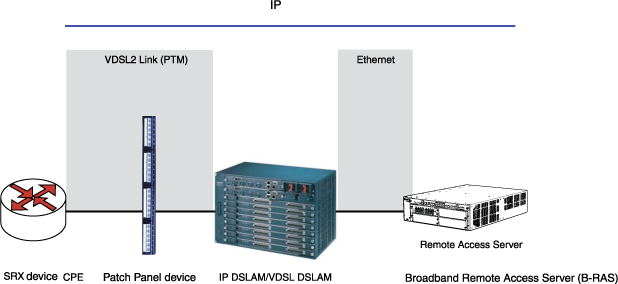
The ADSL interface uses either Gigabit Ethernet or OC3/DS3 ATM as the second mile to connect to the B-RAS. Figure 2 shows a backward-compatible ADSL topology using ATM DSLAM.
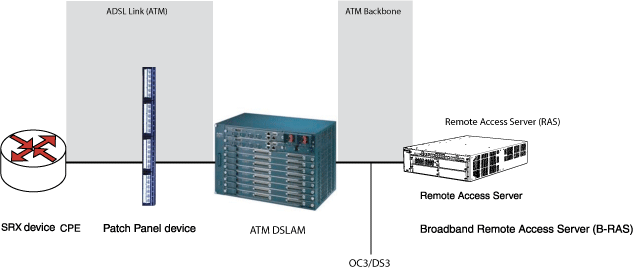
Example: Configure VDSL2 Interface
In this example you configure the VDSL2 interface
and VDSL2 interface on VDSL2 Mini-PIMs. On VDSL2 Mini-PIMs, the pt-1/0/0 interface is created by default. You can switch to
ADSL mode by configuring at-1/0/0. You can deactivate pt-1/0/0 before you create at-1/0/0 or deactivate at-1/0/0 to create pt-1/0/0. Make sure that you
have deleted the previous configurations on pt-1/0/0 and pp0.
In this example:
Begin a new configuration on a VDSL2 Mini-PIM.
Deactivate previous interfaces and delete the old configuration.
Set the interfaces with the VDSL profile and the Layer 3 configuration for the end-to-end data path.
Configure the PPPoE on the
pt-1/0/0interface with a static IP address or CHAP authentication with unnumbered IP address (PAP authentication or CHAP authentication).Configure PPPoE on the
pt-1/0/0interface with negotiated IP address (PAP authentication or CHAP authentication).
To configure VDSL2 Interfaces in ADSL mode:
Configure the ADSL interface for end-to-end data path.
Configure PPPoA on the
at-1/0/0interface with a negotiated IP address and either PAP authentication or CHAP authentication.Configure a static IP address and an unnumbered IP address (and either PAP authentication or CHAP authentication) for PPPoA on the
at-1/0/0interface.Configure PPPoE on the
at-1/0/0interface with a negotiated IP address and either PAP authentication or CHAP authentication.
Table 3 specifies the CLI quick configuration commands used for configuring VDSL2 interfaces.
Configuration Step |
CLI Quick Configuration Commands |
|---|---|
Configure the VDSL2 interface and enable VLAN tagging |
set interfaces pt-1/0/0 vdsl-options vdsl-profile auto set interfaces pt-1/0/0 vlan-tagging set interfaces pt-1/0/0 unit 0 vlan-id 100 |
Begin a new configuration on a VDSL2 Mini-PIM |
[edit] deactivate interface pt-1/0/0 deactivate interface at-1/0/0 delete interface pt-1/0/0 delete interface pp0 |
Configure VDSL2 Mini-PIM for End-to-End Data Path |
set interfaces pt-1/0/0 vdsl-options vdsl-profile 17a set interfaces pt-1/0/0 unit 0 family inet address 11.11.11.1/24 |
Configure PPPoE on the |
user@host# set interfaces pt-1/0/0 vdsl-options vdsl-profile 17a user@host# set interfaces pt-1/0/0 unit 0 encapsulation ppp-over-ether user@host# set interfaces pp0 unit 0 ppp-options pap access-profile pap_prof local-name locky local-password india passive user@host# set interfaces pp0 unit 0 pppoe-options underlying-interface pt-1/0/0.0 auto-reconnect 120 client user@host# set interfaces pp0 unit 0 family inet address 10.1.1.6/24 user@host# set access profile pap_prof authentication-order password client cuttack pap-password india |
Configure PPPoE on the pt- Interface with a Static IP Address (CHAP Authentication) |
user@host# set interfaces pt-1/0/0 vdsl-options vdsl-profile 17a user@host# set interfaces pt-1/0/0 unit 0 encapsulation ppp-over-ether user@host# set interfaces pp0 unit 0 ppp-options chap default-chap-secret india local-name locky passive user@host# set interfaces pp0 unit 0 pppoe-options underlying-interface pt-1/0/0.0 auto-reconnect 120 client user@host# set interfaces pp0 unit 0 family inet address 10.1.1.6/24 |
Configure PPPoE on the |
user@host# set interfaces pt-1/0/0 vdsl-options vdsl-profile 17a user@host# set interfaces pt-1/0/0 unit 0 encapsulation ppp-over-ether user@host# set interfaces lo0 unit 0 family inet address 10.1.1.24/32 user@host# set interfaces pp0 unit 0 ppp-options pap access-profile pap_prof local-name locky local-password india passive user@host# set interfaces pp0 unit 0 pppoe-options underlying-interface pt-1/0/0.0 auto-reconnect 120 client user@host# set interfaces pp0 unit 0 family inet unnumbered-address lo0.0 destination 10.1.1.1 user@host# set access profile pap_prof authentication-order password client cuttack pap-password india |
Configure PPPoE on the |
user@host# set interfaces pt-1/0/0 vdsl-options vdsl-profile 17a user@host# set interfaces pt-1/0/0 unit 0 encapsulation ppp-over-ether user@host# set interfaces lo0 unit 0 family inet address 10.1.1.24/32 user@host# set interfaces pp0 unit 0 ppp-options chap default-chap-secret india local-name locky passive user@host# set interfaces pp0 unit 0 pppoe-options underlying-interface pt-1/0/0.0 auto-reconnect 120 client user@host# set interfaces pp0 unit 0 family inet unnumbered-address lo0.0 destination 10.1.1.1 |
Configure PPPoE on the |
user@host# set interfaces pt-1/0/0 vdsl-options vdsl-profile 17a user@host# set interfaces pt-1/0/0 unit 0 encapsulation ppp-over-ether user@host# set interfaces pp0 unit 0 ppp-options pap access-profile my_prf local-name purple local-password <password> passive user@host# set interfaces pp0 unit 0 pppoe-options underlying-interface pt-1/0/0.0 auto-reconnect 120 client user@host# set interfaces pp0 unit 0 family inet negotiate-address user@host# set access profile my_prf authentication-order password user@host# set access profile my_prf |
Configure PPPoE on the |
user@host# set interfaces pt-1/0/0 vdsl-options vdsl-profile 17a user@host# set interfaces pt-1/0/0 unit 0 encapsulation ppp-over-ether user@host# set interfaces pp0 unit 0 ppp-options chap default-chap-secret <password> local-name purple passive user@host# set interfaces pp0 unit 0 pppoe-options underlying-interface pt-1/0/0.0 auto-reconnect 120 client user@host# set interfaces pp0 unit 0 family inet negotiate-address |
- Configure the VDSL2 Interface and Enable VLAN Tagging
- Configure VDSL2 Interface with VDSL2 Mini-PIMs
- Verification
Configure the VDSL2 Interface and Enable VLAN Tagging
In this example, you create a VDSL2 interface called pt-1/0/0 and set the VDSL2 profile to auto. For
more information on basic connectivity refer to Quick Start Guide and to configure network interfaces refer
to Example: Configure Ethernet Interface. To configure the VDSL2 interfaces and enable VLAN tagging:
Similarly, you can configure the VDSL2 interface on Annex B
(integrated VDSL2 interfaces in ADSL backward compatible mode). After
completing the configuration successfully, view the parameters by
using the show interfaces pt-1/0/0 command.
Configure VDSL2 Interface with VDSL2 Mini-PIMs
This example uses VDSL2 Mini-PIMs. Figure 3 shows typical SRX Series Firewalls with VDSL2 Mini-PIM network connections.
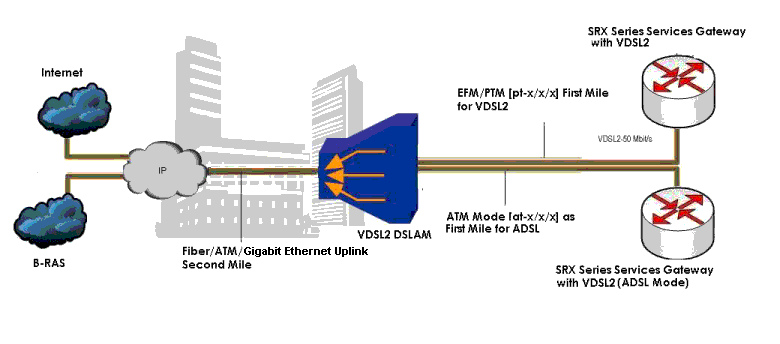
To view the CLI quick configuration commands, see Table 3.
To begin a new configuration on a VDSL2 Mini-PIM:
Use the show chassis fpc command to see the output
of the configuration.
Configure the VDSL2 Mini-PIM for End-to-End Data Path
To configure the VDSL2 Mini-PIM for end-to-end data path:
Configure the interfaces with the VDSL profile and the Layer 3 configuration for the end-to-end data path.
[edit] user@host# set interfaces pt-1/0/0 vdsl-options vdsl-profile 17a user@host# set interfaces pt-1/0/0 unit 0 family inet address 11.11.11.1/24
Commit the configuration.
Use the show interfaces pt-1/0/0 command to see the
output of the configuration.
Configure PPPoE on the pt-1/0/0 Interface with a Static IP Address
To configure the PPPoE on the pt-1/0/0 interface with a static IP address:
Configure the VDSL options and encapsulation for the interface.
[edit] user@host# set interfaces pt-1/0/0 vdsl-options vdsl-profile 17a user@host# set interfaces pt-1/0/0 unit 0 encapsulation ppp-over-ether
Configure the PPP options for the interface.
[edit] user@host# set interfaces pp0 unit 0 ppp-options pap access-profile pap_prof user@host# set interfaces pp0 unit 0 ppp-options pap local-name locky user@host# set interfaces pp0 unit 0 ppp-options pap local-password india user@host# set interfaces pp0 unit 0 ppp-options pap passive
Configure the PPPoE options for the interface.
[edit] user@host# set interfaces pp0 unit 0 pppoe-options underlying-interface pt-1/0/0.0 user@host# set interfaces pp0 unit 0 pppoe-options auto-reconnect 120 user@host# set interfaces pp0 unit 0 pppoe-options client
Configure the IP address for the interface.
[edit] user@host# set interfaces pp0 unit 0 family inet address 10.1.1.6/24
Configure the access profile for the interface.
[edit] user@host# set access profile pap_prof authentication-order password user@host# set access profile pap_prof client cuttack pap-password india
Commit the configuration.
Use the show interfaces pp0, show interfaces
pt-1/0/0 and show access profile pap_prof commands
to see the output of the configuration.
Configure PPPoE on the pt-1/0/0 Interface with a Static IP Address (CHAP Authentication)
To configure the PPPoE on the pt-1/0/0 interface with a static IP address (CHAP authentication):
Configure the VDSL options and encapsulation for the interface.
[edit] user@host# set interfaces pt-1/0/0 vdsl-options vdsl-profile 17a user@host# set interfaces pt-1/0/0 unit 0 encapsulation ppp-over-ether
Configure the PPP options for the interface.
[edit] user@host# set interfaces pp0 unit 0 ppp-options chap default-chap-secret india user@host# set interfaces pp0 unit 0 ppp-options chap local-name locky user@host# set interfaces pp0 unit 0 ppp-options chap passive
Configure the PPPoE options for the interface.
[edit] user@host# set interfaces pp0 unit 0 pppoe-options underlying-interface pt-1/0/0.0 user@host# set interfaces pp0 unit 0 pppoe-options auto-reconnect 120 user@host# set interfaces pp0 unit 0 pppoe-options client
Configure the IP address for the interface.
[edit] user@host# set interfaces pp0 unit 0 family inet address 10.1.1.6/24
Commit the configuration.
Use the show interfaces pt-1/0/0 and show interfaces
pp0 commands to see the output of the configuration.
Configure PPPoE on the pt-x/x/x Interface with Unnumbered IP (PAP Authentication)
To configure PPPoE on the pt-1/0/0 interface with unnumbered IP (PAP authentication):
Configure the VDSL options and encapsulation for the interface.
[edit] user@host# set interfaces pt-1/0/0 vdsl-options vdsl-profile 17a user@host# set interfaces pt-1/0/0 unit 0 encapsulation ppp-over-ether
Configure the IP address for the interface.
[edit] user@host# set interfaces lo0 unit 0 family inet address 10.1.1.24/32
Configure the PPP options for the interface.
[edit] user@host# set interfaces pp0 unit 0 ppp-options pap access-profile pap_prof user@host# set interfaces pp0 unit 0 ppp-options pap local-name locky user@host# set interfaces pp0 unit 0 ppp-options pap local-password india user@host# set interfaces pp0 unit 0 ppp-options pap passive
Configure the PPPoE options for the interface.
[edit] user@host# set interfaces pp0 unit 0 pppoe-options underlying-interface pt-1/0/0.0 user@host# set interfaces pp0 unit 0 pppoe-options auto-reconnect 120 user@host# set interfaces pp0 unit 0 pppoe-options client
Configure the unnumbered address and destination for the interface.
[edit] user@host# set interfaces pp0 unit 0 family inet unnumbered-address lo0.0 user@host# set interfaces pp0 unit 0 family inet unnumbered-address destination 10.1.1.1
Configure the access profile for the interface.
[edit] user@host# set access profile pap_prof authentication-order password user@host# set access profile pap_prof client cuttack pap-password india
Commit the configuration.
Use the show interfaces lo0, show interfaces
pt-1/0/0, and show interfaces pp0 commands to see
the output of the configuration.
Configuring PPPoE on the pt-1/0/0 Interface with Unnumbered IP (CHAP Authentication)
To configure PPPoE on the pt-1/0/0 interface with unnumbered IP (CHAP authentication):
Configure the VDSL options and encapsulation for the interface.
[edit] user@host# set interfaces pt-1/0/0 vdsl-options vdsl-profile 17a user@host# set interfaces pt-1/0/0 unit 0 encapsulation ppp-over-ether
Configure the IP address for the interface.
[edit] user@host# set interfaces lo0 unit 0 family inet address 10.1.1.24/32
Configure the PPP options for the interface.
[edit] user@host# set interfaces pp0 unit 0 ppp-options chap default-chap-secret india user@host# set interfaces pp0 unit 0 ppp-options chap local-name locky user@host# set interfaces pp0 unit 0 ppp-options chap passive
Configure the PPPoE options for the interface.
[edit] user@host# set interfaces pp0 unit 0 pppoe-options underlying-interface pt-1/0/0.0 user@host# set interfaces pp0 unit 0 pppoe-options auto-reconnect 120 user@host# set interfaces pp0 unit 0 pppoe-options client
Configure the unnumbered address and destination for the interface.
[edit] user@host# set interfaces pp0 unit 0 family inet unnumbered-address lo0.0 user@host# set interfaces pp0 unit 0 family inet unnumbered-address destination 10.1.1.1
Commit the configuration.
Use the show interfaces pp0, show interfaces
pt-1/0/0, and show interfaces lo0 commands to see
the output of the configuration.
Configure PPPoE on the pt-1/0/0 Interface with Negotiated IP (PAP Authentication)
To configure PPPoE on the pt-1/0/0 interface with negotiated IP (PAP authentication):
Configure the VDSL options and encapsulation for the interface.
[edit] user@host# set interfaces pt-1/0/0 vdsl-options vdsl-profile 17a user@host# set interfaces pt-1/0/0 unit 0 encapsulation ppp-over-ether
Configure the PPP options for the interface.
[edit] user@host# set interfaces pp0 unit 0 ppp-options pap access-profile my_prf user@host# set interfaces pp0 unit 0 ppp-options pap local-name purple user@host# set interfaces pp0 unit 0 ppp-options pap local-password <password> user@host# set interfaces pp0 unit 0 ppp-options pap passive
Configure the PPPoE options for the interface.
[edit] user@host# set interfaces pp0 unit 0 pppoe-options underlying-interface pt-1/0/0.0 user@host# set interfaces pp0 unit 0 pppoe-options auto-reconnect 120 user@host# set interfaces pp0 unit 0 pppoe-options client
Configure the negotiated IP address for the interface.
[edit] user@host# set interfaces pp0 unit 0 family inet negotiate-address
Configure the access profile for the interface.
[edit] user@host# set access profile my_prf authentication-order password user@host# set access profile my_prf
Commit the configuration.
Use the show interfaces pt-1/0/0, show interfaces
pp0, and show access profile my_prf commands to see
the output of the configuration.
Configure PPPoE on the pt-1/0/0 Interface with Negotiated IP (CHAP Authentication)
To configure PPPoE on the pt-1/0/0 interface with negotiated IP (CHAP authentication):
Configure the VDSL options and encapsulation for the interface.
[edit] user@host# set interfaces pt-1/0/0 vdsl-options vdsl-profile 17a user@host# set interfaces pt-1/0/0 unit 0 encapsulation ppp-over-ether
Configure the PPP options for the interface.
[edit] user@host# set interfaces pp0 unit 0 ppp-options chap default-chap-secret <password> user@host# set interfaces pp0 unit 0 ppp-options chap local-name purple user@host# set interfaces pp0 unit 0 ppp-options chap passive
Configure the PPPoE options for the interface.
[edit] user@host# set interfaces pp0 unit 0 pppoe-options underlying-interface pt-1/0/0.0 user@host# set interfaces pp0 unit 0 pppoe-options auto-reconnect 120 user@host# set interfaces pp0 unit 0 pppoe-options client
Configure the negotiated IP address for the interface.
[edit] user@host# set interfaces pp0 unit 0 family inet negotiate-address
Commit the configuration.
Use the show interfaces pp0 and show interfaces
pt-1/0/0 commands to see the output of the configuration. Similarly,
you can configure the integrated VDSL2 interfaces, Annex B, in ADSL
backward compatible mode by using the show interfaces pt-1/0/0 command.
Verification
Purpose
Display information about the parameters configured on the VDSL2 interface.
Action
To display information about the parameters configured on VDSL2 Interface connected to the DSLAM, operating in Annex A and display details of VLAN tagging:
user@host> show interfaces pt-1/0/0
Physical interface: pt-1/0/0, Enabled, Physical link is Up Interface index: 146, SNMP ifIndex: 524, Generation: 149 Type: PTM, Link-level type: Ethernet, MTU: 1496, VDSL mode, Speed: 45440kbps Speed: VDSL2 Device flags : Present Running Link flags : None CoS queues : 8 supported, 8 maximum usable queues Hold-times : Up 0 ms, Down 0 ms Current address: 00:b1:7e:85:84:ff Last flapped : 2009-10-18 11:56:50 PDT (12:32:49 ago) Statistics last cleared: 2009-10-19 00:29:37 PDT (00:00:02 ago) Traffic statistics: Input bytes : 22438962 97070256 bps Output bytes : 10866024 43334088 bps Input packets: 15141 8187 pps Output packets: 7332 3655 pps Input errors: Errors: 0, Drops: 0, Policed discards: 0, L3 incompletes: 0, L2 channel errors: 0, L2 mismatch timeouts: 0, Resource errors: 0 Output errors: Carrier transitions: 0, Errors: 0, Drops: 0, Aged packets: 0, MTU errors: 0, Resource errors: 0 Egress queues: 8 supported, 4 in use Queue counters: Queued packets Transmitted packets Dropped packets 0 best-effort 6759 6760 0 1 expedited-fo 0 0 0 2 assured-forw 0 0 0 3 network-cont 0 0 0 VDSL alarms : None VDSL defects : None VDSL media: Seconds Count State LOF 0 0 OK LOS 0 0 OK LOM 0 0 OK LOP 0 0 OK LOCDI 0 0 OK LOCDNI 0 0 OK VDSL status: Modem status : Showtime (Profile-17a) VDSL profile : Profile-17a Annex A Last fail code: None Subfunction : 0x00 Seconds in showtime : 45171 continue....................................................... .......................................................Similarly, you can verify the VDSL2 interface on Annex B mode by using the
show interfaces pt-1/0/0command.user@host> show interfaces pt-1/0/0
vlan-tagging; vdsl-options { vdsl-profile auto; } unit 0 { vlan-id 100; Family inet { address 100.100.100.1/24; }Verify the FPC status by entering the
show chassis fpccommand. The VDSL2 Mini-PIM is installed in the first slot of the SRX320 device chassis; therefore, usefpc 1. For SRX340 devices, use the FPCsfpc 1,fpc 2,fpc 3, orfpc 4.user@host> show chassis fpc
Temp CPU Utilization (%) Memory Utilization (%) Slot State (C) Total Interrupt DRAM (MB) Heap Buffer 0 Online -------------------- CPU less FPC -------------------- 1 Online -------------------- CPU less FPC --------------------
Verify the status of interface, modem status, time in seconds and VDSL profile of DSLAM by using the
run show interface pt-1/0/0.user@host> show interface pt-1/0/0
Physical interface: pt-1/0/0, Enabled, Physical link is Up Interface index: 146, SNMP ifIndex: 524, Generation: 149 Type: PTM, Link-level type: Ethernet, MTU: 1496, VDSL mode, Speed: 45440kbps Speed: VDSL2 Device flags : Present Running Link flags : None CoS queues : 8 supported, 8 maximum usable queues Hold-times : Up 0 ms, Down 0 ms Current address: 00:b1:7e:85:84:ff Last flapped : 2009-10-18 11:56:50 PDT (12:32:49 ago) Statistics last cleared: 2009-10-19 00:29:37 PDT (00:00:02 ago) Traffic statistics: Input bytes : 22438962 97070256 bps Output bytes : 10866024 43334088 bps Input packets: 15141 8187 pps Output packets: 7332 3655 pps Input errors: Errors: 0, Drops: 0, Policed discards: 0, L3 incompletes: 0, L2 channel errors: 0, L2 mismatch timeouts: 0, Resource errors: 0 Output errors: Carrier transitions: 0, Errors: 0, Drops: 0, Aged packets: 0, MTU errors: 0, Resource errors: 0 Egress queues: 8 supported, 4 in use Queue counters: Queued packets Transmitted packets Dropped packets 0 best-effort 6759 6760 0 1 expedited-fo 0 0 0 2 assured-forw 0 0 0 3 network-cont 0 0 0 VDSL alarms : None VDSL defects : None VDSL media: Seconds Count State LOF 0 0 OK LOS 0 0 OK LOM 0 0 OK LOP 0 0 OK LOCDI 0 0 OK LOCDNI 0 0 OK VDSL status: Modem status : Showtime (Profile-17a) VDSL profile : Profile-17a Annex A Last fail code: None Subfunction : 0x00 Seconds in showtime : 45171 continue................................................ .................................................To display all the parameters configured on VDSL2 Mini-PIM for End-to-End Data Path
user@host> show interfaces pt-1/0/0 terse
Interface Admin Link Proto Local Remote pt-1/0/0 up up pt-1/0/0.0 up up inet 11.11.11.1/24 [edit] user@host# run ping 11.11.11.2 count 1000 rapid PING 11.11.11.2 (11.11.11.2): 56 data bytes !!!!!!!!!!!!!!!!!!!!!!!!!!!!!!!!!!!!!!!!!!!!!!!!!!!!!!!!!!!!!!!!!!!!!!!!!!!!!!!!!!!!!!!!!!!!!!!!!!!! - 11.11.11.2 ping statistics --- 1000 packets transmitted, 1000 packets received, 0% packet loss round-trip min/avg/max/stddev = 16.109/17.711/28.591/2.026 ms
user@host> show interfaces pt-1/0/0 extensive
Physical interface: pt-1/0/0, Enabled, Physical link is Up Interface index: 146, SNMP ifIndex: 524, Generation: 197 Type: PTM, Link-level type: Ethernet, MTU: 1496, VDSL mode, Speed: 45440kbps Speed: VDSL2 Device flags : Present Running Link flags : None CoS queues : 8 supported, 8 maximum usable queues Hold-times : Up 0 ms, Down 0 ms Current address: 00:b1:7e:85:84:ff Last flapped : 2009-10-28 00:36:29 PDT (00:12:03 ago) Statistics last cleared: 2009-10-28 00:47:56 PDT (00:00:36 ago) Traffic statistics: Input bytes : 84000 0 bps Output bytes : 138000 0 bps Input packets: 1000 0 pps Output packets: 1000 0 pps Input errors: Errors: 0, Drops: 0, Policed discards: 0, L3 incompletes: 0, L2 channel errors: 0, L2 mismatch timeouts: 0, Resource errors: 0 Output errors: Carrier transitions: 0, Errors: 0, Drops: 0, Aged packets: 0, MTU errors: 0, Resource errors: 0 Egress queues: 8 supported, 4 in use Queue counters: Queued packets Transmitted packets Dropped packets 0 best-effort 1000 1000 0 1 expedited-fo 0 0 0 2 assured-forw 0 0 0 3 network-cont 0 0 0 VDSL alarms : None VDSL defects : None VDSL media: Seconds Count State LOF 0 0 OK LOS 0 0 OK LOM 0 0 OK LOP 0 0 OK LOCDI 0 0 OK LOCDNI 0 0 OK VDSL status: Modem status : Showtime (Profile-17a) VDSL profile : Profile-17a Annex A Last fail code: NoneTo display the PPPoE on the pt-1/0/0 Interface with a Static IP Address.
user@host> show interfaces pp0
Physical interface: pp0, Enabled, Physical link is Up Interface index: 128, SNMP ifIndex: 510 Type: PPPoE, Link-level type: PPPoE, MTU: 1532 Device flags : Present Running Interface flags: Point-To-Point SNMP-Traps Link type : Full-Duplex Link flags : None Input packets : 0 Output packets: 0 Logical interface pp0.0 (Index 71) (SNMP ifIndex 522) Flags: Hardware-Down Point-To-Point SNMP-Traps 0x0 Encapsulation: PPPoE PPPoE: State: SessionDown, Session ID: None, Configured AC name: None, Service name: None, Auto-reconnect timeout: 120 seconds, Idle timeout: Never, Underlying interface: pt-1/0/0.0 (Index 69) Input packets : 57 Output packets: 56 Keepalive settings: Interval 10 seconds, Up-count 1, Down-count 3 Keepalive: Input: 22 (00:00:40 ago), Output: 25 (00:00:04 ago) LCP state: Downuser@host> show interfaces pt-1/0/0 terse
Interface Admin Link Proto Local Remote pt-1/0/0 up up pt-1/0/0.0 up up [edit] user@host# run show interfaces pp0 terse Interface Admin Link Proto Local Remote pp0 up up pp0.0 up up inet 10.1.1.6/24 [edit] user@host# run ping 10.1.1.1 count 100 rapid PING 10.1.1.1 (10.1.1.1): 56 data bytes !!!!!!!!!!!!!!!!!!!!!!!!!!!!!!!!!!!!!!!!!!!!!!!!!!!!!!!!!!!!!!!!!!!!!!!!!!!!!!!!!!!!!!!!!!!!!!!!!!!! - 10.1.1.1 ping statistics --- 100 packets transmitted, 100 packets received, 0% packet loss round-trip min/avg/max/stddev = 14.669/15.649/21.655/1.740 ms
To display PPPoE on the pt-1/0/0 Interface with a Static IP Address (CHAP Authentication)
user@host> show interfaces pp0
Physical interface: pp0, Enabled, Physical link is Up Interface index: 128, SNMP ifIndex: 510 Type: PPPoE, Link-level type: PPPoE, MTU: 1532 Device flags : Present Running Interface flags: Point-To-Point SNMP-Traps Link type : Full-Duplex Link flags : None Input packets : 0 Output packets: 0 Logical interface pp0.0 (Index 70) (SNMP ifIndex 522) Flags: Point-To-Point SNMP-Traps 0x0 Encapsulation: PPPoE PPPoE: State: SessionUp, Session ID: 31, Session AC name: cuttack, Remote MAC address: 00:03:6c:c8:8c:55, Configured AC name: None, Service name: None, Auto-reconnect timeout: 120 seconds, Idle timeout: Never, Underlying interface: pt-1/0/0.0 (Index 69) Input packets : 12 Output packets: 10 Keepalive settings: Interval 10 seconds, Up-count 1, Down-count 3 Keepalive: Input: 1 (00:00:08 ago), Output: 0 (never) LCP state: Opened NCP state: inet: Opened, inet6: Not-configured, iso: Not-configured, mpls: Not-configured CHAP state: Success PAP state: Closed Security: Zone: Null Protocol inet, MTU: 1492 Flags: None Addresses, Flags: Is-Preferred Is-Primary Destination: 10.1.1/24, Local: 10.1.1.6user@host> show interfaces pt-1/0/0 terse
Interface Admin Link Proto Local Remote pt-1/0/0 up up pt-1/0/0.0 up up
user@host> show interfaces pp0 terse
Interface Admin Link Proto Local Remote pp0 up up pp0.0 up up inet 10.1.1.6/24
user@host> ping 10.1.1.1 count 100 rapid
PING 10.1.1.1 (10.1.1.1): 56 data bytes !!!!!!!!!!!!!!!!!!!!!!!!!!!!!!!!!!!!!!!!!!!!!!!!!!!!!!!!!!!!!!!!!!!!!!!!!!!!!!!!!!!!!!!!!!!!!!!!!! --- 10.1.1.1 ping statistics --- 100 packets transmitted, 100 packets received, 0% packet loss round-trip min/avg/max/stddev = 14.608/15.466/25.939/1.779 ms
To display the PPPoE on the pt-1/0/0 Interface with Unnumbered IP (PAP Authentication)
user@host> show interfaces pp0
Physical interface: pp0, Enabled, Physical link is Up Interface index: 128, SNMP ifIndex: 510 Type: PPPoE, Link-level type: PPPoE, MTU: 1532 Device flags : Present Running Interface flags: Point-To-Point SNMP-Traps Link type : Full-Duplex Link flags : None Input packets : 0 Output packets: 0 Logical interface pp0.0 (Index 72) (SNMP ifIndex 522) Flags: Point-To-Point SNMP-Traps 0x0 Encapsulation: PPPoE PPPoE: State: SessionUp, Session ID: 33, Session AC name: cuttack, Remote MAC address: 00:03:6c:c8:8c:55, Configured AC name: None, Service name: None, Auto-reconnect timeout: 120 seconds, Idle timeout: Never, Underlying interface: pt-1/0/0.0 (Index 69) Input packets : 22 Output packets: 20 Keepalive settings: Interval 10 seconds, Up-count 1, Down-count 3 Keepalive: Input: 1 (00:00:08 ago), Output: 0 (never) LCP state: Opened NCP state: inet: Opened, inet6: Not-configured, iso: Not-configured, mpls: Not-configured CHAP state: Closed PAP state: Success Security: Zone: Null Protocol inet, MTU: 1492 Flags: None Addresses, Flags: Is-Preferred Is-Primary Destination: 10.1.1.1, Local: 10.1.1.24user@host> show interfaces pt-1/0/0 terse
Interface Admin Link Proto Local Remote pt-1/0/0 up up pt-1/0/0.0 up up
user@host> show interfaces pp0 terse
Interface Admin Link Proto Local Remote pp0 up up pp0.0 up up inet 10.1.1.24 --> 10.1.1.1
user@host> ping 10.1.1.1 count 100 rapid
PING 10.1.1.1 (10.1.1.1): 56 data bytes !!!!!!!!!!!!!!!!!!!!!!!!!!!!!!!!!!!!!!!!!!!!!!!!!!!!!!!!!!!!!!!!!!!!!!!!!!!!!!!!!!!!!!!!!!!!!!!!!!! --- 10.1.1.1 ping statistics --- 100 packets transmitted, 100 packets received, 0% packet loss round-trip min/avg/max/stddev = 14.584/15.503/21.204/1.528 ms
To display the PPPoE on the pt-1/0/0 Interface with Unnumbered IP (CHAP Authentication)
user@host> show interfaces pp0
Physical interface: pp0, Enabled, Physical link is Up Interface index: 128, SNMP ifIndex: 510 Type: PPPoE, Link-level type: PPPoE, MTU: 1532 Device flags : Present Running Interface flags: Point-To-Point SNMP-Traps Link type : Full-Duplex Link flags : None Input packets : 0 Output packets: 0 Logical interface pp0.0 (Index 70) (SNMP ifIndex 522) Flags: Point-To-Point SNMP-Traps 0x0 Encapsulation: PPPoE PPPoE: State: SessionUp, Session ID: 35, Session AC name: cuttack, Remote MAC address: 00:03:6c:c8:8c:55, Configured AC name: None, Service name: None, Auto-reconnect timeout: 120 seconds, Idle timeout: Never, Underlying interface: pt-1/0/0.0 (Index 69) Input packets : 25 Output packets: 22 Keepalive settings: Interval 10 seconds, Up-count 1, Down-count 3 Keepalive: Input: 2 (00:00:10 ago), Output: 2 (00:00:02 ago) LCP state: Opened NCP state: inet: Opened, inet6: Not-configured, iso: Not-configured, mpls: Not-configured CHAP state: Success PAP state: Closed Security: Zone: Null Protocol inet, MTU: 1492 Flags: None Addresses, Flags: Is-Preferred Is-Primary Destination: 10.1.1.1, Local: 10.1.1.24user@host> show interfaces pt-1/0/0 terse
Interface Admin Link Proto Local Remote pt-1/0/0 up up pt-1/0/0.0 up up
user@host> show interfaces pp0 terse
Interface Admin Link Proto Local Remote pp0 up up pp0.0 up up inet 10.1.1.24 --> 10.1.1.1
user@host> ping 10.1.1.1 count 100 rapid
PING 10.1.1.1 (10.1.1.1): 56 data bytes !!!!!!!!!!!!!!!!!!!!!!!!!!!!!!!!!!!!!!!!!!!!!!!!!!!!!!!!!!!!!!!!!!!!!!!!!!!!!!!!!!!!!!!!!!!!!!!!!!! -- 10.1.1.1 ping statistics --- 100 packets transmitted, 100 packets received, 0% packet loss round-trip min/avg/max/stddev = 14.585/16.025/22.354/2.019 ms
To display PPPoE on the pt-1/0/0 Interface with Negotiated IP (PAP Authentication)
user@host> show interfaces pp0
Physical interface: pp0, Enabled, Physical link is Up Interface index: 128, SNMP ifIndex: 510 Type: PPPoE, Link-level type: PPPoE, MTU: 1532 Device flags : Present Running Interface flags: Point-To-Point SNMP-Traps Link type : Full-Duplex Link flags : None Input packets : 0 Output packets: 0 Logical interface pp0.0 (Index 72) (SNMP ifIndex 522) Flags: Point-To-Point SNMP-Traps 0x0 Encapsulation: PPPoE PPPoE: State: SessionUp, Session ID: 4, Session AC name: belur, Remote MAC address: 00:90:1a:43:18:d1, Configured AC name: None, Service name: None, Auto-reconnect timeout: 120 seconds, Idle timeout: Never, Underlying interface: pt-1/0/0.0 (Index 69) Input packets : 18 Output packets: 18 Keepalive settings: Interval 10 seconds, Up-count 1, Down-count 3 Keepalive: Input: 0 (never), Output: 11 (00:00:01 ago) LCP state: Opened NCP state: inet: Opened, inet6: Not-configured, iso: Not-configured, mpls: Not-configured CHAP state: Closed PAP state: Success Security: Zone: Null Protocol inet, MTU: 1474 Flags: Negotiate-Address Addresses, Flags: Kernel Is-Preferred Is-Primary Destination: 12.12.12.1, Local: 12.12.12.11user@host> show interfaces pt-1/0/0 terse
Interface Admin Link Proto Local Remote pt-1/0/0 up up pt-1/0/0.0 up up
user@host> show interfaces pp0 terse
Interface Admin Link Proto Local Remote pp0 up up pp0.0 up up inet 12.12.12.11 --> 12.12.12.1
user@host> ping 12.12.12.1 count 100 rapid
PING 12.12.12.1 (12.12.12.1): 56 data bytes !!!!!!!!!!!!!!!!!!!!!!!!!!!!!!!!!!!!!!!!!!!!!!!!!!!!!!!!!!!!!!!!!!!!!!!!!!!!!!!!!!!!!!!!!!!!!!!!!!!! --- 12.12.12.1 ping statistics --- 100 packets transmitted, 100 packets received, 0% packet loss round-trip min/avg/max/stddev = 16.223/17.692/24.359/2.292 ms
To display the PPPoE on the pt-1/0/0 Interface with Negotiated IP (CHAP Authentication)
user@host> show interfaces pp0
Physical interface: pp0, Enabled, Physical link is Up Interface index: 128, SNMP ifIndex: 510 Type: PPPoE, Link-level type: PPPoE, MTU: 1532 Device flags : Present Running Interface flags: Point-To-Point SNMP-Traps Link type : Full-Duplex Link flags : None Input packets : 0 Output packets: 0 Logical interface pp0.0 (Index 70) (SNMP ifIndex 522) Flags: Point-To-Point SNMP-Traps 0x0 Encapsulation: PPPoE PPPoE: State: SessionUp, Session ID: 8, Session AC name: belur, Remote MAC address: 00:90:1a:43:18:d1, Configured AC name: None, Service name: None, Auto-reconnect timeout: 120 seconds, Idle timeout: Never, Underlying interface: pt-1/0/0.0 (Index 69) Input packets : 12 Output packets: 11 Keepalive settings: Interval 10 seconds, Up-count 1, Down-count 3 Keepalive: Input: 0 (never), Output: 4 (00:00:03 ago) LCP state: Opened NCP state: inet: Opened, inet6: Not-configured, iso: Not-configured, mpls: Not-configured CHAP state: Success PAP state: Closed Security: Zone: Null Protocol inet, MTU: 1474 Flags: Negotiate-Address Addresses, Flags: Kernel Is-Preferred Is-Primary Destination: 12.12.12.1, Local: 12.12.12.12user@host> show interfaces pt-1/0/0 terse
Interface Admin Link Proto Local Remote pt-1/0/0 up up pt-1/0/0.0 up up
user@host> show interfaces pp0 terse
Interface Admin Link Proto Local Remote pp0 up up pp0.0 up up inet 12.12.12.12 --> 12.12.12.1
user@host> ping 12.12.12.1 count 100 rapid
PING 12.12.12.1 (12.12.12.1): 56 data bytes !!!!!!!!!!!!!!!!!!!!!!!!!!!!!!!!!!!!!!!!!!!!!!!!!!!!!!!!!!!!!!!!!!!!!!!!!!!!!!!!!!!!!!!!!!!!!!!!!!!! --- 12.12.12.1 ping statistics --- 100 packets transmitted, 100 packets received, 0% packet loss round-trip min/avg/max/stddev = 16.168/17.452/23.299/2.016 ms
