- play_arrow OSPF Overview
- play_arrow Understand OSPF Configurations
- play_arrow Configure OSPF Interfaces
- play_arrow Configure OSPF Areas
- play_arrow Configure OSPF Route Control
- play_arrow Configure OSPF Authentication
- play_arrow Configure OSPF Routing Instances
- play_arrow Configure OSPF Timers
- play_arrow Configure OSPF Fault Detection using BFD
- play_arrow Configure Graceful Restart for OSPF
- play_arrow Configure Loop-Free Alternate Routes for OSPF
- play_arrow Configure OSPF Support for Traffic Engineering
- Configuring OSPF Support for Traffic Engineering
- How to Configure Flexible Algorithms in OSPF for Segment Routing Traffic Engineering
- Configuring Application-Specific Link Attribute on an OSPF Interface
- How to Enable Link Delay Measurement and Advertising in OSPF
- How to Configure Microloop Avoidance in OSPFv2 Segment Routing Networks
- play_arrow Configure OSPF Database Protection
- play_arrow Configure OSPF Routing Policy
- play_arrow Configure OSPFv2 Sham Links
- play_arrow Configure OSPF on Logical Systems
- play_arrow Troubleshooting Network Issues
- play_arrow Verifying and Monitoring OSPF
- play_arrow Configuration Statements and Operational Commands
ON THIS PAGE
Example: OSPF Flexible Algorithm
Overview
This example shows how to configure flexible algorithm in an OSPFv2 network. The flexible algorithm allows networks without a controller to configure traffic engineering using segment routing without actually implementing a network controller.
Starting in Junos OS Release 21.1R1, you can thin-slice a network by defining flexible algorithms that compute paths using different parameters and link constraints based on your requirements. The set consisting of calculation-type, metric-type, and a set of constraints is referred to as a flexible algorithm definition (FAD). You can define FADs and advertise the same in an OSPFv2 network. A device can also be configured to participate in a certain flexible algorithm provided it supports the constraints for that specific FAD.
Topology
Figure 1 shows a flexible algorithm topology in which there are 6 devices R0, R1, R2, R3, R4, and R5. Two flexible algorithms 128 and 129 are defined on each of these devices. The admin-groups red, blue, and green are configured on the devices. The FADs with different parameters such as metric-types, calculation-types, and link constraints are defined on each of the devices.
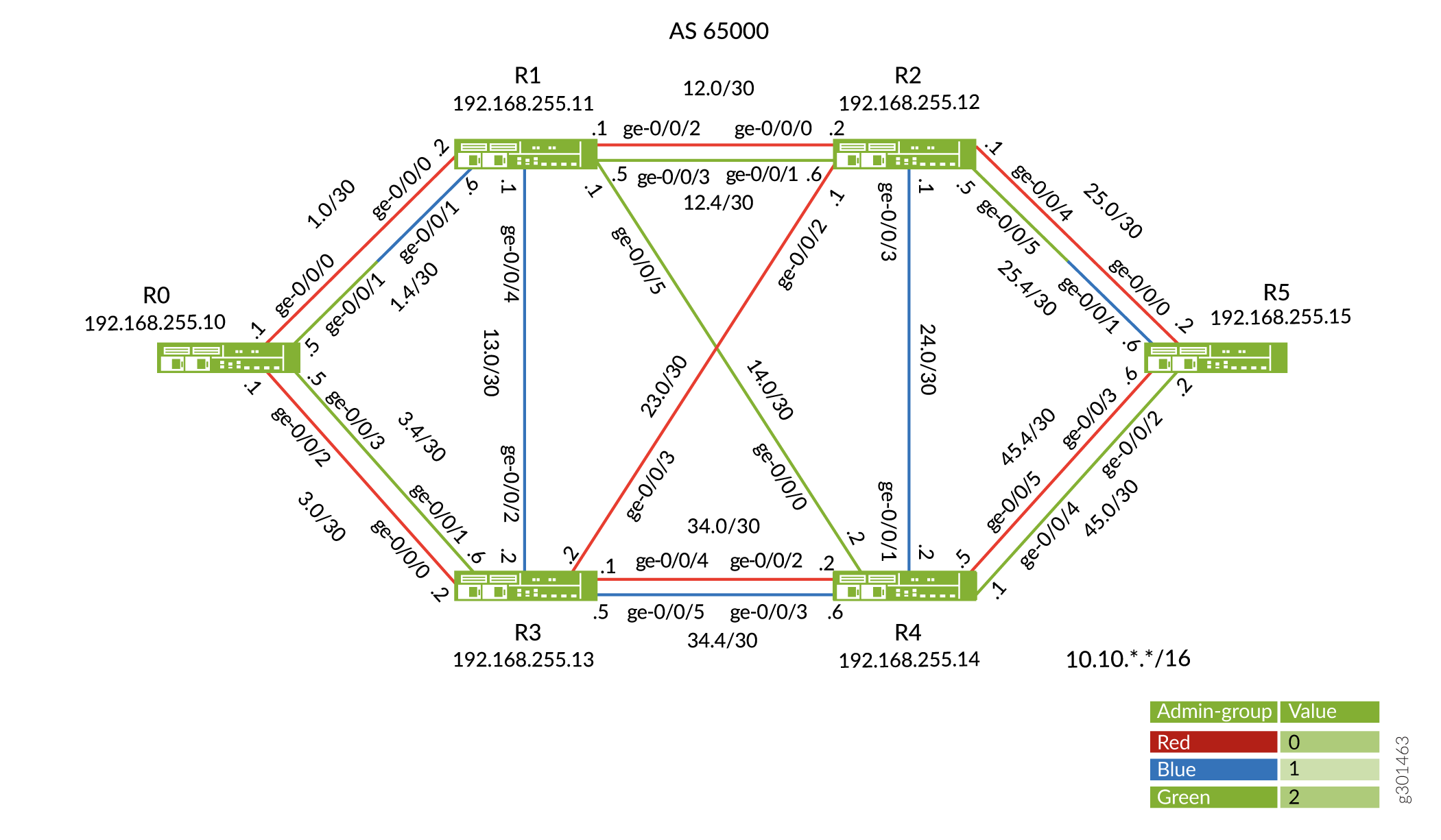
Requirements
This example uses the following hardware and software components:
- Six MX Series routers.
- Junos OS Release 21.1R1 or later running on all devices.
Configuration
CLI Quick Configuration
To quickly configure this example, copy the following commands, paste them into a text file, remove any line breaks, change any details necessary to match your network configuration, and then copy and paste the commands into the CLI at the [edit] hierarchy level.
Device R0
set chassis network-services enhanced-ip set interfaces ge-0/0/0 description R0_to_R1_1 set interfaces ge-0/0/0 unit 0 family inet address 10.10.1.1/30 set interfaces ge-0/0/0 unit 0 family mpls set interfaces ge-0/0/1 description R0_to_R1_2 set interfaces ge-0/0/1 unit 0 family inet address 10.10.1.5/30 set interfaces ge-0/0/1 unit 0 family mpls set interfaces ge-0/0/2 description R0_to_R3_1 set interfaces ge-0/0/2 unit 0 family inet address 10.10.3.1/30 set interfaces ge-0/0/2 unit 0 family mpls set interfaces ge-0/0/3 description R0_to_R3_2 set interfaces ge-0/0/3 unit 0 family inet address 10.10.3.5/30 set interfaces ge-0/0/3 unit 0 family mpls set interfaces lo0 unit 0 family inet address 192.168.255.10/32 set policy-options policy-statement pplb then load-balance per-packet set policy-options policy-statement ex-bgp term 1 from route-filter 10.1.1.0/24 exact set policy-options policy-statement ex-bgp term 1 then community add blue set policy-options policy-statement ex-bgp term 1 then accept set policy-options policy-statement ex-bgp term 0 from route-filter 10.1.0.0/24 exact set policy-options policy-statement ex-bgp term 0 then community add red set policy-options policy-statement ex-bgp term 0 then accept set policy-options policy-statement pplb then load-balance per-packet set policy-options policy-statement prefix-sid term 1001 from route-filter 192.168.255.10/32 exact set policy-options policy-statement prefix-sid term 1001 then prefix-segment algorithm 128 index 1280 set policy-options policy-statement prefix-sid term 1001 then prefix-segment algorithm 128 node-segment set policy-options policy-statement prefix-sid term 1001 then prefix-segment algorithm 129 index 1290 set policy-options policy-statement prefix-sid term 1001 then prefix-segment algorithm 129 node-segment set policy-options policy-statement prefix-sid term 1001 then prefix-segment algorithm 130 index 1300 set policy-options policy-statement prefix-sid term 1001 then prefix-segment algorithm 130 node-segment set policy-options policy-statement prefix-sid term 1001 then prefix-segment algorithm 131 index 1310 set policy-options policy-statement prefix-sid term 1001 then prefix-segment algorithm 131 node-segment set policy-options policy-statement prefix-sid term 1001 then prefix-segment algorithm 132 index 1320 set policy-options policy-statement prefix-sid term 1001 then prefix-segment algorithm 132 node-segment set policy-options policy-statement prefix-sid term 1001 then prefix-segment algorithm 133 index 1330 set policy-options policy-statement prefix-sid term 1001 then prefix-segment algorithm 133 node-segment set policy-options policy-statement prefix-sid term 1001 then prefix-segment algorithm 134 index 1340 set policy-options policy-statement prefix-sid term 1001 then prefix-segment algorithm 134 node-segment set policy-options policy-statement prefix-sid term 1001 then prefix-segment algorithm 135 index 1350 set policy-options policy-statement prefix-sid term 1001 then prefix-segment algorithm 135 node-segment set policy-options policy-statement prefix-sid term 1001 then prefix-segment index 1000 set policy-options policy-statement prefix-sid term 1001 then prefix-segment node-segment set policy-options policy-statement prefix-sid term 1001 then accept set policy-options community blue members color:1:129 set policy-options community red members color:0:128 set protocols mpls admin-groups RED 0 set protocols mpls admin-groups BLUE 1 set protocols mpls admin-groups GREEN 2 set protocols mpls label-range static-label-range 1000 8000 set protocols mpls interface all set protocols mpls interface fxp0.0 disable set protocols mpls interface ge-0/0/0.0 admin-group RED set protocols mpls interface ge-0/0/1.0 admin-group GREEN set protocols mpls interface ge-0/0/2.0 admin-group RED set protocols mpls interface ge-0/0/3.0 admin-group GREEN set protocols ospf backup-spf-options use-post-convergence-lfa maximum-labels 5 set protocols ospf backup-spf-options use-source-packet-routing set protocols ospf traffic-engineering advertisement always set protocols ospf source-packet-routing prefix-segment prefix-sid set protocols ospf source-packet-routing srgb start-label 80000 set protocols ospf source-packet-routing srgb index-range 5000 set protocols ospf source-packet-routing flex-algorithm 128 set protocols ospf source-packet-routing flex-algorithm 129 set protocols ospf area 0.0.0.0 interface lo0.0 passive set protocols ospf area 0.0.0.0 interface ge-0/0/0.0 post-convergence-lfa node-protection set protocols ospf area 0.0.0.0 interface ge-0/0/1.0 post-convergence-lfa node-protection set protocols ospf area 0.0.0.0 interface ge-0/0/2.0 post-convergence-lfa node-protection set protocols ospf area 0.0.0.0 interface ge-0/0/3.0 post-convergence-lfa node-protection set routing-options flex-algorithm 128 definition metric-type igp-metric set routing-options flex-algorithm 128 definition spf set routing-options flex-algorithm 128 definition admin-group include-any RED set routing-options flex-algorithm 129 definition metric-type te-metric set routing-options flex-algorithm 129 definition spf set routing-options flex-algorithm 129 definition admin-group include-all BLUE set routing-options router-id 192.168.255.10 set routing-options autonomous-system 65000 set routing-options static route 10.1.1.0/24 receive set routing-options static route 10.1.0.0/24 receive set routing-options forwarding-table export pplb
Device R1
set chassis network-services enhanced-ip set interfaces ge-0/0/0 description R1_to_R0_1 set interfaces ge-0/0/0 unit 0 family inet address 10.10.1.2/30 set interfaces ge-0/0/0 unit 0 family mpls set interfaces ge-0/0/1 description R1_to_R0_2 set interfaces ge-0/0/1 unit 0 family inet address 10.10.1.6/30 set interfaces ge-0/0/1 unit 0 family mpls set interfaces ge-0/0/2 description R1_to_R2_1 set interfaces ge-0/0/2 unit 0 family inet address 10.10.12.1/30 set interfaces ge-0/0/2 unit 0 family mpls set interfaces ge-0/0/3 description R1_to_R2_2 set interfaces ge-0/0/3 unit 0 family inet address 10.10.12.5/30 set interfaces ge-0/0/3 unit 0 family mpls set interfaces ge-0/0/4 description R1_to_R3 set interfaces ge-0/0/4 unit 0 family inet address 10.10.13.1/30 set interfaces ge-0/0/4 unit 0 family mpls set interfaces ge-0/0/5 description R1_to_R4 set interfaces ge-0/0/5 unit 0 family inet address 10.10.14.1/30 set interfaces ge-0/0/5 unit 0 family mpls set interfaces lo0 unit 0 family inet address 192.168.255.11/32 set policy-options policy-statement pplb then load-balance per-packet set policy-options policy-statement prefix-sid term 1001 from route-filter 192.168.255.11/32 exact set policy-options policy-statement prefix-sid term 1001 then prefix-segment algorithm 128 index 1281 set policy-options policy-statement prefix-sid term 1001 then prefix-segment algorithm 128 node-segment set policy-options policy-statement prefix-sid term 1001 then prefix-segment algorithm 129 index 1291 set policy-options policy-statement prefix-sid term 1001 then prefix-segment algorithm 129 node-segment set policy-options policy-statement prefix-sid term 1001 then prefix-segment index 1001 set policy-options policy-statement prefix-sid term 1001 then prefix-segment node-segment set policy-options policy-statement prefix-sid term 1001 then accept set protocols mpls admin-groups RED 0 set protocols mpls admin-groups BLUE 1 set protocols mpls admin-groups GREEN 2 set protocols mpls label-range static-label-range 1000 8000 set protocols mpls interface all set protocols mpls interface fxp0.0 disable set protocols mpls interface ge-0/0/0.0 admin-group RED set protocols mpls interface ge-0/0/1.0 admin-group GREEN set protocols mpls interface ge-0/0/2.0 admin-group RED set protocols mpls interface ge-0/0/3.0 admin-group GREEN set protocols mpls interface ge-0/0/4.0 admin-group BLUE set protocols mpls interface ge-0/0/5.0 admin-group GREEN set protocols ospf backup-spf-options use-post-convergence-lfa maximum-labels 5 set protocols ospf backup-spf-options use-source-packet-routing set protocols ospf traffic-engineering advertisement always set protocols ospf source-packet-routing prefix-segment prefix-sid set protocols ospf source-packet-routing srgb start-label 80000 set protocols ospf source-packet-routing srgb index-range 5000 set protocols ospf source-packet-routing flex-algorithm 128 set protocols ospf source-packet-routing flex-algorithm 129 set protocols ospf area 0.0.0.0 interface lo0.0 passive set protocols ospf area 0.0.0.0 interface ge-0/0/4.0 post-convergence-lfa node-protection set protocols ospf area 0.0.0.0 interface ge-0/0/5.0 post-convergence-lfa node-protection set protocols ospf area 0.0.0.0 interface ge-0/0/0.0 post-convergence-lfa node-protection set protocols ospf area 0.0.0.0 interface ge-0/0/1.0 post-convergence-lfa node-protection set protocols ospf area 0.0.0.0 interface ge-0/0/2.0 post-convergence-lfa node-protection set protocols ospf area 0.0.0.0 interface ge-0/0/3.0 post-convergence-lfa node-protection set routing-options router-id 192.168.255.11 set routing-options autonomous-system 65000 set routing-options forwarding-table export pplb
Device R2
set chassis network-services enhanced-ip set interfaces ge-0/0/0 description R2_to_R1_1 set interfaces ge-0/0/0 unit 0 family inet address 10.10.12.2/30 set interfaces ge-0/0/0 unit 0 family mpls set interfaces ge-0/0/1 description R2_to_R1_2 set interfaces ge-0/0/1 unit 0 family inet address 10.10.12.6/30 set interfaces ge-0/0/1 unit 0 family mpls set interfaces ge-0/0/2 description R2_to_R3 set interfaces ge-0/0/2 unit 0 family inet address 10.10.23.1/30 set interfaces ge-0/0/2 unit 0 family mpls set interfaces ge-0/0/3 description R2_to_R4 set interfaces ge-0/0/3 unit 0 family inet address 10.10.24.1/30 set interfaces ge-0/0/3 unit 0 family mpls set interfaces ge-0/0/4 description R2_to_R5_1 set interfaces ge-0/0/4 unit 0 family inet address 10.10.25.1/30 set interfaces ge-0/0/4 unit 0 family mpls set interfaces ge-0/0/5 description R2_to_R5_2 set interfaces ge-0/0/5 unit 0 family inet address 10.10.25.5/30 set interfaces ge-0/0/5 unit 0 family mpls set interfaces lo0 unit 0 family inet address 192.168.255.12/32 set policy-options policy-statement pplb then load-balance per-packet set policy-options policy-statement prefix-sid term 1001 from route-filter 192.168.255.12/32 exact set policy-options policy-statement prefix-sid term 1001 then prefix-segment algorithm 128 index 1282 set policy-options policy-statement prefix-sid term 1001 then prefix-segment algorithm 128 node-segment set policy-options policy-statement prefix-sid term 1001 then prefix-segment algorithm 129 index 1292 set policy-options policy-statement prefix-sid term 1001 then prefix-segment algorithm 129 node-segment set policy-options policy-statement prefix-sid term 1001 then prefix-segment index 1002 set policy-options policy-statement prefix-sid term 1001 then prefix-segment node-segment set policy-options policy-statement prefix-sid term 1001 then accept set protocols mpls admin-groups RED 0 set protocols mpls admin-groups BLUE 1 set protocols mpls admin-groups GREEN 2 set protocols mpls label-range static-label-range 1000 8000 set protocols mpls interface all set protocols mpls interface fxp0.0 disable set protocols mpls interface ge-0/0/0.0 admin-group RED set protocols mpls interface ge-0/0/1.0 admin-group GREEN set protocols mpls interface ge-0/0/2.0 admin-group RED set protocols mpls interface ge-0/0/3.0 admin-group BLUE set protocols mpls interface ge-0/0/4.0 admin-group RED set protocols mpls interface ge-0/0/5.0 admin-group GREEN set protocols mpls interface ge-0/0/5.0 admin-group BLUE set protocols ospf backup-spf-options use-post-convergence-lfa maximum-labels 5 set protocols ospf backup-spf-options use-source-packet-routing set protocols ospf traffic-engineering advertisement always set protocols ospf source-packet-routing prefix-segment prefix-sid set protocols ospf source-packet-routing srgb start-label 80000 set protocols ospf source-packet-routing srgb index-range 5000 set protocols ospf source-packet-routing flex-algorithm 128 set protocols ospf source-packet-routing flex-algorithm 129 set protocols ospf area 0.0.0.0 interface lo0.0 passive set protocols ospf area 0.0.0.0 interface ge-0/0/0.0 post-convergence-lfa node-protection set protocols ospf area 0.0.0.0 interface ge-0/0/1.0 post-convergence-lfa node-protection set protocols ospf area 0.0.0.0 interface ge-0/0/2.0 post-convergence-lfa node-protection set protocols ospf area 0.0.0.0 interface ge-0/0/3.0 post-convergence-lfa node-protection set protocols ospf area 0.0.0.0 interface ge-0/0/4.0 post-convergence-lfa node-protection set protocols ospf area 0.0.0.0 interface ge-0/0/5.0 post-convergence-lfa node-protection set routing-options router-id 192.168.255.12 set routing-options autonomous-system 65000 set routing-options forwarding-table export pplb
Device R3
set chassis network-services enhanced-ip set interfaces ge-0/0/0 description R3_to_R0_1 set interfaces ge-0/0/0 unit 0 family inet address 10.10.3.2/30 set interfaces ge-0/0/0 unit 0 family mpls set interfaces ge-0/0/1 description R3_to_R0_2 set interfaces ge-0/0/1 unit 0 family inet address 10.10.3.6/30 set interfaces ge-0/0/1 unit 0 family mpls set interfaces ge-0/0/2 description R3_to_R1 set interfaces ge-0/0/2 unit 0 family inet address 10.10.13.2/30 set interfaces ge-0/0/2 unit 0 family mpls set interfaces ge-0/0/3 description R3_to_R2 set interfaces ge-0/0/3 unit 0 family inet address 10.10.23.2/30 set interfaces ge-0/0/3 unit 0 family mpls set interfaces ge-0/0/4 description R3_to_R4_1 set interfaces ge-0/0/4 unit 0 family inet address 10.10.34.1/30 set interfaces ge-0/0/4 unit 0 family mpls set interfaces ge-0/0/5 description R3_to_R4_2 set interfaces ge-0/0/5 unit 0 family inet address 10.10.34.5/30 set interfaces ge-0/0/5 unit 0 family mpls set interfaces lo0 unit 0 family inet address 192.168.255.13/32 set policy-options policy-statement pplb then load-balance per-packet set policy-options policy-statement prefix-sid term 1001 from route-filter 192.168.255.13/32 exact set policy-options policy-statement prefix-sid term 1001 then prefix-segment algorithm 128 index 1284 set policy-options policy-statement prefix-sid term 1001 then prefix-segment algorithm 128 node-segment set policy-options policy-statement prefix-sid term 1001 then prefix-segment algorithm 129 index 1294 set policy-options policy-statement prefix-sid term 1001 then prefix-segment algorithm 129 node-segment set policy-options policy-statement prefix-sid term 1001 then prefix-segment index 1003 set policy-options policy-statement prefix-sid term 1001 then prefix-segment node-segment set policy-options policy-statement prefix-sid term 1001 then accept set protocols mpls admin-groups RED 0 set protocols mpls admin-groups BLUE 1 set protocols mpls admin-groups GREEN 2 set protocols mpls label-range static-label-range 1000 8000 set protocols mpls interface all set protocols mpls interface fxp0.0 disable set protocols mpls interface ge-0/0/0.0 admin-group RED set protocols mpls interface ge-0/0/1.0 admin-group GREEN set protocols mpls interface ge-0/0/2.0 admin-group BLUE set protocols mpls interface ge-0/0/3.0 admin-group RED set protocols mpls interface ge-0/0/4.0 admin-group RED set protocols mpls interface ge-0/0/5.0 admin-group BLUE set protocols ospf backup-spf-options use-post-convergence-lfa maximum-labels 5 set protocols ospf backup-spf-options use-source-packet-routing set protocols ospf traffic-engineering advertisement always set protocols ospf source-packet-routing prefix-segment prefix-sid set protocols ospf source-packet-routing srgb start-label 80000 set protocols ospf source-packet-routing srgb index-range 5000 set protocols ospf source-packet-routing flex-algorithm 128 set protocols ospf source-packet-routing flex-algorithm 129 set protocols ospf area 0.0.0.0 interface lo0.0 passive set protocols ospf area 0.0.0.0 interface ge-0/0/0.0 post-convergence-lfa node-protection set protocols ospf area 0.0.0.0 interface ge-0/0/1.0 post-convergence-lfa node-protection set protocols ospf area 0.0.0.0 interface ge-0/0/2.0 post-convergence-lfa node-protection set protocols ospf area 0.0.0.0 interface ge-0/0/3.0 post-convergence-lfa node-protection set protocols ospf area 0.0.0.0 interface ge-0/0/4.0 post-convergence-lfa node-protection set protocols ospf area 0.0.0.0 interface ge-0/0/5.0 post-convergence-lfa node-protection set routing-options router-id 192.168.255.13 set routing-options autonomous-system 65000 set routing-options forwarding-table export pplb
Device R4
set chassis network-services enhanced-ip set interfaces ge-0/0/0 description R4_to_R1 set interfaces ge-0/0/0 unit 0 family inet address 10.10.14.2/30 set interfaces ge-0/0/0 unit 0 family mpls set interfaces ge-0/0/1 description R4_to_R2 set interfaces ge-0/0/1 unit 0 family inet address 10.10.24.2/30 set interfaces ge-0/0/1 unit 0 family mpls set interfaces ge-0/0/2 description R4_to_R3_1 set interfaces ge-0/0/2 unit 0 family inet address 10.10.34.2/30 set interfaces ge-0/0/2 unit 0 family mpls set interfaces ge-0/0/3 description R4_to_R3_2 set interfaces ge-0/0/3 unit 0 family inet address 10.10.34.6/30 set interfaces ge-0/0/3 unit 0 family mpls set interfaces ge-0/0/4 description R4_to_R5_1 set interfaces ge-0/0/4 unit 0 family inet address 10.10.45.1/30 set interfaces ge-0/0/4 unit 0 family mpls set interfaces ge-0/0/5 description R4_to_R5_2 set interfaces ge-0/0/5 unit 0 family inet address 10.10.45.5/30 set interfaces ge-0/0/5 unit 0 family mpls set interfaces lo0 unit 0 family inet address 192.168.255.14/32 set policy-options policy-statement pplb then load-balance per-packet set policy-options policy-statement prefix-sid term 1001 from route-filter 192.168.255.14/32 exact set policy-options policy-statement prefix-sid term 1001 then prefix-segment algorithm 128 index 1284 set policy-options policy-statement prefix-sid term 1001 then prefix-segment algorithm 128 node-segment set policy-options policy-statement prefix-sid term 1001 then prefix-segment algorithm 129 index 1294 set policy-options policy-statement prefix-sid term 1001 then prefix-segment algorithm 129 node-segment set policy-options policy-statement prefix-sid term 1001 then prefix-segment index 1004 set policy-options policy-statement prefix-sid term 1001 then prefix-segment node-segment set policy-options policy-statement prefix-sid term 1001 then accept set protocols mpls admin-groups RED 0 set protocols mpls admin-groups BLUE 1 set protocols mpls admin-groups GREEN 2 set protocols mpls label-range static-label-range 1000 8000 set protocols mpls interface all set protocols mpls interface fxp0.0 disable set protocols mpls interface ge-0/0/2.0 admin-group RED set protocols mpls interface ge-0/0/3.0 admin-group BLUE set protocols mpls interface ge-0/0/0.0 admin-group GREEN set protocols mpls interface ge-0/0/1.0 admin-group BLUE set protocols mpls interface ge-0/0/4.0 admin-group GREEN set protocols mpls interface ge-0/0/5.0 admin-group RED set protocols ospf backup-spf-options use-post-convergence-lfa maximum-labels 5 set protocols ospf backup-spf-options use-source-packet-routing set protocols ospf traffic-engineering advertisement always set protocols ospf source-packet-routing prefix-segment prefix-sid set protocols ospf source-packet-routing srgb start-label 80000 set protocols ospf source-packet-routing srgb index-range 5000 set protocols ospf source-packet-routing flex-algorithm 128 set protocols ospf source-packet-routing flex-algorithm 129 set protocols ospf area 0.0.0.0 interface lo0.0 passive set protocols ospf area 0.0.0.0 interface ge-0/0/2.0 post-convergence-lfa node-protection set protocols ospf area 0.0.0.0 interface ge-0/0/3.0 post-convergence-lfa node-protection set protocols ospf area 0.0.0.0 interface ge-0/0/0.0 post-convergence-lfa node-protection set protocols ospf area 0.0.0.0 interface ge-0/0/1.0 post-convergence-lfa node-protection set protocols ospf area 0.0.0.0 interface ge-0/0/4.0 post-convergence-lfa node-protection set protocols ospf area 0.0.0.0 interface ge-0/0/5.0 post-convergence-lfa node-protection set routing-options router-id 192.168.255.14 set routing-options autonomous-system 65000 set routing-options forwarding-table export pplb
Device R5
set chassis network-services enhanced-ip set interfaces ge-0/0/0 description R5_to_R2_1 set interfaces ge-0/0/0 unit 0 family inet address 10.10.25.2/30 set interfaces ge-0/0/0 unit 0 family mpls set interfaces ge-0/0/1 description R5_to_R2_2 set interfaces ge-0/0/1 unit 0 family inet address 10.10.25.6/30 set interfaces ge-0/0/1 unit 0 family mpls set interfaces ge-0/0/2 description R5_to_R4_1 set interfaces ge-0/0/2 unit 0 family inet address 10.10.45.2/30 set interfaces ge-0/0/2 unit 0 family mpls set interfaces ge-0/0/3 description R5_to_R4_2 set interfaces ge-0/0/3 unit 0 family inet address 10.10.45.6/30 set interfaces ge-0/0/3 unit 0 family mpls set interfaces lo0 unit 0 family inet address 192.168.255.15/32 set policy-options policy-statement pplb then load-balance per-packet set policy-options policy-statement prefix-sid term 1001 from route-filter 192.168.255.15/32 exact set policy-options policy-statement prefix-sid term 1001 then prefix-segment algorithm 128 index 1285 set policy-options policy-statement prefix-sid term 1001 then prefix-segment algorithm 128 node-segment set policy-options policy-statement prefix-sid term 1001 then prefix-segment algorithm 129 index 1295 set policy-options policy-statement prefix-sid term 1001 then prefix-segment algorithm 129 node-segment set policy-options policy-statement prefix-sid term 1001 then prefix-segment index 1005 set policy-options policy-statement prefix-sid term 1001 then prefix-segment node-segment set policy-options policy-statement prefix-sid term 1001 then accept set protocols mpls admin-groups RED 0 set protocols mpls admin-groups BLUE 1 set protocols mpls admin-groups GREEN 2 set protocols mpls label-range static-label-range 1000 8000 set protocols mpls interface all set protocols mpls interface fxp0.0 disable set protocols mpls interface ge-0/0/0.0 admin-group RED set protocols mpls interface ge-0/0/1.0 admin-group GREEN set protocols mpls interface ge-0/0/1.0 admin-group BLUE set protocols mpls interface ge-0/0/2.0 admin-group GREEN set protocols mpls interface ge-0/0/3.0 admin-group RED set protocols ospf backup-spf-options use-post-convergence-lfa maximum-labels 5 set protocols ospf backup-spf-options use-source-packet-routing set protocols ospf traffic-engineering advertisement always set protocols ospf source-packet-routing prefix-segment prefix-sid set protocols ospf source-packet-routing srgb start-label 80000 set protocols ospf source-packet-routing srgb index-range 5000 set protocols ospf source-packet-routing flex-algorithm 128 set protocols ospf source-packet-routing flex-algorithm 129 set protocols ospf area 0.0.0.0 interface lo0.0 passive set protocols ospf area 0.0.0.0 interface ge-0/0/0.0 post-convergence-lfa node-protection set protocols ospf area 0.0.0.0 interface ge-0/0/1.0 post-convergence-lfa node-protection set protocols ospf area 0.0.0.0 interface ge-0/0/2.0 post-convergence-lfa node-protection set protocols ospf area 0.0.0.0 interface ge-0/0/3.0 post-convergence-lfa node-protection set routing-options router-id 192.168.255.15 set routing-options autonomous-system 65000 set routing-options static route 10.1.15.0/24 reject set routing-options forwarding-table export pplb
Configuring Device R0
To configure flexible algorithm for OSPFv2, perform the following steps on the device R0:
Configure the device interfaces to enable IP transport.
content_copy zoom_out_map[edit] user@R0set interfaces ge-0/0/0 description R0_to_R1_1 user@R0set interfaces ge-0/0/0 unit 0 family inet address 10.10.1.1/30 user@R0set interfaces ge-0/0/0 unit 0 family mpls user@R0set interfaces ge-0/0/1 description R0_to_R1_2 user@R0set interfaces ge-0/0/1 unit 0 family inet address 10.10.1.5/30 user@R0set interfaces ge-0/0/1 unit 0 family mpls user@R0set interfaces ge-0/0/2 description R0_to_R3_1 user@R0set interfaces ge-0/0/2 unit 0 family inet address 10.10.3.1/30 user@R0set interfaces ge-0/0/2 unit 0 family mpls user@R0set interfaces ge-0/0/3 description R0_to_R3_2 user@R0set interfaces ge-0/0/3 unit 0 family inet address 10.10.3.5/30 user@R0set interfaces ge-0/0/3 unit 0 family mpls
Configure the loopback interface (lo0) address that is used as router ID for OSPF sessions.
content_copy zoom_out_map[edit] user@R0set interfaces lo0 unit 0 family inet address 192.168.255.10/32
Configure the router ID and autonomous system (AS) number to propagate routing information within a set of routing devices that belong to the same AS.
content_copy zoom_out_map[edit] user@R0set routing-options router-id 192.168.255.10 user@R0set routing-options autonomous-system 65000
Define a policy to load balance packets and apply the per-packet policy to enable load balancing of traffic.
content_copy zoom_out_map[edit] user@R0set policy-options policy-statement pplb then load-balance per-packet user@R0set routing-options forwarding-table export pplb
Configure the route filter for the routing policy term that enables the Device R0 to reach the 192.168.255.10/32 network.
content_copy zoom_out_map[edit] user@R0set policy-options policy-statement prefix-sid term 1001 from route-filter 192.168.255.10/32 exact
- Configure MPLS on all interfaces excluding the management
interface.content_copy zoom_out_map
[edit] user@R0set protocols mpls interface all user@R0set protocols mpls interface fxp0.0 disable
Configure the MPLS label range to assign static labels for the links.
content_copy zoom_out_map[edit] user@R0set protocols mpls label-range static-label-range 1000 8000
Configure TI-LFA to enable protection against link and node failures. SR using TI-LFA provides faster restoration of network connectivity by routing the traffic instantly to a backup or an alternate path if the primary path fails or becomes unavailable.
content_copy zoom_out_map[edit] user@R0set protocols ospf backup-spf-options use-source-packet-routing
Configure the maximum number of labels for segment routing routed paths for protection of backup shortest-path-first attributes.
content_copy zoom_out_map[edit] user@R0set protocols ospf backup-spf-options use-post-convergence-lfa maximum-labels 5
Configure prefix segment attributes, the start label and the index range for segment routing global blocks (SRGBs) in SPRING for the OSPF protocol.
content_copy zoom_out_map[edit] user@R0set protocols ospf source-packet-routing prefix-segment prefix-sid user@R0set protocols ospf source-packet-routing srgb start-label 80000 user@R0set protocols ospf source-packet-routing srgb index-range 5000
Enable node-link protection on the OSPF interfaces that follow post-convergence path.
content_copy zoom_out_map[edit] user@R0set protocols ospf area 0.0.0.0 interface ge-0/0/0.0 post-convergence-lfa node-protection user@R0set protocols ospf area 0.0.0.0 interface ge-0/0/1.0 post-convergence-lfa node-protection user@R0set protocols ospf area 0.0.0.0 interface ge-0/0/2.0 post-convergence-lfa node-protection user@R0set protocols ospf area 0.0.0.0 interface ge-0/0/3.0 post-convergence-lfa node-protection
Configure the loopback interface as passive to ensure the protocols do not run over the loopback interface and that the loopback interface is advertised correctly throughout the network.
content_copy zoom_out_map[edit] user@R0set protocols ospf area 0.0.0.0 interface lo0.0 passive
Define flexible algorithms on the device R0. Assign a name for each of the FADs ranging from 128 through 255.
content_copy zoom_out_map[edit] user@R0set routing-options flex-algorithm 128 user@R0set routing-options flex-algorithm 129
Specify the parameters of the definition. OSPFv2 calculates the path based on these specified parameters of the FAD.
Specify the calculation type based on which the OSPFv2 protocol calculates the path.
content_copy zoom_out_map[edit] user@R0set routing-options flex-algorithm 128 definition spf user@R0set routing-options flex-algorithm 128 definition spf
Specify the metric type based on which OSPFv2 calculates the path.
content_copy zoom_out_map[edit] user@R0set routing-options flex-algorithm 128 definition metric-type igp-metric user@R0set routing-options flex-algorithm 129 definition metric-type te-metric
If you have enabled RSVP traffic engineering, you can configure admin-groups for many protocols to color an individual link.
content_copy zoom_out_map[edit] user@R0set protocols mpls admin-groups RED 0 user@R0set protocols mpls admin-groups BLUE 1 user@R0set protocols mpls admin-groups GREEN 2
Assign the configured admin-groups policies to the device R0 interfaces.
content_copy zoom_out_map[edit] user@R0set protocols mpls interface ge-0/0/0.0 admin-group RED user@R0set protocols mpls interface ge-0/0/1.0 admin-group GREEN user@R0set protocols mpls interface ge-0/0/2.0 admin-group RED user@R0set protocols mpls interface ge-0/0/3.0 admin-group GREEN
Define the admin-groups as per your requirement.
content_copy zoom_out_map[edit] user@R0set routing-options flex-algorithm 128 definition admin-group include-any RED user@R0set routing-options flex-algorithm 129 definition admin-group include-all GREEN user@R0set routing-options flex-algorithm 129 definition admin-group include-all BLUE
Note:For FADs with link-constraints to work, all relevant links should advertise the admin-colors in OSPFv2. You must either enable RSVP on the interfaces or if you have not configured RSVP for traffic engineering, make sure you configure set traffic-engineering advertise always at the
[edit protocols ospf]hierarchy level.content_copy zoom_out_map[edit] user@R0set protocols ospf traffic-engineering advertisement always
- Configure the flexible algorithm participation on the device R0. The same
device can advertise a FAD and also participate in a flexible
algorithm.content_copy zoom_out_map
[edit] user@R0set protocols ospf source-packet-routing flex-algorithm 128 user@R0set protocols ospf source-packet-routing flex-algorithm 129
Advertise prefix segments through policy configuration.
content_copy zoom_out_map[edit] user@R0set policy-options policy-statement prefix-sid term 1001 then prefix-segment algorithm 128 index 1280 user@R0set policy-options policy-statement prefix-sid term 1001 then prefix-segment algorithm 128 node-segment user@R0set policy-options policy-statement prefix-sid term 1001 then prefix-segment algorithm 129 index 1290 user@R0set policy-options policy-statement prefix-sid term 1001 then prefix-segment algorithm 129 node-segment user@R0set policy-options policy-statement prefix-sid term 1001 then prefix-segment algorithm 130 index 1300 user@R0set policy-options policy-statement prefix-sid term 1001 then prefix-segment algorithm 130 node-segment user@R0set policy-options policy-statement prefix-sid term 1001 then prefix-segment algorithm 131 index 1310 user@R0set policy-options policy-statement prefix-sid term 1001 then prefix-segment algorithm 131 node-segment user@R0set policy-options policy-statement prefix-sid term 1001 then prefix-segment algorithm 132 index 1320 user@R0set policy-options policy-statement prefix-sid term 1001 then prefix-segment algorithm 132 node-segment user@R0set policy-options policy-statement prefix-sid term 1001 then prefix-segment algorithm 133 index 1330 user@R0set policy-options policy-statement prefix-sid term 1001 then prefix-segment algorithm 133 node-segment user@R0set policy-options policy-statement prefix-sid term 1001 then prefix-segment algorithm 134 index 1340 user@R0set policy-options policy-statement prefix-sid term 1001 then prefix-segment algorithm 134 node-segment user@R0set policy-options policy-statement prefix-sid term 1001 then prefix-segment algorithm 135 index 1350 user@R0set policy-options policy-statement prefix-sid term 1001 then prefix-segment algorithm 135 node-segment user@R0set policy-options policy-statement prefix-sid term 1001 then prefix-segment index 1000 user@R0set policy-options policy-statement prefix-sid term 1001 then prefix-segment node-segment user@R0set policy-options policy-statement prefix-sid term 1001 then accept
Results
Check the results of the configuration:
From configuration mode, confirm your configuration by entering the, show
interfaces, show routing-options, show
protocols, and show policy-options commands. If
the output does not display the intended configuration, repeat the instructions
in this example to correct the configuration.
interfaces {
ge-0/0/0 {
description R0_to_R1_1;
unit 0 {
family inet {
address 10.10.1.1/30;
}
family mpls;
}
}
ge-0/0/1 {
description R0_to_R1_2
unit 0 {
family inet {
address 10.10.1.5/30;
}
family mpls;
}
}
ge-0/0/2 {
description R0_to_R3_1
unit 0 {
family inet {
address 10.10.3.1/30;
}
family mpls;
}
}
ge-0/0/3 {
description R0_to_R3_2
unit 0 {
family inet {
address 10.10.3.5/30;
}
family mpls;
}
}
lo0 {
unit 0 {
family inet {
address 192.168.255.10/32;
}
}
}
}
policy-options {
policy-statement pplb {
then {
load-balance per-packet;
}
}
policy-statement prefix-sid {
term 1001 {
from {
route-filter 192.168.255.10/32 exact;
}
then {
prefix-segment {
algorithm 128 index 1280 node-segment;
algorithm 129 index 1290 node-segment;
algorithm 130 index 1300 node-segment;
algorithm 131 index 1310 node-segment;
algorithm 132 index 1320 node-segment;
algorithm 133 index 1330 node-segment;
algorithm 134 index 1340 node-segment;
algorithm 135 index 1350 node-segment;
index 1000;
node-segment;
}
accept;
}
}
}
}
protocols {
mpls {
admin-groups {
RED 0;
BLUE 1;
GREEN 2;
}
label-range {
static-label-range 1000 8000;
}
interface all;
interface fxp0.0 {
disable;
}
interface ge-0/0/0.0 {
admin-group RED;
}
interface ge-0/0/1.0 {
admin-group GREEN;
}
interface ge-0/0/2.0 {
admin-group RED;
}
interface ge-0/0/3.0 {
admin-group GREEN;
}
}
ospf {
backup-spf-options {
use-post-convergence-lfa maximum-labels 5;
use-source-packet-routing;
}
traffic-engineering {
advertisement always;
}
source-packet-routing {
prefix-segment prefix-sid;
srgb start-label 80000 index-range 5000;
flex-algorithm [ 128 129 ];
}
area 0.0.0.0 {
interface lo0.0 {
passive;
}
interface ge-0/0/0.0 {
post-convergence-lfa {
node-protection;
}
}
interface ge-0/0/1.0 {
post-convergence-lfa {
node-protection;
}
}
interface ge-0/0/2.0 {
post-convergence-lfa {
node-protection;
}
}
interface ge-0/0/3.0 {
post-convergence-lfa {
node-protection;
}
}
}
}
}
routing-options {
flex-algorithm 128 {
definition {
metric-type igp-metric;
spf;
admin-group include-any RED;
}
}
flex-algorithm 129 {
definition {
metric-type te-metric;
spf;
admin-group include-all [ GREEN BLUE ];
}
}
router-id 192.168.255.10;
autonomous-system 65000;
forwarding-table {
export pplb;
}
} Verification
To confirm that the configuration is working properly, perform the following tasks:
- Verifying the OSPF Database
- Action
- Verifying the Flexible Algorithm Details
- Action
- Verifying Flexible Algorithm Specific OSPF Internal Routes
- Action
- Verifying Flex Colored routes
- Action
- Verifying OSPF Logs
- Action
Verifying the OSPF Database
Purpose
Verifying that the flexible algorithm signaling is displayed in the OSPF database.
Action
From operational mode, run the show ospf database opaque-area
extensive command.
On R0
user@R0>show ospf database opaque-area extensive
OpaqArea 4.0.0.0 192.168.255.10 0x800000ad 503 0x22 0xb85d 76
Opaque LSA
SR-Algorithm (8), length 3:
Algo (1), length 1:
0
Algo (2), length 1:
128
Algo (3), length 1:
129
SID/Label Range (9), length 12:
Range Size (1), length 3:
5000
SID/Label (1), length 3:
Label (1), length 3:
80000
Flex-Algorithm Definition (16), length 12:
Flex-Algo (1), length 1:
128
Metric-Type (2), length 1:
0
Calc-Type (3), length 1:
0
Priority (4), length 1:
0
FAD AG Include Any (2), length 4:
Include Any AG (1), length 4:
0x1
Flex-Algorithm Definition (16), length 12:
Flex-Algo (1), length 1:
129
Metric-Type (2), length 1:
2
Calc-Type (3), length 1:
0
Priority (4), length 1:
0
FAD AG Include All (3), length 4:
Include All AG (1), length 4:
0x6
Aging timer 00:51:37
Installed 00:08:20 ago, expires in 00:51:37, sent 00:08:18 ago
Last changed 5d 13:35:52 ago, Change count: Meaning
This output on R0 illustrates that:
Three segment-routing algorithms (including two flexible algorithms) are advertised by this device.
Two FADs are advertised by this device.
Verifying the Flexible Algorithm Details
Purpose
Verifying that the flexible algorithm details are displayed.
Action
From operational mode, run the show ospf spring flex-algorithm
<flex-algorithm-id> command.
On R0
user@R0>show ospf spring flex-algorithm 128
Flex Algo: 128, Area: 0.0.0.0
Color: 128, Participating, FAD supported
Winner: 192.168.255.10, Metric: 0, Calc: 0, Prio: 0, inc-any: 0x1, FAD supported
Include-Any: 0x1 RED
SPF Version: 296
Participation toggles: 1
Topo refresh count: 0
Full SPFs: 296, Partial SPFs: 0 Meaning
The flexible algorithm details that are configured on R0 are displayed.
Verifying Flexible Algorithm Specific OSPF Internal Routes
Purpose
Verifying that the fexible algorithm specific OSPF internal routes are displayed.
Action
From operational mode, run the show ospf route flex-algorithm
<flex-algorithm-id> command.
On R0
user@R0>show ospf route flex-algorithm 128
Prefix Path Route NH Metric NextHop Nexthop
Type Type Type Interface Address/LSP
192.168.255.11 Intra Router IP 1 ge-0/0/0.0 10.10.1.2
ge-0/0/1.0 10.10.1.6
192.168.255.12 Intra Router IP 2 ge-0/0/0.0 10.10.1.2
ge-0/0/1.0 10.10.1.6
ge-0/0/2.0 10.10.3.2
ge-0/0/3.0 10.10.3.6
192.168.255.13 Intra Router IP 1 ge-0/0/2.0 10.10.3.2
ge-0/0/3.0 10.10.3.6
192.168.255.14 Intra Router IP 2 ge-0/0/0.0 10.10.1.2
ge-0/0/1.0 10.10.1.6
ge-0/0/2.0 10.10.3.2
ge-0/0/3.0 10.10.3.6
192.168.255.15 Intra Router IP 3 ge-0/0/0.0 10.10.1.2
ge-0/0/1.0 10.10.1.6
ge-0/0/2.0 10.10.3.2
ge-0/0/3.0 10.10.3.6
10.10.1.0/30 Intra Network IP 1 ge-0/0/0.0
10.10.1.4/30 Intra Network IP 1 ge-0/0/1.0
10.10.3.0/30 Intra Network IP 1 ge-0/0/2.0
10.10.3.4/30 Intra Network IP 1 ge-0/0/3.0
10.10.12.0/30 Intra Network IP 2 ge-0/0/0.0 10.10.1.2
ge-0/0/1.0 10.10.1.6
10.10.12.4/30 Intra Network IP 2 ge-0/0/0.0 10.10.1.2
ge-0/0/1.0 10.10.1.6
10.10.13.0/30 Intra Network IP 2 ge-0/0/0.0 10.10.1.2
ge-0/0/1.0 10.10.1.6
ge-0/0/2.0 10.10.3.2
ge-0/0/3.0 10.10.3.6
10.10.14.0/30 Intra Network IP 2 ge-0/0/0.0 10.10.1.2
ge-0/0/1.0 10.10.1.6
10.10.23.0/30 Intra Network IP 2 ge-0/0/2.0 10.10.3.2
ge-0/0/3.0 10.10.3.6
10.10.24.0/30 Intra Network IP 3 ge-0/0/0.0 10.10.1.2
ge-0/0/1.0 10.10.1.6
ge-0/0/2.0 10.10.3.2
ge-0/0/3.0 10.10.3.6
10.10.25.0/30 Intra Network IP 3 ge-0/0/0.0 10.10.1.2
ge-0/0/1.0 10.10.1.6
ge-0/0/2.0 10.10.3.2
ge-0/0/3.0 10.10.3.6
10.10.25.4/30 Intra Network IP 3 ge-0/0/0.0 10.10.1.2
ge-0/0/1.0 10.10.1.6
ge-0/0/2.0 10.10.3.2
ge-0/0/3.0 10.10.3.6
10.10.34.0/30 Intra Network IP 2 ge-0/0/2.0 10.10.3.2
ge-0/0/3.0 10.10.3.6
10.10.34.4/30 Intra Network IP 2 ge-0/0/2.0 10.10.3.2
ge-0/0/3.0 10.10.3.6
10.10.45.0/30 Intra Network IP 3 ge-0/0/0.0 10.10.1.2
ge-0/0/1.0 10.10.1.6
ge-0/0/2.0 10.10.3.2
ge-0/0/3.0 10.10.3.6
10.10.45.4/30 Intra Network IP 3 ge-0/0/0.0 10.10.1.2
ge-0/0/1.0 10.10.1.6
ge-0/0/2.0 10.10.3.2
ge-0/0/3.0 10.10.3.6
128.49.106.245/32 Intra Network IP 1 ge-0/0/2.0 10.10.3.2
ge-0/0/3.0 10.10.3.6
128.49.107.40/32 Intra Network IP 2 ge-0/0/0.0 10.10.1.2
ge-0/0/1.0 10.10.1.6
ge-0/0/2.0 10.10.3.2
ge-0/0/3.0 10.10.3.6
192.168.255.10/32 Intra Network IP 0 lo0.0
192.168.255.10/32 Intra Network Spring 0 lo0.0
192.168.255.11/32 Intra Network IP 1 ge-0/0/0.0 10.10.1.2
ge-0/0/1.0 10.10.1.6
192.168.255.11/32 Intra Network Spring 1 ge-0/0/0.0 10.10.1.2
ge-0/0/1.0 10.10.1.6
192.168.255.12/32 Intra Network IP 2 ge-0/0/0.0 10.10.1.2
ge-0/0/1.0 10.10.1.6
ge-0/0/2.0 10.10.3.2
ge-0/0/3.0 10.10.3.6
192.168.255.12/32 Intra Network Spring 2 ge-0/0/0.0 10.10.1.2
ge-0/0/1.0 10.10.1.6
ge-0/0/2.0 10.10.3.2
ge-0/0/3.0 10.10.3.6
192.168.255.13/32 Intra Network IP 1 ge-0/0/2.0 10.10.3.2
ge-0/0/3.0 10.10.3.6
192.168.255.13/32 Intra Network Spring 1 ge-0/0/2.0 10.10.3.2
ge-0/0/3.0 10.10.3.6
192.168.255.14/32 Intra Network IP 2 ge-0/0/0.0 10.10.1.2
ge-0/0/1.0 10.10.1.6
ge-0/0/2.0 10.10.3.2
ge-0/0/3.0 10.10.3.6
192.168.255.14/32 Intra Network Spring 2 ge-0/0/0.0 10.10.1.2
ge-0/0/1.0 10.10.1.6
ge-0/0/2.0 10.10.3.2
ge-0/0/3.0 10.10.3.6
192.168.255.15/32 Intra Network IP 3 ge-0/0/0.0 10.10.1.2
ge-0/0/1.0 10.10.1.6
ge-0/0/2.0 10.10.3.2
ge-0/0/3.0 10.10.3.6
192.168.255.15/32 Intra Network Spring 3 ge-0/0/0.0 10.10.1.2
ge-0/0/1.0 10.10.1.6
ge-0/0/2.0 10.10.3.2
ge-0/0/3.0 10.10.3.6
16 Intra Network Mpls 0 ge-0/0/0.0 10.10.1.2
Bkup MPLS ge-0/0/1.0 10.10.1.6
16 (S=0) Intra Network Mpls 0 ge-0/0/0.0 10.10.1.2
Bkup MPLS ge-0/0/1.0 10.10.1.6
17 Intra Network Mpls 0 ge-0/0/1.0 10.10.1.6
Bkup MPLS ge-0/0/0.0 10.10.1.2
17 (S=0) Intra Network Mpls 0 ge-0/0/1.0 10.10.1.6
Bkup MPLS ge-0/0/0.0 10.10.1.2
20 Intra Network Mpls 0 ge-0/0/2.0 10.10.3.2
Bkup MPLS ge-0/0/3.0 10.10.3.6
20 (S=0) Intra Network Mpls 0 ge-0/0/2.0 10.10.3.2
Bkup MPLS ge-0/0/3.0 10.10.3.6
21 Intra Network Mpls 0 ge-0/0/3.0 10.10.3.6
Bkup MPLS ge-0/0/2.0 10.10.3.2
21 (S=0) Intra Network Mpls 0 ge-0/0/3.0 10.10.3.6
Bkup MPLS ge-0/0/2.0 10.10.3.2
81001 Intra Network Mpls 1 ge-0/0/0.0 10.10.1.2
ge-0/0/1.0 10.10.1.6
81001 (S=0) Intra Network Mpls 1 ge-0/0/0.0 10.10.1.2
ge-0/0/1.0 10.10.1.6
81003 Intra Network Mpls 2 ge-0/0/0.0 10.10.1.2
ge-0/0/1.0 10.10.1.6
ge-0/0/2.0 10.10.3.2
ge-0/0/3.0 10.10.3.6
81004 Intra Network Mpls 1 ge-0/0/2.0 10.10.3.2
ge-0/0/3.0 10.10.3.6
81004 (S=0) Intra Network Mpls 1 ge-0/0/2.0 10.10.3.2
ge-0/0/3.0 10.10.3.6
81006 Intra Network Mpls 2 ge-0/0/0.0 10.10.1.2
ge-0/0/1.0 10.10.1.6
ge-0/0/2.0 10.10.3.2
ge-0/0/3.0 10.10.3.6
81007 Intra Network Mpls 3 ge-0/0/0.0 10.10.1.2
ge-0/0/1.0 10.10.1.6
ge-0/0/2.0 10.10.3.2
ge-0/0/3.0 10.10.3.6 Meaning
The show ospf route command is extended with
flex-algorithm option to show flexible algorithm
specific OSPF internal routes. Each route is prefixed with the
flex-algo-id:
Verifying Flex Colored routes
Purpose
Verifying that the fexible algorithm specific OSPF internal routes are displayed.
Action
From operational mode, run the show route protocol ospf command.
On R0
user@R0>show route protocol ospf
inetcolor.0: 5 destinations, 5 routes (5 active, 0 holddown, 0 hidden)
+ = Active Route, - = Last Active, * = Both
192.168.255.11-128<c>/64
*[L-OSPF/10/5] 1w2d 01:23:04, metric 1
> to 10.10.1.2 via ge-0/0/0.0
to 10.10.3.2 via ge-0/0/2.0, Push 81281, Push 81283(top)
192.168.255.12-128<c>/64
*[L-OSPF/10/5] 1w2d 01:23:04, metric 2
to 10.10.1.2 via ge-0/0/0.0, Push 81283
> to 10.10.3.2 via ge-0/0/2.0, Push 81283
192.168.255.13-128<c>/64
*[L-OSPF/10/5] 1w2d 01:23:04, metric 1
> to 10.10.3.2 via ge-0/0/2.0
to 10.10.1.2 via ge-0/0/0.0, Push 81284, Push 81283(top)
192.168.255.14-128<c>/64
*[L-OSPF/10/5] 1w2d 01:23:04, metric 2
> to 10.10.3.2 via ge-0/0/2.0, Push 81286
to 10.10.1.2 via ge-0/0/0.0, Push 81286, Push 81283(top)
192.168.255.15-128<c>/64
*[L-OSPF/10/5] 1w2d 01:23:04, metric 3
to 10.10.1.2 via ge-0/0/0.0, Push 81287
> to 10.10.3.2 via ge-0/0/2.0, Push 81287 Meaning
The output displays all the colored flex routes programmed in inetcolor.0 table in the following format: prefix_address-flex-algo-id<c>/64
Verifying OSPF Logs
Purpose
Verifying that the OSPF logs displays the flexible algorithm keyword.
Action
From operational mode, run the show ospf log command.
On R0
user@R0>show ospf log
Topology default SPF log:
Last instance of each event type
When Type Elapsed
1w2d 13:59:18 SPF 0.000316
1w2d 13:59:18 Stub 0.000233
1w2d 13:59:18 Interarea 0.000002
1w2d 13:59:18 External 0.000004
1w2d 13:59:18 NSSA 0.000001
1w2d 13:59:18 Cleanup 0.000551
Maximum length of each event type
When Type Elapsed
1w2d 14:34:27 SPF 0.000997
1w2d 15:59:35 Stub 0.000675
1w3d 07:08:27 Interarea 0.000010
1w3d 07:29:07 External 0.000013
1w3d 07:15:21 NSSA 0.000008
1w3d 08:38:05 Cleanup 0.001044
Last 100 events
When Type Elapsed
1w2d 14:08:36 FlexAlgo SPF 0.000680
1w2d 14:08:36 SPF 0.000204
1w2d 14:08:36 Stub 0.000025
1w2d 14:08:36 Interarea 0.000003
1w2d 14:08:36 External 0.000002
1w2d 14:08:36 NSSA 0.000001
1w2d 14:08:36 Prefix SID 0.000222
1w2d 14:08:36 Adj SID 0.000074
1w2d 14:08:36 Cleanup 0.000607
1w2d 14:08:36 Total 0.001209
1w2d 14:08:31 SPF 0.000188
1w2d 14:08:31 Stub 0.000054
1w2d 14:08:31 Interarea 0.000002
1w2d 14:08:31 External 0.000001
1w2d 14:08:31 NSSA 0.000001
1w2d 14:08:31 Prefix SID 0.000181
1w2d 14:08:31 Adj SID 0.000178
1w2d 14:08:31 Cleanup 0.000413
1w2d 14:08:31 Total 0.001656
1w2d 14:06:54 FlexAlgo SPF 0.001914
1w2d 14:06:54 FlexAlgo SPF 0.000081
1w2d 14:06:54 SPF 0.000215
1w2d 14:06:54 Stub 0.000030
1w2d 14:06:54 Interarea 0.000003
1w2d 14:06:54 External 0.000001
1w2d 14:06:54 NSSA 0.000001
1w2d 14:06:54 Prefix SID 0.000227
1w2d 14:06:54 Adj SID 0.000075
1w2d 14:06:54 Cleanup 0.000233
1w2d 14:06:54 Total 0.000859
1w2d 14:06:49 SPF 0.000234
1w2d 14:06:49 Stub 0.000072
1w2d 14:06:49 Interarea 0.000003
1w2d 14:06:49 External 0.000002
1w2d 14:06:49 NSSA 0
1w2d 14:06:49 Prefix SID 0.000262
1w2d 14:06:49 Adj SID 0.000254
1w2d 14:06:49 Cleanup 0.000495
1w2d 14:06:49 Total 0.001936
1w2d 14:06:30 FlexAlgo SPF 0.001356
1w2d 14:06:30 FlexAlgo SPF 0.000061
1w2d 14:06:30 SPF 0.000207
1w2d 14:06:30 Stub 0.000023
1w2d 14:06:30 Interarea 0.000003
1w2d 14:06:30 External 0.000002
1w2d 14:06:30 NSSA 0.000001
1w2d 14:06:30 Prefix SID 0.000237
1w2d 14:06:30 Adj SID 0.000087
1w2d 14:06:30 Cleanup 0.000430
1w2d 14:06:30 Total 0.001060
1w2d 14:06:25 SPF 0.000207
1w2d 14:06:25 Stub 0.000077
1w2d 14:06:25 Interarea 0.000002
1w2d 14:06:25 External 0.000002
1w2d 14:06:25 NSSA 0.000001
1w2d 14:06:25 Prefix SID 0.000250
1w2d 14:06:25 Adj SID 0.000245
1w2d 14:06:25 Cleanup 0.000399
1w2d 14:06:25 Total 0.001840
1w2d 14:05:56 FlexAlgo SPF 0.001781
1w2d 14:05:56 FlexAlgo SPF 0.000080
1w2d 14:05:55 SPF 0.000215
1w2d 14:05:55 Stub 0.000025
1w2d 14:05:55 Interarea 0.000002
1w2d 14:05:55 External 0.000001
1w2d 14:05:55 NSSA 0.000001
1w2d 14:05:55 Prefix SID 0.000240
1w2d 14:05:55 Adj SID 0.000073
1w2d 14:05:55 Cleanup 0.000422
1w2d 14:05:55 Total 0.001055
1w2d 14:05:50 SPF 0.000212
1w2d 14:05:50 Stub 0.000082
1w2d 14:05:50 Interarea 0.000003
1w2d 14:05:50 External 0.000001
1w2d 14:05:50 NSSA 0.000001
1w2d 14:05:50 Prefix SID 0.000264
1w2d 14:05:50 Adj SID 0.000239
1w2d 14:05:50 Cleanup 0.000458
1w2d 14:05:50 Total 0.002053
1w2d 13:59:23 FlexAlgo SPF 0.001603
1w2d 13:59:23 FlexAlgo SPF 0.000062
1w2d 13:59:23 SPF 0.000224
1w2d 13:59:23 Stub 0.000021
1w2d 13:59:23 Interarea 0.000002
1w2d 13:59:23 External 0.000001
1w2d 13:59:23 NSSA 0.000001
1w2d 13:59:23 Prefix SID 0.000222
1w2d 13:59:23 Adj SID 0.000087
1w2d 13:59:23 Cleanup 0.000413
1w2d 13:59:23 Total 0.001228
1w2d 13:59:18 SPF 0.000316
1w2d 13:59:18 Stub 0.000233
1w2d 13:59:18 Interarea 0.000002
1w2d 13:59:18 External 0.000004
1w2d 13:59:18 NSSA 0.000001
1w2d 13:59:18 Prefix SID 0.000324
1w2d 13:59:18 Adj SID 0.000318
1w2d 13:59:18 Cleanup 0.000551
1w2d 13:59:18 Total 0.002751 Meaning
The output displays the FlexAlgo keyword added for the SPF logs.





















