Solution Benefits and Overview
When building any Juniper Campus Fabric, you must always plan for the integration of a WAN router since we do not assume deployment in an air-gapped environment. You must be able to have the fabric connected to the Internet. Therefore, WAN router integration is a mandatory part of the fabric installation procedure.
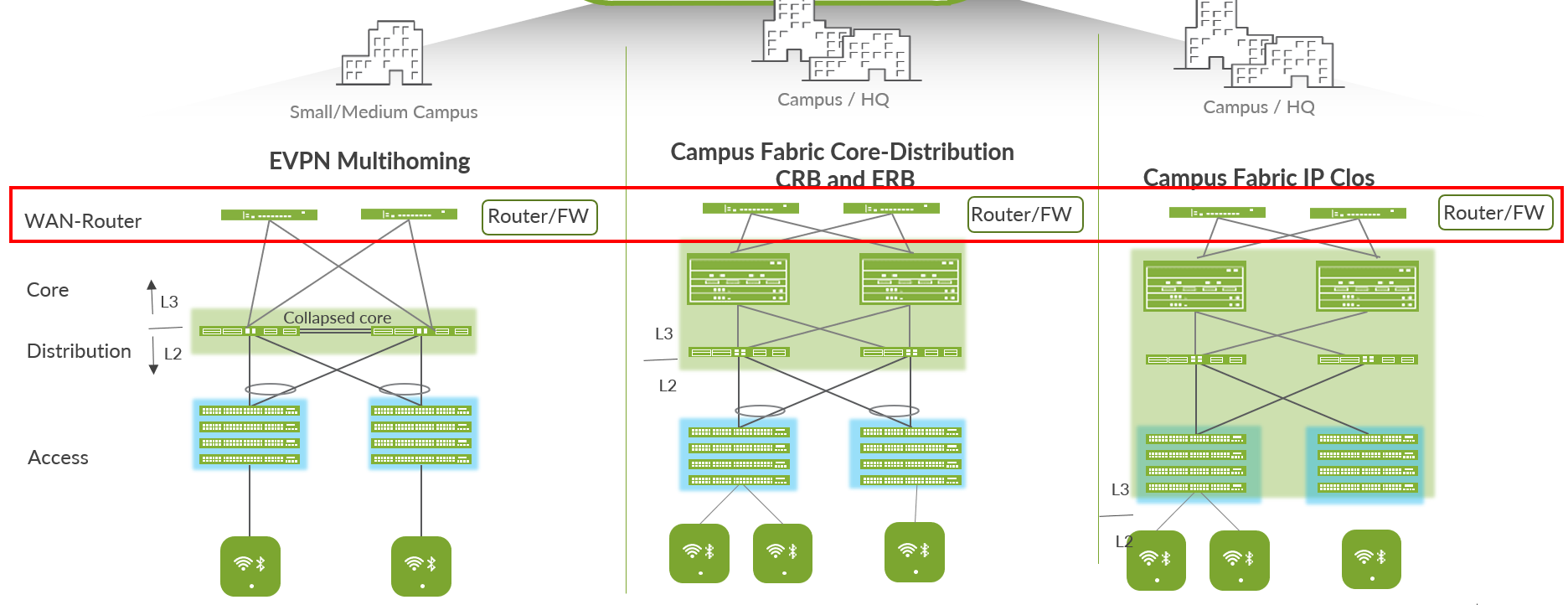
There are multiple ways to integrate a WAN router depending on the function it performs and if it just should be a standalone or a redundant design for a classical router or a stateful firewall.
For a lab design, you can choose to use a Juniper MX Series router or SRX Series Firewall or any third-party router or firewall. Just attach the device to the first two switches of the fabric such as the service block switch, core switch or collapsed core switch.
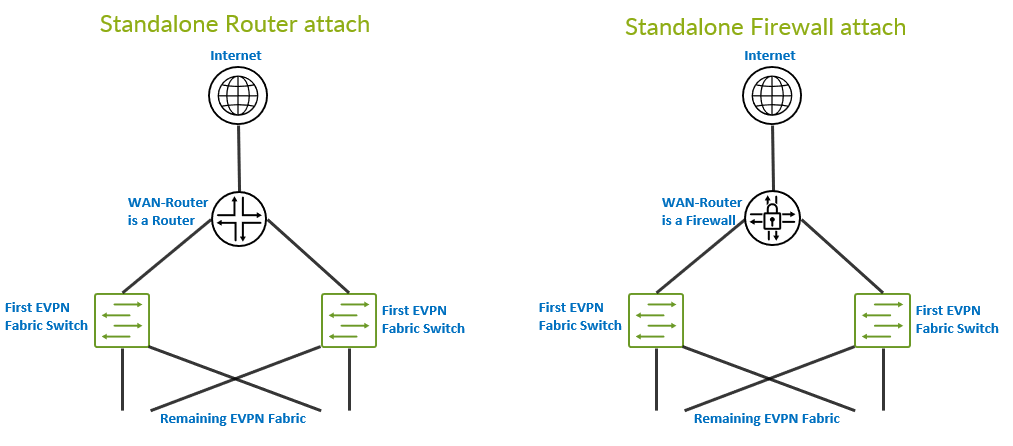
A more robust design intended for production grade fabrics is a to use a redundant pair of WAN routers as shown. A third-party firewall vendor must provide stateful redundancy synchronization because the fabric may be designed to use other links to forward traffic. The vendor-specific implementation is usually a pair of redundant links between the firewall devices.
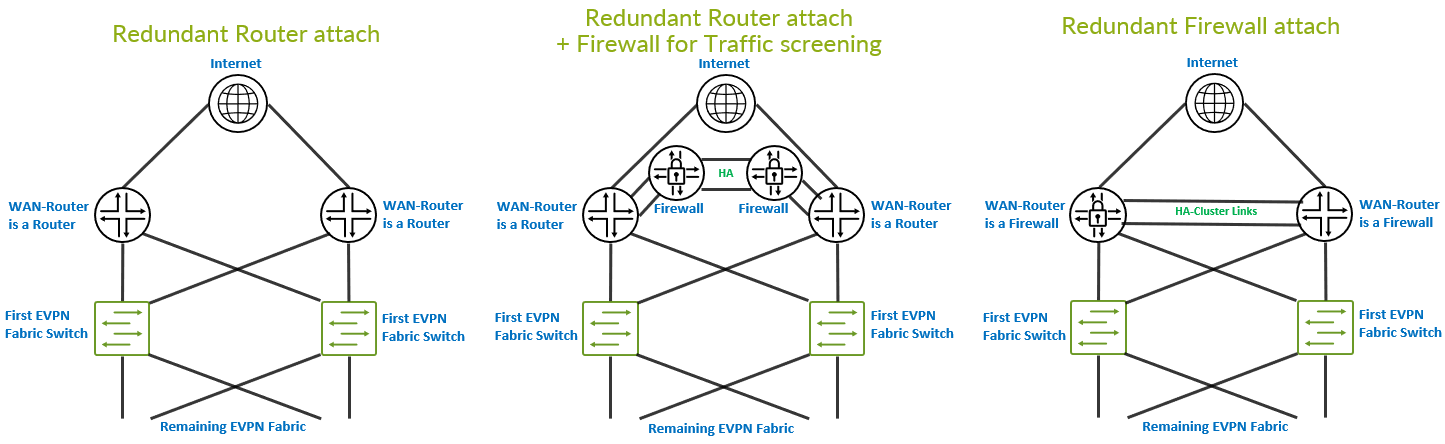
It is always highly recommended to review the implementation of the WAN router as part of the Campus Fabric Rollout planning. There needs to be a creation level of feature support to make this a successful design and there are different flavours to choose. This JVDE reviews the integration options and guides customer to select the appropriate method for integration.
