Validation Framework
Test Bed
You are free to choose the integration either directly at the core switch or with a pair of dedicated service block switches. Therefore, we used the network architectures shown in Figure 1 and in this JVDE.
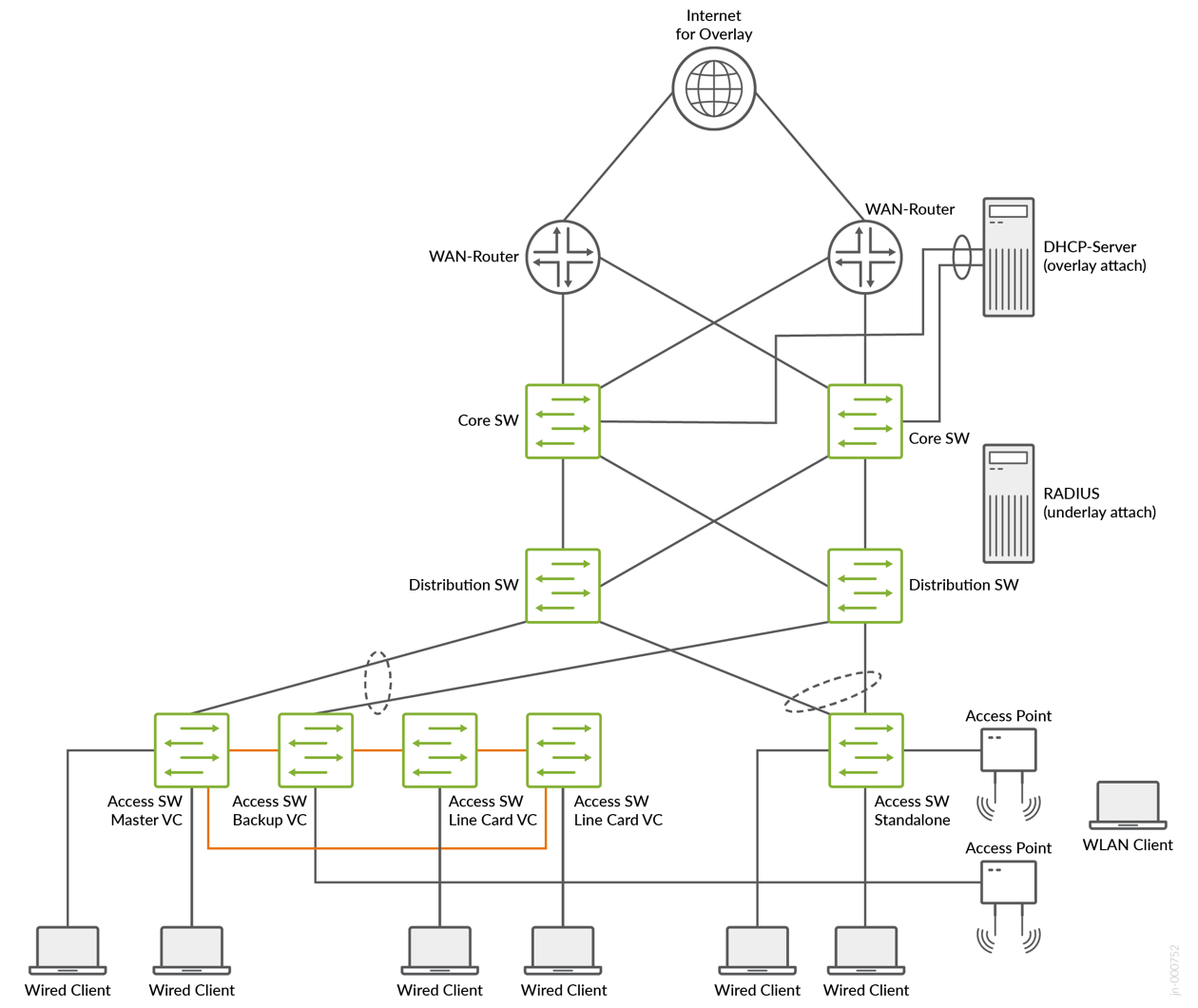
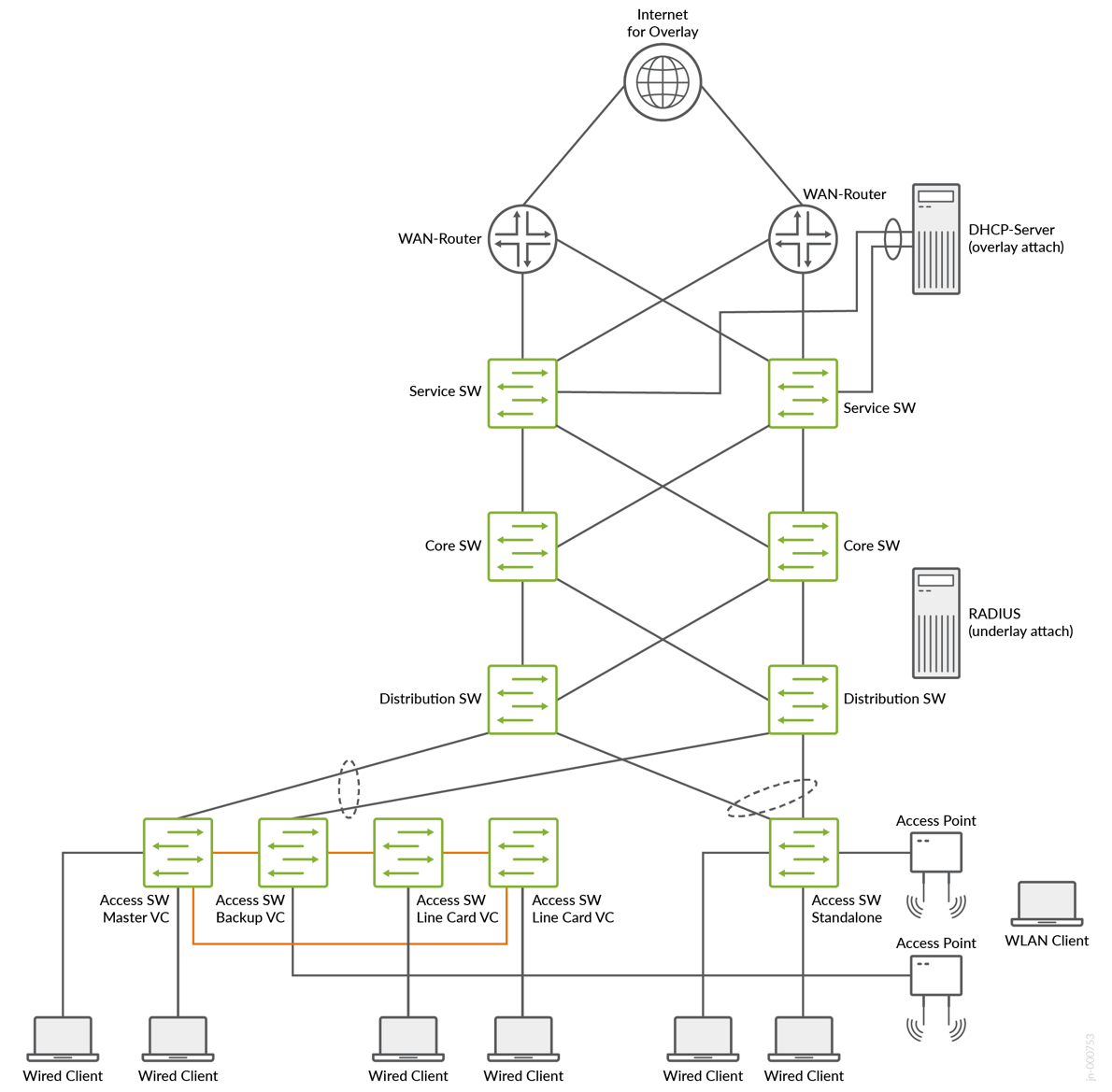
In the first case, the WAN routers directly attached to the core routers were Juniper MX routers. In the second case the WAN routers attached to the dedicated block of service switches were Juniper SRX Series Firewalls in HA cluster mode.
The fabric type can be either ERB or IP-Clos because in those Fabrics the Core router only performs a forwarding function. Due to our Mist GUI configuration, the L2 or L3 Junos configuration is added as needed so we can easily document the differences in the configurations.
Platforms / Devices Under Test (DUT)
To review the software versions and platforms on which this JVD was validated by Juniper Networks, see the Validated Platforms and Software section in this document.
Testing was performed with a focus on the Juniper MX-Routers.
Test Bed Configuration
In the appendix section, we share information about how some of the tests performed. Contact your Juniper representative to obtain the complete test bed configuration used for this JVDE.
