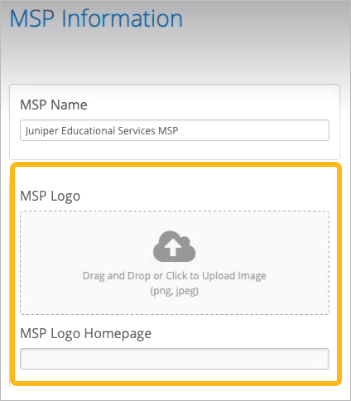Add Your Logo to the Portals
Follow these steps to brand your Managed Service Provider (MSP) portal and tenant portals with your company logo.
With the advanced tier of the MSP portal, you can brand the MSP portal and the tenant portals with your logo. Your logo replaces the Juniper Mist logo in these portals.
Note:
This feature is available only with the advanced tier of the MSP portal.
Requirements: Your image file must be PNG or JPEG.
To add your logo to the portals:
Your logo now appears in the top-left corner of the MSP portal
and the tenant portals.