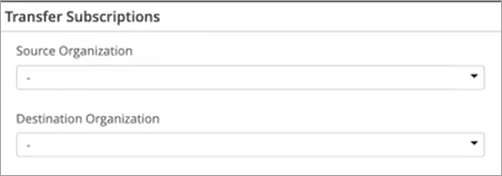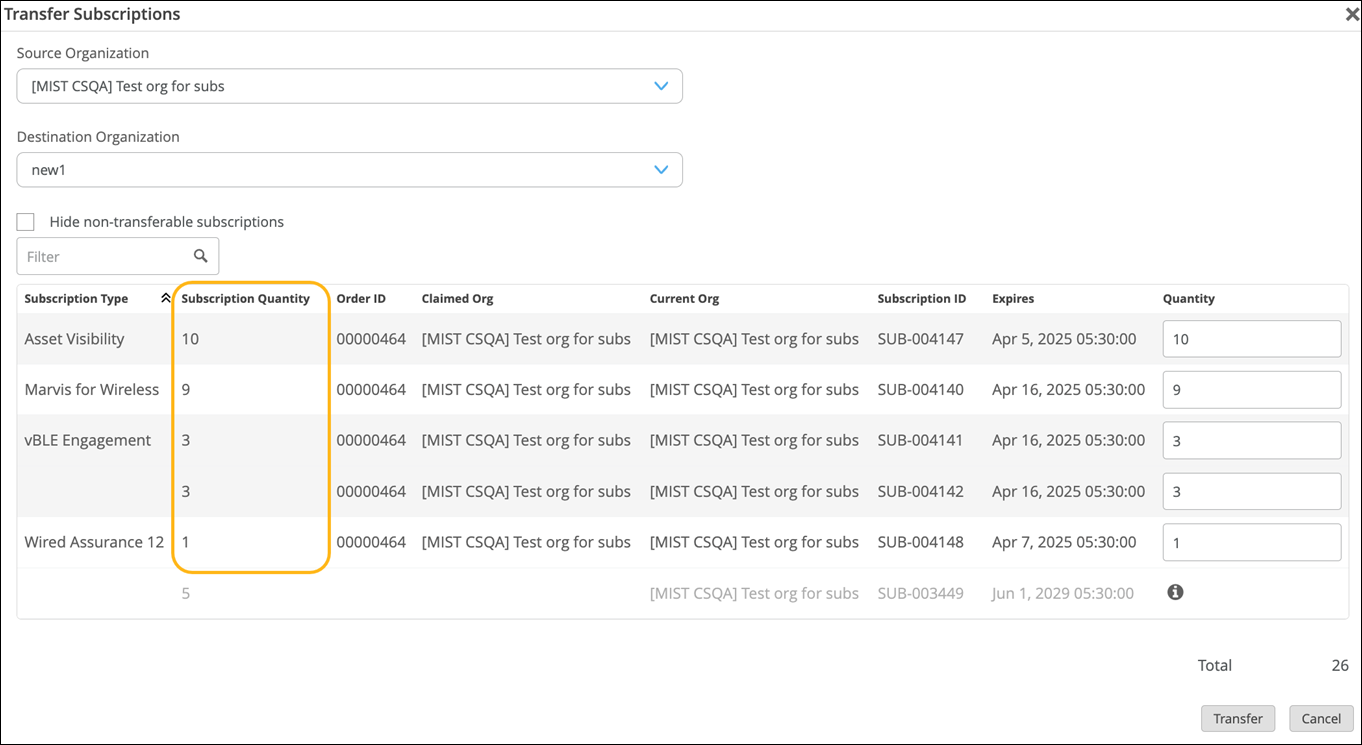ON THIS PAGE
Transfer Subscriptions Between Organizations
Follow these steps to move unused subscriptions to a different organization in your Managed Service Provider (MSP) portal.
Introduction
If you have unused subscriptions, you can easily transfer them between organizations. The portal ensures that you do not take subscriptions that an organization needs for its devices.
Requirements
-
You must be a Base Tier or Advanced Tier MSP.
-
Your user account must have the MSP Super User role to transfer subscriptions.
-
You can transfer active subscriptions and subscriptions with future activation dates. You cannot transfer trial, expired, or usage-based subscriptions.
-
You cannot transfer subscriptions that were already transferred from their original organization.
For example, if Organization A originally claimed a subscription and you later transferred it to Organization B, it is now nontransferable. However, if you transfer the subscription back to Organization A, it is then transferable.
Note:Some MSPs set up a "staging" organization to store their purchased subscriptions. Then the MSPs can easily transfer subscriptions back and forth from the staging organization to their tenant organizations to adjust the distribution of subscriptions.
Video Overview
Let's add some subscriptions to the newly created org. Click on Transfer Subscriptions and choose the source org to move the subscriptions from, and choose Destination org as School of Rock. Here we have a granular view of all the subscriptions present in the source org and the available quantity information to transfer.
Let's transfer some wireless licenses. Now, if we go to School of Rock Dashboard, we can see the two wireless subscriptions successfully transferred, which are highlighted in green. As a new org, School of Rock also received trial licenses for all the other services.
Procedure
To transfer subscriptions: