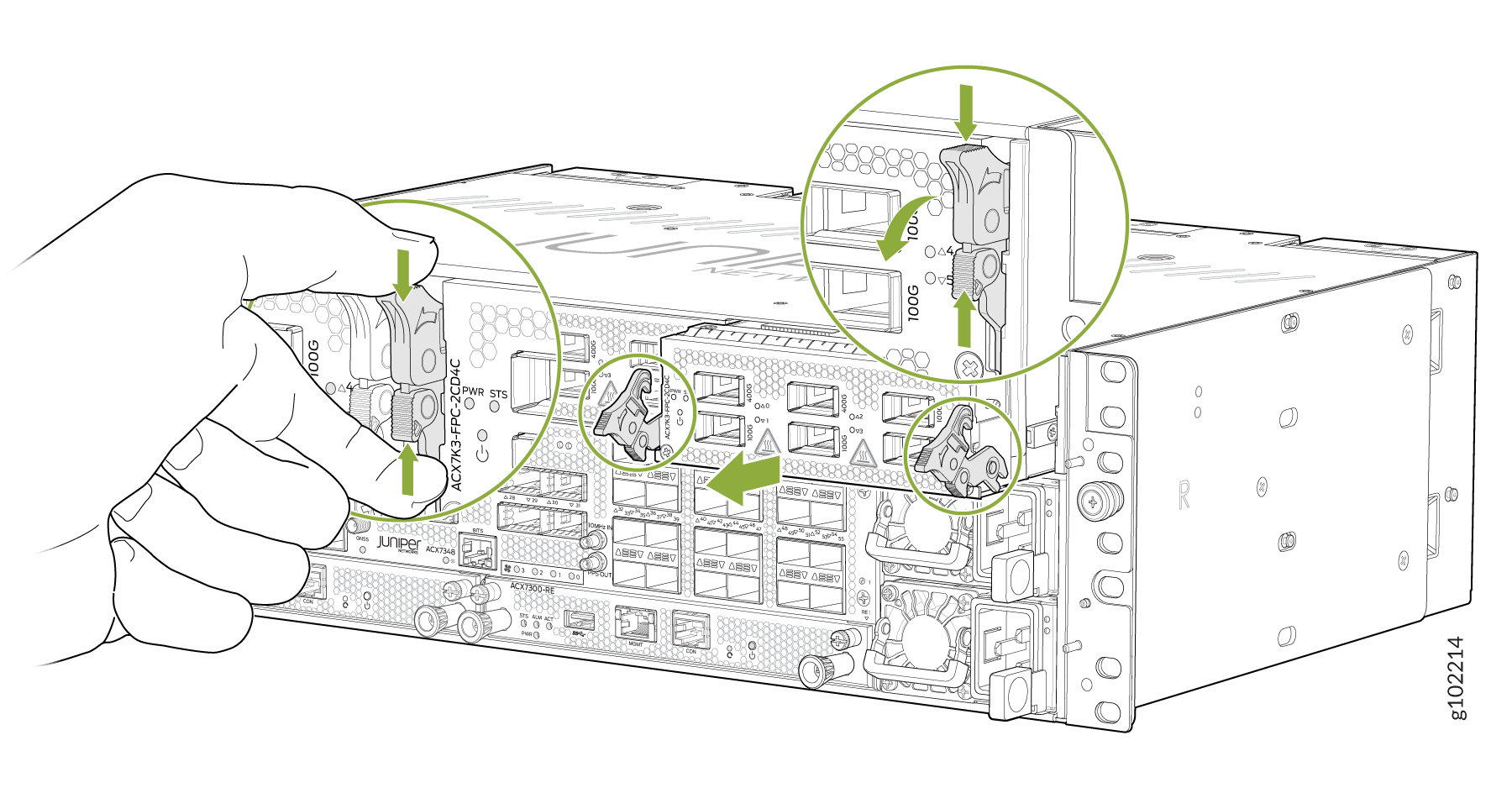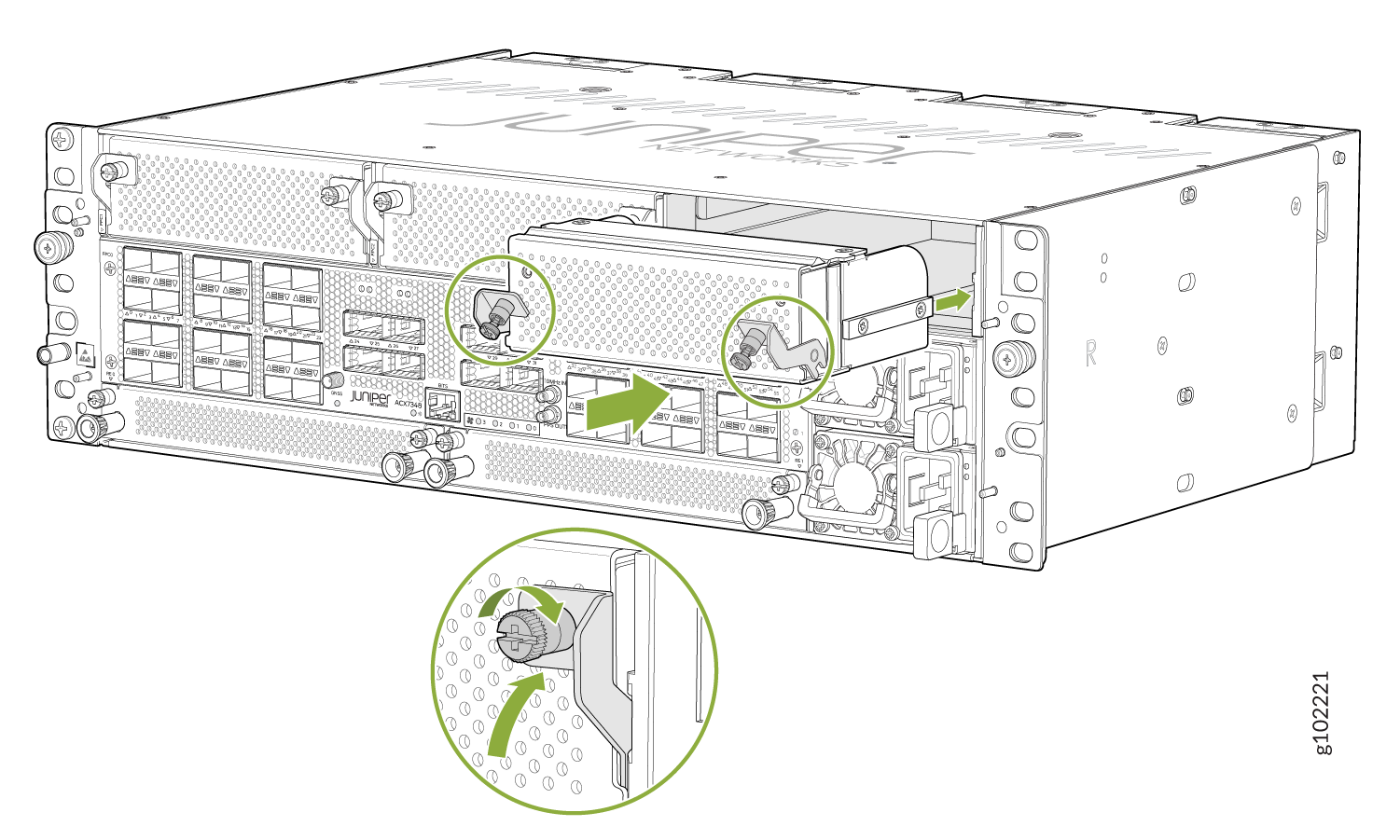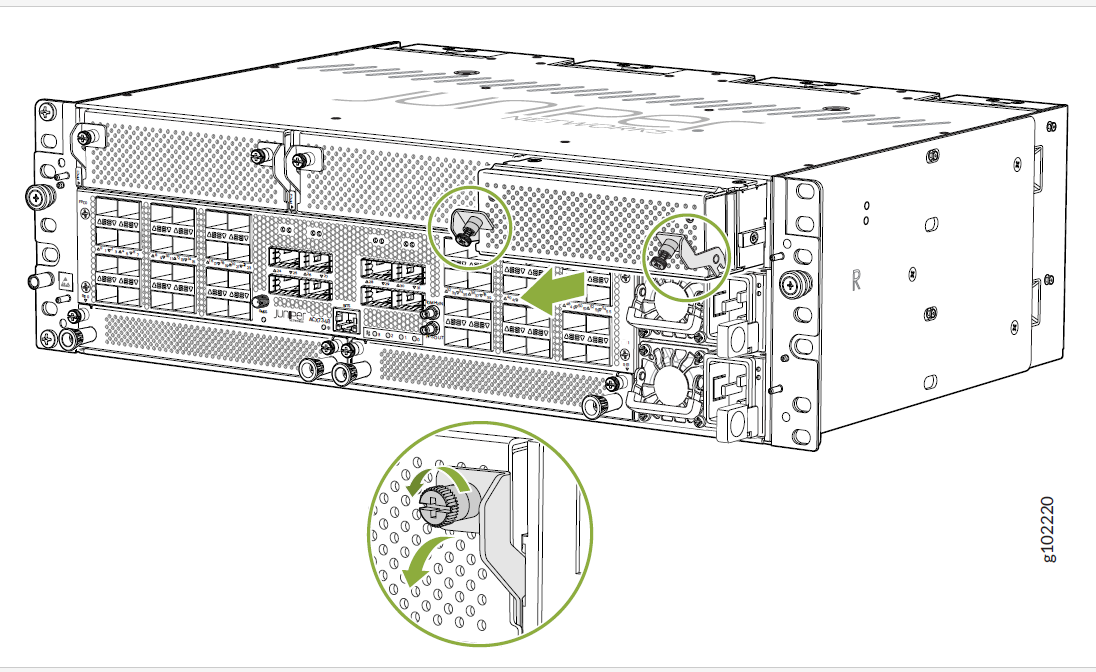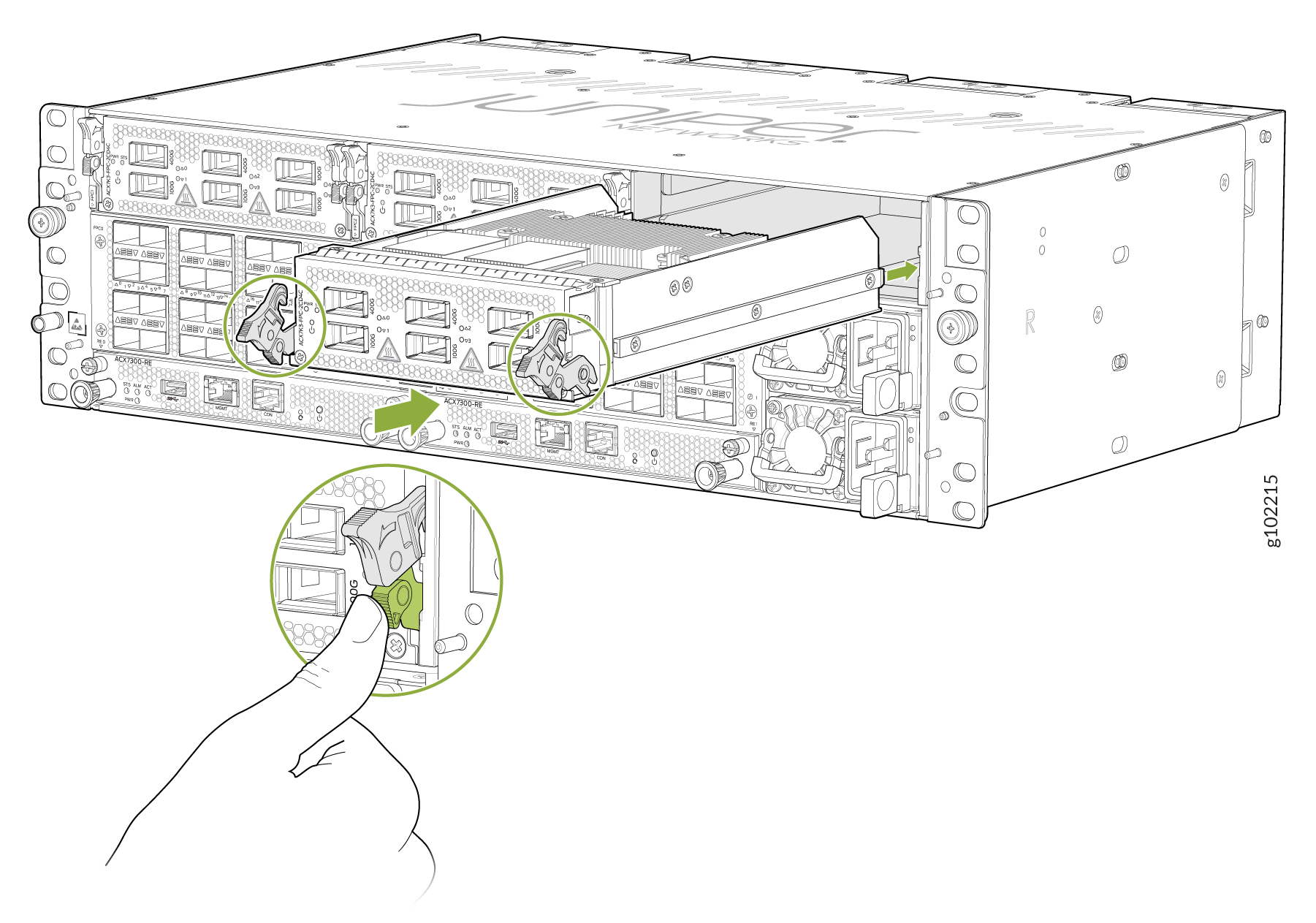ACX7348 Flexible PIC Concentrator Maintenance
Learn how to remove and reinstall Flexible PIC Concentrators (FPCs).
The ACX7348 router has a fixed Flexible PIC Concentrator (FPC) and two pluggable FPCs. The ACX7K3-FPC-2CD4C and ACX7K3-FPC-16Y are the pluggable FPCs that are installed horizontally in the front of the chassis. You can remove and replace the pluggable FPCs without powering off the router.
Before you replace an FPC from the router chassis:
-
Ensure that you have taken the necessary precautions to prevent electrostatic discharge (ESD) damage.
-
If there are any optical cables (including transceivers) installed in the FPC, remove them before you replace the FPC.
-
Ensure that you have the following equipment available before replacing an FPC:
-
Antistatic bag or antistatic mat
-
Replacement FPC or a blank for the empty slot
-
ESD grounding strap
Figure 1: ESD Point on an ACX7348 Router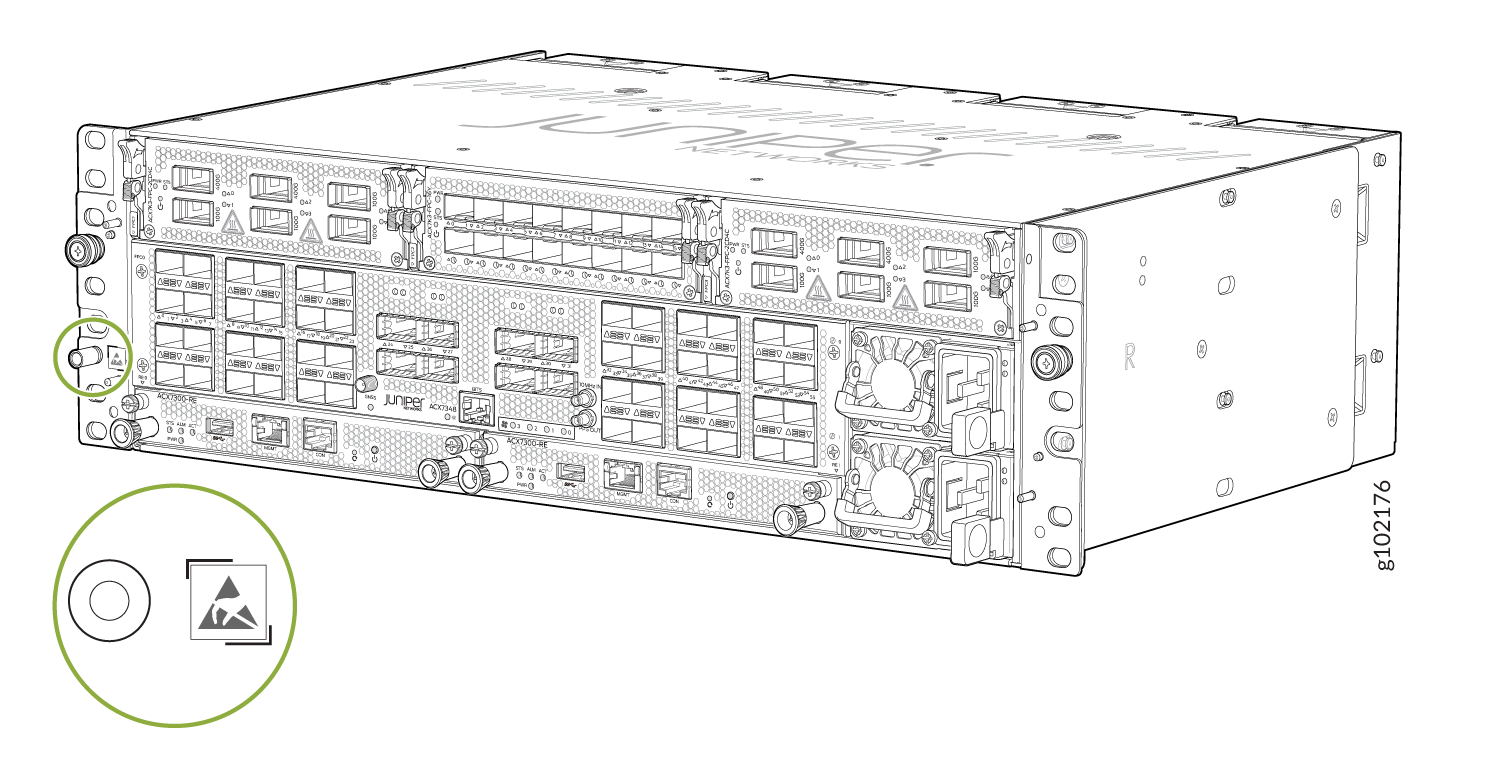
-
Remove a Flexible PIC Concentrator from the ACX7348 Router
To remove an FPC from an ACX7348 router chassis:
Install a Flexible PIC Concentrator in the ACX7348 Router
To install an FPC in the ACX7348 router chassis: