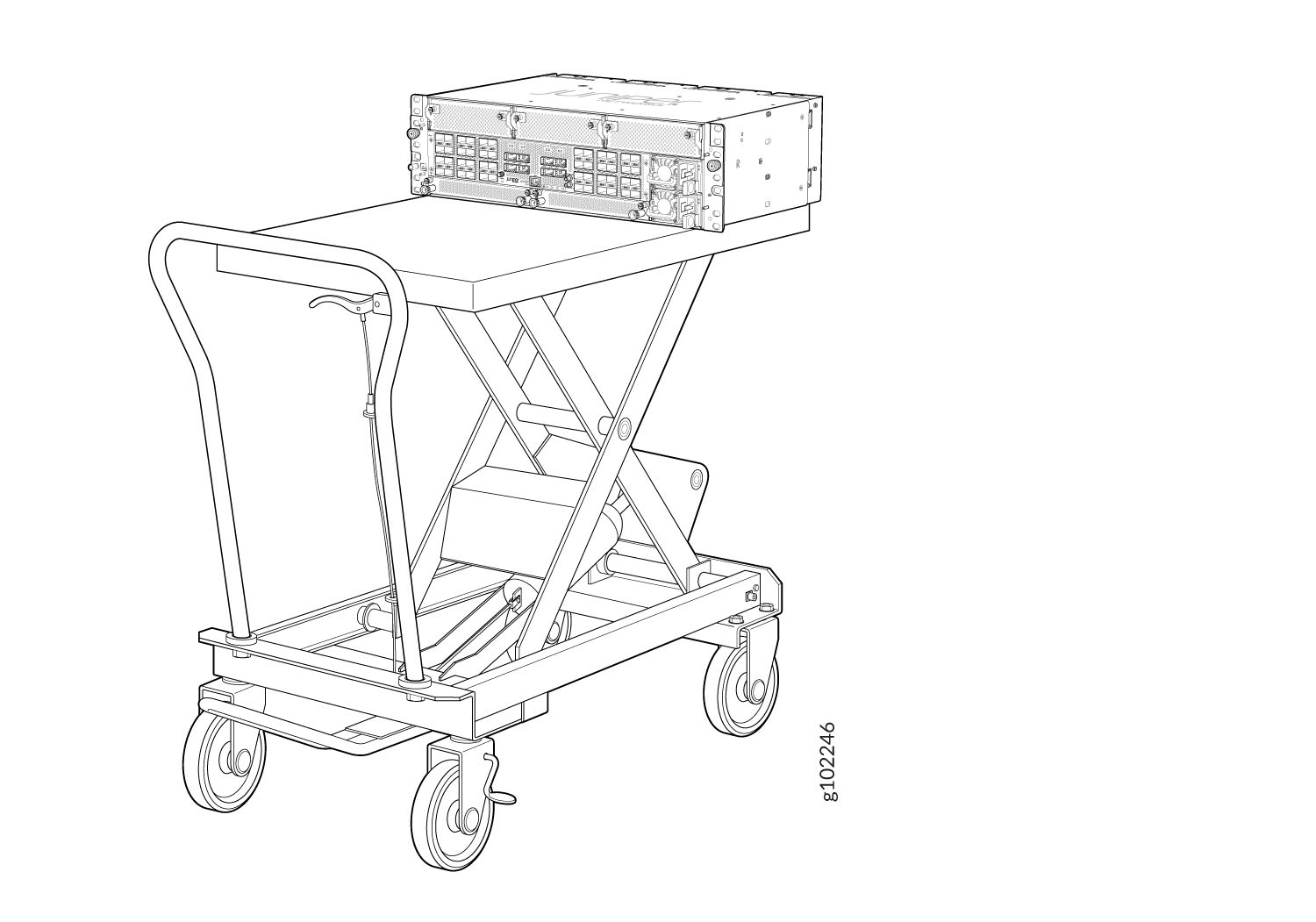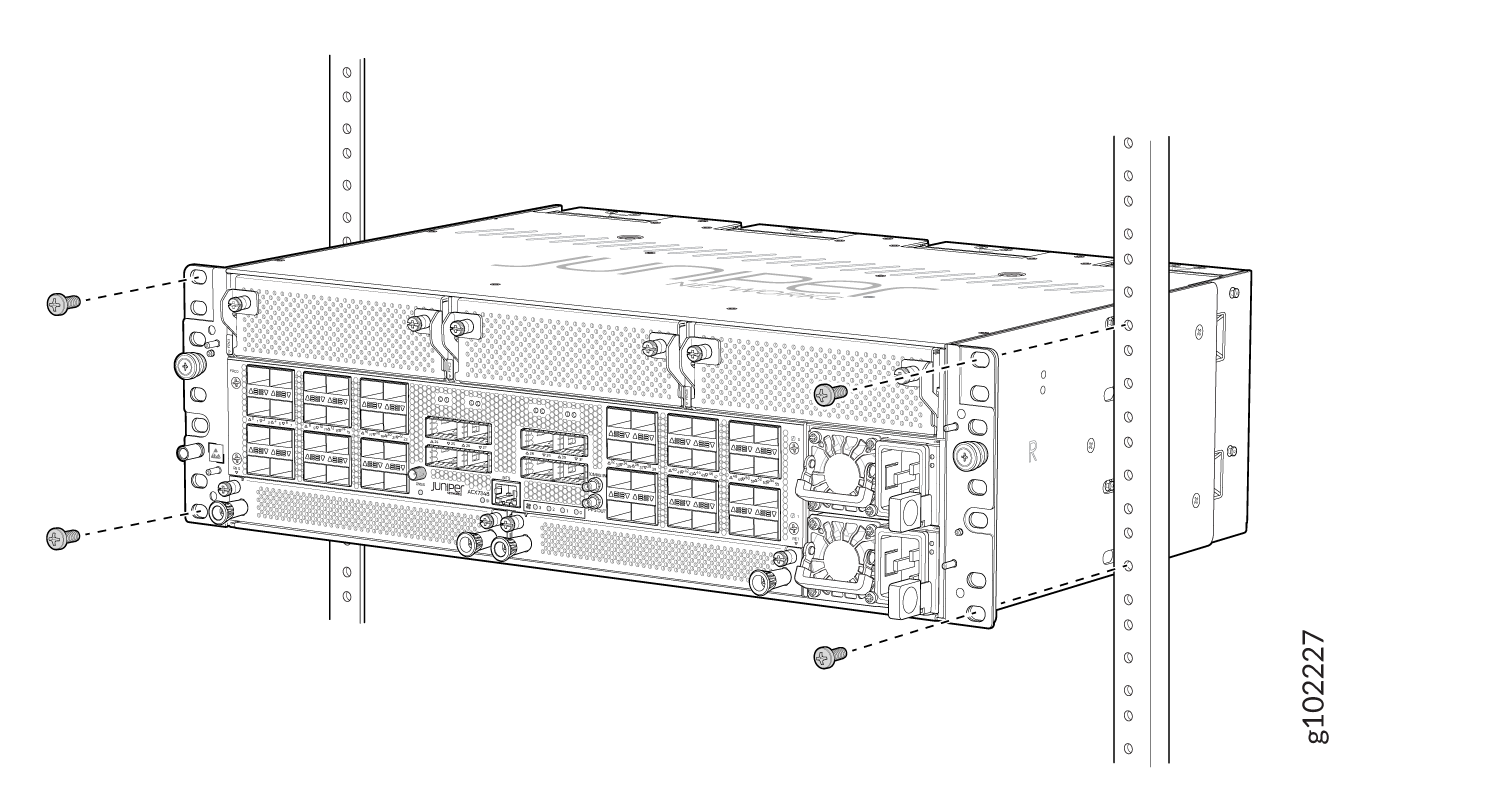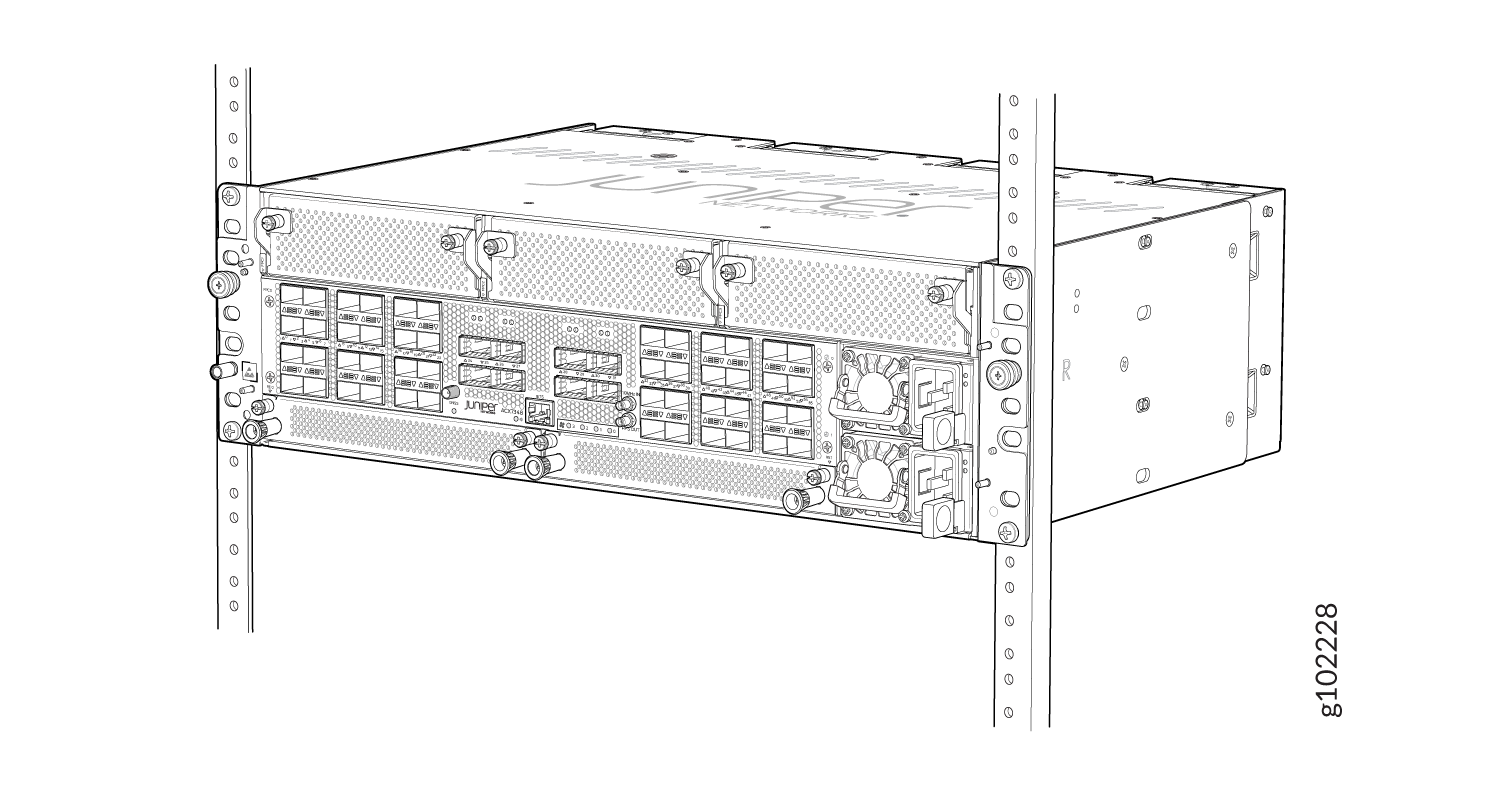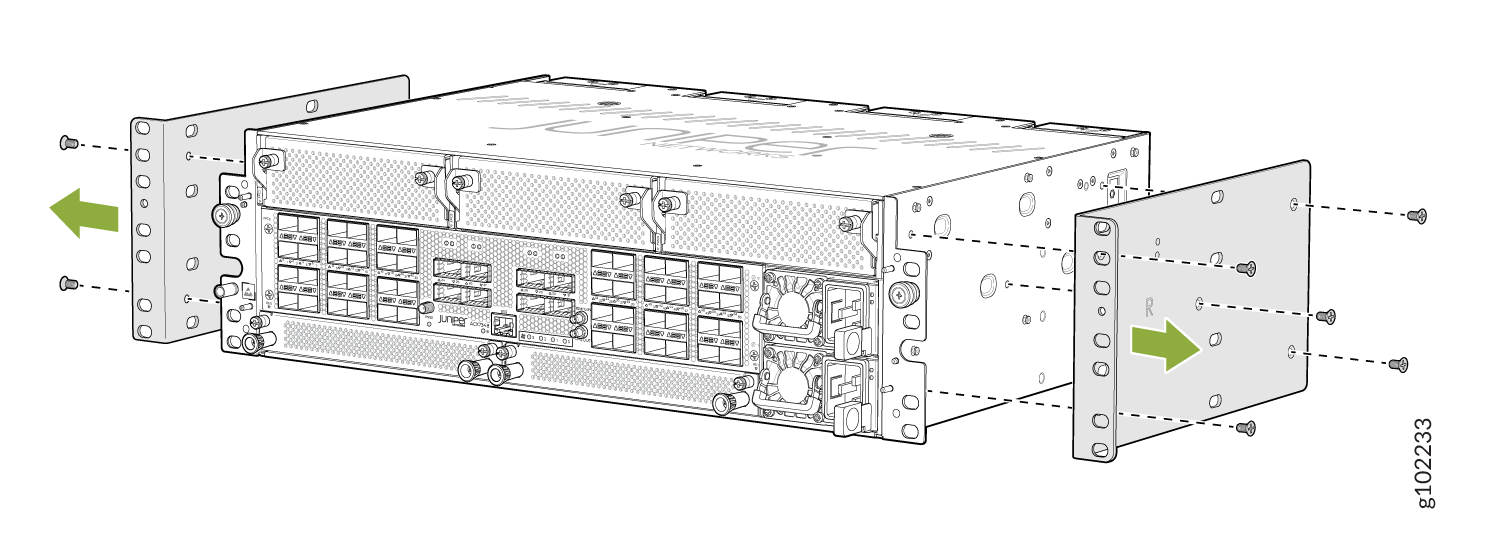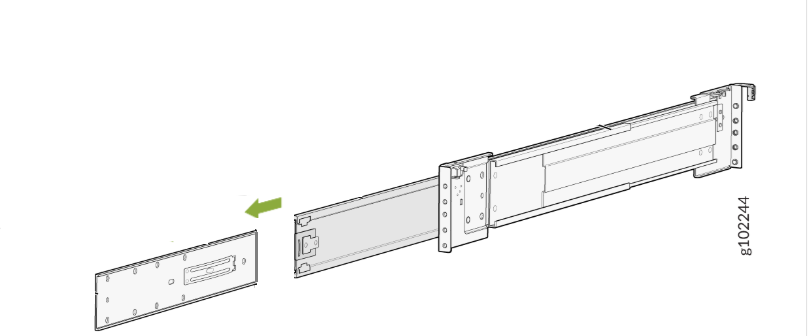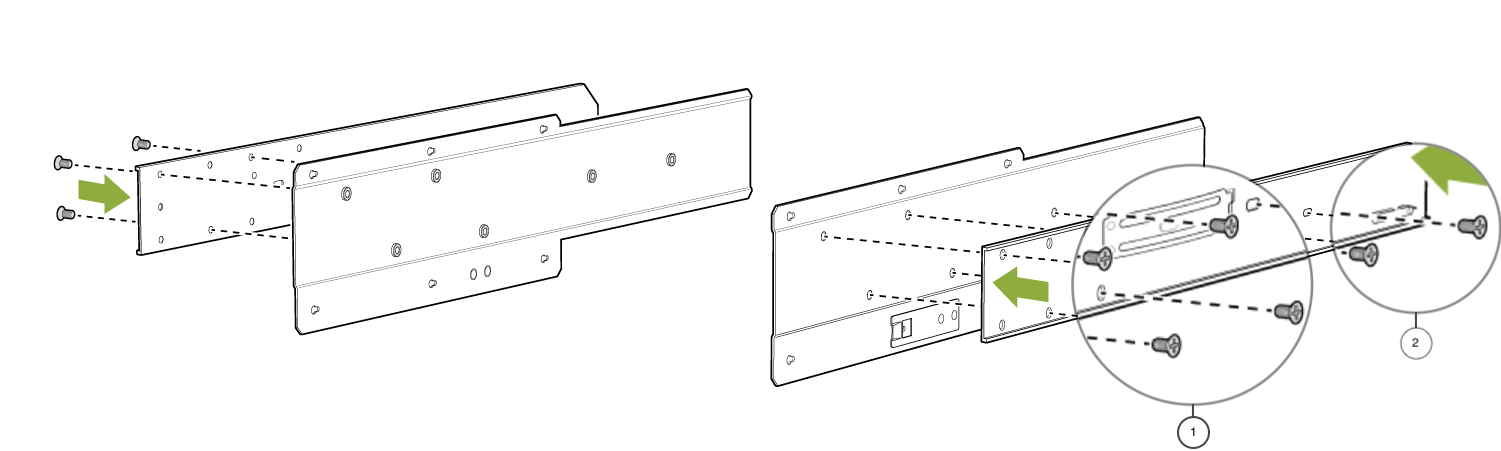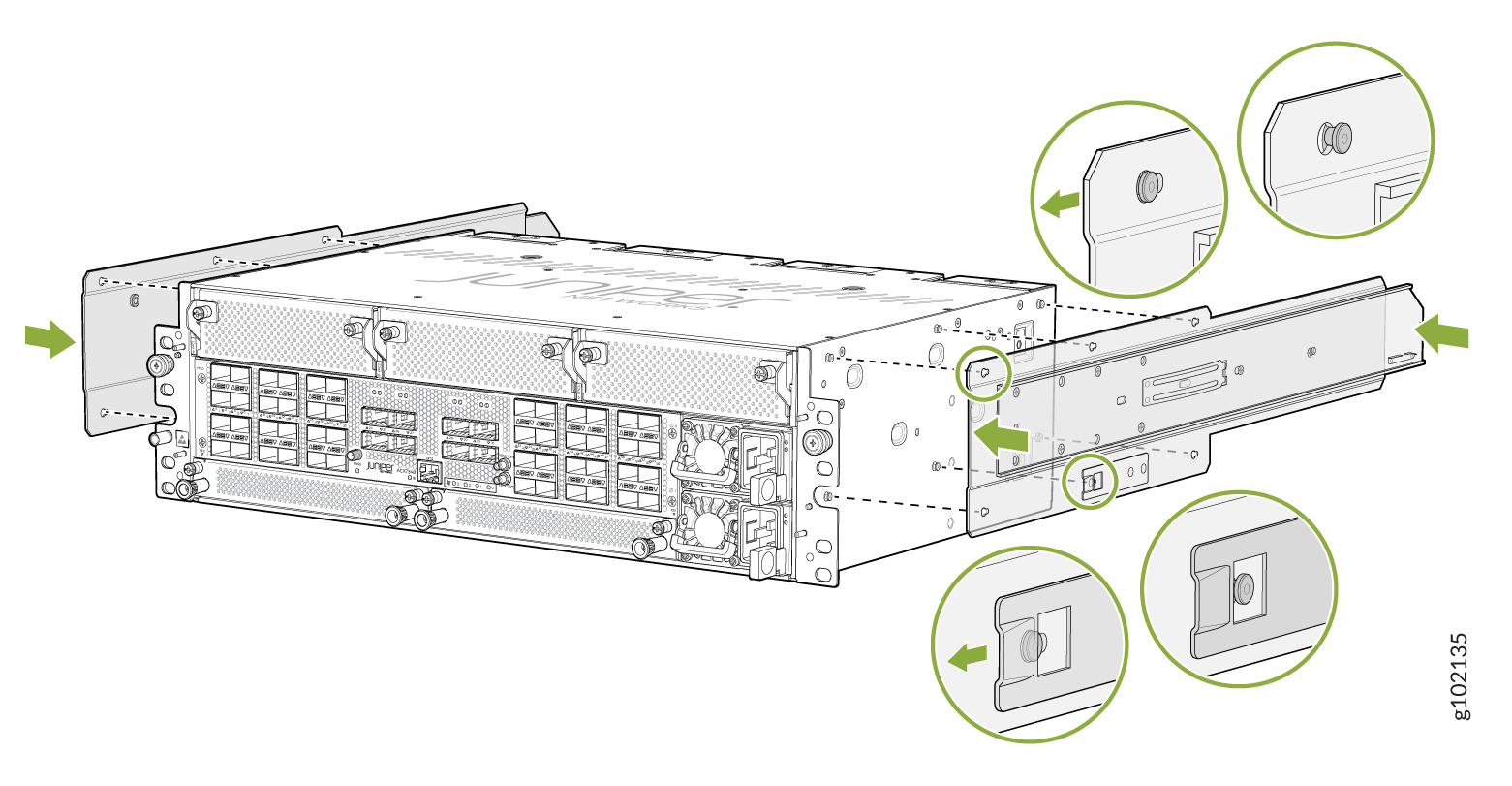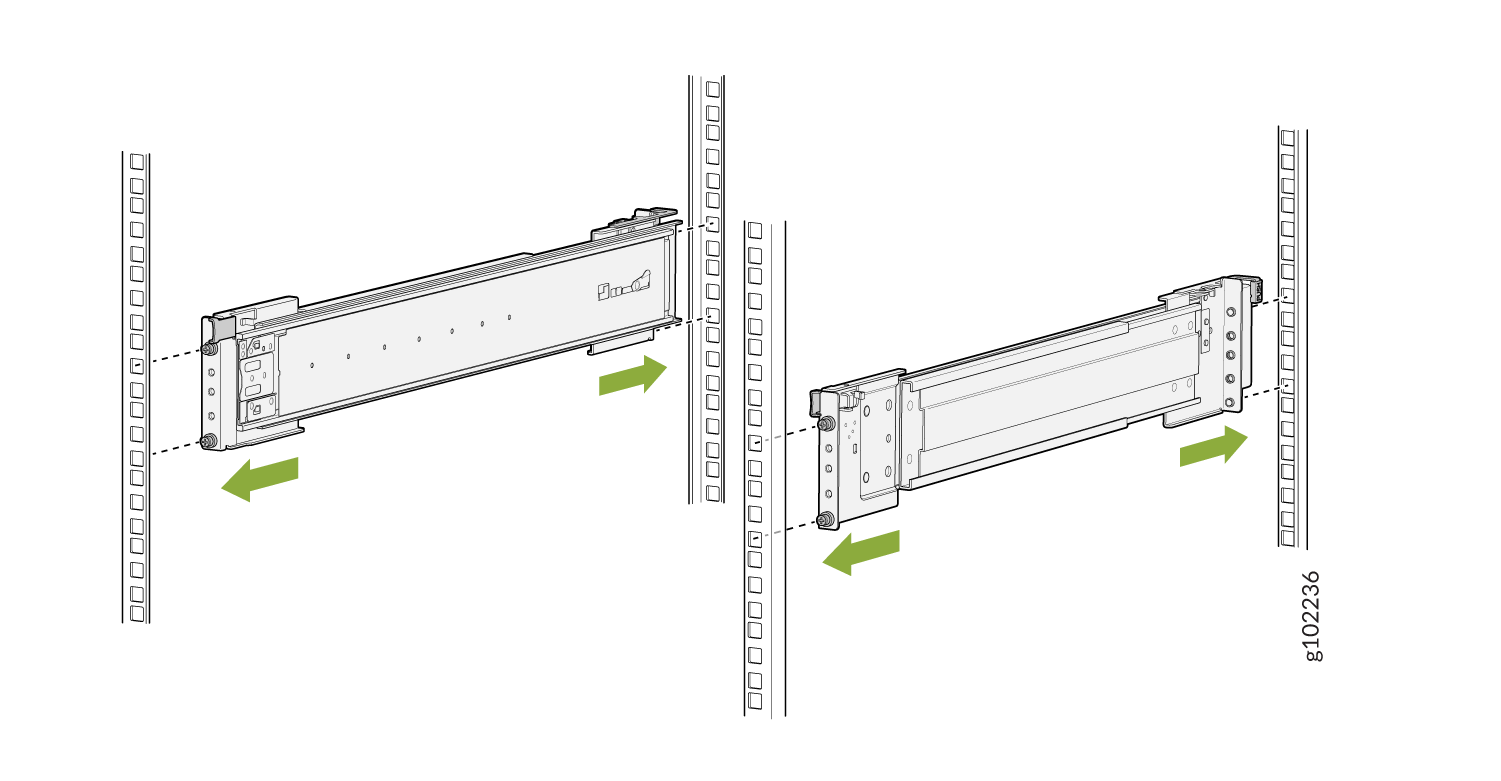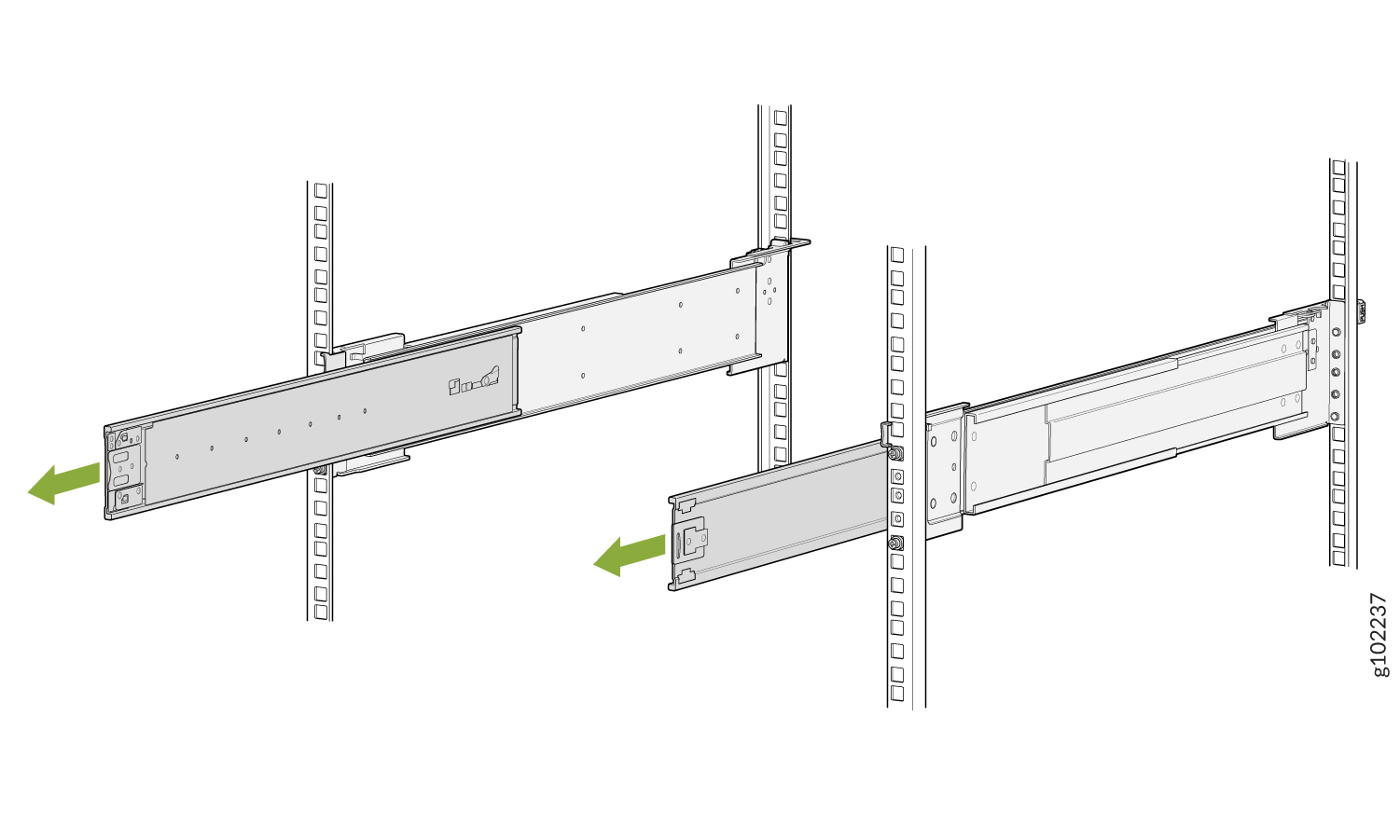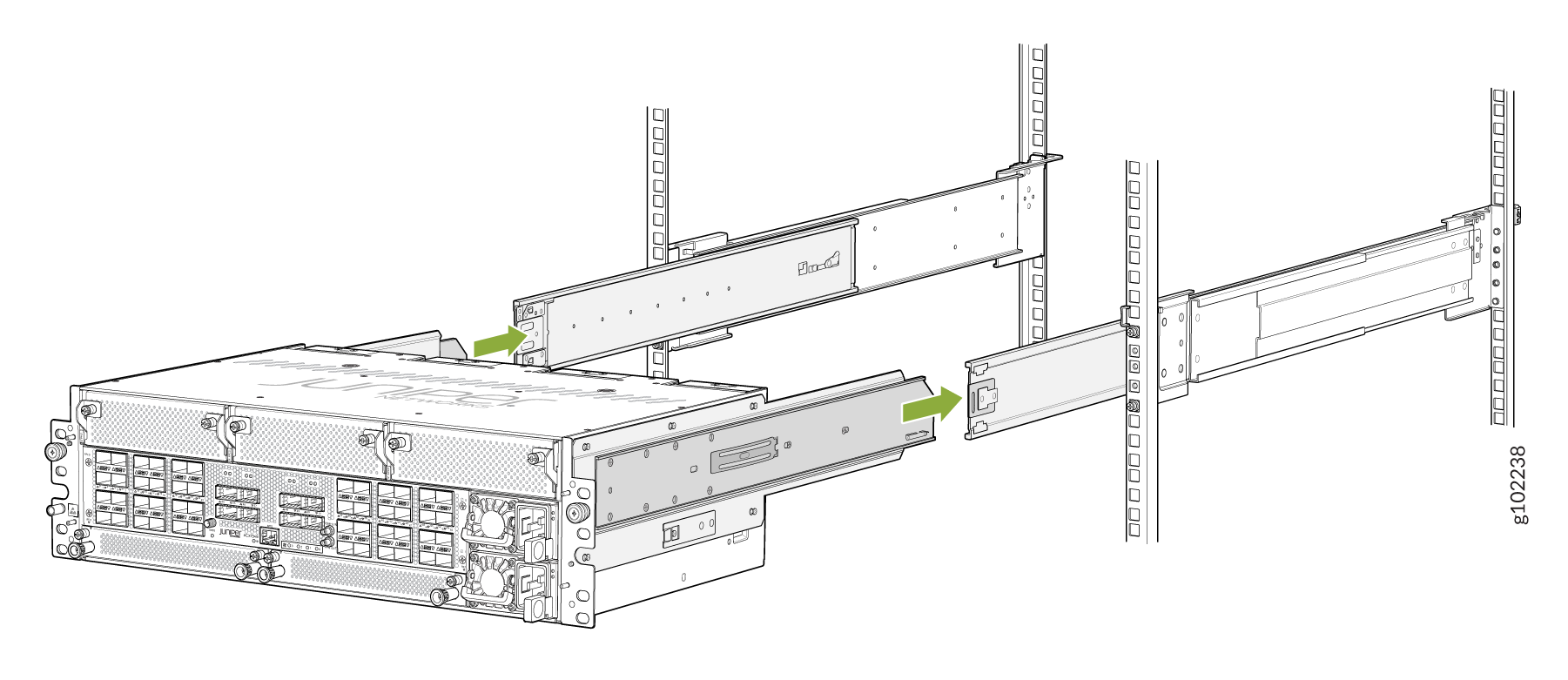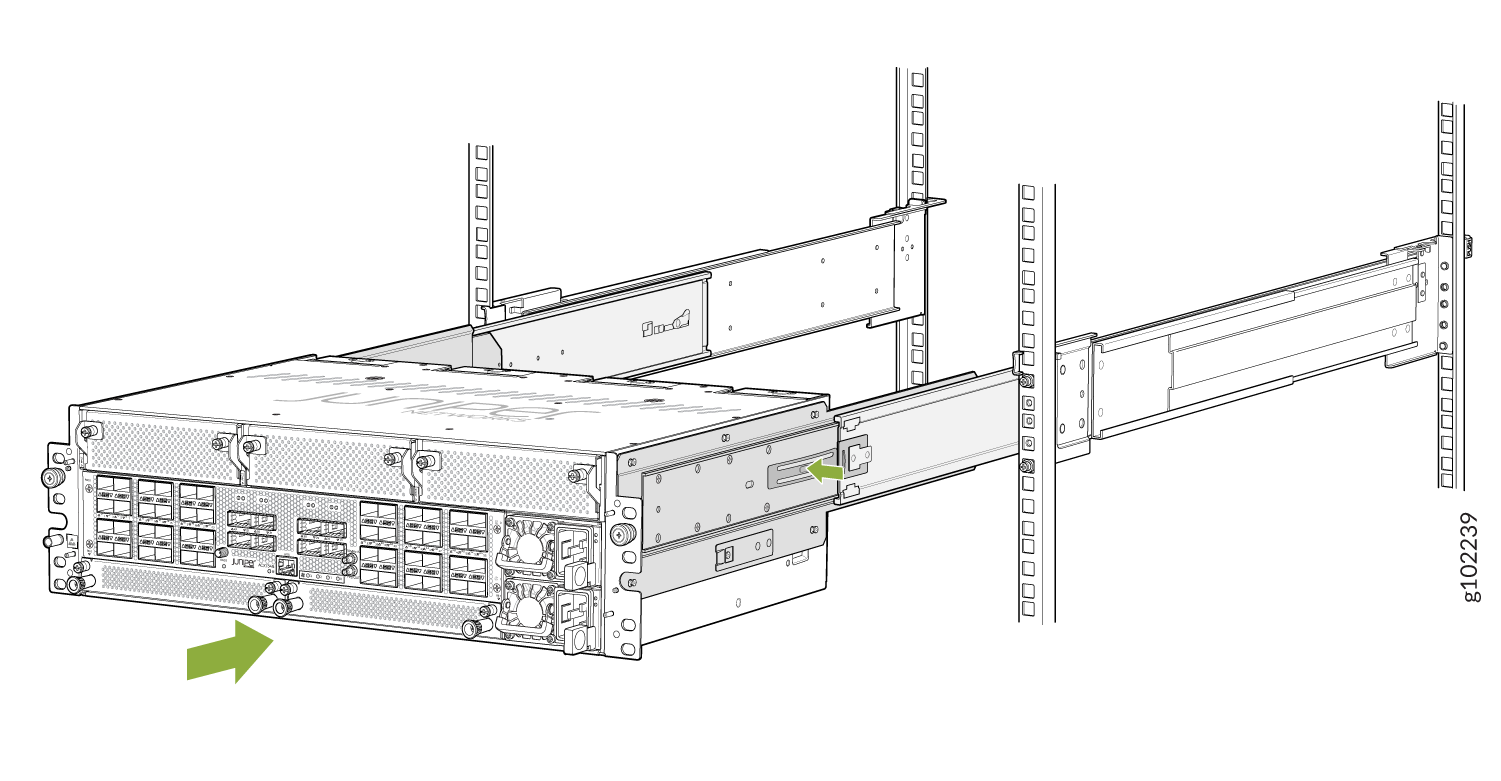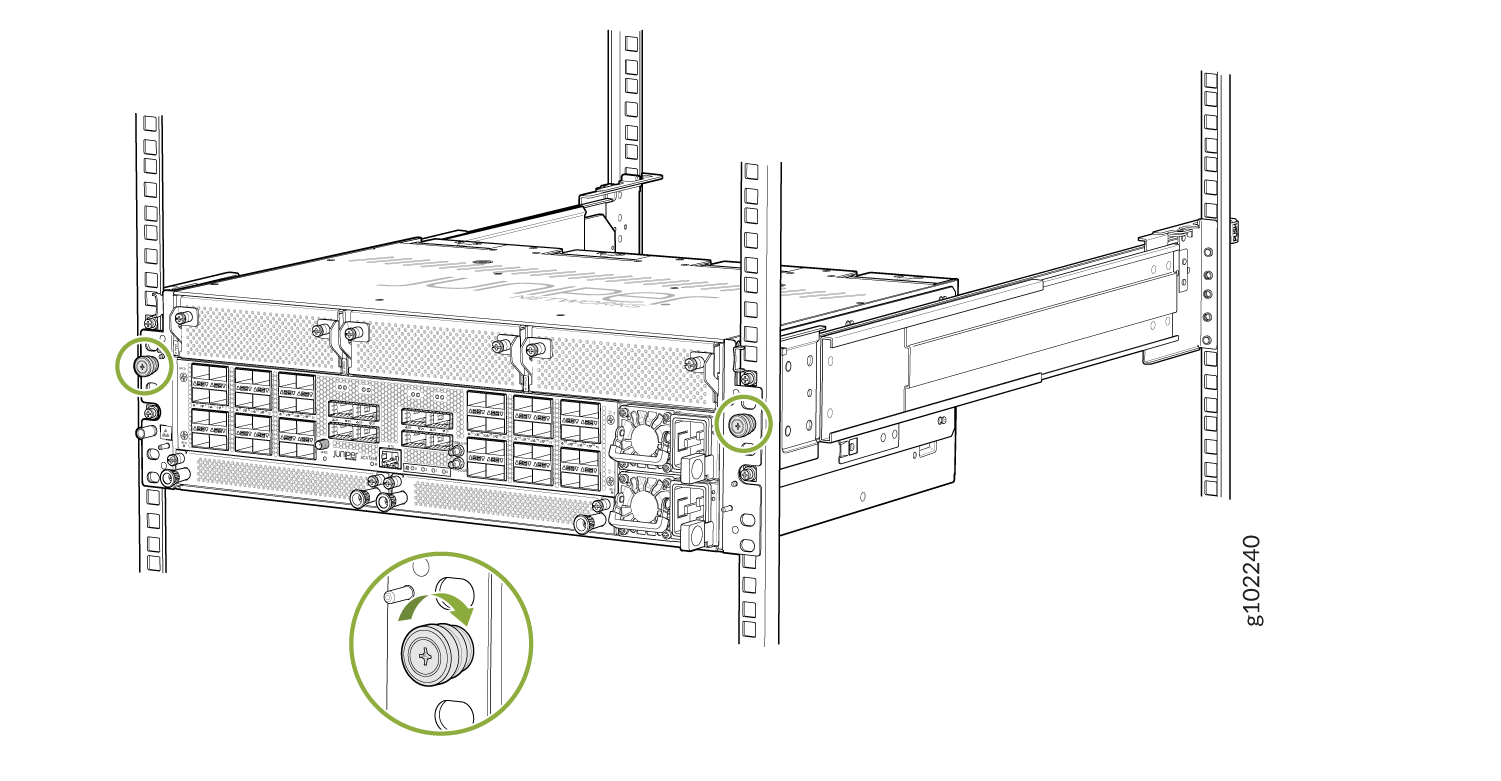Install the ACX7348 in a Rack
Use the information in this topic to install the ACX7348 router in a rack.
You can install an ACX7348 router in a two-post rack, four-post rack, or a cabinet.
Install an ACX7348 in a Two-Post Rack
Be sure that you have the following parts and tools available to install the router:
-
Four M5 screws to secure the mounting brackets to the rack—provided
-
A Phillips (+) screwdriver, number 2—not provided
-
An ESD grounding strap—provided
We ship the ACX7348 routers with preinstalled two-post mounting brackets.
To install an ACX7348 router on two posts of a rack:
Install an ACX7348 in a Four-Post Rack
Be sure that you have the following parts and tools available to install the router:
-
An ESD grounding strap—provided
-
A Phillips (+) screwdriver—not provided
-
Telescopic rail kit that consists of the following components:
Table 1: Components in Telescopic Rail Kit Item
Description
Telescopic rail assembly
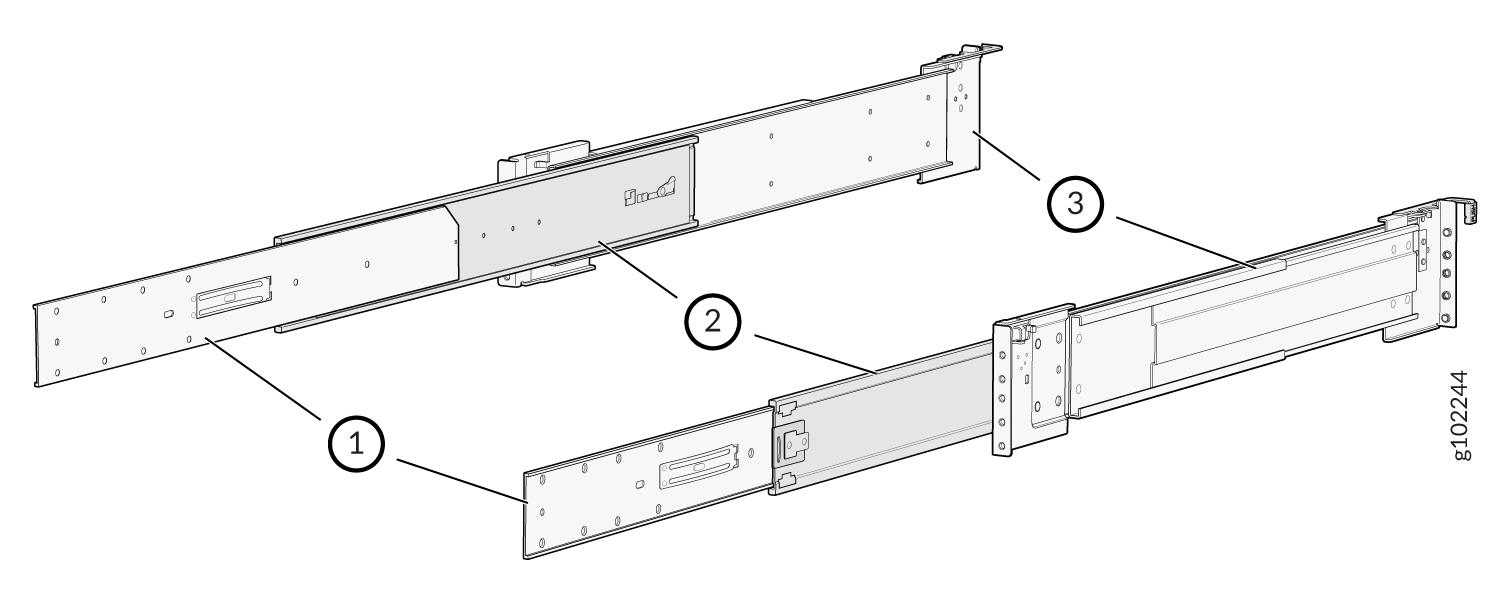
-
Removable telescopic rail bracket
-
Middle telescopic rail
-
Fixed telescopic rail
Left and right chassis brackets
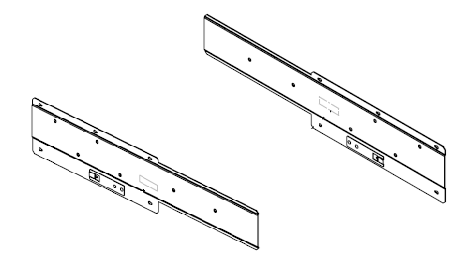
Pack of screws that contain the following:
-
8 M4 flat head screws

-
6 M4 thin head screws

-
8 round hole pins

-
8 screw hole pins
 Note: Telescopic rail is supported on four post racks with depth in the range of 450 to 600 mm.
Note: Telescopic rail is supported on four post racks with depth in the range of 450 to 600 mm. -
To install the router in a four-post rack: