Unpack the PTX10008 Router
To unpack the PTX10008 router and its components, read the following sections:
Unpack the PTX10008 Shipping Pallet
After you prepare the installation site as described in PTX10008 Site Preparation Checklist, you can unpack the router.
The chassis is maximally protected inside the shipping box. Do not unpack it until you are ready to begin installation.
Ensure that you have the following parts and tools available to unpack the PTX10008:
A 13/32-in. (10-mm) open-end or socket wrench to remove the bracket bolts from the shipping pallet
A box cutter or packing knife to slice open the nylon straps and tape that seal the crate and boxes
The chassis ships in a cardboard box that has a two-layer wooden pallet base with foam cushioning between the layers. The router chassis is bolted to the pallet base.
The shipper has the option to either ship the front panel separately or ship it along with the chassis. If the front panel arrives with the chassis, set aside the front panel box until you are ready to verify the contents of the order.
To unpack the chassis (see Figure 1):
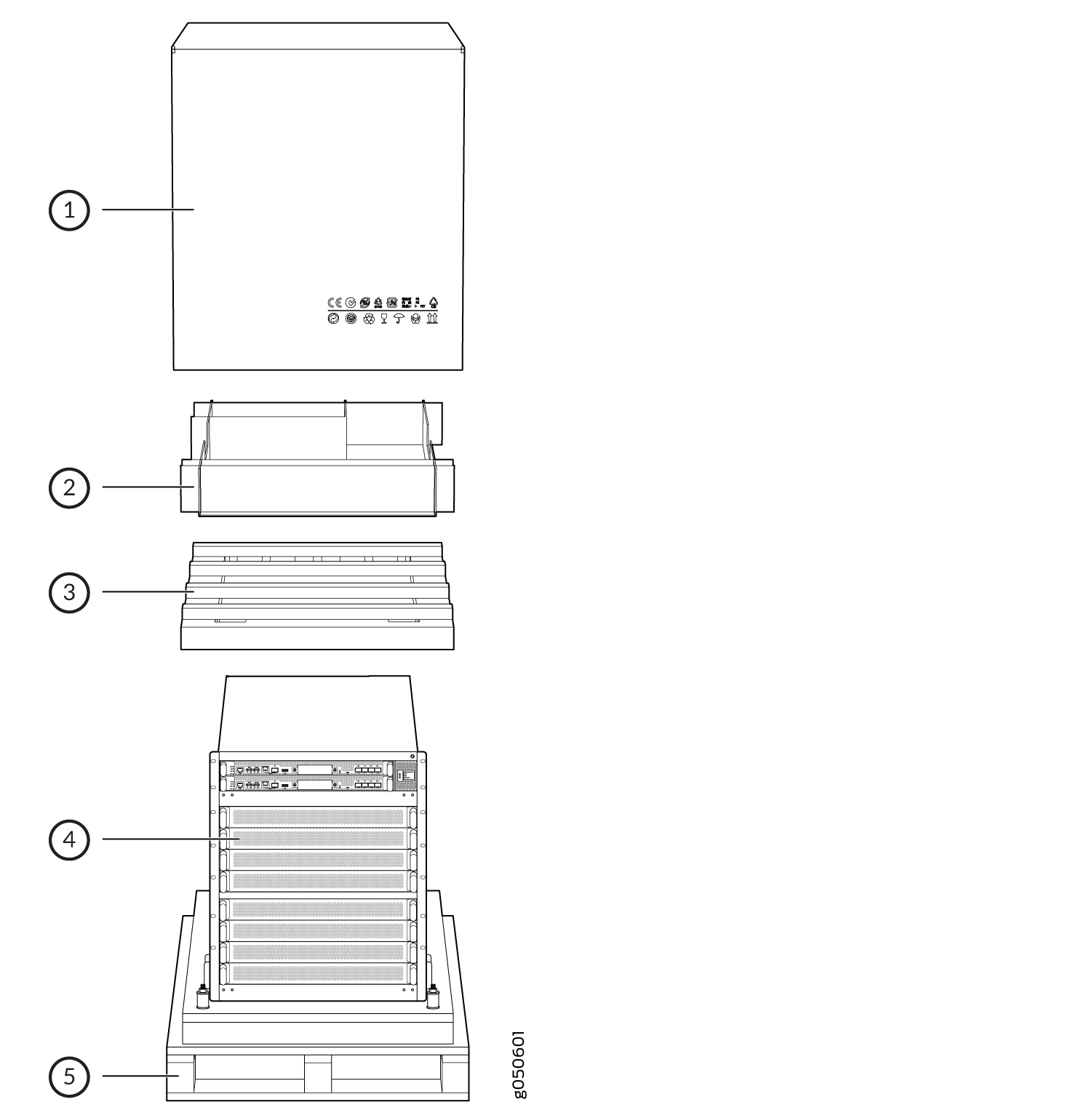
1 — Cardboard shipping box | 4 — PTX10008 chassis |
2 — Cardboard accessory box | 5 — Wood pallet |
3 — Foam cover |
Unpack Line Cards, Routing Control Boards, and Switch Interface Boards for the PTX10008
Before you unpack a component:
Ensure that you have taken the necessary precautions to prevent electrostatic discharge (ESD) damage. See Prevention of Electrostatic Discharge Damage.
Ensure that you know how to handle and store the component. (See How to Handle and Store PTX10008 Line Cards, RCBs, and SIBs).
Line cards, additional Routing and Control Boards (RCBs), and additional Switch Interface Boards (SIBs) components are FRUs that are shipped separately from the router chassis. The housing for the RCBs and line cards are rigid sheet-metal structures that house the electronics. SIBs have an exposed printed circuit board (PCB) on one side and sheet metal on the other. All these components are shipped in a cardboard carton, secured with packing material.
The components are maximally protected inside the shipping carton. Do not unpack them until you are ready to install the components in the router chassis.
To unpack an RCB, a SIB, or a line card:
- Move the shipping carton to a staging area as close to the installation site as possible.
- Position the carton so that the arrows are pointing up.
- Open the top flaps on the shipping carton.
- Pull out the packing material that holds the component in place.
- Remove the component from the antistatic bag.
- Save the shipping carton and packing materials in case you need to move or ship the RCB, SIB, or line card later.
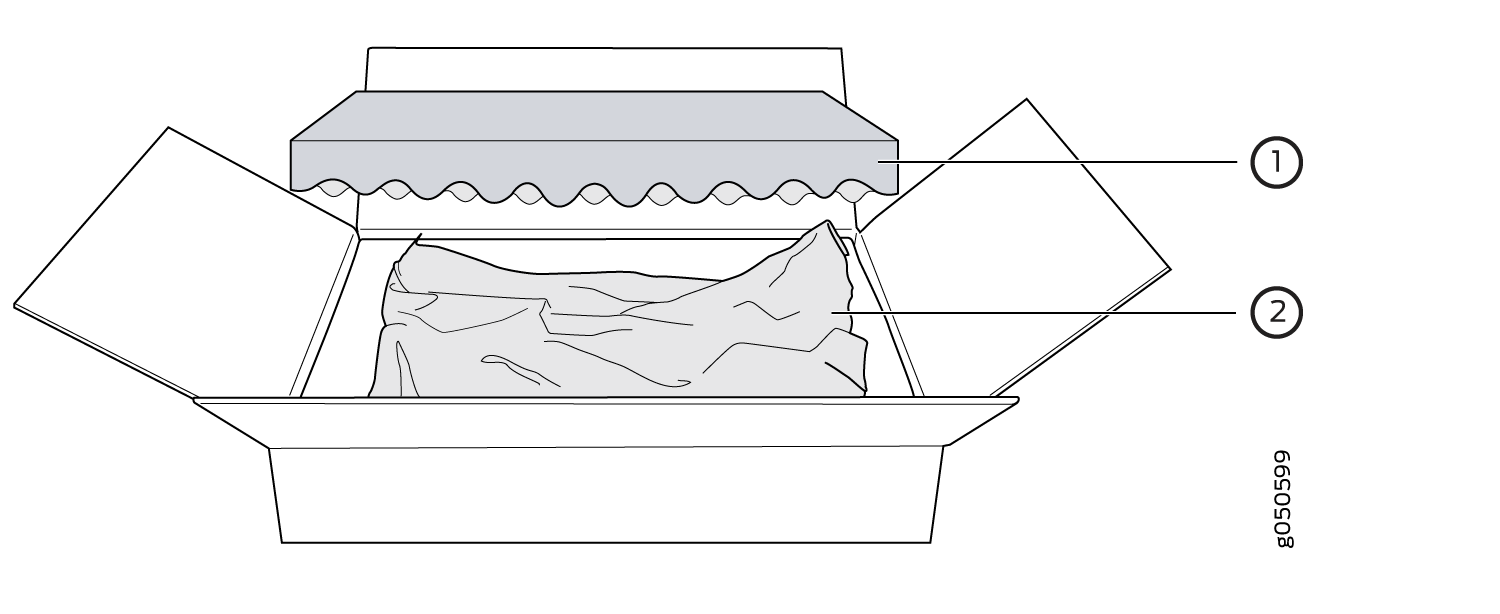
1 — Foam packing material | 2 — Paper packaging and antistatic bag |
See Also
Compare the PTX10008 Order to the Packing List
The router chassis shipment includes a packing list. Check the parts you receive in the shipping crate against the items on the packing list. The packing list specifies the part number and description of each part in your order.
If any part on the packing list is missing, contact your customer service representative, or contact Juniper Networks Customer Care from within the U.S. or Canada by telephone at 1-888-314-5822. For international-dial or direct-dial options in countries without toll-free numbers, see https://www.juniper.net/support/requesting-support.html.
Items that ship separately from the chassis are:
Line cards
Chassis front door kit (JNP10008-FRNT-PNL or JNP10008-FRPNL1 with air filter)
Note:The kit is a spare part and can ship with the chassis or separately. The JNP10008-FRPNL1 is not available on JNP10008-SF3 switch fabric systems.
Cable management kit (JLC-CBL-MGMT-KIT)
Use the following procedure to compare the sales order and packing list against the contents of the chassis shipping crate.
See Also
Update Base Installation Data
Update the installation base data if any addition or change to the installation base occurs or if the installation base is moved. Juniper Networks is not responsible for not meeting the hardware replacement SLA for products that do not have accurate installation base data.
Update your installation base at https://supportportal.juniper.net/s/CreateCase .

