Connecting the QFX5110 in a Virtual Chassis or Virtual Chassis Fabric
Connecting QFX5110 and QFX5100 Members in a QFX5110 Virtual Chassis
QFX5110 Virtual Chassis are cabled in a ring topology. Each Virtual Chassis has a primary, a backup, and up to 8 additional switches participating as members of the Virtual Chassis. Select models of QFX5100 are allowed as line cards in a QFX5110 Virtual Chassis. For sample cabling diagrams, see Figure 1 and Figure 2. Supported configurations are described in QFX5110 Hardware Overview.
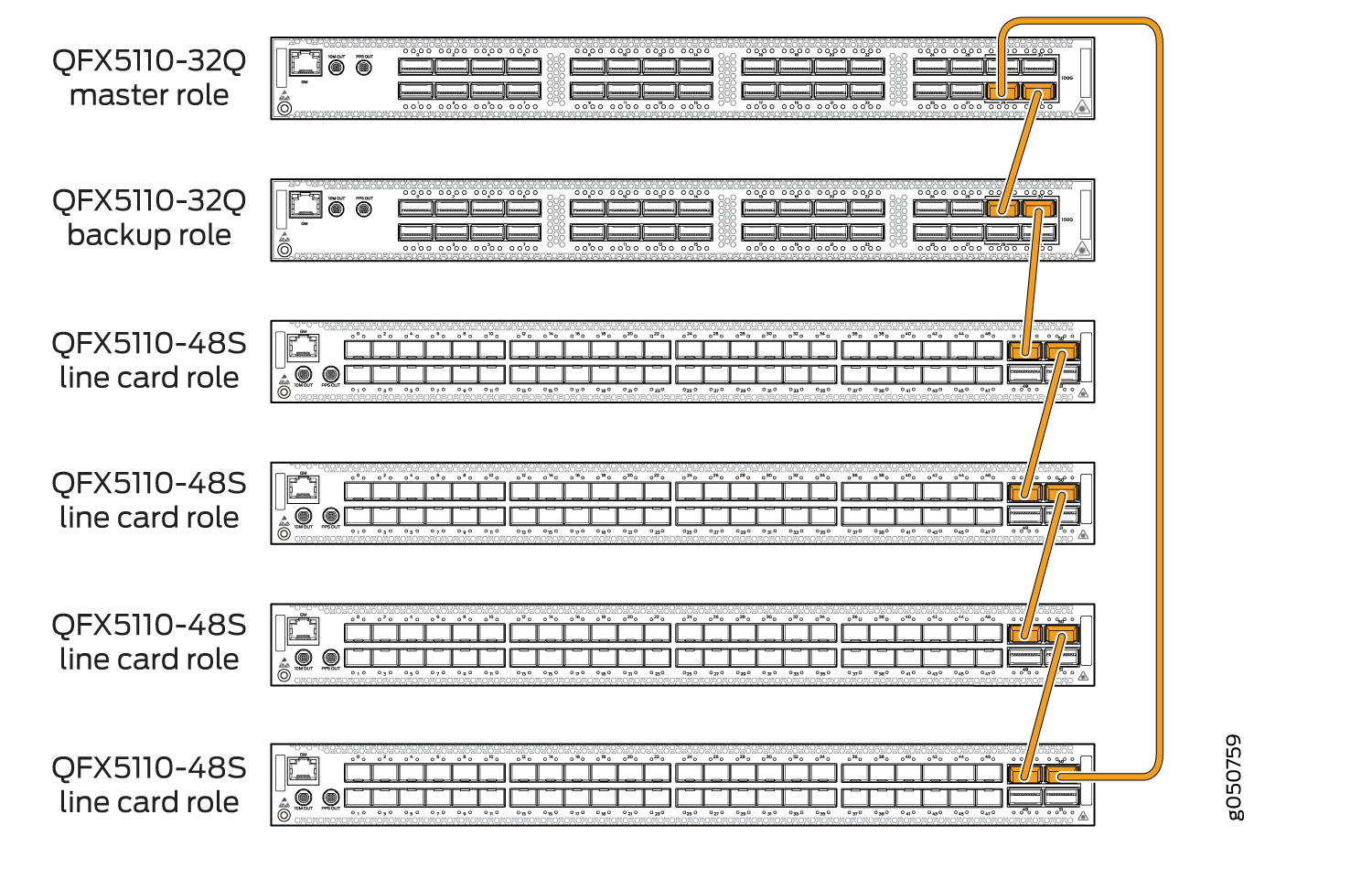

See Also
Connecting QFX5110 in a QFX5110 Virtual Chassis Fabric
A Juniper Networks QFX5110 Virtual Chassis Fabric (VCF) is constructed using a spine-and-leaf architecture and topology. In the spine-and-leaf architecture, each spine device is interconnected to each leaf device. QFX5110 VCFs support a maximum of 20 members in a VCF. Use QFX5110-32Q as either the spine or as a leaf device. Use QFX5110-48S, QFX5100-24Q, QFX5100-48S, QFX5100-48T, or QFX5100-96S models only as leaf devices.
Figure 3 shows cabling for a QFX5110 VCF with two QFX5110-32Q spine devices connected to four QFX5110-48S as leaf devices, all using all QSFP28 ports as VCPs.Figure 4 shows the cabling for a QFX5110 VCF using QFX5110-32Q as spines and QFX5100-24Q leaf devices.


