ON THIS PAGE
Example: Configuring CoS Queuing for GRE or IP-IP Tunnels
This example shows how to configure CoS queuing for GRE or IP-IP tunnels.
CoS queuing is not supported on GRE tunnels in chassis clusters.
Requirements
Before you begin:
-
Establish a main office and a branch office connected by a VPN using GRE or IP-IP tunneled interfaces.
-
Configure forwarding classes and schedulers. See Example: Assigning Forwarding Classes to Output Queues and Example: Configuring Class-of-Service Schedulers on a Security Device.
-
Configure a scheduler map and apply the scheduler map to the tunnel interface. See Example: Configuring and Applying Scheduler Maps.
-
Configure classifiers and apply them to the tunnel interface. See Example: Configure and Apply Custom BA Classifiers.
-
Create rewrite rules and apply them to the tunnel interface. See Example: Configure and Apply Rewrite Rules on a Security Device.
Overview
In this example, you enable tunnel queuing, define the GRE tunnel interface as gr-0/0/0, (Alternatively, you could define the IP-IP tunnel interface as ip-0/0/0.) and set the per unit scheduler. You then set the GRE tunnel’s line rate as 100 Mbps by using the shaper definition.
In Figure 1, Router A has
a GRE tunnel established with Router B through interface ge-1/0/0. Router A also has an IP-IP tunnel established with Router C through
interface ge-1/0/1. Router A is configured so that tunnel-queuing
is enabled. Router B and Router C do not have tunnel-queuing configured.
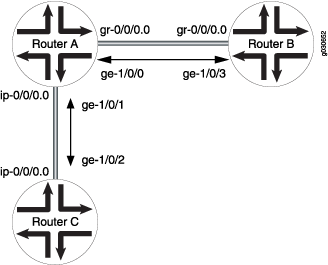
Topology
Configuration
Procedure
CLI Quick Configuration
To quickly configure this example, copy the
following commands, paste them into a text file, remove any line breaks,
change any details necessary to match your network configuration,
copy and paste the commands into the CLI at the [edit] hierarchy
level, and then enter commit from the configuration mode.
set chassis fpc 0 pic 0 tunnel-queuing set interfaces gr-0/0/0 unit 0 set interfaces gr-0/0/0 per-unit-scheduler set class-of-services interfaces gr-0/0/0 unit 0 shaping-rate 100m
Step-by-Step Procedure
To configure CoS queuing for GRE tunnels:
-
Enable tunnel queuing on the device.
[edit] user@host# set chassis fpc 0 pic 0 tunnel-queuing
-
Define the GRE tunnel interface.
[edit] user@host# set interfaces gr-0/0/0 unit 0
-
Define the per-unit scheduler for the GRE tunnel interface.
[edit] user@host# set interfaces gr-0/0/0 per-unit-scheduler
-
Define the GRE tunnel’s line rate by using the shaper definition.
[edit] user@host# set class-of-services interfaces gr-0/0/0 unit 0 shaping-rate 100m
Results
From configuration mode, confirm your configuration
by entering the show class-of-service interfaces gr-0/0/0, show interfaces gr-0/0/0 , and show chassis commands. If the output does not display the intended configuration,
repeat the configuration instructions in this example to correct it.
[edit]
user@host# show class-of-service interfaces gr-0/0/0
unit 0 {
shaping-rate 100m;
}
[edit]
user@host# show interfaces gr-0/0/0
per-unit-scheduler;
unit 0;
[edit]
user@host# show chassis
fpc 0 {
pic 0 {
tunnel-queuing;
}
}
If you are done configuring the device, enter commit from configuration mode.
Verification
Confirm that the configuration is working properly.
- Verifying a CoS Queuing for GRE Tunnel Configuration
- Verifying a CoS Queuing for IP-IP Tunnel Configuration
Verifying a CoS Queuing for GRE Tunnel Configuration
Purpose
Verify that the device is configured properly for tunnel configuration.
Action
From configuration mode, enter the show interfaces
queue gr-0/0/0.0 command.
If you enter gr-0/0/0.0 only, queue information
for all tunnels is displayed. If you enter gr-0/0/0.0,
queue information for the specific tunnel is displayed.
user@host> show interfaces queue gr-0/0/0.0
Logical interface gr-0/0/0.0 (Index 68) (SNMP ifIndex 112)
Forwarding classes: 8 supported, 4 in use
Egress queues: 8 supported, 4 in use Burst size: 0
Queue: 0, Forwarding classes: VOICE
Queued:
Packets : 7117734 7998 pps
Bytes : 512476848 4606848 bps
Transmitted:
Packets : 4548146 3459 pps
Bytes : 327466512 1992912 bps
Tail-dropped packets : 0 0 pps
RED-dropped packets : 2569421 4537 pps
Low : 0 0 pps
Medium-low : 0 0 pps
Medium-high : 0 0 pps
High : 2569421 4537 pps
RED-dropped bytes : 184998312 2613640 bps
Low : 0 0 bps
Medium-low : 0 0 bps
Medium-high : 0 0 bps
High : 184998312 2613640 bps
Queue: 1, Forwarding classes: GOLD
Queued:
Packets : 117600 0 pps
Bytes : 8467200 0 bps
Transmitted:
Packets : 102435 0 pps
Bytes : 7375320 0 bps
Tail-dropped packets : 0 0 pps
RED-dropped packets : 15165 0 pps
Low : 0 0 pps
Medium-low : 0 0 pps
Medium-high : 0 0 pps
High : 15165 0 pps
RED-dropped bytes : 1091880 0 bps
Low : 0 0 bps
Medium-low : 0 0 bps
Medium-high : 0 0 bps
High : 1091880 0 bps
Queue: 2, Forwarding classes: SILVER
Queued:
Packets : 0 0 pps
Bytes : 0 0 bps
Transmitted:
Packets : 0 0 pps
Bytes : 0 0 bps
Tail-dropped packets : 0 0 pps
RED-dropped packets : 0 0 pps
Low : 0 0 pps
Medium-low : 0 0 pps
Medium-high : 0 0 pps
High : 0 0 pps
RED-dropped bytes : 0 0 bps
Low : 0 0 bps
Medium-low : 0 0 bps
Medium-high : 0 0 bps
High : 0 0 bps
Queue: 3, Forwarding classes: BRONZE
Queued:
Packets : 0 0 pps
Bytes : 0 0 bps
Transmitted:
Packets : 0 0 pps
Bytes : 0 0 bps
Tail-dropped packets : 0 0 pps
RED-dropped packets : 0 0 pps
Low : 0 0 pps
Medium-low : 0 0 pps
Medium-high : 0 0 pps
High : 0 0 pps
RED-dropped bytes : 0 0 bps
Low : 0 0 bps
Medium-low : 0 0 bps
Medium-high : 0 0 bps
High : 0 0 bps
Verifying a CoS Queuing for IP-IP Tunnel Configuration
Purpose
Verify that the device is configured properly for tunnel configuration.
Action
From configuration mode, enter the show interfaces
queue ip-0/0/0.0 command.
If you enter ip-0/0/0.0 only, queue information
for all tunnels is displayed. If you enter ip-0/0/0.0,
queue information for the specific tunnel is displayed.
