Validation Framework
To be able to test VXLAN GBPs you must have the following in place:
- Wired clients with a known MAC address you can configure in the Juniper Mist cloud or on a RADIUS server.
- Wired clients with 802.1X EAP supplicant support.
- The wired clients IP address can be configured either:
- With a pre-configured static IP address
- As a DHCP client. In this case, the fabric needs to be
configured for:
- DHCP relay for the fabric towards the DHCP server.
- A DHCP server attached to hand out the DHCP lease back to the wired client.
- A Juniper Mist-managed campus fabric with IP Clos
configuration:
- Configured as either a 3-stage or 5-stage fabric.
- Has WAN routers attached to the fabric.
- That uses EX4100 or Juniper Networks® EX4400 access switches that MUST be running Junos OS Release 24.2R2 or higher.
- May use optional service block switches.
- RADIUS server:
- Any third-party RADIUS server that is reachable via the fabric management network.
- Juniper Mist Access Assurance (NAC) that is reachable via the Internet.
- A minimum enterprise PKI for the EAP authentications between client (supplicant) and RADIUS server to be performed.
- Wi-Fi access points are optional.
Test Bed
We tested a 5-Stage IP Clos fabric which was managed via Juniper Mist cloud.
The access switches were configured as either:
- Virtual Chassis with 4 members
- Standalone switches
The local RADIUS server was a FreeRADIUS virtual machine and Juniper Mist Access Assurance tests were operated via the Juniper Mist auth cloud.
All wired clients were emulated via Spirent testing equipment.
The test bed topology can be seen in Figure 1:
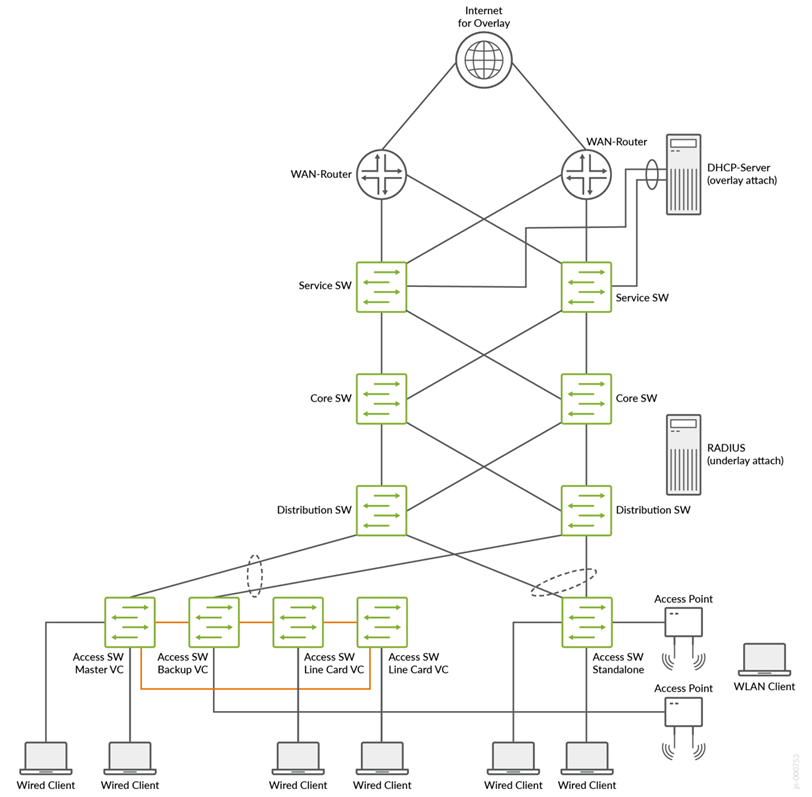
Platforms / Devices Under Test (DUT)
To review the software versions and platforms on which this JVD was validated by Juniper Networks, see the Validated Platforms and Software section in this document.
Test Bed Configuration
We are sharing information on exactly how some of the tests are performed. For more information, see the appendix section of this document. Contact your Juniper Networks representative to obtain the full archive of the test bed configuration used for this JVD.
