APPENDIX: Static Client Assignments
When you intend to use static GBP tag assignments, ensure that
the switch ports where your clients are attached use the correct
port profile. In our case, we used the port
profile=vlan1099-no-auth (because we do not want any
dynamic RADIUS assignment) and configured the switch ports as shown
in the example below. Use port IDs appropriate for your
environment.
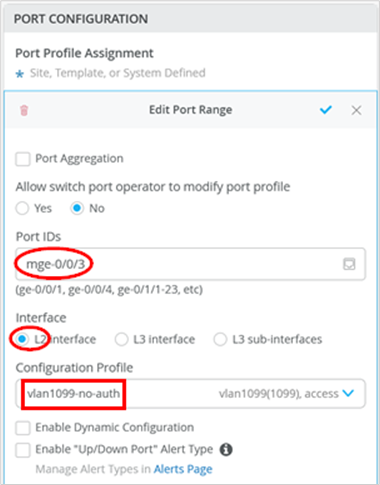
Instead of a dynamic GBP tag assignment you must now modify the switch template to use static assignments. Here is an example of the configuration used during testing.
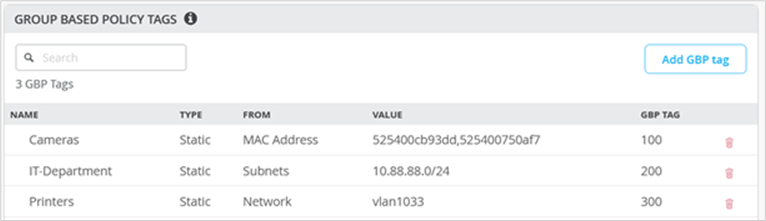
Ensure your wireless clients really produce some traffic on the network. For example, Linux clients tend to be rather quiet, meaning you won’t be able to see the GBP tag appear.
