ACX7509 Forwarding Engine Board
The ACX7509 router supports two ACX7509-FEB Forwarding Engine Boards (FEBs). You install FEBs horizontally, mid-chassis, between the Flexible PIC Concentrators (FPCs) and the Routing and Control Boards (RCBs) in the front and the fan trays in the rear. FEBs are hot-removable and hot-insertable field-replaceable units (FRUs) that are not visible from the outside of the router chassis. You must remove one of the fan trays to see the FEBs.
FEBs receive signals from the midplane of the chassis and process these signals for packet forwarding. The midplane allows any FEB to carry traffic for any FPC.
The ACX7509-FEB design employs two forwarding ASIC's for packet processing and traffic management. Each forwarding ASIC support 2.4Tbps throughput. The ACX7509-FEB support 4.8Tbps throughput, with over subscription upto 6.2Tbps.
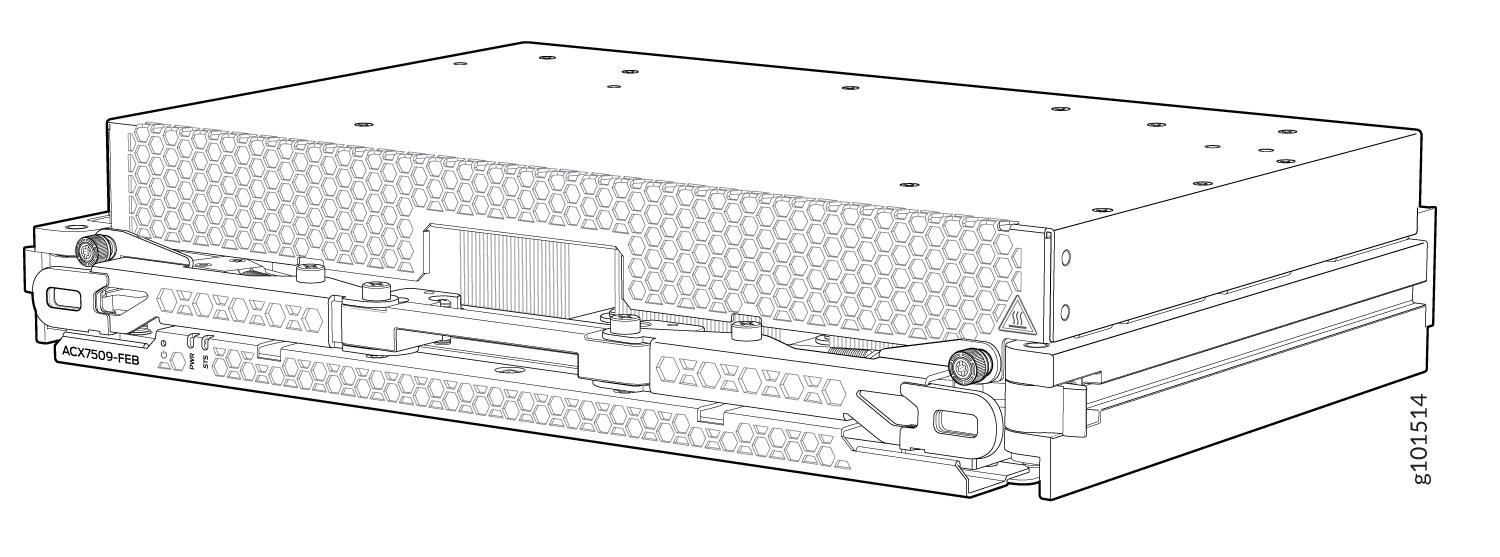
| Specification | ACX7509-FEB |
|---|---|
|
Software release |
Junos OS Evolved 21.4R1 |
|
Supported FPCs |
|
|
Number of FEBs required for operation |
ACX7509-BASE systems: one FEB ACX7509-PREMIUM systems: two FEBs |
|
Height |
19.7 in. (50.04 cm) |
|
Width |
1.8 in. (4.57 cm) |
|
Depth |
10.4 in. (26.42 cm) |
|
Weight |
14.8 lb (6.71 kg) |
|
Power requirement |
|
ACX7509-FEB LEDs
The Forwarding Engine Boards (FEBs) have two status LEDs. See Figure 2.
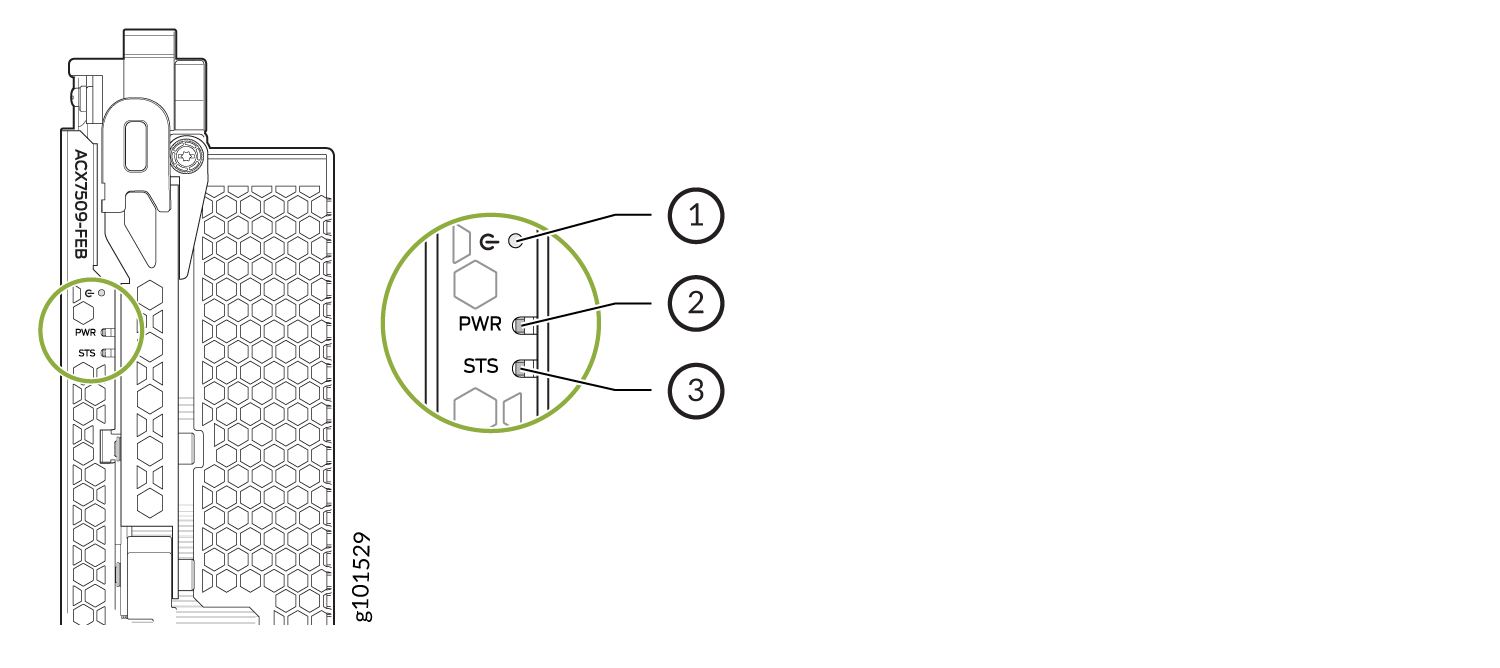
1 — Online/Offline button | 3 — STS FEB status LED |
2 — PWR status LED |
Table 2 describes the functions of FEB LEDs and the Online/Offline button.
| Label | Color | State | Description |
|---|---|---|---|
|
PWR (Power) |
Green |
On steadily |
The FEB is receiving power. |
|
Yellow |
On steadily |
The FEB is receiving power but a power fault occurred. |
|
|
Dark |
Off |
The FEB is either offline or not receiving power. |
|
|
STS (Status) |
Green |
On steadily |
The FEB is online and functioning normally. |
|
Blinking |
The FEB is booting or going offline. |
||
|
Yellow |
On steadily |
The FEB has failed. |
|
|
Dark |
Off |
The FEB is offline. |
|
|
Online/Offline button |
- |
- |
You can use this button to power on/off the FPC. |
