ON THIS PAGE
MX240 Host Subsystem Components and Descriptions
MX240 Host Subsystem Description
The host subsystem provides the routing and system management functions of the router. You can install one or two host subsystems on the router. Each host subsystem functions as a unit; the Routing Engine must be installed directly into the Switch Control Board.
We recommend that you install two host subsystems for redundant protection. If you install only one host subsystem, we recommend that you install it in slot 0.
Each host subsystem has three LEDs that display its status. The host subsystem LEDs are located in the middle of the craft interface.
See Also
MX240 Host Subsystem LEDs
Each host subsystem has three LEDs that display its status. The host subsystem LEDs are located in the middle of the craft interface. For more information, see MX240 Component LEDs on the Craft Interface.
MX240 Midplane Description
The midplane is located toward the rear of the chassis and forms the rear of the card cage (see Figure 1). The line cards and SCBs install into the midplane from the front of the chassis, and the power supplies install into the midplane from the rear of the chassis. The cooling system components also connect to the midplane.
The midplane performs the following major functions:
Data path—Data packets are transferred across the midplane between the line cards through the fabric ASICs on the SCBs.
Power distribution—The router power supplies connect to the midplane, which distributes power to all the router components.
Signal path—The midplane provides the signal path to the line cards, SCBs, Routing Engines, and other system components for monitoring and control of the system.

See Also
MX240 Routing Engine Description
The Routing Engine is an Intel-based PC platform that runs Junos OS. Software processes that run on the Routing Engine maintain the routing tables, manage the routing protocols used on the router, control the router interfaces, control some chassis components, and provide the interface for system management and user access to the router.
You can install one or two Routing Engines in the router. The Routing Engines install into the front of the chassis in horizontal slots in the SCBs labeled 0 and 1/0. Each Routing Engine must be installed directly into an SCB. A USB port on the Routing Engine accepts a USB memory card that allows you to load Junos OS.
If two Routing Engines are installed, one functions as the primary and the other acts as the backup. If the primary Routing Engine fails or is removed and the backup is configured appropriately, the backup takes over as the primary. The Backup Routing Engine is hot-insertable and hot-removable.
The MX240 router supports the RE-S-1300-2048, EE-S-2000-4096, RE-S-1800, RE-S-X6-64G, and RE-S-X6-64G-LT Routing Engines. See Figure 2, Figure 3, and Figure 4.
If two Routing Engines are installed, they must both be the same hardware model.
The RE-S-X6-64G-LT Routing Engine is equipped with limited encryption support only.


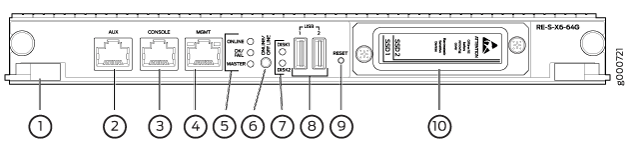
1 — Extractor clips | 6 — ONLINE/OFFLINE Button |
2 — Auxiliary port (AUX) | 7 — SSD LEDs—DISK1 and DISK2 |
3 — Console port (Con) | 8 — Ports—USB1 and USB2 |
4 — Management port (MGMT) | 9 — RESET Button |
5 — LEDs—ONLINE, OK/FAIL, and MASTER | 10 — SSD card slot cover |

1 — Extractor clips | 6 — ONLINE/OFFLINE Button |
2 — Auxiliary port (AUX) | 7 — SSD LEDs—DISK1 and DISK2 |
3 — Console port (Con) | 8 — Ports—USB1 and USB2 |
4 — Management port (MGMT) | 9 — RESET Button |
5 — LEDs—ONLINE, OK/FAIL, and MASTER | 10 — SSD card slot cover |
- RE-S-X6-64G and RE-S-X6-64G-LT Routing Engine Components
- Routing Engine Interface Ports
- RE-S-X6-64G and RE-S-X6-64G-LT Routing Engine Interface Ports
- Routing Engine Boot Sequence
RE-S-X6-64G and RE-S-X6-64G-LT Routing Engine Components
In MX240 routers with dual Routing Engines, both the Routing Engines must be RE-S-X6-64G Routing Engines.
Each RE-S-X6-64G Routing Engine (shown in Figure 4) consists of the following components:
-
CPU—Runs Junos OS to maintain the routing tables and routing protocols.
-
EEPROM—Stores the serial number of the Routing Engine.
-
DRAM—Provides storage for the routing and forwarding tables and for other Routing Engine processes.
-
One 10-Gigabit Ethernet interface between Routing Engine and Switch Control Board.
-
Two 50 GB slim Solid State Drives—SSD1 (primary) and SSD2 (secondary)—Provide storage for software images, configuration files, microcode, log files, and memory dumps. The Routing Engine reboots from SSD2 when boot from primary SSD fails.
-
Two USB ports (USB1 and USB2)—Provide a removable media interface through which you can install Junos OS manually. The Junos OS supports USB versions 3.0, 2.0, and 1.1.
-
Interface ports—The AUX, CONSOLE, and MGMT provide access to management devices. Each Routing Engine has one 10/100/1000-Mbps Ethernet port for connecting to a management network, and two asynchronous serial ports—one for connecting to a console and one for connecting to a modem or other auxiliary device.
-
RESET Button—Reboots the Routing Engine when pressed.
-
ONLINE/OFFLINE Button—Makes the Routing Engine online or offline when pressed.
-
Extractor clips—Control the locking system that secures the Routing Engine.
-
LEDs—MX240 Routing Engine LEDs describes the functions of these LEDs.
For specific information about Routing Engine components (for
example, the amount of DRAM), issue the show vmhost hardware command.
Routing Engine Interface Ports
Three ports, located on the right side of the Routing Engine, connect the Routing Engine to one or more external devices on which system administrators can issue Junos OS command-line interface (CLI) commands to manage the router.
The ports with the indicated labels function as follows:
-
AUX—Connects the Routing Engine to a laptop, modem, or other auxiliary device through a serial cable with an RJ-45 connector.
-
CONSOLE—Connects the Routing Engine to a system console through a serial cable with an RJ-45 connector.
-
ETHERNET or MGMT—Connects the Routing Engine through an Ethernet connection to a management LAN (or any other device that plugs into an Ethernet connection) for out-of-band management. The port uses an autosensing RJ-45 connector to support 10/100/1000-Mbps connections. Two small LEDs on the right of the port indicate the connection in use: The LED on the left indicates speed—green for 1000-Mbps, yellow for 100-Mbps and when the LED is dark, it indicates 10-Mbps speed. The LED on the right indicates activity—flashing green when packets are passing through the port.
RE-S-X6-64G and RE-S-X6-64G-LT Routing Engine Interface Ports
Three ports, located on the left side of the Routing Engine, connect the Routing Engine to one or more external devices on which system administrators can issue Junos OS command-line interface (CLI) commands to manage the router.
The ports with the indicated labels function as follows:
-
AUX—Connects the Routing Engine to a laptop, modem, or other auxiliary device through a serial cable with an RJ-45 connector.
-
CONSOLE—Connects the Routing Engine to a system console through a serial cable with an RJ-45 connector.
-
MGMT—Connects the Routing Engine through an Ethernet connection to a management LAN (or any other device that plugs into an Ethernet connection) for out-of-band management. The port uses an autosensing RJ-45 connector to support 10/100/1000-Mbps connections. Two small LEDs on the right of the port indicate the connection in use: The LED on the left indicates speed—green for 1000-Mbps, yellow for 100-Mbps and when the LED is dark, it indicates 10-Mbps speed. The LED on the right indicates activity—flashing green when packets are passing through the port.
Routing Engine Boot Sequence
The Routing Engine boots from the storage media in this order: the USB device (if present), then the CompactFlash card, then the hard disk, then the LAN. The disk from which the router boots is called the primary boot device, and the other disk is the alternate boot device.
If the router boots from an alternate boot device, a yellow alarm lights the LED on the router’s craft interface.
Booting in a RE-S-X6-64G and in a RE-S-X6-64G-LT Routing Engine follows this sequence—the USB device, SSD1, SSD2, and LAN. SSD1 is the primary boot device. Boot sequence is tried twice for SSD1 and SSD2.
See Also
RE-S-1800 Routing Engine Description
Figure 6 shows RE-S-1800 routing engine.
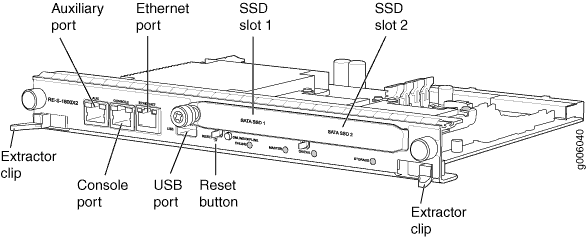
- RE-S-1800 Routing Engine Components
- RE-S-1800 Routing Engine LEDs
- RE-S-1800 Routing Engine Boot Sequence
RE-S-1800 Routing Engine Components
Each Routing Engine consists of the following components:
CPU—Runs Junos OS to maintain the router's routing tables and routing protocols..
DRAM—Provides storage for the routing and forwarding tables and for other Routing Engine processes.
USB port—Provides a removable media interface through which you can install Junos OS manually. Junos OS supports USB version 1.0.
CompactFlash card—Provides primary storage for software images, configuration files, and microcode. The CompactFlash card is fixed and is inaccessible from outside the router.
Solid-state Drive (SSD)—Provides secondary storage for log files, memory dumps, and rebooting the system if the CompactFlash card fails.
Interface ports—The AUX, CONSOLE, and ETHERNET provide access to management devices. Each Routing Engine has one 10/100/1000-Mbps Ethernet port for connecting to a management network, and two asynchronous serial ports—one for connecting to a console and one for connecting to a modem or other auxiliary device.
EEPROM—Stores the serial number of the Routing Engine.
RESET button—Reboots the Routing Engine when pressed.
ONLINE/OFFLINE button—Takes the Routing Engine online or offline when pressed.
Extractor clips—Used for inserting and extracting the Routing Engine.
Captive screws—Secure the Routing Engine in place.
For specific information about Routing Engine components (for
example, the amount of DRAM), issue the show chassis routing-engine command.
RE-S-1800 Routing Engine LEDs
Each Routing Engine has four LEDs that indicate its status. The LEDs, labeled MASTER, STORAGE, ONLINE, and OK/FAIL, are located directly on the faceplate of the Routing Engine. Table 1 describes the functions of the Routing Engine LEDs.
Label |
Color |
State |
Description |
|---|---|---|---|
MASTER |
Blue |
On steadily |
Routing Engine is the Primary. |
STORAGE |
Green |
Blinking |
Indicates activity on the SSD or Compact Flash. |
ONLINE |
Green |
Blinking |
Routing Engine is transitioning online. |
On steadily |
Routing Engine is functioning normally. |
||
OK/FAIL |
Red |
On steadily |
Routing Engine has failed. |
RE-S-1800 Routing Engine Boot Sequence
The router is shipped with Junos OS preinstalled on the Routing Engine. There are three copies of software:
One copy on the CompactFlash card in the Routing Engine.
One copy on the hard disk in the Routing Engine.
One copy on a USB flash drive that can be inserted into the slot on the Routing Engine faceplate.
The hardware device packages shipped after September 2025 may not include bootable USB flash drives. If your device package does not include a bootable USB flash drive, we recommend that you create a bootable USB flash drive following the instructions provided in Best Practices for Upgrade/Downgrade from Bootable USB.
You may obtain a USB flash drive from any commercial source. The USB flash drive must have:
-
A minimum of 16 GB storage space
-
No security features, such as a keyed boot partition
The Routing Engine boots from the storage media in this order: the USB device (if present), then the CompactFlash card, then the Solid State Disk (SSD), then the LAN. Normally, the router boots from the copy of the software on the CompactFlash card.
See Also
RE-S-X6-64G Routing Engine Description
Figure 7 shows the Routing Engine.
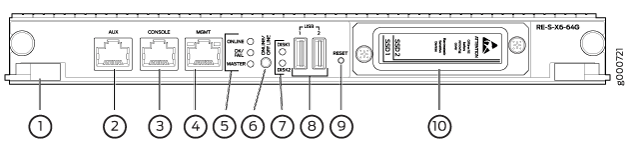
1 — Extractor clips | 6 — ONLINE/OFFLINE button |
2 — Auxiliary port (AUX) | 7 — SSD LEDs—DISK1 and DISK2 |
3 — Console port (CONSOLE) | 8 — Ports—USB1 and USB2 |
4 — Management port (MGMT) | 9 — RESET button |
5 — LEDs—ONLINE, OK/FAIL, and MASTER | 10 — SSD card slot cover |
RE-S-X6-64G Routing Engine Components
In routers with dual Routing Engines, both Routing Engines must be RE-S-X6-64G Routing Engines.
Each RE-S-X6-64G Routing Engine (shown in Figure 7) consists of the following components:
CPU—Runs Junos OS to maintain the routing tables and routing protocols.
EEPROM—Stores the serial number of the Routing Engine.
DRAM—Provides storage for the routing and forwarding tables and for other Routing Engine processes.
One 10-Gigabit Ethernet interface between the Routing Engine and Switch Control Board.
Two 50-GB slim solid-state drives—SSD1 (primary) and SSD2 (secondary)—Provide storage for software images, configuration files, microcode, log files, and memory dumps. The Routing Engine reboots from SSD2 when boot from primary SSD fails.
Two USB ports (USB1 and USB2)—Provide a removable media interface through which you can install Junos OS manually. The Junos OS supports USB versions 3.0, 2.0, and 1.1.
Interface ports—The AUX, CONSOLE, and MGMT provide access to management devices. Each Routing Engine has one 10/100/1000-Mbps Ethernet port for connecting to a management network, and two asynchronous serial ports—one for connecting to a console and one for connecting to a modem or other auxiliary device.
RESET button—Reboots the Routing Engine when pressed.
ONLINE/OFFLINE button—Brings the Routing Engine online or takes it offline when pressed.
Note:The ONLINE/OFFLINE button must be pressed for a minimum of 4 seconds for the power off or power on to occur.
Extractor clips—Control the locking system that secures the Routing Engine.
LEDs—RE-S-X6-64G Routing Engine LEDs describes the functions of these LEDs.
For specific information about Routing Engine components (for
example, the amount of DRAM), issue the show vmhost hardware command.
RE-S-X6-64G Routing Engine Boot Sequence
Booting in a RE-S-X6-64G Routing Engine follows this sequence—the USB device, SSD1, SSD2, LAN. SSD1 is the primary boot device. The boot sequence is tried twice for SSD1 and SSD2.
See Also
RE-S-X6-128G Routing Engine Description
Figure 8 shows the Routing Engine.

1 — Extractor clips | 6 — ONLINE/OFFLINE button |
2 — Auxiliary port (AUX) | 7 — SSD LEDs—DISK1 and DISK2 |
3 — Console port (CONSOLE) | 8 — Ports—USB1 and USB2 |
4 — Management port (MGMT) | 9 — RESET button |
5 — LEDs—ONLINE, OK/FAIL, and MASTER | 10 — SSD card slot cover |
- RE-S-X6-128G Routing Engine Components
- RE-S-X6-128G Routing Engine LEDs
- RE-S-X6-128G Routing Engine Boot Sequence
RE-S-X6-128G Routing Engine Components
In routers with dual Routing Engines, both Routing Engines must be RE-S-X6-128G Routing Engines.
Each RE-S-X6-128G Routing Engine (shown in Figure 8) consists of the following components:
CPU—Runs Junos OS to maintain the routing tables and routing protocols.
EEPROM—Stores the serial number of the Routing Engine.
DRAM—Provides storage for the routing and forwarding tables and for other Routing Engine processes.
One 10-Gigabit Ethernet interface between the Routing Engine and Switch Control Board.
Two 200-GB slim solid-state drives—SSD1 (primary) and SSD2 (secondary)—Provide storage for software images, configuration files, microcode, log files, and memory dumps. The Routing Engine reboots from SSD2 when boot from primary SSD fails.
Two USB ports (USB1 and USB2)—Provide a removable media interface through which you can install Junos OS manually. The Junos OS supports USB versions 3.0, 2.0, and 1.1.
Interface ports—The AUX, CONSOLE, and MGMT provide access to management devices. Each Routing Engine has one 10/100/1000-Mbps Ethernet port for connecting to a management network, and two asynchronous serial ports—one for connecting to a console and one for connecting to a modem or other auxiliary device.
RESET button—Reboots the Routing Engine when pressed.
ONLINE/OFFLINE button—Brings the Routing Engine online or takes it offline when pressed.
Note:The ONLINE/OFFLINE button must be pressed for a minimum of 4 seconds for the power off or power on to occur.
Extractor clips—Control the locking system that secures the Routing Engine.
LEDs—Table 2 describes the functions of these LEDs.
For specific information about Routing Engine components (for
example, the amount of DRAM), issue the show vmhost hardware command.
RE-S-X6-128G Routing Engine LEDs
Each Routing Engine has five LEDs that indicate its status. The LEDs—labeled MASTER, DISK1, DISK2, ONLINE, and OK/FAIL—are located on the faceplate of the Routing Engine. Table 2 describes the functions of the Routing Engine LEDs.

1 — ONLINE LED | 4 — DISK2 LED |
2 — OK/FAIL LED | 5 — ONLINE/OFFLINE button |
3 — DISK1 LED | 6 — MASTER LED |
Label |
Color |
State |
Description |
|---|---|---|---|
ONLINE |
Green |
Blinking slowly |
Routing Engine is in the process of booting BIOS, and the host OS. |
Blinking rapidly |
Routing Engine is in the process of booting Junos OS. |
||
- |
Off |
Routing Engine is not online or not functioning normally. |
|
DISK1 |
Green |
Blinking |
Indicates presence of disk activity. |
- |
Off |
There is no disk activity. |
|
DISK2 |
Green |
Blinking |
Indicates presence of disk activity. |
- |
Off |
There is no disk activity. |
|
OK/FAIL |
Green |
On steadily |
Routing Engine is powering up. |
Yellow |
On steadily |
Routing Engine is not powering up, which indicates failure. |
|
MASTER |
Blue |
On steadily |
This Routing Engine is the Primary Routing Engine. |
RE-S-X6-128G Routing Engine Boot Sequence
Booting in a RE-S-X6-128G Routing Engine follows this sequence—the USB device, SSD1, SSD2, LAN. SSD1 is the primary boot device. The boot sequence is tried twice for SSD1 and SSD2.
See Also
RE-S-X6-128G-K Routing Engine Description
The RE-S-X6-128G-K is a Routing Engine integrated with Trusted Platform Module 2.0 (TPM 2.0). This Routing Engine is an upgrade to the RE-S-X6-128G-S. The key features of the RE-S-X6-128G-K include:
- Digital cryptographic identity (also called device ID or DevID) embedded in the TPM2.0. The DevID helps the device provide its authenticity to the phone-home, bootstrap, or redirect server.
- RFC 8572-based secure zero-touch provisioning (secure ZTP)
Figure 10 shows the Routing Engine.

1 — Extractor clips | 6 — ONLINE/OFFLINE button |
2 — Auxiliary port (AUX) | 7 — Solid-state drive (SSD) LEDs—DISK1 and DISK2 |
3 — Console port (CONSOLE) | 8 — USB Ports—1 and 2 |
4 — Management port (MGMT) | 9 — RESET button |
5 — LEDs—ONLINE, OK/FAIL, and MASTER | 10 — SSD slot cover |
- RE-S-X6-128G-K Routing Engine Components
- RE-S-X6-128G-K Routing Engine LEDs
- RE-S-X6-128G-K Routing Engine Boot Sequence
RE-S-X6-128G-K Routing Engine Components
In routers with dual Routing Engines, you must install the RE-S-X6-128G-K in both Routing Engine slots.
The RE-S-X6-128G-K Routing Engine must be used with either SCBE2-MX or SCBE3-MX.
Each RE-S-X6-128G-K Routing Engine consists of the following components:
-
CPU—Runs Junos OS to maintain the routing tables and routing protocols.
-
EEPROM—Stores the serial number of the Routing Engine.
-
DRAM (128 GB)—Provides storage for the routing and forwarding tables and for other Routing Engine processes.
-
One 10-Gigabit Ethernet (10GbE) interface between the Routing Engine and Switch Control Board (SCB).
-
Two 200-GB slim SSDs—The SSD1 (primary) and SSD2 (secondary) solid-state drives provide storage for software images, configuration files, microcode, log files, and memory dumps. The Routing Engine reboots from SSD2 when boot from the primary SSD (SSD1) fails.
-
Two USB ports (1 and 2)—Provide a removable media interface through which you can install Junos OS manually. Junos OS supports USB versions 3.0, 2.0, and 1.1.
-
Interface ports—The AUX, CONSOLE, and MGMT ports provide access to management devices. Each Routing Engine has one 10/100/1000-Mbps Ethernet port for connecting to a management network. It also has two asynchronous serial ports—one for connecting to a console and another for connecting to a modem or other auxiliary device.
-
RESET button—Reboots the Routing Engine when pressed.
-
ONLINE/OFFLINE button—Brings the Routing Engine online or takes it offline when pressed.
Note:You must keep the ONLINE/OFFLINE button pressed for a minimum of 4 seconds for the device to power off or power on.
-
Extractor clips—Control the locking system that secures the Routing Engine.
-
LEDs—Table 3 describes the functions of the LEDs on the RE-S-X6-128G-K Routing Engine.
For specific information about Routing Engine components (for example, the amount
of DRAM), issue the show vmhost hardware CLI command.
RE-S-X6-128G-K Routing Engine LEDs
Each Routing Engine has five LEDs that indicate its status. You'll see the LEDs—labeled ONLINE, OK/FAIL, DISK1, DISK2, and MASTER— on the faceplate of the Routing Engine. Table 3 describes the functions of the Routing Engine LEDs.

1 — ONLINE LED | 4 — DISK2 LED |
2 — OK/FAIL LED | 5 — MASTER LED |
3 — DISK1 LED |
|
Label |
Color |
State |
Description |
|---|---|---|---|
|
ONLINE |
Green |
Blinking slowly |
Routing Engine is in the process of booting BIOS and the host OS. |
|
Blinking rapidly |
Routing Engine is in the process of booting Junos OS. |
||
|
– |
Off |
Routing Engine is not online or not functioning normally. |
|
|
DISK1 |
Green |
Blinking |
Indicates presence of disk activity. |
|
– |
Off |
No disk activity. |
|
|
DISK2 |
Green |
Blinking |
Indicates presence of disk activity. |
|
– |
Off |
No disk activity. |
|
|
OK/FAIL |
Green |
On steadily |
Routing Engine is powering on. |
|
Yellow |
On steadily |
Routing Engine is not powering on, which indicates failure. |
|
|
MASTER |
Blue |
On steadily |
This Routing Engine is the primary Routing Engine. |
RE-S-X6-128G-K Routing Engine Boot Sequence
Booting in an RE-S-X6-128G-K Routing Engine follows this sequence—the USB device, SSD1, SSD2, LAN. SSD1 is the primary boot device. The Routing Engine tries the booting sequence twice for SSD1 and SSD2.
See Also
RE-S-X6-128G-LT Routing Engine Description
The RE-S-X6-128G-LT is an upgrade to the RE-S-X6-64G-LT.
Figure 12 shows the Routing Engine.
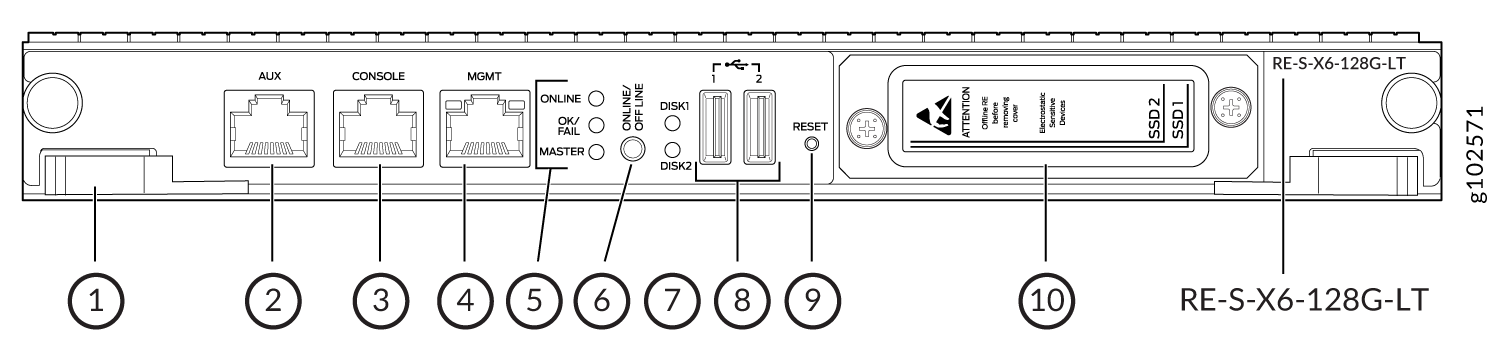
1 — Extractor clips on either ends | 6 — ONLINE/OFFLINE button |
2 — Auxiliary port (AUX) | 7 — Solid-state drive (SSD) LEDs—DISK1 and DISK2 |
3 — Console port (CONSOLE) | 8 — USB Ports—1 and 2 |
4 — Management port (MGMT) | 9 — RESET button |
5 — LEDs—ONLINE, OK/FAIL, and MASTER | 10 — SSD slot cover |
- RE-S-X6-128G-LT Routing Engine Components
- RE-S-X6-128G-LT Routing Engine LEDs
- RE-S-X6-128G-LT Routing Engine Boot Sequence
RE-S-X6-128G-LT Routing Engine Components
In routers with dual Routing Engines, you must install the RE-S-X6-128G-LT in both Routing Engine slots.
The RE-S-X6-128G-LT Routing Engine must be used with either SCBE2-MX or SCBE3-MX.
Each RE-S-X6-128G-LT Routing Engine consists of the following components:
-
CPU—Runs Junos OS to maintain the routing tables and routing protocols.
-
EEPROM—Stores the serial number of the Routing Engine.
-
DRAM (128 GB)—Provides storage for the routing and forwarding tables and for other Routing Engine processes.
-
One 10-Gigabit Ethernet (10GbE) interface between the Routing Engine and Switch Control Board (SCB).
-
Two 200-GB slim SSDs—The SSD1 (primary) and SSD2 (secondary) solid-state drives provide storage for software images, configuration files, microcode, log files, and memory dumps. The Routing Engine reboots from SSD2 when boot from the primary SSD (SSD1) fails.
-
Two USB ports (1 and 2)—Provide a removable media interface through which you can install Junos OS manually. Junos OS supports USB versions 3.0, 2.0, and 1.1.
-
Interface ports—The AUX, CONSOLE, and MGMT ports provide access to management devices. Each Routing Engine has one 10/100/1000-Mbps Ethernet port for connecting to a management network. It also has two asynchronous serial ports—one for connecting to a console and another for connecting to a modem or other auxiliary device.
-
RESET button—Reboots the Routing Engine when pressed.
-
ONLINE/OFFLINE button—Brings the Routing Engine online or takes it offline when pressed.
Note:You must keep the ONLINE/OFFLINE button pressed for a minimum of 4 seconds for the device to power off or power on.
-
Extractor clips—Two clips at either end of the routing engine, controls the locking system that secures the Routing Engine.
-
LEDs—Figure 13 describes the functions of the LEDs on the RE-S-X6-128G-LT Routing Engine.
For specific information about Routing Engine components (for example, the amount
of DRAM), issue the show vmhost hardware CLI command.
RE-S-X6-128G-LT Routing Engine LEDs
Each Routing Engine has five LEDs that indicate its status. You'll see the LEDs—labeled ONLINE, OK/FAIL, DISK1, DISK2, and MASTER— on the faceplate of the Routing Engine. Figure 13 describes the functions of the Routing Engine LEDs.
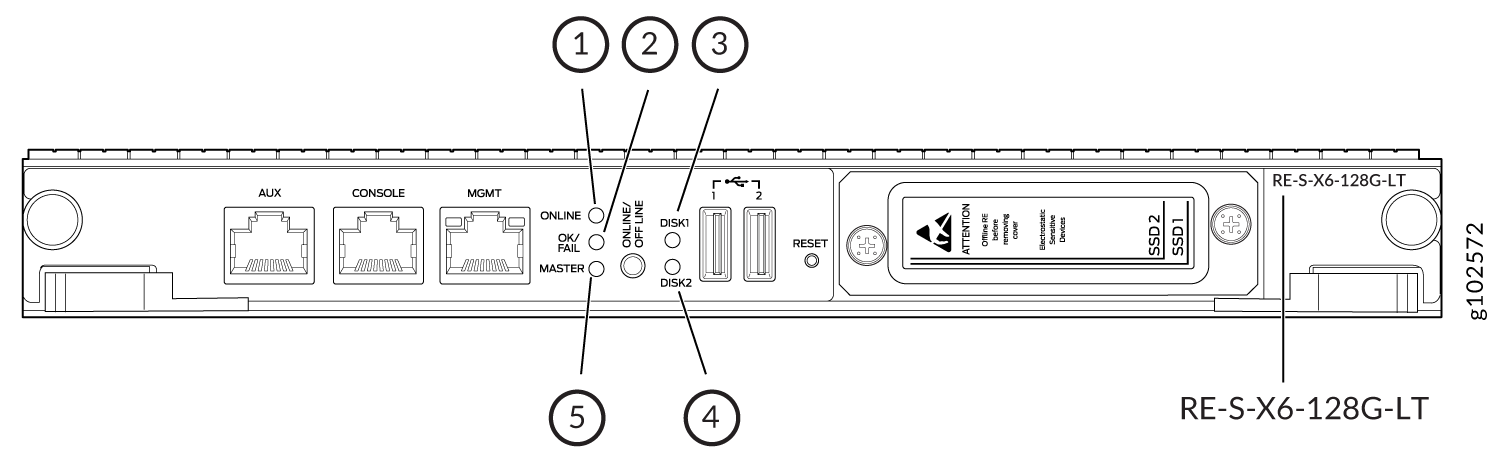
1 — ONLINE LED | 4 — DISK2 LED |
2 — OK/FAIL LED | 5 — MASTER LED |
3 — DISK1 LED |
|
Label |
Color |
State |
Description |
|---|---|---|---|
|
ONLINE |
Green |
Blinking slowly |
Routing Engine is in the process of booting BIOS and the host OS. |
|
Blinking rapidly |
Routing Engine is in the process of booting Junos OS. |
||
|
– |
Off |
Routing Engine is not online or not functioning normally. |
|
|
DISK1 |
Green |
Blinking |
Indicates presence of disk activity. |
|
– |
Off |
No disk activity. |
|
|
DISK2 |
Green |
Blinking |
Indicates presence of disk activity. |
|
– |
Off |
No disk activity. |
|
|
OK/FAIL |
Green |
On steadily |
Routing Engine is powering on. |
|
Yellow |
On steadily |
Routing Engine is not powering on, which indicates failure. |
|
|
MASTER |
Blue |
On steadily |
This Routing Engine is the primary Routing Engine. |
RE-S-X6-128G-LT Routing Engine Boot Sequence
Booting in an RE-S-X6-128G-LT Routing Engine follows this sequence—the USB device, SSD1, SSD2, LAN SSD1 is the primary boot device. The Routing Engine tries the booting sequence twice for SSD1 and SSD2.
See Also
MX240 Routing Engine LEDs
Each Routing Engine has four LEDs that indicate its status. The LEDs, labeled MASTER, HDD, ONLINE, and FAIL, are located directly on the faceplate of the Routing Engine. Table 5 describes the functions of the Routing Engine LEDs.
Label |
Color |
State |
Description |
|---|---|---|---|
MASTER |
Blue |
On steadily |
Routing Engine is the primary. |
HDD |
Green |
Blinking |
Indicates activity on the hard disk drive. |
ONLINE |
Green |
Blinking |
Routing Engine is transitioning online. |
On steadily |
Routing Engine is functioning normally. |
||
FAIL |
Red |
On steadily |
Routing Engine has failed. |
See Also
RE-S-1800 Routing Engine LEDs
Each Routing Engine has four LEDs that indicate its status. The LEDs, labeled MASTER, STORAGE, ONLINE, and OK/FAIL, are located directly on the faceplate of the Routing Engine. Table 6 describes the functions of the Routing Engine LEDs.
Label |
Color |
State |
Description |
|---|---|---|---|
MASTER |
Blue |
On steadily |
Routing Engine is the Primary. |
STORAGE |
Green |
Blinking |
Indicates activity on the SSD or Compact Flash. |
ONLINE |
Green |
Blinking |
Routing Engine is transitioning online. |
On steadily |
Routing Engine is functioning normally. |
||
OK/FAIL |
Red |
On steadily |
Routing Engine has failed. |
See Also
RE-S-X6-64G Routing Engine LEDs
Each Routing Engine has five LEDs that indicate its status. The LEDs—labeled MASTER, DISK1, DISK2, ONLINE, and OK/FAIL—are located on the faceplate of the Routing Engine. Table 7 describes the functions of the Routing Engine LEDs.

1 — ONLINE LED | 4 — DISK2 LED |
2 — OK/FAIL LED | 5 — ONLINE/OFFLINE button |
3 — DISK1 LED | 6 — MASTER LED |
Label |
Color |
State |
Description |
|---|---|---|---|
ONLINE |
Green |
Blinking slowly |
Routing Engine is in the process of booting BIOS, and the host OS. |
Blinking rapidly |
Routing Engine is in the process of booting Junos OS. |
||
- |
Off |
Routing Engine is not online or not functioning normally. |
|
|
Green |
On steadily |
Routing Engine has booted both JunOS and host OS. |
|
DISK1 |
Green |
Blinking |
Indicates presence of disk activity. |
- |
Off |
There is no disk activity. |
|
DISK2 |
Green |
Blinking |
Indicates presence of disk activity. |
- |
Off |
There is no disk activity. |
|
OK/FAIL |
Yellow |
On steadily |
Routing Engine is not powering up, which indicates failure. |
MASTER |
Blue |
On steadily |
This Routing Engine is the Primary Routing Engine. |
- |
Off |
This Routing Engine is the backup Routing Engine, if the ONLINE LED is solid green. |
See Also
Routing Engine Specifications
Table 8 lists the current specifications for Routing Engines supported on M Series, MX Series, and T Series routers. Table 9 lists the hardware specifications of the Routing Engines with VMHost support. Table 10 lists the specifications for end-of-life Routing Engines.
For a list of the routing engines that are supported on the M Series, MX Series, T Series, and PTX routers, see Supported Routing Engines by Router.
Routing Engine |
Processor |
Memory |
Connection to PFEs |
Disk |
Media |
First Junos OS Support |
Switch Control Board |
|---|---|---|---|---|---|---|---|
RE-400-768 |
400-MHz Celeron |
768 MB |
Fast Ethernet |
40 GB hard disk |
1 GB CompactFlash card |
9.0 |
– |
|
RE-A-1000-2048 |
1.0-GHz Pentium |
2048 MB |
Gigabit Ethernet |
40 GB hard disk |
1 GB CompactFlash card |
8.1 |
– |
RE-A-2000-4096 |
2.0-GHz Pentium |
4096 MB |
Gigabit Ethernet |
40 GB hard disk |
1 GB CompactFlash card |
8.1 |
– |
RE-S-1300-2048 |
1.3-GHz Pentium |
2048 MB |
Gigabit Ethernet |
40 GB hard disk |
1 GB CompactFlash card |
8.2 |
SCB, SCBE |
RE-S-2000-4096 |
2.0-GHz Pentium |
4096 MB |
Gigabit Ethernet |
40 GB hard disk |
1 GB CompactFlash card |
8.2 |
SCB, SCBE |
RE-C1800 |
1.8-GHz |
8 GB |
Gigabit Ethernet |
SSD |
4 GB CompactFlash card |
T1600 router in a routing matrix: 9.6R2 Standalone T640 or T1600 router:11.2 |
CB-T for a standalone router. CB-LCC for a router in a routing matrix. |
1.8 Ghz |
16 GB |
Gigabit Ethernet |
SSD |
4 GB CompactFlash card |
32-bit Junos OS on a standalone T1600 router: 11.4R2 32-bit Junos OS on a T1600 router in a routing matrix: 11.4R2 64-bit Junos OS on a standalone T1600 router: 11.4R2 64-bit Junos OS on a T1600 router in a routing matrix: 11.4R2 |
CB-T for a standalone router. CB-LCC for a router in a routing matrix. |
|
RE-C2600 |
2.6-GHz |
16 GB |
Gigabit Ethernet |
SSD |
4 GB CompactFlash card |
TX Matrix Plus router: 9.6R2 |
– |
RE-A-1800x2 |
1800-MHz |
8 GB or 16 GB |
Gigabit Ethernet |
32 GB SSD |
4 GB CompactFlash card |
10.4 |
– |
RE-S-1800x2 |
1800-MHz |
8 GB or 16 GB |
Gigabit Ethernet |
32 GB SSD |
4 GB CompactFlash card |
10.4 |
SCB, SCBE, SCBE2, SCBE3 |
RE-S-1800x4 |
1800-MHz |
8GB or 16 GB |
Gigabit Ethernet |
32 GB SSD |
4 GB CompactFlash card |
10.4 |
SCB, SCBE, SCBE2, SCBE3 |
RE-S-MX104 |
1.8-GHz |
4 GB |
Gigabit Ethernet |
– |
8 GB NAND Flash |
13.2 |
– |
RE-B-1800x1-4G |
1.73-GHz |
4 GB |
Gigabit Ethernet |
64 GB SSD |
4 GB CompactFlash card |
12.1R2, 11.4R4, and 12.2R1 |
– |
RE-MX2000-1800x4 |
1.8- GHz |
16 GB |
Gigabit Ethernet |
32 GB SSD |
4 GB Fixed Internal CompactFlash card |
12.3R2 |
SFB |
RE-S-1800X4-32G-S |
1.8- Ghz |
32 GB |
Gigabit Ethernet |
32 GB SSD |
4 GB Fixed Internal CompactFlash card |
|
SCB, SCBE, SCBE2, SCBE3 |
REMX2K-1800-32G-S |
1.8- Ghz |
32 GB |
Gigabit Ethernet |
32 GB SSD |
4GB Fixed Internal CompactFlash card |
|
– |
RE-S-X6-64G, RE-S-X6-64G-LT |
2 Ghz |
64 GB |
Gigabit Ethernet |
Two 50-GB SSDs |
- |
|
SCBE2, SCBE3 |
REMX2K-X8-64G |
2 Ghz |
64 GB |
Gigabit Ethernet |
Two 100-GB SSDs |
- |
15.1F5-S1, 16.1R2, and 16.2R1 |
– |
REMX2K-X8-64G-LT |
2 Ghz |
64 GB |
Gigabit Ethernet |
Two 100-GB SSDs |
- |
17.2R1 |
– |
REMX2008-X8-64G |
2.3 Ghz |
64 GB |
Gigabit Ethernet |
Two 50-GB SSDs |
– |
15.1F7 |
– |
RE-S-1600x8 |
1.6 Ghz |
64 GB |
Gigabit Ethernet |
Two 50-GB SSDs |
– |
17.3R1 |
– |
REMX2008-X8-64G-LT |
2.1 Ghz |
64 GB |
Gigabit Ethernet |
Two 100-GB SSDs |
- |
17.2R1 |
- |
REMX2008-X8-128G |
2.3 Ghz |
128 GB |
Gigabit Ethernet |
Two 200-GB SSDs |
- |
18.2R1 |
- |
RE-S-X6-128G |
2.0 Ghz |
128 GB |
Gigabit Ethernet |
Two 200-GB SSDs |
- |
18.1R1 (SCBE2) 18.4R1 (SCBE3) |
SCBE2, SCBE3 |
|
RE-S-X6-128G-K |
2.0 Ghz |
128 GB |
Gigabit Ethernet |
Two 200-GB SSDs |
- |
22.2R1S2 |
SCBE2, SCBE3 |
REMX2K-X8-128G |
REMX2K-X8-128G | 128 GB |
Gigabit Ethernet |
Two 200-GB SSDs |
- |
18.1R1 |
- |
JNP10003-RE1 |
1.6-GHz |
64 GB |
Gigabit Ethernet |
Two 100 GB SSDs |
- |
17.3R1 |
- |
JNP10003-RE1-LT |
1.6-GHz |
64 GB |
Gigabit Ethernet |
Two 100 GB SSDs |
- |
18.1R1 |
- |
JNP10K-RE0 |
2.5 GhZ |
32 GB |
Gigabit Ethernet |
Two 50 GB SSDs |
- |
17.2R1 |
- |
JNP10K-RE1 |
2.3 GhZ |
64 GB |
Gigabit Ethernet |
Two 200 GB SSDs |
- |
18.2R1 |
- |
JNP10K-RE1-LT |
2.3 GhZ |
64 GB |
Gigabit Ethernet |
Two 200 GB SSDs |
- |
18.3R1 |
- |
JNP10K-RE1-128 |
2.3 GhZ |
128 GB |
Gigabit Ethernet |
Two 200 GB SSDs |
- |
18.3R1 |
- |
Use shielded CAT5e, CAT6, or CAT7 cables for connecting the AUX, CONSOLE, and MGMT ports in RE-S-X6-64G, REMX2K-X8-64G, and REMX2008-X8-64G Routing Engines.
Table 9 lists the hardware specifications of the Routing Engines with VMHost support.
Model Number |
Supported on Device |
Specifications |
|---|---|---|
|
RE-S-X6-64G |
MX240, MX480, and MX960 |
|
|
RE-S-X6-128G |
MX240, MX480, and MX960 |
|
|
REMX2K-X8-64G |
MX2020 and MX2010 |
|
|
RE-PTX-X8-64G |
PTX5000 |
|
|
RCB-PTX-X6-32G |
PTX3000 |
RCB combines the functionality of a Routing Engine, Control Board, and Centralized Clock Generator (CCG) |
|
RE-S-1600x8 |
MX10003 |
|
|
RE-S-1600x8 |
MX204 |
|
|
JNP304-RE-S |
MX304 |
|
|
RE-QFX10002-60C |
QFX10002-60C |
|
|
RE-PTX10002-60C |
PTX10002-60C |
|
|
RE-ACX-5448 |
ACX5448 |
|
|
RE-X10 |
MX10008 |
|
Routing Engine |
Processor |
Memory |
Connection to PFEs |
Disk |
Media |
First Junos OS Support |
EOL Details |
|---|---|---|---|---|---|---|---|
RE-333-256 |
333-MHz Pentium II |
256 MB |
Fast Ethernet |
6.4 GB hard disk |
80 MB CompactFlash card |
3.4 |
|
RE-333-768 |
333-MHz Pentium II |
768 MB |
Fast Ethernet |
6.4 GB hard disk |
80 MB CompactFlash card |
3.4 |
|
RE-600-512 |
600-MHz Pentium III |
512 MB |
Fast Ethernet |
30 GB hard disk |
256 MB CompactFlash card |
5.4 |
|
RE-600-2048 |
600-MHz Pentium III |
2048 MB |
Fast Ethernet |
40 GB hard disk |
1 GB CompactFlash card |
5.3 |
|
RE-850-1536 |
850-MHz Pentium III |
1536 MB |
Fast Ethernet |
40 GB hard disk |
1 GB CompactFlash card |
7.2 |
|
RE-M40 |
200-MHz Pentium |
256 MB |
Fast Ethernet |
6.4 GB hard disk |
80 MB CompactFlash card |
3.2 |
|
RE-M40-333-768 |
333-MHz Pentium II |
768 MB |
Fast Ethernet |
10 GB hard disk |
80 MB CompactFlash card |
4.2 |
|
RE-M40-600-2048 |
600-MHz Pentium III |
2048 MB |
Fast Ethernet |
30 GB hard disk |
128 MB CompactFlash card |
5.4 |
|
RE-1600-2048 |
1.6-GHz Pentium M |
2048 MB |
Gigabit Ethernet |
40 GB hard disk |
1 GB CompactFlash card |
6.2 |
The memory in Table 8 indicates the amount
of total memory. To determine the amount of available memory, issue
the show chassis routing-engine CLI command.
On routers that accept two Routing Engines, you cannot mix Routing Engine types except for a brief period (one minute or so) during an upgrade or downgrade to two Routing Engines of the same type.
See Also
Supported Routing Engines by Router
The following tables list the Routing Engines that each router supports, the first supported release for the Routing Engine in the specified router, the management Ethernet interface, and the internal Ethernet interfaces for each Routing Engine.
- M7i Routing Engines
- M10i Routing Engines
- M40e Routing Engines
- M120 Routing Engines
- M320 Routing Engines
- MX5, MX10, MX40, and MX80 Routing Engine
- MX104 Routing Engines
- MX204 Routing Engine
- MX304 Routing Engine
- MX240 Routing Engines
- MX480 Routing Engines
- MX960 Routing Engines
- MX2008 Routing Engines
- MX2010 Routing Engines
- MX2020 Supported Routing Engines
- MX10003 Routing Engines
- MX10008 Routing Engines
- PTX1000 Routing Engines
- PTX3000 Routing Engines
- PTX5000 Routing Engines
- PTX10008 and PTX10016 Routing Engines
- PTX10001 Routing Engine
- PTX10002-60 Routing Engine
- T320 Routing Engines
- T640 Routing Engines
- T1600 Routing Engines
- T4000 Routing Engines
- TX Matrix Routing Engines
- TX Matrix Plus Routing Engines
- TX Matrix Plus (with 3D SIBs) Routing Engines
M7i Routing Engines
Table 11 lists the Routing Engines supported by the M7i router. The M7i router supports 32-bit Junos OS only.
|
Model Number |
Name in CLI Output |
First Supported 32-bit Junos OS Release |
Management Ethernet Interface |
Internal Ethernet Interface |
|---|---|---|---|---|
|
RE-400-768 (EOL details: TSB16445) |
|
9.0 |
fxp0 |
fxp1 |
|
RE-850-1536 (EOL details: TSB15553) |
|
7.2 |
fxp0 |
fxp1 |
|
RE-B-1800X1-4G |
|
11.4R4 12.1R2 |
fxp0 |
em0 |
M10i Routing Engines
Table 12 lists the Routing Engines supported by the M10i router. The M10i router supports 32-bit Junos OS only.
|
Model Number |
Name in CLI Output |
First Supported 32-bit Junos OS Release |
Management Ethernet Interface |
Internal Ethernet Interface |
|---|---|---|---|---|
|
RE-400-768 (EOL details: TSB16445) |
|
9.0 |
fxp0 |
fxp1 fxp2 |
|
RE-850-1536 (EOL details: TSB15553) |
|
7.2 |
fxp0 |
fxp1 fxp2 |
|
RE-B-1800X1-4G |
|
11.4R4 12.1R2 |
fxp0 |
em0 |
M40e Routing Engines
Table 13 lists the Routing Engines supported by the M40e router.
|
Model Number |
Name in CLI Output |
First Supported Junos OS Release |
Management Ethernet Interface |
Internal Ethernet Interface |
|---|---|---|---|---|
|
RE-600-2048 (EOL details: TSB14373) |
|
5.3 |
fxp0 |
fxp1 fxp2 |
|
RE-A-1000-2048 |
|
8.1 |
fxp0 |
fxp1 fxp2 |
M120 Routing Engines
Table 14 lists the Routing Engines supported by the M120 router.
|
Model Number |
Name in CLI Output |
First Supported 32-bit Junos OS Release |
First Supported 64-bit Junos OS Release |
Management Ethernet Interface |
Internal Ethernet Interface |
|---|---|---|---|---|---|
|
RE-A-1000-2048 |
|
8.0R2 |
– |
fxp0 |
fxp1 fxp2 |
|
RE-A-2000-4096 |
|
8.0R2 |
– |
fxp0 |
em0 bcm0 |
|
RE-A-1800X2-8G |
|
|
10.4 |
fxp0 |
fxp1 fxp2 |
|
RE-A-1800X2-16G |
|
|
10.4 |
fxp0 |
fxp1 fxp2 |
|
RE-A-1800X4-16G |
|
|
10.4 |
fxp0 |
em0 em1 |
M320 Routing Engines
Table 15 lists the Routing Engines supported by the M320 router.
|
Model Number |
Name in CLI Output |
First Supported 32-bit Junos OS Release |
First Supported 64-bit Junos OS Release |
Management Ethernet Interface |
Internal Ethernet Interface |
|---|---|---|---|---|---|
|
RE-1600-2048 (EOL details: TSB14374) |
|
6.2 |
– |
fxp0 |
fxp1 fxp2 |
|
RE-A-2000-4096 |
|
8.1 |
– |
fxp0 |
em0 bcm0 |
|
RE-A-1800X2-8G |
|
|
10.4 |
fxp0 |
em0 bcm0 |
|
RE-A-1800X2-16G |
|
|
10.4 |
fxp0 |
em0 bcm0 |
|
RE-A-1800X4-8G |
|
|
10.4 |
fxp0 |
em0 em1 |
MX5, MX10, MX40, and MX80 Routing Engine
Table 16 lists the Routing Engines supported by the MX5, MX10, MX40, and MX80 routers.
|
Model Number |
Name in CLI Output |
First Supported 32-bit Junos OS Release |
First Supported 64-bit Junos OS Release |
Management Ethernet Interface |
Internal Ethernet Interface |
|---|---|---|---|---|---|
|
Built-in Routing Engine |
|
12.3 |
- |
fxp0 |
em0 em1 Note:
em1 is used to communicate with the MS-MIC when it is inserted. |
MX104 Routing Engines
Table 17 lists the Routing Engines supported by MX104 routers.
|
Model Number |
Name in CLI Output |
First Supported 32-bit Junos OS Release |
First Supported 64-bit Junos OS Release |
Management Ethernet Interface |
Internal Ethernet Interface |
|---|---|---|---|---|---|
|
RE-S-MX104 |
|
13.2 |
– |
fxp0 |
em0 em1 |
MX204 Routing Engine
Table 18 lists the Routing Engines supported by the MX204 router.
|
Model Number |
Name in CLI Output |
First Supported 32-bit Junos OS Release |
First Supported 64-bit Junos OS Release |
Management Ethernet Interface |
Internal Ethernet Interface |
|---|---|---|---|---|---|
|
Built-in Routing Engine |
|
- |
17.4 |
fxp0 |
em2 em3 em4 |
MX304 Routing Engine
Table 19 lists the Routing Engines supported by the MX304 router.
|
Model Number |
Name in CLI Output |
First Supported 32-bit Junos OS Release |
First Supported 64-bit Junos OS Release |
Management Ethernet Interface |
Internal Ethernet Interface |
|---|---|---|---|---|---|
|
JNP304-RE-S |
|
- |
22.2R |
fxp0 |
fxp0 |
MX240 Routing Engines
Table 20 lists the Routing Engines supported by MX240 routers.
|
Model Number |
Name in CLI Output |
First Supported 32-bit Junos OS Release |
First Supported 64-bit Junos OS Release |
Management Ethernet Interface |
Internal Ethernet Interface |
|---|---|---|---|---|---|
|
RE-S-1300-2048 (EOL details: TSB16556 |
|
9.0 |
– |
fxp0 |
fxp1 fxp2 |
|
RE-S-2000-4096 (EOL details: TSB16735 |
|
9.0 |
– |
fxp0 |
fxp1 fxp2 |
|
RE-S-1800X2-8G (EOL details: TSB16556 |
|
|
10.4 |
fxp0 |
em0 em1 |
|
RE-S-1800x2-16G (EOL details: TSB16556 |
|
|
10.4 |
fxp0 |
em0 em1 |
|
RE-S-1800X4-8G |
|
|
10.4 |
fxp0 |
em0 em1 |
|
RE-S-1800X4-16G |
|
|
10.4 |
fxp0 |
em0 em1 |
|
RE-S-1800X4-32G-S |
|
|
|
fxp0 |
em0, em1 |
|
RE-S-X6-64G |
|
– |
15.1F4 16.1R1 |
fxp0 |
ixlv0, igb0 |
|
RE-S-X6-64G-LT |
|
– |
17.2R1 |
fxp0 |
ixlv0, igb0 em0 |
|
RE-S-X6-128G |
|
– |
18.1R1 |
fxp0 |
ixlv0, igb0 em0 |
| RE-S-X6-128G-K | RE-S-X6-128G-K | - | 22.2R1S2 | fxp0 | ixlv0, igb0, em0 |
| RE-S-X6-128G-LT | RE-S-X6-128G-LT | - | 24.2R1 | fxp0 | ixlv0, igb0, em0 |
MX480 Routing Engines
Table 21 lists the Routing Engines supported by MX480 routers.
|
Model Number |
Name in CLI Output |
First Supported 32-bit Junos OS Release |
First Supported 64-bit Junos OS Release |
Management Ethernet Interface |
Internal Ethernet Interface |
|---|---|---|---|---|---|
|
RE-S-1300-2048 (EOL details: TSB16556 |
|
8.4 |
– |
fxp0 |
fxp1 fxp2 |
|
RE-S-2000-4096 (EOL details: TSB16735 |
|
8.4 |
– |
fxp0 |
fxp1 fxp2 |
|
RE-S-1800X2-8G (EOL details: TSB16556 |
|
|
10.4 |
fxp0 |
em0 em1 |
|
RE-S-1800X2-16G (EOL details: TSB16556 |
|
|
10.4 |
fxp0 |
em0 em1 |
|
RE-S-1800X4-8G |
|
|
10.4 |
fxp0 |
em0 em1 |
|
RE-S-1800X4-16G |
|
|
10.4 |
fxp0 |
em0 em1 |
|
RE-S-1800X4-32G-S |
|
|
|
fxp0 |
em0 em1 |
|
RE-S-X6-64G |
|
– |
15.1F4 16.1R1 |
fxp0 |
ixlv0, igb0 |
|
RE-S-X6-64G-LT |
|
– |
17.2R1 |
fxp0 |
ixlv0, igb0 em0 |
|
RE-S-X6-128G |
|
– |
18.1R1 |
fxp0 |
ixlv0, igb0 em0 |
| RE-S-X6-128G-K | RE-S-X6-128G-K | - | 22.2R1S2 | fxp0 | ixlv0, igb0, em0 |
| RE-S-X6-128G-LT | RE-S-X6-128G-LT | - | 24.2R1 | fxp0 | ixlv0, igb0, em0 |
MX960 Routing Engines
Table 22 lists the Routing Engines supported by MX960 routers.
|
Model Number |
Name in CLI Output |
First Supported 32-bit Junos OS Release |
First Supported 64-bit Junos OS Release |
Management Ethernet Interface |
Internal Ethernet Interface |
|---|---|---|---|---|---|
|
RE-S-1300-2048 (EOL details: TSB16556 |
|
8.2 |
– |
fxp0 |
fxp1 fxp2 |
|
RE-S-2000-4096 (EOL details: TSB16735 |
|
8.2 |
– |
fxp0 |
fxp1 fxp2 |
|
RE-S-1800X2-8G (EOL details: TSB16556 |
|
|
10.4 |
fxp0 |
em0 em1 |
|
RE-S-1800X2-16G (EOL details: TSB16556 |
|
|
10.4 |
fxp0 |
em0 em1 |
|
RE-S-1800X4-8G |
|
|
10.4 |
fxp0 |
em0 em1 |
|
RE-S-1800X4-16G |
|
|
10.4 |
fxp0 |
em0 em1 |
|
RE-S-1800X4-32G-S |
|
|
|
fxp0 |
em0 em1 |
|
RE-S-X6-64G |
|
– |
15.1F4 16.1R1 |
fxp0 |
ixlv0, igb0 |
|
RE-S-X6-64G (For MX960-VC) |
|
– |
17.2R1 |
fxp0 |
ixlv0, igb0 |
|
RE-S-X6-64G-LT |
|
– |
17.2R1 |
fxp0 |
ixlv0, igb0 em0 |
|
RE-S-X6-128G |
|
– |
18.1R1 |
fxp0 |
ixlv0, igb0 em0 |
| RE-S-X6-128G-K | RE-S-X6-128G-K | - | 22.2R1S2 | fxp0 | ixlv0, igb0, em0 |
| RE-S-X6-128G-LT | RE-S-X6-128G-LT | - | 24.2R1 | fxp0 | ixlv0, igb0, em0 |
MX2008 Routing Engines
Table 23 lists the Routing Engines supported by MX2008 routers.
|
Model Number |
Name in CLI Output |
First Supported 64-bit Junos OS Release |
Management Ethernet Interface |
Internal Ethernet Interface |
|---|---|---|---|---|
|
REMX2008-X8-64G |
|
15.1F7 |
fxp0 |
ixlv0 ixlv1 |
|
REMX2008-X8-64G-LT |
|
17.2R1 |
fxp0 |
ixlv0 ixlv1 |
|
REMX2008-X8-128G |
RE-MX2008-X8-128G |
18.2R1 |
fxp0 |
ixlv0 ixlv1 |
MX2010 Routing Engines
Table 24 lists the Routing Engines supported by MX2010 routers.
|
Model Number |
Name in CLI Output |
First Supported 64-bit Junos OS Release |
Management Ethernet Interface |
Internal Ethernet Interface |
|---|---|---|---|---|
|
RE-MX2000-1800X4 |
|
12.3R2 |
fxp0 |
em0 em1 |
|
REMX2K-1800-32G-S |
|
|
fxp0 |
em0 em1 |
|
REMX2K-X8-64G |
|
|
fxp0 |
ixlv0 ixlv1 em0 |
|
REMX2K-X8-64G-LT |
|
17.2R1 |
fxp0 |
ixlv0 ixlv1 em0 |
|
REMX2K-X8-128G |
|
18.1R1 |
fxp0 |
ixlv0 ixlv1 |
MX2020 Supported Routing Engines
Table 25 lists the Routing Engines supported by MX2020 routers.
|
Model Number |
Name in CLI Output |
First Supported 64-bit Junos OS Release |
Management Ethernet Interface |
Internal Ethernet Interface |
|---|---|---|---|---|
|
RE-MX2000-1800X4 |
|
12.3R2 |
fxp0 |
em0 em1 |
|
REMX2K-1800-32G-S |
|
|
fxp0 |
em0 em1 |
|
REMX2K-X8-64G |
|
|
fxp0 |
ixlv0 ixlv1 em0 |
|
REMX2K-X8-64G-LT |
|
17.2R1 |
fxp0 |
ixlv0 ixlv1 em0 |
|
REMX2K-X8-128G |
|
18.1R1 |
fxp0 |
ixlv0 ixlv1 em0 |
MX10003 Routing Engines
Table 26 lists the Routing Engines supported by MX10003 routers.
|
Model Number |
Name in CLI Output |
First Supported 64-bit Junos OS Release |
Management Ethernet Interface |
Internal Ethernet Interface |
|---|---|---|---|---|
|
JNP10003-RE1 |
|
17.3R1 |
fxp0 |
em3 em4 |
|
JNP10003-RE1-LT |
|
18.1R1 |
fxp0 |
em3 em4 |
MX10008 Routing Engines
Table 27 lists the Routing Engines supported on the MX10008 router.
|
Model Number |
Name in CLI Output |
First Supported Junos OS Release |
Management Ethernet Interface |
Internal Ethernet Interface |
|---|---|---|---|---|
|
JNP10K-RE1 |
|
18.2R1 |
em0 |
bme0 bme1 |
PTX1000 Routing Engines
Table 28 lists the Routing Engine supported on the PTX1000.
The PTX1000 supports 64-bit Junos OS only.
|
Model Number |
Name in CLI Output |
First Supported Junos OS Release |
Management Ethernet Interface |
Internal Ethernet Interface |
|---|---|---|---|---|
|
Built-in Routing Engine |
|
|
em0 em2 |
bme0 em1 |
PTX3000 Routing Engines
Table 29 lists the Routing Engines supported on the PTX3000.
The PTX3000 supports 64-bit Junos OS only.
|
Model Number |
Name in CLI Output |
First Supported Junos OS Release |
Management Ethernet Interface |
Internal Ethernet Interface |
|---|---|---|---|---|
|
RE-DUO-C2600-16G |
|
13.2R2 |
em0 |
ixgbe0 ixgbe1 |
|
RCB-PTX-X6-32G |
|
16.1R4 17.1R1 This Routing Engine does not support Junos OS Release 16.2. |
em0 |
ixlv0 ixlv1 |
PTX5000 Routing Engines
Table 30 lists the Routing Engines supported on the PTX5000.
-
PTX5000 supports 64-bit Junos OS only.
-
The PTX5000 router supports two midplanes. The midplane identified as
Midplane-8Sin the CLI output is supported in Junos OS releases, 12.1X48, 12.3, and 13.2. The enhanced midplane, identified asMidplane-8SePis supported from Junos OS release 14.1 onwards.The RE-DUO-2600 routing engine with Junos OS 13.2 or earlier is not supported on the PTX5000BASE2 midplane.
|
Model Number |
Name in CLI Output |
First Supported Junos OS Release |
Management Ethernet Interface |
Internal Ethernet Interface |
|---|---|---|---|---|
|
RE-DUO-C2600-16G |
|
12.1X48 12.3 13.2 Note:
The PTX5000 does not support Junos OS Releases 12.1, 12.2, or 13.1. |
em0 |
ixgbe0 ixgbe1 |
|
RE-PTX-X8-64G |
|
15.1F4 16.1R1 |
em0 |
ixlv0 ixlv1 em1 |
|
RE-PTX-X8-128G |
|
18.1R1 |
em0 |
ixlv0 ixlv1 em1 |
PTX10008 and PTX10016 Routing Engines
Table 31 lists the Routing Engines supported on the PTX10008 and PTX10016 routers.
|
Model Number |
Name in CLI Output |
First Supported Junos OS Release |
Management Ethernet Interface |
Internal Ethernet Interface |
|---|---|---|---|---|
|
JNP10K-RE0 |
|
17.2R1 |
em0, em1 |
bme0 bme1 |
|
JNP10K-RE1 (on PTX10008) |
|
18.2R1 |
em0 em1 |
bme0 bme1 |
PTX10001 Routing Engine
Table 32 lists the Routing Engine supported on the PTX10001 router (JNP10001-20C).
|
Model Number |
Name in CLI Output |
First Supported Junos OS Release |
Management Ethernet Interface |
Internal Ethernet Interface |
|---|---|---|---|---|
|
Built-in Routing Engine |
|
18.4R1 |
em0, em2 |
em1 bme0 |
PTX10002-60 Routing Engine
Table 33 lists the Routing Engine supported on the PTX10002-60 router.
|
Model Number |
Name in CLI Output |
First Supported Junos OS Release |
Management Ethernet Interface |
Internal Ethernet Interface |
|---|---|---|---|---|
|
Built-in Routing Engine |
|
18.2R1 |
em0, em2 |
em1 bme0 |
T320 Routing Engines
Table 34 lists the Routing Engines supported by the T320 router.
|
Model Number |
Name in CLI Output |
First Supported 32-bit Junos OS Release |
Management Ethernet Interface |
Internal Ethernet Interface |
|---|---|---|---|---|
|
RE-600-2048 (EOL details: TSB14373) |
|
5.3 |
fxp0 |
fxp1 fxp2 |
|
RE-1600-2048 (EOL details: TSB14374 |
|
6.2 |
fxp0 |
fxp1 fxp2 |
|
RE-A-2000-4096 |
|
8.1 |
fxp0 |
fxp1 fxp2 |
The T320 router supports the CB-T control board.
T640 Routing Engines
Table 35 lists the Routing Engines supported by the T640 router.
|
Model Number |
Name in CLI Output |
First Supported 32-bit Junos OS Release |
First Supported 64-bit Junos OS Release |
Management Ethernet Interface |
Internal Ethernet Interface |
|---|---|---|---|---|---|
|
RE-600-2048 (EOL details: TSB14373) |
|
5.3 |
– |
fxp0 |
fxp1 fxp2 |
|
RE-1600-2048 (EOL details: TSB14374 |
|
6.2 |
– |
fxp0 |
fxp1 fxp2 |
|
RE-A-2000-4096 |
|
8.1 |
– |
fxp0 |
em0 bcm0 |
|
RE-DUO-C1800-8G |
|
32-bit Junos OS on a standalone T640 router: 11.2 32-bit Junos OS on a T640 router in a routing matrix: 11.4R9 |
64-bit Junos OS on a standalone T640 router: 11.3 64-bit Junos OS on a T640 router in a routing matrix: 11.4R9 |
em0 |
bcm0 em1 |
|
RE-DUO-C1800-16G |
|
32-bit Junos OS on a standalone T640 router: 11.4R2 32-bit Junos OS on a T640 router in a routing matrix: 11.4R9 |
64-bit Junos OS on a standalone T640 router: 11.4R2 64-bit Junos OS on a T640 router in a routing matrix: 11.4R9 |
em0 |
bcm0 em1 |
The T640 standalone router supports CB-T control board and CB-LCC in a T640 routing matrix.
T1600 Routing Engines
Table 36 lists the Routing Engines supported by the T1600 router.
(Two RE-DUO-C1800-8G or two RE-DUO-C1800-16G are required to connect to a Routing Matrix)
|
Model Number |
Name in CLI Output |
First Supported 32-bit Junos OS Release |
First Supported 64-bit Junos OS Release |
Management Ethernet Interface |
Internal Ethernet Interface |
|---|---|---|---|---|---|
|
RE-600-2048 (EOL details: TSB14373) |
|
8.5 |
– |
fxp0 |
fxp1 fxp2 |
|
RE-1600-2048 (EOL details: TSB14374 |
|
8.5 |
– |
fxp0 |
fxp1 fxp2 |
|
RE-A-2000-4096 |
|
8.5 |
– |
fxp0 |
em0 bcm0 |
|
RE-DUO-C1800-8G |
|
32-bit Junos OS on a T1600 router in a routing matrix: 9.6 Note:
Junos OS Releases 9.6 through 10.4 support RE-DUO-C1800-8G only during upgrade to a line-card chassis (LCC) in a routing matrix. 32-bit Junos OS on a standalone T1600 router: 11.1 |
64-bit Junos OS on a T1600 router in a routing matrix: 9.6 64-bit Junos OS on a standalone T1600 router: 11.1 |
em0 |
bcm0 em1 |
|
RE-DUO-C1800-16G |
|
32-bit Junos OS on a standalone T1600 router: 11.4R2 32-bit Junos OS on a T1600 router in a routing matrix: 11.4R2 |
64-bit Junos OS on a standalone T1600 router: 11.4R2 64-bit Junos OS on a T1600 router in a routing matrix: 11.4R2 |
em0 |
bcm0 em1 |
T4000 Routing Engines
Table 37 lists the Routing Engines supported by the T4000 router.
The T4000 router supports 64-bit Junos OS only.
|
Model Number |
Name in CLI Output |
First Supported 64-bit Junos OS Release |
Management Ethernet Interface |
Internal Ethernet Interface |
|---|---|---|---|---|
|
RE-DUO-C1800-8G |
|
Standalone T4000 router: 12.1 T4000 router in a routing matrix: 13.1 |
em0 |
bcm0 em1 |
|
RE-DUO-C1800-16G |
|
Standalone T4000 router: 12.1R2 T4000 router in a routing matrix: 13.1 |
em0 |
bcm0 em1 |
The T4000 router supports the CB-LCC control board.
TX Matrix Routing Engines
Table 38 lists the Routing Engines supported by the TX Matrix router.
|
Model Number |
Name in CLI Output |
First Supported 32-bit Junos OS Release |
First Supported 64-bit Junos OS Release |
Management Ethernet Interface |
Internal Ethernet Interface |
|---|---|---|---|---|---|
|
RE-600-2048 (EOL details: TSB14373) |
|
7.0 |
– |
fxp0 |
fxp1 fxp2 |
|
RE-1600-2048 (EOL details: TSB14374 |
|
7.0 |
– |
fxp0 |
fxp1 fxp2 |
|
RE-A-2000-4096 |
|
8.5 |
– |
fxp0 |
em0 bcm0 |
|
RE-DUO-C1800-8G |
|
11.4R9 |
11.4R9 |
em0 |
bcm0 em1 |
|
RE-DUO-C1800-16G |
|
11.4R9 |
11.4R9 |
em0 |
bcm0 em1 |
The TXP router supports two control boards, CB-TX and CB-LCC. The CB-LCC is required for both RE-DUO-C1800-8G and RE-DUO-C1800-16G Routing Engines.
TX Matrix Plus Routing Engines
Table 39 lists the Routing Engines supported by the TX Matrix Plus router.
|
Model Number |
Name in CLI Output |
First Supported 32-bit Junos OS Release |
First Supported 64-bit Junos OS Release |
Management Ethernet Interface |
Internal Ethernet Interface |
|---|---|---|---|---|---|
|
RE-DUO-C2600-16G |
|
32-bit Junos OS: 9.6 |
64-bit Junos OS: 11.4 |
em0 |
ixgbe0 ixgbe1 |
The TX Matrix Plus router supports the CB-TXP control board.
TX Matrix Plus (with 3D SIBs) Routing Engines
Table 40 lists the Routing Engines supported by the TX Matrix Plus router with 3D SIBs.
|
Model Number |
Name in CLI Output |
First Supported 32-bit Junos OS Release |
First Supported 64-bit Junos OS Release |
Management Ethernet Interface |
Internal Ethernet Interface |
|---|---|---|---|---|---|
|
RE-DUO-C2600-16G |
|
- |
64-bit Junos OS: 11.4 |
em0 |
ixgbe0 ixgbe1 |
