EVPN Type 2 Symmetric Routing with DCI Stitching
This document outlines the steps necessary to configure symmetric integrated routing and bridging (IRB) of Ethernet VPN (EVPN) Type 2 routes. Layer 2 Data Center Interconnect (DCI) gateway devices perform routing over stitched Virtual Extensible LAN (VXLAN) tunnels. Layer 2 DCI stitching is covered thoroughly in Configure VXLAN Stitching for Layer 2 Data Center Interconnect.
DCI enables you to segment the data center fabric into multiple points of delivery (PODs). Seamless stitching of VXLAN virtual network identifiers (VNIs) allows you to selectively stretch your Layer 2 network between PODs. Each POD follows a spine and leaf design. The leaf nodes in a given POD establish VXLAN tunnels only with leaves and spines in their POD. Spines transport traffic to other spines of different PODs. VXLAN stitching with DCI is ideal for larger networks because it reduces MAC flooding by reducing the required number of VXLAN tunnels between PODs.
Symmetric IRB in an EVPN-VXLAN environment occurs when the ingress and egress VXLAN tunnel end points (VTEPs) perform both routing and bridging on each side of the VXLAN tunnel. The ingress provider edge (PE) device performs a MAC lookup followed by an IP lookup. The egress PE performs the opposite, an IP lookup followed by a MAC lookup. Symmetric versus asymmetric models are covered in RFC 9135.
Juniper Networks supports symmetric Type 2 routing with EVPN in:
-
Networks using only symmetric Type 2 routing in PODs within the same DCI.
-
EVPN-VXLAN environments.
-
Edge-routed bridging (ERB) overlays.
Figure 1 shows the topology for this example. The topology consists of two data centers connected over a WAN. Both data centers have similar ERB architectures. We refer to the data center on the left as DC1, and the data center on the right as DC2.
DC2 includes a layer of lean spine devices between the gateways and leaf layers. These lean spines are transit devices for the underlay. The topology uses EBGP for both the underlay and the overlay in both DC1 and DC2.
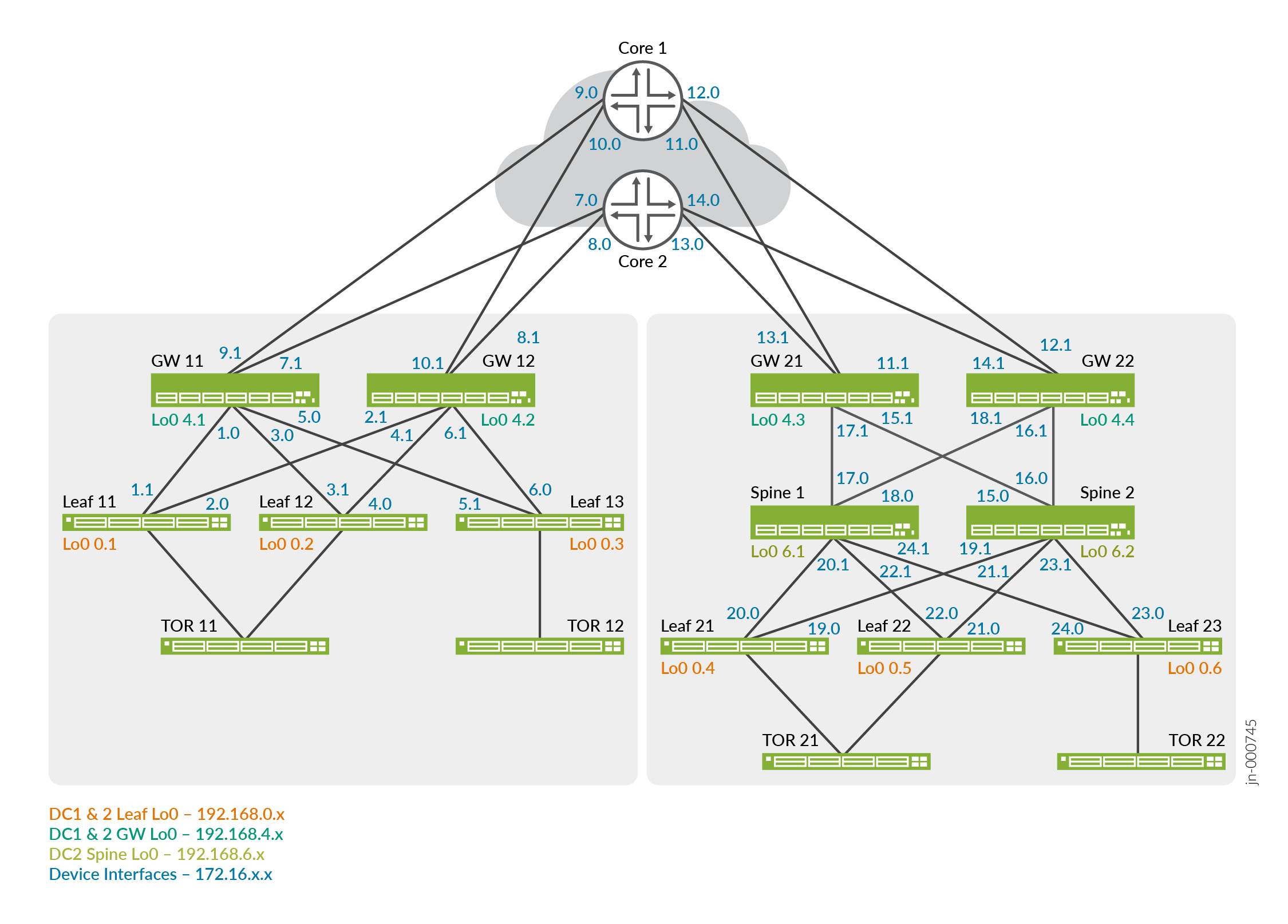
Inter-DC Underlay and Overlay
set protocols bgp group underlay-bgp-wan type external set protocols bgp group underlay-bgp-wan import wan_import set protocols bgp group underlay-bgp-wan export underlay-clos-export-wan set protocols bgp group underlay-bgp-wan local-as 4200000033 set protocols bgp group underlay-bgp-wan multipath multiple-as set protocols bgp group underlay-bgp-wan bfd-liveness-detection minimum-interval 1000 set protocols bgp group underlay-bgp-wan bfd-liveness-detection multiplier 3 set protocols bgp group underlay-bgp-wan bfd-liveness-detection session-mode automatic set protocols bgp group underlay-bgp-wan neighbor 172.16.13.0 peer-as 4200000061 set protocols bgp group underlay-bgp-wan neighbor 172.16.11.0 peer-as 4200000062 set protocols bgp group underlay-bgp-wan log-updown set protocols bgp group underlay-bgp-wan graceful-restart
set policy-options policy-statement wan_import from community wan_underlay_comm set policy-options policy-statement wan_import then local-preference subtract 10
set policy-options policy-statement underlay-clos-export-wan term loopback from interface lo0.0 set policy-options policy-statement underlay-clos-export-wan term loopback then community add wan_underlay_comm set policy-options policy-statement underlay-clos-export-wan term loopback then accept set policy-options policy-statement underlay-clos-export-wan term def then reject set policy-options community wan_underlay_comm members 12345:12345
Verify the EBGP DCI underlay on DC2-GW21:
user@DC2-GW21> show bgp summary group underlay-bgp-wan
Threading mode: BGP I/O
Default eBGP mode: advertise - accept, receive - accept
Groups: 4 Peers: 8 Down peers: 0
Table Tot Paths Act Paths Suppressed History Damp State Pending
bgp.rtarget.0
727 515 0 0 0 0
bgp.evpn.0
124568 68684 0 0 0 0
inet.0
18 16 0 0 0 0
Peer AS InPkt OutPkt OutQ Flaps Last Up/Dwn State|#Active/Received/Accepted/Damped...
172.16.11.0 4200000062 346 339 0 0 2:34:05 Establ
inet.0: 3/4/4/0
172.16.13.0 4200000061 346 339 0 0 2:34:05 Establ
inet.0: 3/4/4/0
Configure the EBGP DCI overlay on DC2-GW21:
set routing-options resolution rib bgp.rtarget.0 resolution-ribs inet.0 set protocols bgp group overlay-ebgp-extn-dci type external set protocols bgp group overlay-ebgp-extn-dci multihop no-nexthop-change set protocols bgp group overlay-ebgp-extn-dci local-address 192.168.4.3 set protocols bgp group overlay-ebgp-extn-dci family evpn signaling delay-route-advertisements minimum-delay routing-uptime 400 set protocols bgp group overlay-ebgp-extn-dci family route-target external-paths 2 set protocols bgp group overlay-ebgp-extn-dci local-as 4210000002 set protocols bgp group overlay-ebgp-extn-dci multipath multiple-as set protocols bgp group overlay-ebgp-extn-dci bfd-liveness-detection minimum-interval 1000 set protocols bgp group overlay-ebgp-extn-dci bfd-liveness-detection multiplier 3 set protocols bgp group overlay-ebgp-extn-dci bfd-liveness-detection session-mode automatic set protocols bgp group overlay-ebgp-extn-dci neighbor 192.168.4.1 peer-as 4210000001 set protocols bgp group overlay-ebgp-extn-dci neighbor 192.168.4.2 peer-as 4210000001
Verify the EBGP DCI overlay on DC2-GW21:
user@DC2-GW21> show bgp summary group overlay-ebgp-extn-dci
Threading mode: BGP I/O
Default eBGP mode: advertise - accept, receive - accept
Groups: 4 Peers: 8 Down peers: 0
Table Tot Paths Act Paths Suppressed History Damp State Pending
bgp.rtarget.0
727 515 0 0 0 0
bgp.evpn.0
124568 68684 0 0 0 0
inet.0
18 16 0 0 0 0
Peer AS InPkt OutPkt OutQ Flaps Last Up/Dwn State|#Active/Received/Accepted/Damped...
192.168.4.1 4210000001 3451 3397 0 0 2:34:58 Establ
bgp.rtarget.0: 258/364/364/0
bgp.evpn.0: 15468/23732/23732/0
VRF-mac-vrf-ep-t2-symm-transl-1-1.evpn.0: 176/176/176/0
VRF-mac-vrf-ep-t2-symm-transl-1-2.evpn.0: 141/141/141/0
VRF-mac-vrf-ep-t2-symm-transl-1-3.evpn.0: 141/141/141/0
VRF-mac-vrf-ep-t2-symm-transl-1-4.evpn.0: 141/141/141/0
VRF-mac-vrf-ep-t2-symm-1-1.evpn.0: 141/141/141/0
VRF-mac-vrf-ep-t2-symm-1-2.evpn.0: 141/141/141/0
VRF-mac-vrf-ep-t2-symm-1-3.evpn.0: 141/141/141/0
VRF-mac-vrf-ep-t2-symm-1-4.evpn.0: 141/141/141/0
MACVRF-mac-vrf-ep-t2-symm-transl-1-1.evpn.0: 3034/4149/4149/0
MACVRF-mac-vrf-ep-t2-symm-1-1.evpn.0: 3002/4104/4104/0
MACVRF-mac-vrf-ep-t2-asymm-transl-2-1.evpn.0: 3002/6004/6004/0
MACVRF-mac-vrf-ep-t2-asymm-2-1.evpn.0: 3002/6004/6004/0
__default_evpn__.evpn.0: 0/0/0/0
192.168.4.2 4210000001 3513 3274 0 0 2:34:54 Establ
bgp.rtarget.0: 257/363/363/0
bgp.evpn.0: 15468/23732/23732/0
VRF-mac-vrf-ep-t2-symm-transl-1-1.evpn.0: 176/176/176/0
VRF-mac-vrf-ep-t2-symm-transl-1-2.evpn.0: 141/141/141/0
VRF-mac-vrf-ep-t2-symm-transl-1-3.evpn.0: 141/141/141/0
VRF-mac-vrf-ep-t2-symm-transl-1-4.evpn.0: 141/141/141/0
VRF-mac-vrf-ep-t2-symm-1-1.evpn.0: 141/141/141/0
VRF-mac-vrf-ep-t2-symm-1-2.evpn.0: 141/141/141/0
VRF-mac-vrf-ep-t2-symm-1-3.evpn.0: 141/141/141/0
VRF-mac-vrf-ep-t2-symm-1-4.evpn.0: 141/141/141/0
MACVRF-mac-vrf-ep-t2-symm-transl-1-1.evpn.0: 3034/4149/4149/0
MACVRF-mac-vrf-ep-t2-symm-1-1.evpn.0: 3002/4104/4104/0
MACVRF-mac-vrf-ep-t2-asymm-transl-2-1.evpn.0: 3002/6004/6004/0
MACVRF-mac-vrf-ep-t2-asymm-2-1.evpn.0: 3002/6004/6004/0
MACVRF-mac-vrf-ep-t2-symm-dhcp-1.evpn.0: 108/151/151/0
__default_evpn__.evpn.0: 0/0/0/0
Intra-DC Underlay and Overlay
set protocols bgp group underlay-bgp type external set protocols bgp group underlay-bgp export underlay-clos-export set protocols bgp group underlay-bgp local-as 4200000033 set protocols bgp group underlay-bgp multipath multiple-as set protocols bgp group underlay-bgp bfd-liveness-detection minimum-interval 1000 set protocols bgp group underlay-bgp bfd-liveness-detection multiplier 3 set protocols bgp group underlay-bgp bfd-liveness-detection session-mode automatic set protocols bgp group underlay-bgp neighbor 172.16.15.0 peer-as 4200000042 set protocols bgp group underlay-bgp neighbor 172.16.17.0 peer-as 4200000042 set protocols bgp group underlay-bgp log-updown set protocols bgp group underlay-bgp graceful-restart set policy-options policy-statement underlay-clos-export term from_wan from community wan_underlay_comm set policy-options policy-statement underlay-clos-export term from_wan then reject set policy-options policy-statement underlay-clos-export term loopback from interface lo0.0 set policy-options policy-statement underlay-clos-export term loopback then accept set policy-options community wan_underlay_comm members 12345:12345
Verify the EBGP Intra-DC underlay on DC2-GW21:
user@DC2-GW21> show bgp summary group underlay-bgp
Threading mode: BGP I/O
Default eBGP mode: advertise - accept, receive - accept
Groups: 4 Peers: 8 Down peers: 0
Table Tot Paths Act Paths Suppressed History Damp State Pending
bgp.rtarget.0
727 515 0 0 0 0
bgp.evpn.0
124568 68684 0 0 0 0
inet.0
22 16 0 0 0 0
Peer AS InPkt OutPkt OutQ Flaps Last Up/Dwn State|#Active/Received/Accepted/Damped...
172.16.15.0 4200000042 152 149 0 0 1:06:08 Establ
inet.0: 5/7/7/0
172.16.17.0 4200000042 153 149 0 0 1:06:07 Establ
inet.0: 5/7/7/0
Layer 2 Symmetric IRB
set routing-instances VRF-mac-vrf-ep-t2-symm-1-1 instance-type vrf set routing-instances VRF-mac-vrf-ep-t2-symm-1-1 routing-options rib VRF-mac-vrf-ep-t2-symm-1-1.inet6.0 multipath set routing-instances VRF-mac-vrf-ep-t2-symm-1-1 routing-options multipath set routing-instances VRF-mac-vrf-ep-t2-symm-1-1 protocols evpn irb-symmetric-routing vni 9100501 set routing-instances VRF-mac-vrf-ep-t2-symm-1-1 interface irb.501 set routing-instances VRF-mac-vrf-ep-t2-symm-1-1 interface irb.502 set routing-instances VRF-mac-vrf-ep-t2-symm-1-1 interface irb.503 set routing-instances VRF-mac-vrf-ep-t2-symm-1-1 interface irb.504 set routing-instances VRF-mac-vrf-ep-t2-symm-1-1 interface lo0.501 set routing-instances VRF-mac-vrf-ep-t2-symm-1-1 route-distinguisher 192.168.4.3:501 set routing-instances VRF-mac-vrf-ep-t2-symm-1-1 vrf-target import target:400:501 set routing-instances VRF-mac-vrf-ep-t2-symm-1-1 vrf-target export target:500:501 set routing-instances VRF-mac-vrf-ep-t2-symm-1-1 vrf-table-label
Verify symmetric routes on DC2-GW21 for the remote gateway. Symmetric routes will have a protocol preference of 7, while asymmetric routes will have a protocol preference of 170:
user@DC2-GW21> show route 10.20.245.1
VRF-mac-vrf-ep-t2-symm-1-1.inet.0: 68 destinations, 208 routes (68 active, 0 holddown, 0 hidden)
@ = Routing Use Only, # = Forwarding Use Only
+ = Active Route, - = Last Active, * = Both
10.20.245.1/32 @[EVPN/7] 00:04:36
> to 172.16.11.0 via ae1.0
to 172.16.13.0 via irb.4004
[EVPN/7] 00:04:36
> to 172.16.11.0 via ae1.0
to 172.16.13.0 via irb.4004
[EVPN/170] 00:04:36
> to 172.16.11.0 via ae1.0
to 172.16.13.0 via irb.4004
[EVPN/170] 00:04:36
> to 172.16.11.0 via ae1.0
to 172.16.13.0 via irb.4004
#[Multipath/255] 00:04:36, metric2 0
> to 172.16.11.0 via ae1.0
to 172.16.13.0 via irb.4004
> to 172.16.11.0 via ae1.0
to 172.16.13.0 via irb.4004
Layer 2 symmetric routes carry the Layer 2 and Layer 3 VNIs along with the Type 2 DCI route target (RT) and Type 5 stitching interconnect RT. They also carry router MAC addresses and interconnect Ethernet segment identifiers (iESI) details:
user@DC2-GW21> show route table bgp.evpn.0 match-prefix 2:192.168.4.1:38000::200501::ba:31:2f:01:f5:01::10.20.245.1/304 extensive
bgp.evpn.0: 104886 destinations, 160122 routes (104082 active, 0 holddown, 1608 hidden)
2:192.168.4.1:38000::200501::ba:31:2f:01:f5:01::10.20.245.1/304 MAC/IP (1 entry, 0 announced)
*BGP Preference: 170/-101
Route Distinguisher: 192.168.4.1:38000
Next hop type: Indirect, Next hop index: 0
Address: 0x5601d3366b9c
Next-hop reference count: 1067
Kernel Table Id: 0
Source: 192.168.4.1
Protocol next hop: 192.168.4.1
Label operation: Push 12531
Label TTL action: prop-ttl
Load balance label: Label 12531: None;
Indirect next hop: 0x2 no-forward INH Session ID: 0
State: <Active Ext>
Peer AS: 4210000001
Age: 7:41 Metric2: 0
Validation State: unverified
Task: BGP_4210000001_42100000.192.168.4.1
AS path: 4210000001 I
Communities: target:5003:6001 target:60003:60001 encapsulation:vxlan(0x8) router-mac:4c:73:4f:e6:4f:80
Import Accepted
Route Label: 200501
Route Label: 9100501
ESI: 00:00:ff:ff:00:11:00:02:00:01
Localpref: 100
Router ID: 192.168.4.1
Secondary Tables: VRF-mac-vrf-ep-t2-symm-1-1.evpn.0 MACVRF-mac-vrf-ep-t2-symm-1-1.evpn.0
Thread: junos-main
Indirect next hops: 1
Protocol next hop: 192.168.4.1 ResolvState: Resolved
Label operation: Push 12531
Label TTL action: prop-ttl
Load balance label: Label 12531: None;
Indirect next hop: 0x2 no-forward INH Session ID: 0
Indirect path forwarding next hops: 2
Next hop type: Router
Next hop: 172.16.11.0 via ae1.0
Session Id: 0
Next hop: 172.16.13.0 via irb.4004
Session Id: 0
192.168.4.1/32 Originating RIB: inet.0
Node path count: 1
Forwarding nexthops: 2
Next hop type: Router
Next hop: 172.16.11.0 via ae1.0
Session Id: 0
Next hop: 172.16.13.0 via irb.4004
Session Id: 0
user@DC2-GW21> show route table bgp.evpn.0 match-prefix 2:192.168.4.2:38000::200501::ba:31:2f:01:f5:01::10.20.245.1/304 extensive
bgp.evpn.0: 104886 destinations, 160122 routes (104082 active, 0 holddown, 1608 hidden)
2:192.168.4.2:38000::200501::ba:31:2f:01:f5:01::10.20.245.1/304 MAC/IP (1 entry, 0 announced)
*BGP Preference: 170/-101
Route Distinguisher: 192.168.4.2:38000
Next hop type: Indirect, Next hop index: 0
Address: 0x5601cdb53edc
Next-hop reference count: 1067
Kernel Table Id: 0
Source: 192.168.4.2
Protocol next hop: 192.168.4.2
Label operation: Push 12531
Label TTL action: prop-ttl
Load balance label: Label 12531: None;
Indirect next hop: 0x2 no-forward INH Session ID: 0
State: <Active Ext>
Peer AS: 4210000001
Age: 27:27 Metric2: 0
Validation State: unverified
Task: BGP_4210000001_42100000.192.168.4.2
AS path: 4210000001 I
Communities: target:5003:6001 target:60003:60001 encapsulation:vxlan(0x8) router-mac:74:e7:98:61:44:76
Import Accepted
Route Label: 200501
Route Label: 9100501
ESI: 00:00:ff:ff:00:11:00:02:00:01
Localpref: 100
Router ID: 192.168.4.2
Secondary Tables: VRF-mac-vrf-ep-t2-symm-1-1.evpn.0 MACVRF-mac-vrf-ep-t2-symm-1-1.evpn.0
Thread: junos-main
Indirect next hops: 1
Protocol next hop: 192.168.4.2 ResolvState: Resolved
Label operation: Push 12531
Label TTL action: prop-ttl
Load balance label: Label 12531: None;
Indirect next hop: 0x2 no-forward INH Session ID: 0
Indirect path forwarding next hops: 2
Next hop type: Router
Next hop: 172.16.11.0 via ae1.0
Session Id: 0
Next hop: 172.16.13.0 via irb.4004
Session Id: 0
192.168.4.2/32 Originating RIB: inet.0
Node path count: 1
Forwarding nexthops: 2
Next hop type: Router
Next hop: 172.16.11.0 via ae1.0
Session Id: 0
Next hop: 172.16.13.0 via irb.4004
Session Id: 0Layer 2 Data Center Interconnect
Configure the VLANs for symmetric routing and seamless stitching. Seamless
stitching requires that interconnected gateway devices use the same
translation-vni.
You are required to configure set forwarding-options evpn-vxlan
vxlan-trans-vni-enable on QFX5120 series switches to enable Layer 2
stitching. The packet forwarding engine (PFE) will restart once this
configuration is applied, resulting in a restart of the associated FPC and
interfaces.
You are required to configure set system packet-forwarding-options
system-profile vxlan-stitching on ACX Series routers to enable
Layer 2 stitching. The PFE will restart once this configuration is applied.
You can configure the following parameters on ACX Series routers to enable load balancing based on traffic payload.
set forwarding-options hash-key family inet layer-3 set forwarding-options hash-key family inet layer-4 set forwarding-options hash-key family inet6 layer-3 set forwarding-options hash-key family inet6 layer-4 set forwarding-options hash-key family multiservice source-mac set forwarding-options hash-key family multiservice destination-mac
Configure the translation VNI on DC2-GW21 for all gateway devices.
set routing-instances MACVRF-mac-vrf-ep-t2-symm-transl-1-1 vlans EP-TYPE-2-VLAN-2 vlan-id 2 set routing-instances MACVRF-mac-vrf-ep-t2-symm-transl-1-1 vlans EP-TYPE-2-VLAN-2 l3-interface irb.2 set routing-instances MACVRF-mac-vrf-ep-t2-symm-transl-1-1 vlans EP-TYPE-2-VLAN-2 vxlan vni 120002 set routing-instances MACVRF-mac-vrf-ep-t2-symm-transl-1-1 vlans EP-TYPE-2-VLAN-2 vxlan translation-vni 920001 set routing-instances MACVRF-mac-vrf-ep-t2-symm-transl-1-1 vlans EP-TYPE-2-VLAN-3 vlan-id 3 set routing-instances MACVRF-mac-vrf-ep-t2-symm-transl-1-1 vlans EP-TYPE-2-VLAN-3 l3-interface irb.3 set routing-instances MACVRF-mac-vrf-ep-t2-symm-transl-1-1 vlans EP-TYPE-2-VLAN-3 vxlan vni 120003 set routing-instances MACVRF-mac-vrf-ep-t2-symm-transl-1-1 vlans EP-TYPE-2-VLAN-3 vxlan translation-vni 920002 set routing-instances MACVRF-mac-vrf-ep-t2-symm-transl-1-1 vlans EP-TYPE-2-VLAN-4 vlan-id 4 set routing-instances MACVRF-mac-vrf-ep-t2-symm-transl-1-1 vlans EP-TYPE-2-VLAN-4 l3-interface irb.4 set routing-instances MACVRF-mac-vrf-ep-t2-symm-transl-1-1 vlans EP-TYPE-2-VLAN-4 vxlan vni 120004 set routing-instances MACVRF-mac-vrf-ep-t2-symm-transl-1-1 vlans EP-TYPE-2-VLAN-4 vxlan translation-vni 920003 set routing-instances MACVRF-mac-vrf-ep-t2-symm-transl-1-1 vlans EP-TYPE-2-VLAN-5 vlan-id 5 set routing-instances MACVRF-mac-vrf-ep-t2-symm-transl-1-1 vlans EP-TYPE-2-VLAN-5 l3-interface irb.5 set routing-instances MACVRF-mac-vrf-ep-t2-symm-transl-1-1 vlans EP-TYPE-2-VLAN-5 vxlan vni 120005 set routing-instances MACVRF-mac-vrf-ep-t2-symm-transl-1-1 vlans EP-TYPE-2-VLAN-5 vxlan translation-vni 920004
Verify
the EVPN routes on DC2-GW21 advertised to the DCI. Show the EVPN database for the
specified MAC-VRF and VNI. The dci-adv option is specific to
showing MAC advertisements to DCI gateway
nodes:
user@DC2-GW21> show evpn database state dci-adv instance MACVRF-mac-vrf-ep-t2-symm-transl-1-1 l2-domain-id 120002
Instance: MACVRF-mac-vrf-ep-t2-symm-transl-1-1
VLAN DomainId MAC address Active source Timestamp IP address
120002 0c:59:9c:6f:7a:a0 192.168.0.4 Oct 06 04:33:27 10.12.2.248
2001:db8::10:12:2:248
fe80::e59:9c00:26f:7aa0
120002 4c:6d:58:00:00:00 192.168.0.5 Oct 06 04:33:21 10.12.2.249
2001:db8::10:12:2:249
fe80::4e6d:5800:200:0
120002 68:22:8e:e3:ad:df 192.168.4.4 Oct 06 04:33:22 10.12.2.247
2001:db8::10:12:2:247
fe80::6a22:8e00:2e3:addf
120002 be:51:2f:00:02:01 00:00:00:ff:00:11:00:01:00:03 Oct 06 04:33:27 10.12.2.101
2001:db8::10:12:2:65
120002 be:52:2f:00:02:01 192.168.0.6 Oct 06 04:33:28 10.12.2.111
2001:db8::10:12:2:6f
120002 be:53:2f:00:02:01 et-0/0/8:0.0 Oct 06 05:52:00 10.12.2.2
120002 c8:fe:6a:2d:56:00 192.168.0.6 Oct 06 04:33:27 10.12.2.250
2001:db8::10:12:2:250
fe80::cafe:6a00:22d:5600
120002 f8:c1:16:01:28:07 irb.2 Oct 06 05:52:00 10.12.2.246
2001:db8::10:12:2:246
fe80::fac1:1600:201:2807Verify
the EVPN routes on DC2-GW21 advertised to the data center. Show the EVPN database
for the specified MAC-VRF and VNI. The dc-adv statement is specific
to showing MAC advertisements to data center gateway
nodes:
user@DC2-GW21> show evpn database state dc-adv instance MACVRF-mac-vrf-ep-t2-symm-transl-1-1 l2-domain-id 920001
Instance: MACVRF-mac-vrf-ep-t2-symm-transl-1-1
VLAN DomainId MAC address Active source Timestamp IP address
920001 0c:59:9c:8c:46:e4 00:00:ff:ff:00:11:00:04:00:01 Oct 06 04:33:26 10.11.2.245
2001:db8::10:11:2:245
fe80::e59:9c00:28c:46e4
920001 4c:73:4f:e6:4f:80 00:00:ff:ff:00:11:00:04:00:01 Oct 06 04:33:26 10.11.2.241
2001:db8::10:11:2:241
fe80::4e73:4f00:2e6:4f80
920001 74:e7:98:61:44:76 00:00:ff:ff:00:11:00:04:00:01 Oct 06 04:33:27 10.11.2.242
2001:db8::10:11:2:242
fe80::76e7:9800:261:4476
920001 a4:51:5e:3e:1a:0e 00:00:ff:ff:00:11:00:04:00:01 Oct 06 04:33:27 10.11.2.243
2001:db8::10:11:2:243
fe80::a651:5e00:23e:1a0e
920001 ba:51:2f:00:02:01 00:00:ff:ff:00:11:00:04:00:01 Oct 06 04:33:27 10.11.2.1
2001:db8::10:11:2:1
920001 ba:52:2f:00:02:01 00:00:ff:ff:00:11:00:04:00:01 Oct 06 04:33:27 10.11.2.11
2001:db8::10:11:2:b
920001 e8:a2:45:e2:a6:b0 00:00:ff:ff:00:11:00:04:00:01 Oct 06 04:33:27 10.11.2.244
2001:db8::10:11:2:244
fe80::eaa2:4500:2e2:a6b0interconnect
vrf-target and route-distinguisher for DC1
interconnect gateway (iGW) devices on DC1-GW12. These must be different from the
vrf-target and route-distinguisher configured for
the local
DC:set routing-instances MACVRF-mac-vrf-ep-t2-symm-transl-1-1 protocols evpn interconnect vrf-target target:60005:60001 set routing-instances MACVRF-mac-vrf-ep-t2-symm-transl-1-1 protocols evpn interconnect route-distinguisher 192.168.4.2:46000 set routing-instances MACVRF-mac-vrf-ep-t2-symm-transl-1-1 protocols evpn interconnect esi 00:00:ff:ff:00:11:00:04:00:01 set routing-instances MACVRF-mac-vrf-ep-t2-symm-transl-1-1 protocols evpn interconnect esi all-active
Add
the previously defined translation VNIs to the DC1 interconnect
configuration under the
MAC-VRF:
set routing-instances MACVRF-mac-vrf-ep-t2-symm-transl-1-1 protocols evpn interconnect interconnected-vni-list 920001 set routing-instances MACVRF-mac-vrf-ep-t2-symm-transl-1-1 protocols evpn interconnect interconnected-vni-list 920002 set routing-instances MACVRF-mac-vrf-ep-t2-symm-transl-1-1 protocols evpn interconnect interconnected-vni-list 920003 set routing-instances MACVRF-mac-vrf-ep-t2-symm-transl-1-1 protocols evpn interconnect interconnected-vni-list 920004
Configure
the interconnect
vrf-target and route-distinguisher for DC2 iGW
devices. These must be different from the vrf-target and
route-distinguisher configured for the local
DC:
set routing-instances MACVRF-mac-vrf-ep-t2-symm-transl-1-1 protocols evpn interconnect vrf-target target:60005:60001 set routing-instances MACVRF-mac-vrf-ep-t2-symm-transl-1-1 protocols evpn interconnect route-distinguisher 192.168.4.3:46000 set routing-instances MACVRF-mac-vrf-ep-t2-symm-transl-1-1 protocols evpn interconnect esi 00:00:ff:ff:00:22:00:04:00:01 set routing-instances MACVRF-mac-vrf-ep-t2-symm-transl-1-1 protocols evpn interconnect esi all-active
Add
the previously defined translation VNIs to the DC2 interconnect
configuration under the
MAC-VRF:
set routing-instances MACVRF-mac-vrf-ep-t2-symm-transl-1-1 protocols evpn interconnect interconnected-vni-list 920001 set routing-instances MACVRF-mac-vrf-ep-t2-symm-transl-1-1 protocols evpn interconnect interconnected-vni-list 920002 set routing-instances MACVRF-mac-vrf-ep-t2-symm-transl-1-1 protocols evpn interconnect interconnected-vni-list 920003 set routing-instances MACVRF-mac-vrf-ep-t2-symm-transl-1-1 protocols evpn interconnect interconnected-vni-list 920004
Verify the remote VTEP on DC1-GW12:
user@DC1-GW12> show ethernet-switching vxlan-tunnel-end-point remote summary instance MACVRF-mac-vrf-ep-t2-symm-transl-1-1 Logical System Name Id SVTEP-IP IFL L3-Idx SVTEP-Mode ELP-SVTEP-IP <default> 0 192.168.4.2 lo0.0 0 RVTEP-IP L2-RTT IFL-Idx Interface NH-Id RVTEP-Mode ELP-IP Flags 192.168.0.1 MACVRF-mac-vrf-ep-t2-symm-transl-1-1 671088664 vtep-189.32778 92700 RNVE 192.168.4.1 MACVRF-mac-vrf-ep-t2-symm-transl-1-1 671088659 vtep-189.32777 92699 I-ESI-Peer 192.168.0.2 MACVRF-mac-vrf-ep-t2-symm-transl-1-1 671088654 vtep-189.32776 94266 RNVE 192.168.0.3 MACVRF-mac-vrf-ep-t2-symm-transl-1-1 671088669 vtep-189.32779 123079 RNVE 192.168.4.3 MACVRF-mac-vrf-ep-t2-symm-transl-1-1 671088649 vtep-189.32775 97029 Wan-VTEP 192.168.4.4 MACVRF-mac-vrf-ep-t2-symm-transl-1-1 671088644 vtep-189.32774 97028 Wan-VTEP
Verify Type 2 stitching on DC1-GW12:
user@DC1-GW12> show evpn instance MACVRF-mac-vrf-ep-t2-symm-transl-1-1 esi 00:00:ff:ff:00:11:00:04:00:01 dci extensive | except irb
Instance: MACVRF-mac-vrf-ep-t2-symm-transl-1-1
Route Distinguisher: 192.168.4.2:33302
Encapsulation type: VXLAN
Control word enabled
Duplicate MAC detection threshold: 5
Duplicate MAC detection window: 180
MAC database status Local Remote
MAC advertisements: 101 2426
MAC+IP advertisements: 505 3939
Default gateway MAC advertisements: 202 0
Number of local interfaces: 1 (1 up)
Interface name ESI Mode Status AC-Role
.local..189 00:00:ff:ff:00:11:00:04:00:01 all-active Up Root
Interface name VLAN VNI Status L3 context
Number of protect interfaces: 0
Number of bridge domains: 101
Number of neighbors: 6
Address MAC MAC+IP AD IM ES Leaf-label Remote-DCI-Peer Flow-label
192.168.0.1 204 505 2 101 0 NO
192.168.0.2 202 505 2 101 0 NO
192.168.0.3 202 505 0 101 0 NO
192.168.4.1 202 505 104 202 0 NO
192.168.4.3 808 2121 2 101 0 DCI NO
192.168.4.4 808 2121 2 101 0 DCI NO
Number of ethernet segments: 104
ESI: 00:00:ff:ff:00:11:00:04:00:01 I-ESI
Local interface: .local..189, Status: Up/Forwarding
Number of remote PEs connected: 1
Remote-PE MAC-label Aliasing-label Mode
192.168.4.1 0 0 all-active
DF Election Algorithm: MOD based
Designated forwarder: 192.168.4.1
Backup forwarder: 192.168.4.2
Last designated forwarder update: Oct 05 23:33:14
Router-ID: 192.168.4.2
Source VTEP interface IP: 192.168.4.2
SMET Forwarding: Disabled
EVPN-Interconnect:
Route-distinguisher: 192.168.4.2:46000
Vrf-import: [ __evpn-ic-import-MACVRF-mac-vrf-ep-t2-symm-transl-1-1-internal__ ]
Vrf-export: [ __evpn-ic-export-MACVRF-mac-vrf-ep-t2-symm-transl-1-1-internal__ ]
Vrf-import-target: [ target:60005:60001 ]
Vrf-export-target: [ target:60005:60001 ]
DCI route stats Local
AD route advertisements: 1
IM route advertisements: 101
MAC route advertisements: 1517
MAC+IP route advertisements: 4040
ES route advertisements: 0
SG Proxy route advertisements: 0Verify the remote VTEP on DC2-GW21:
user@DC2-GW21> show ethernet-switching vxlan-tunnel-end-point remote summary instance MACVRF-mac-vrf-ep-t2-symm-transl-1-1 Logical System Name Id SVTEP-IP IFL L3-Idx SVTEP-Mode ELP-SVTEP-IP <default> 0 192.168.4.3 lo0.0 0 RVTEP-IP L2-RTT IFL-Idx Interface NH-Id RVTEP-Mode ELP-IP Flags 192.168.4.1 MACVRF-mac-vrf-ep-t2-symm-transl-1-1 671088654 vtep-207.32776 93880 Wan-VTEP 192.168.4.2 MACVRF-mac-vrf-ep-t2-symm-transl-1-1 671088659 vtep-207.32777 125332 Wan-VTEP 192.168.0.4 MACVRF-mac-vrf-ep-t2-symm-transl-1-1 671088664 vtep-207.32778 123340 RNVE 192.168.4.4 MACVRF-mac-vrf-ep-t2-symm-transl-1-1 671088649 vtep-207.32775 94258 I-ESI-Peer 192.168.0.5 MACVRF-mac-vrf-ep-t2-symm-transl-1-1 671088644 vtep-207.32774 97821 RNVE 192.168.0.6 MACVRF-mac-vrf-ep-t2-symm-transl-1-1 671088669 vtep-207.32779 123742 RNVE
Verify Type 2 Stitching on DC2-GW21:
user@DC2-GW21> show evpn instance MACVRF-mac-vrf-ep-t2-symm-transl-1-1 esi 00:00:ff:ff:00:22:00:04:00:01 dci extensive | except irb
Instance: MACVRF-mac-vrf-ep-t2-symm-transl-1-1
Route Distinguisher: 192.168.4.3:33302
Encapsulation type: VXLAN
Control word enabled
Duplicate MAC detection threshold: 5
Duplicate MAC detection window: 180
MAC database status Local Remote
MAC advertisements: 101 2428
MAC+IP advertisements: 505 3939
Default gateway MAC advertisements: 202 0
Number of local interfaces: 1 (1 up)
Interface name ESI Mode Status AC-Role
.local..207 00:00:ff:ff:00:22:00:04:00:01 all-active Up Root
Interface name VLAN VNI Status L3 context
Number of protect interfaces: 0
Number of bridge domains: 101
Number of neighbors: 6
Address MAC MAC+IP AD IM ES Leaf-label Remote-DCI-Peer Flow-label
192.168.0.4 202 505 2 101 0 NO
192.168.0.5 202 505 2 101 0 NO
192.168.0.6 202 505 0 101 0 NO
192.168.4.1 810 2121 2 101 0 DCI NO
192.168.4.2 810 2121 2 101 0 DCI NO
192.168.4.4 202 505 104 202 0 NO
Number of ethernet segments: 104
ESI: 00:00:ff:ff:00:22:00:04:00:01 I-ESI
Local interface: .local..207, Status: Up/Forwarding
Number of remote PEs connected: 1
Remote-PE MAC-label Aliasing-label Mode
192.168.4.4 0 0 all-active
DF Election Algorithm: MOD based
Designated forwarder: 192.168.4.3
Backup forwarder: 192.168.4.4
Last designated forwarder update: Oct 05 23:33:13
Router-ID: 192.168.4.3
Source VTEP interface IP: 192.168.4.3
SMET Forwarding: Disabled
EVPN-Interconnect:
Route-distinguisher: 192.168.4.3:46000
Vrf-import: [ __evpn-ic-import-MACVRF-mac-vrf-ep-t2-symm-transl-1-1-internal__ ]
Vrf-export: [ __evpn-ic-export-MACVRF-mac-vrf-ep-t2-symm-transl-1-1-internal__ ]
Vrf-import-target: [ target:60005:60001 ]
Vrf-export-target: [ target:60005:60001 ]
DCI route stats Local
AD route advertisements: 1
IM route advertisements: 101
MAC route advertisements: 1618
MAC+IP route advertisements: 4242
ES route advertisements: 0
SG Proxy route advertisements: 0 Configure Layer 2 stitching with non-translated global VNIs on DC2-GW21:
set routing-instances MACVRF-mac-vrf-ep-t2-symm-1-1 vlans EP-TYPE-2-VLAN-501 vlan-id 501 set routing-instances MACVRF-mac-vrf-ep-t2-symm-1-1 vlans EP-TYPE-2-VLAN-501 l3-interface irb.501 set routing-instances MACVRF-mac-vrf-ep-t2-symm-1-1 vlans EP-TYPE-2-VLAN-501 vxlan vni 200501 set routing-instances MACVRF-mac-vrf-ep-t2-symm-1-1 vlans EP-TYPE-2-VLAN-502 vlan-id 502 set routing-instances MACVRF-mac-vrf-ep-t2-symm-1-1 vlans EP-TYPE-2-VLAN-502 l3-interface irb.502 set routing-instances MACVRF-mac-vrf-ep-t2-symm-1-1 vlans EP-TYPE-2-VLAN-502 vxlan vni 200502 set routing-instances MACVRF-mac-vrf-ep-t2-symm-1-1 vlans EP-TYPE-2-VLAN-503 vlan-id 503 set routing-instances MACVRF-mac-vrf-ep-t2-symm-1-1 vlans EP-TYPE-2-VLAN-503 l3-interface irb.503 set routing-instances MACVRF-mac-vrf-ep-t2-symm-1-1 vlans EP-TYPE-2-VLAN-503 vxlan vni 200503 set routing-instances MACVRF-mac-vrf-ep-t2-symm-1-1 vlans EP-TYPE-2-VLAN-504 vlan-id 504 set routing-instances MACVRF-mac-vrf-ep-t2-symm-1-1 vlans EP-TYPE-2-VLAN-504 l3-interface irb.504 set routing-instances MACVRF-mac-vrf-ep-t2-symm-1-1 vlans EP-TYPE-2-VLAN-504 vxlan vni 200504
Verify non-translated global VNIs on DC2-GW21:
user@DC2-GW21> show evpn database state dci-adv instance MACVRF-mac-vrf-ep-t2-symm-1-1 l2-domain-id 200501
Instance: MACVRF-mac-vrf-ep-t2-symm-1-1
VLAN DomainId MAC address Active source Timestamp IP address
200501 00:00:5e:00:00:04 00:00:ff:ee:22:02:00:00:00:01 Oct 06 05:51:59 10.21.245.254
2001:db8::21:0:1f5:254
200501 0c:59:9c:6f:7a:a0 192.168.0.4 Oct 06 04:33:28 10.21.245.248
2001:db8::21:0:1f5:248
fe80::e59:9c01:f56f:7aa0
200501 4c:6d:58:00:00:00 192.168.0.5 Oct 06 04:33:21 10.21.245.249
2001:db8::21:0:1f5:249
fe80::4e6d:5801:f500:0
200501 68:22:8e:e3:ad:df 192.168.4.4 Oct 06 04:33:23 10.21.245.247
2001:db8::21:0:1f5:247
fe80::6a22:8e01:f5e3:addf
200501 be:31:2f:01:f5:01 00:00:00:ff:00:11:00:02:00:04 Oct 06 04:33:29 10.21.245.101
2001:db8::21:0:1f5:65
200501 be:32:2f:01:f5:01 192.168.0.6 Oct 06 04:33:28 10.21.245.111
2001:db8::21:0:1f5:6f
200501 c8:fe:6a:2d:56:00 192.168.0.6 Oct 06 04:33:26 10.21.245.250
2001:db8::21:0:1f5:250
fe80::cafe:6a01:f52d:5600
200501 f8:c1:16:01:28:07 irb.501 Oct 06 05:51:59 10.21.245.246
2001:db8::21:0:1f5:246
fe80::fac1:1601:f501:2807Verify the EVPN routes advertised to the data center on DC2-GW21:
user@DC2-GW21> show evpn database state dc-adv instance MACVRF-mac-vrf-ep-t2-symm-1-1 l2-domain-id 200501
Instance: MACVRF-mac-vrf-ep-t2-symm-1-1
VLAN DomainId MAC address Active source Timestamp IP address
200501 0c:59:9c:8c:46:e4 00:00:ff:ff:00:11:00:02:00:01 Oct 06 04:33:28 10.20.245.245
2001:db8::20:0:1f5:245
fe80::e59:9c01:f58c:46e4
200501 4c:73:4f:e6:4f:80 00:00:ff:ff:00:11:00:02:00:01 Oct 06 04:33:27 10.20.245.241
2001:db8::20:0:1f5:241
fe80::4e73:4f01:f5e6:4f80
200501 74:e7:98:61:44:76 00:00:ff:ff:00:11:00:02:00:01 Oct 06 04:33:28 10.20.245.242
2001:db8::20:0:1f5:242
fe80::76e7:9801:f561:4476
200501 a4:51:5e:3e:1a:0e 00:00:ff:ff:00:11:00:02:00:01 Oct 06 04:33:28 10.20.245.243
2001:db8::20:0:1f5:243
fe80::a651:5e01:f53e:1a0e
200501 ba:31:2f:01:f5:01 00:00:ff:ff:00:11:00:02:00:01 Oct 06 04:33:28 10.20.245.1
2001:db8::20:0:1f5:1
200501 ba:32:2f:01:f5:01 00:00:ff:ff:00:11:00:02:00:01 Oct 06 04:33:28 10.20.245.11
2001:db8::20:0:1f5:b
200501 e8:a2:45:e2:a6:b0 00:00:ff:ff:00:11:00:02:00:01 Oct 06 04:33:28 10.20.245.244
2001:db8::20:0:1f5:244
fe80::eaa2:4501:f5e2:a6b0Type 5 Stitching
set routing-instances VRF-mac-vrf-ep-t2-symm-1-1 protocols evpn interconnect vrf-target target:5003:6001 set routing-instances VRF-mac-vrf-ep-t2-symm-1-1 protocols evpn interconnect route-distinguisher 192.168.4.3:44000 set routing-instances VRF-mac-vrf-ep-t2-symm-1-1 protocols evpn ip-prefix-routes advertise direct-nexthop set routing-instances VRF-mac-vrf-ep-t2-symm-1-1 protocols evpn ip-prefix-routes encapsulation vxlan set routing-instances VRF-mac-vrf-ep-t2-symm-1-1 protocols evpn ip-prefix-routes vni 9100501
Verify the Type 5 routes on DC2-GW21 being exported or stitched to the remote gateways and local leaf nodes:
user@DC2-GW21> show evpn ip-prefix-database l3-context VRF-mac-vrf-ep-t2-symm-1-1 direction exported family inet L3 context: VRF-mac-vrf-ep-t2-symm-1-1 IPv4->EVPN Exported Prefixes Prefix EVPN route status 10.20.245.0/24 DC Created 10.20.245.1/32 DC Created 10.20.245.11/32 DC Created 10.20.245.241/32 DC Created
Verify the Type 5 routes on DC2-GW21 being imported or stitched from the remote gateways and the local leaf nodes:
user@DC2-GW21> show evpn ip-prefix-database l3-context VRF-mac-vrf-ep-t2-symm-1-1 direction imported family inet L3 context: VRF-mac-vrf-ep-t2-symm-1-1 EVPN->IPv4 Imported Prefixes Prefix Etag 10.20.245.0/24 0 Route distinguisher VNI/Label Router MAC Nexthop/Overlay GW/ESI Route-Status Reject-Reason 192.168.4.1:44000 9100501 4c:73:4f:e6:4f:80 192.168.4.1 Accepted n/a 192.168.4.2:44000 9100501 74:e7:98:61:44:76 192.168.4.2 Accepted n/a 10.20.245.1/32 0 Route distinguisher VNI/Label Router MAC Nexthop/Overlay GW/ESI Route-Status Reject-Reason 192.168.4.1:44000 9100501 4c:73:4f:e6:4f:80 192.168.4.1 Accepted n/a 192.168.4.2:44000 9100501 74:e7:98:61:44:76 192.168.4.2 Accepted n/a 10.20.245.11/32 0 Route distinguisher VNI/Label Router MAC Nexthop/Overlay GW/ESI Route-Status Reject-Reason 192.168.4.1:44000 9100501 4c:73:4f:e6:4f:80 192.168.4.1 Accepted n/a 192.168.4.2:44000 9100501 74:e7:98:61:44:76 192.168.4.2 Accepted n/a 10.20.245.241/32 0 Route distinguisher VNI/Label Router MAC Nexthop/Overlay GW/ESI Route-Status Reject-Reason 192.168.4.1:44000 9100501 4c:73:4f:e6:4f:80 192.168.4.1 Accepted n/a
Interconnect Multihoming for DCI Gateway Peers
set protocols evpn interconnect-multihoming-peer-gateways <VTEP-IP of each DCI-GW peer in local DC> Here is the same example with a device from our topology. user@DC2-GW21# set protocols evpn interconnect-multihoming-peer-gateways 192.168.4.4
You must configure interconnect-multihoming-peer-gateways
globally.
set protocols evpn interconnect-multihoming-peer-gateways
It cannot be configured within a MAC-VRF, as shown.
set routing-instances <instance-name> protocols evpn interconnect-multihoming-peer-gateways
Verify multihoming on DC2-GW21 is working properly. You can see the multihomed peer has the designation of I-ESI-Peer:
user@DC2-GW21> show ethernet-switching vxlan-tunnel-end-point remote summary instance MACVRF-mac-vrf-ep-t2-symm-1-1
Logical System Name Id SVTEP-IP IFL L3-Idx SVTEP-Mode ELP-SVTEP-IP
<default> 0 192.168.4.3 lo0.0 0
RVTEP-IP L2-RTT IFL-Idx Interface NH-Id RVTEP-Mode ELP-IP Flags
192.168.4.1 MACVRF-mac-vrf-ep-t2-symm-1-1 671088652 vtep-868.32776 121062 Wan-VTEP
192.168.4.2 MACVRF-mac-vrf-ep-t2-symm-1-1 671088657 vtep-868.32777 85558 Wan-VTEP
192.168.0.4 MACVRF-mac-vrf-ep-t2-symm-1-1 671088662 vtep-868.32778 117187 RNVE
192.168.4.4 MACVRF-mac-vrf-ep-t2-symm-1-1 671088647 vtep-868.32775 113257 I-ESI-Peer
192.168.0.5 MACVRF-mac-vrf-ep-t2-symm-1-1 671088642 vtep-868.32774 89355 RNVE
192.168.0.6 MACVRF-mac-vrf-ep-t2-symm-1-1 671088667 vtep-868.32779 116701 RNVEConfigurations for DC2-GW21 and DC2-Leaf21
DC2-GW21
set chassis aggregated-devices ethernet device-count 64 set interfaces ae1 aggregated-ether-options lacp active set interfaces ae1 aggregated-ether-options lacp periodic fast set interfaces ae1 aggregated-ether-options minimum-links 1 set interfaces ae1 mtu 9192 set interfaces ae1 unit 0 family inet address 172.16.11.1/31 set interfaces ae1 unit 0 family inet mtu 9000 set interfaces ae1 unit 0 family iso set interfaces ae2 aggregated-ether-options lacp active set interfaces ae2 aggregated-ether-options lacp periodic fast set interfaces ae2 aggregated-ether-options minimum-links 1 set interfaces ae2 mtu 9192 set interfaces ae2 unit 0 family ethernet-switching interface-mode trunk set interfaces ae2 unit 0 family ethernet-switching vlan members UNDERLAY-VLAN-4004 set interfaces ae3 aggregated-ether-options lacp active set interfaces ae3 aggregated-ether-options lacp periodic fast set interfaces ae3 aggregated-ether-options minimum-links 1 set interfaces ae3 mtu 9192 set interfaces ae3 unit 0 family inet address 172.16.15.1/31 set interfaces ae3 unit 0 family inet mtu 9000 set interfaces ae3 unit 0 family iso set interfaces ae3 unit 0 vlan-id 4093 set interfaces ae3 vlan-tagging set interfaces ae4 aggregated-ether-options lacp active set interfaces ae4 aggregated-ether-options lacp periodic fast set interfaces ae4 aggregated-ether-options minimum-links 1 set interfaces ae4 mtu 9192 set interfaces ae4 unit 0 family inet address 172.16.17.1/31 set interfaces ae4 unit 0 family inet mtu 9000 set interfaces ae4 unit 0 family iso set interfaces et-0/0/0 ether-options 802.3ad ae1 set interfaces et-0/0/1 ether-options 802.3ad ae2 set interfaces et-0/0/2 ether-options 802.3ad ae4 set interfaces et-0/0/3 ether-options 802.3ad ae3 set interfaces et-1/0/0 ether-options 802.3ad ae1 set interfaces et-1/0/1 ether-options 802.3ad ae2 set interfaces et-1/0/2 ether-options 802.3ad ae4 set interfaces et-1/0/3 ether-options 802.3ad ae3 set interfaces irb mtu 1514 set interfaces irb unit 10 family inet address 10.12.10.246/24 preferred set interfaces irb unit 10 family inet address 10.12.10.246/24 virtual-gateway-address 10.12.10.254 set interfaces irb unit 10 family inet6 address 2001:db8::12:0:a:246/112 preferred set interfaces irb unit 10 family inet6 address 2001:db8::12:0:a:246/112 virtual-gateway-address 2001:db8::12:0:a:254 set interfaces irb unit 10 virtual-gateway-accept-data set interfaces irb unit 10 virtual-gateway-esi all-active 00:00:ff:ee:22:04:00:00:00:09 set interfaces irb unit 10 virtual-gateway-v4-mac 00:00:5e:00:00:04 set interfaces irb unit 10 virtual-gateway-v6-mac 00:00:5e:00:00:04 set interfaces irb unit 100 family inet address 10.12.100.246/24 preferred set interfaces irb unit 100 family inet address 10.12.100.246/24 virtual-gateway-address 10.12.100.254 set interfaces irb unit 100 family inet6 address 2001:db8::12:0:64:246/112 preferred set interfaces irb unit 100 family inet6 address 2001:db8::12:0:64:246/112 virtual-gateway-address 2001:db8::12:0:64:254 set interfaces irb unit 100 virtual-gateway-accept-data set interfaces irb unit 100 virtual-gateway-esi all-active 00:00:ff:ee:22:04:00:00:00:63 set interfaces irb unit 100 virtual-gateway-v4-mac 00:00:5e:00:00:04 set interfaces irb unit 100 virtual-gateway-v6-mac 00:00:5e:00:00:04 set interfaces irb unit 1001 family inet address 10.33.233.246/24 preferred set interfaces irb unit 1001 family inet address 10.33.233.246/24 virtual-gateway-address 10.33.233.254 set interfaces irb unit 1001 family inet6 address 2001:db8::30:0:3e9:246/112 preferred set interfaces irb unit 1001 family inet6 address 2001:db8::30:0:3e9:246/112 virtual-gateway-address 2001:db8::30:0:3e9:254 set interfaces irb unit 1001 virtual-gateway-accept-data set interfaces irb unit 1001 virtual-gateway-esi all-active 00:00:ff:ee:22:01:00:00:00:01 set interfaces irb unit 1001 virtual-gateway-v4-mac 00:00:5e:00:00:04 set interfaces irb unit 1001 virtual-gateway-v6-mac 00:00:5e:00:00:04 set interfaces irb unit <*> family inet6 nd6-stale-time 3600 set interfaces lo0 unit 0 family inet address 192.168.4.3/32 primary set interfaces lo0 unit 10 family inet set interfaces lo0 unit 1001 family inet set policy-options community VRF-3-1-COMM members target:5003:6001 set policy-options community VRF-3-10-COMM members target:5003:6010 set policy-options community VRF-3-11-COMM members target:5003:6011 set policy-options community wan_underlay_comm members 12345:12345 set policy-options policy-statement per-packet-load-balance term 1 then load-balance per-packet set policy-options policy-statement underlay-clos-export term from_wan from community wan_underlay_comm set policy-options policy-statement underlay-clos-export term from_wan then reject set policy-options policy-statement underlay-clos-export term loopback from interface lo0.0 set policy-options policy-statement underlay-clos-export term loopback then accept set policy-options policy-statement underlay-clos-export-wan term def then reject set policy-options policy-statement underlay-clos-export-wan term loopback from interface lo0.0 set policy-options policy-statement underlay-clos-export-wan term loopback then accept set policy-options policy-statement underlay-clos-export-wan term loopback then community add wan_underlay_comm set policy-options policy-statement wan_import from community wan_underlay_comm set policy-options policy-statement wan_import then local-preference subtract 10 set protocols bgp graceful-restart set protocols bgp group overlay-ebgp authentication-key overlay_ebgp_admin set protocols bgp group overlay-ebgp bfd-liveness-detection minimum-interval 1000 set protocols bgp group overlay-ebgp bfd-liveness-detection multiplier 3 set protocols bgp group overlay-ebgp bfd-liveness-detection session-mode automatic set protocols bgp group overlay-ebgp family evpn signaling set protocols bgp group overlay-ebgp family evpn signaling delay-route-advertisements minimum-delay routing-uptime 400 set protocols bgp group overlay-ebgp local-address 192.168.4.3 set protocols bgp group overlay-ebgp local-as 4200000033 set protocols bgp group overlay-ebgp multihop no-nexthop-change set protocols bgp group overlay-ebgp multipath multiple-as set protocols bgp group overlay-ebgp neighbor 192.168.6.1 peer-as 4200000042 set protocols bgp group overlay-ebgp neighbor 192.168.6.2 peer-as 4200000042 set protocols bgp group overlay-ebgp type external set protocols bgp group overlay-ebgp vpn-apply-export set protocols bgp group overlay-ebgp-extn-dci authentication-key overlay_ebgp_dci_admin set protocols bgp group overlay-ebgp-extn-dci bfd-liveness-detection minimum-interval 1000 set protocols bgp group overlay-ebgp-extn-dci bfd-liveness-detection multiplier 3 set protocols bgp group overlay-ebgp-extn-dci bfd-liveness-detection session-mode automatic set protocols bgp group overlay-ebgp-extn-dci family evpn signaling set protocols bgp group overlay-ebgp-extn-dci family evpn signaling delay-route-advertisements minimum-delay routing-uptime 400 set protocols bgp group overlay-ebgp-extn-dci family route-target external-paths 2 set protocols bgp group overlay-ebgp-extn-dci local-address 192.168.4.3 set protocols bgp group overlay-ebgp-extn-dci local-as 4210000002 set protocols bgp group overlay-ebgp-extn-dci multihop no-nexthop-change set protocols bgp group overlay-ebgp-extn-dci multipath multiple-as set protocols bgp group overlay-ebgp-extn-dci neighbor 192.168.4.1 peer-as 4210000001 set protocols bgp group overlay-ebgp-extn-dci neighbor 192.168.4.2 peer-as 4210000001 set protocols bgp group overlay-ebgp-extn-dci type external set protocols bgp group underlay-bgp authentication-key underlay_ebgp_admin set protocols bgp group underlay-bgp bfd-liveness-detection minimum-interval 1000 set protocols bgp group underlay-bgp bfd-liveness-detection multiplier 3 set protocols bgp group underlay-bgp bfd-liveness-detection session-mode automatic set protocols bgp group underlay-bgp export underlay-clos-export set protocols bgp group underlay-bgp family inet set protocols bgp group underlay-bgp local-as 4200000033 set protocols bgp group underlay-bgp multipath multiple-as set protocols bgp group underlay-bgp neighbor 172.16.15.0 peer-as 4200000042 set protocols bgp group underlay-bgp neighbor 172.16.17.0 peer-as 4200000042 set protocols bgp group underlay-bgp type external set protocols bgp group underlay-bgp-wan authentication-key underlay_ebgp_admin set protocols bgp group underlay-bgp-wan bfd-liveness-detection minimum-interval 1000 set protocols bgp group underlay-bgp-wan bfd-liveness-detection multiplier 3 set protocols bgp group underlay-bgp-wan bfd-liveness-detection session-mode automatic set protocols bgp group underlay-bgp-wan export underlay-clos-export-wan set protocols bgp group underlay-bgp-wan import wan_import set protocols bgp group underlay-bgp-wan local-as 4200000033 set protocols bgp group underlay-bgp-wan multipath multiple-as set protocols bgp group underlay-bgp-wan neighbor 172.16.11.0 peer-as 4200000062 set protocols bgp group underlay-bgp-wan neighbor 172.16.13.0 peer-as 4200000061 set protocols bgp group underlay-bgp-wan type external set protocols bgp log-updown set protocols evpn interconnect-multihoming-peer-gateways [ 192.168.4.4 ] set protocols evpn remote-ip-host-routes set protocols l2-learning global-mac-ip-table-aging-time 3600 set protocols l2-learning global-mac-table-aging-time 4200 set protocols lldp interface all set routing-instances MACVRF-mac-vrf-ep-t2-asymm-2-1 instance-type mac-vrf set routing-instances MACVRF-mac-vrf-ep-t2-asymm-2-1 protocols evpn default-gateway no-gateway-community set routing-instances MACVRF-mac-vrf-ep-t2-asymm-2-1 protocols evpn encapsulation vxlan set routing-instances MACVRF-mac-vrf-ep-t2-asymm-2-1 protocols evpn extended-vni-list all set routing-instances MACVRF-mac-vrf-ep-t2-asymm-2-1 protocols evpn interconnect esi 00:00:ff:ff:00:22:00:0:00:1 all-active set routing-instances MACVRF-mac-vrf-ep-t2-asymm-2-1 protocols evpn interconnect interconnected-vni-list 401501 set routing-instances MACVRF-mac-vrf-ep-t2-asymm-2-1 protocols evpn interconnect interconnected-vni-list 401502 set routing-instances MACVRF-mac-vrf-ep-t2-asymm-2-1 protocols evpn interconnect interconnected-vni-list 401503 set routing-instances MACVRF-mac-vrf-ep-t2-asymm-2-1 protocols evpn interconnect route-distinguisher 192.168.4.3:30000 set routing-instances MACVRF-mac-vrf-ep-t2-asymm-2-1 protocols evpn interconnect vrf-target target:60001:60001 set routing-instances MACVRF-mac-vrf-ep-t2-asymm-2-1 protocols evpn remote-ip-host-routes set routing-instances MACVRF-mac-vrf-ep-t2-asymm-2-1 protocols evpn vni-options vni 401501 vrf-target target:2:401501 set routing-instances MACVRF-mac-vrf-ep-t2-asymm-2-1 protocols evpn vni-options vni 401502 vrf-target target:2:401502 set routing-instances MACVRF-mac-vrf-ep-t2-asymm-2-1 protocols evpn vni-options vni 401503 vrf-target target:2:401503 set routing-instances MACVRF-mac-vrf-ep-t2-asymm-2-1 route-distinguisher 192.168.4.3:34801 set routing-instances MACVRF-mac-vrf-ep-t2-asymm-2-1 service-type vlan-aware set routing-instances MACVRF-mac-vrf-ep-t2-asymm-2-1 vlans EP-TYPE-2-VLAN-1501 l3-interface irb.1501 set routing-instances MACVRF-mac-vrf-ep-t2-asymm-2-1 vlans EP-TYPE-2-VLAN-1501 vlan-id 1501 set routing-instances MACVRF-mac-vrf-ep-t2-asymm-2-1 vlans EP-TYPE-2-VLAN-1501 vxlan vni 401501 set routing-instances MACVRF-mac-vrf-ep-t2-asymm-2-1 vlans EP-TYPE-2-VLAN-1502 l3-interface irb.1502 set routing-instances MACVRF-mac-vrf-ep-t2-asymm-2-1 vlans EP-TYPE-2-VLAN-1502 vlan-id 1502 set routing-instances MACVRF-mac-vrf-ep-t2-asymm-2-1 vlans EP-TYPE-2-VLAN-1502 vxlan vni 401502 set routing-instances MACVRF-mac-vrf-ep-t2-asymm-2-1 vlans EP-TYPE-2-VLAN-1503 l3-interface irb.1503 set routing-instances MACVRF-mac-vrf-ep-t2-asymm-2-1 vlans EP-TYPE-2-VLAN-1503 vlan-id 1503 set routing-instances MACVRF-mac-vrf-ep-t2-asymm-2-1 vlans EP-TYPE-2-VLAN-1503 vxlan vni 401503 set routing-instances MACVRF-mac-vrf-ep-t2-asymm-2-1 vrf-target target:33302:1501 set routing-instances MACVRF-mac-vrf-ep-t2-asymm-2-1 vtep-source-interface lo0.0 set routing-instances MACVRF-mac-vrf-ep-t2-asymm-transl-2-1 instance-type mac-vrf set routing-instances MACVRF-mac-vrf-ep-t2-asymm-transl-2-1 protocols evpn default-gateway no-gateway-community set routing-instances MACVRF-mac-vrf-ep-t2-asymm-transl-2-1 protocols evpn encapsulation vxlan set routing-instances MACVRF-mac-vrf-ep-t2-asymm-transl-2-1 protocols evpn extended-vni-list all set routing-instances MACVRF-mac-vrf-ep-t2-asymm-transl-2-1 protocols evpn interconnect esi 00:00:ff:ff:00:22:00:1:00:1 all-active set routing-instances MACVRF-mac-vrf-ep-t2-asymm-transl-2-1 protocols evpn interconnect interconnected-vni-list 930001 set routing-instances MACVRF-mac-vrf-ep-t2-asymm-transl-2-1 protocols evpn interconnect interconnected-vni-list 930002 set routing-instances MACVRF-mac-vrf-ep-t2-asymm-transl-2-1 protocols evpn interconnect interconnected-vni-list 930003 set routing-instances MACVRF-mac-vrf-ep-t2-asymm-transl-2-1 protocols evpn interconnect route-distinguisher 192.168.4.3:34000 set routing-instances MACVRF-mac-vrf-ep-t2-asymm-transl-2-1 protocols evpn interconnect vrf-target target:60002:60001 set routing-instances MACVRF-mac-vrf-ep-t2-asymm-transl-2-1 protocols evpn remote-ip-host-routes set routing-instances MACVRF-mac-vrf-ep-t2-asymm-transl-2-1 protocols evpn vni-options vni 311001 vrf-target target:2:311001 set routing-instances MACVRF-mac-vrf-ep-t2-asymm-transl-2-1 protocols evpn vni-options vni 311002 vrf-target target:2:311002 set routing-instances MACVRF-mac-vrf-ep-t2-asymm-transl-2-1 protocols evpn vni-options vni 311003 vrf-target target:2:311003 set routing-instances MACVRF-mac-vrf-ep-t2-asymm-transl-2-1 route-distinguisher 192.168.4.3:34301 set routing-instances MACVRF-mac-vrf-ep-t2-asymm-transl-2-1 service-type vlan-aware set routing-instances MACVRF-mac-vrf-ep-t2-asymm-transl-2-1 vlans EP-TYPE-2-VLAN-1001 l3-interface irb.1001 set routing-instances MACVRF-mac-vrf-ep-t2-asymm-transl-2-1 vlans EP-TYPE-2-VLAN-1001 vlan-id 1001 set routing-instances MACVRF-mac-vrf-ep-t2-asymm-transl-2-1 vlans EP-TYPE-2-VLAN-1001 vxlan translation-vni 930001 set routing-instances MACVRF-mac-vrf-ep-t2-asymm-transl-2-1 vlans EP-TYPE-2-VLAN-1001 vxlan vni 311001 set routing-instances MACVRF-mac-vrf-ep-t2-asymm-transl-2-1 vlans EP-TYPE-2-VLAN-1002 l3-interface irb.1002 set routing-instances MACVRF-mac-vrf-ep-t2-asymm-transl-2-1 vlans EP-TYPE-2-VLAN-1002 vlan-id 1002 set routing-instances MACVRF-mac-vrf-ep-t2-asymm-transl-2-1 vlans EP-TYPE-2-VLAN-1002 vxlan translation-vni 930002 set routing-instances MACVRF-mac-vrf-ep-t2-asymm-transl-2-1 vlans EP-TYPE-2-VLAN-1002 vxlan vni 311002 set routing-instances MACVRF-mac-vrf-ep-t2-asymm-transl-2-1 vlans EP-TYPE-2-VLAN-1003 l3-interface irb.1003 set routing-instances MACVRF-mac-vrf-ep-t2-asymm-transl-2-1 vlans EP-TYPE-2-VLAN-1003 vlan-id 1003 set routing-instances MACVRF-mac-vrf-ep-t2-asymm-transl-2-1 vlans EP-TYPE-2-VLAN-1003 vxlan translation-vni 930003 set routing-instances MACVRF-mac-vrf-ep-t2-asymm-transl-2-1 vlans EP-TYPE-2-VLAN-1003 vxlan vni 311003 set routing-instances MACVRF-mac-vrf-ep-t2-asymm-transl-2-1 vrf-target target:33302:1001 set routing-instances MACVRF-mac-vrf-ep-t2-asymm-transl-2-1 vtep-source-interface lo0.0 set routing-instances MACVRF-mac-vrf-ep-t2-symm-1-1 instance-type mac-vrf set routing-instances MACVRF-mac-vrf-ep-t2-symm-1-1 protocols evpn default-gateway no-gateway-community set routing-instances MACVRF-mac-vrf-ep-t2-symm-1-1 protocols evpn encapsulation vxlan set routing-instances MACVRF-mac-vrf-ep-t2-symm-1-1 protocols evpn extended-vni-list all set routing-instances MACVRF-mac-vrf-ep-t2-symm-1-1 protocols evpn interconnect esi 00:00:ff:ff:00:22:00:2:00:1 all-active set routing-instances MACVRF-mac-vrf-ep-t2-symm-1-1 protocols evpn interconnect interconnected-vni-list 200501 set routing-instances MACVRF-mac-vrf-ep-t2-symm-1-1 protocols evpn interconnect interconnected-vni-list 200502 set routing-instances MACVRF-mac-vrf-ep-t2-symm-1-1 protocols evpn interconnect interconnected-vni-list 200503 set routing-instances MACVRF-mac-vrf-ep-t2-symm-1-1 protocols evpn interconnect route-distinguisher 192.168.4.3:38000 set routing-instances MACVRF-mac-vrf-ep-t2-symm-1-1 protocols evpn interconnect vrf-target target:60003:60001 set routing-instances MACVRF-mac-vrf-ep-t2-symm-1-1 route-distinguisher 192.168.4.3:33801 set routing-instances MACVRF-mac-vrf-ep-t2-symm-1-1 service-type vlan-aware set routing-instances MACVRF-mac-vrf-ep-t2-symm-1-1 vlans EP-TYPE-2-VLAN-501 l3-interface irb.501 set routing-instances MACVRF-mac-vrf-ep-t2-symm-1-1 vlans EP-TYPE-2-VLAN-501 vlan-id 501 set routing-instances MACVRF-mac-vrf-ep-t2-symm-1-1 vlans EP-TYPE-2-VLAN-501 vxlan vni 200501 set routing-instances MACVRF-mac-vrf-ep-t2-symm-1-1 vlans EP-TYPE-2-VLAN-502 l3-interface irb.502 set routing-instances MACVRF-mac-vrf-ep-t2-symm-1-1 vlans EP-TYPE-2-VLAN-502 vlan-id 502 set routing-instances MACVRF-mac-vrf-ep-t2-symm-1-1 vlans EP-TYPE-2-VLAN-502 vxlan vni 200502 set routing-instances MACVRF-mac-vrf-ep-t2-symm-1-1 vlans EP-TYPE-2-VLAN-503 l3-interface irb.503 set routing-instances MACVRF-mac-vrf-ep-t2-symm-1-1 vlans EP-TYPE-2-VLAN-503 vlan-id 503 set routing-instances MACVRF-mac-vrf-ep-t2-symm-1-1 vlans EP-TYPE-2-VLAN-503 vxlan vni 200503 set routing-instances MACVRF-mac-vrf-ep-t2-symm-1-1 vrf-target target:33302:501 set routing-instances MACVRF-mac-vrf-ep-t2-symm-1-1 vtep-source-interface lo0.0 set routing-instances MACVRF-mac-vrf-ep-t2-symm-transl-1-1 instance-type mac-vrf set routing-instances MACVRF-mac-vrf-ep-t2-symm-transl-1-1 protocols evpn default-gateway no-gateway-community set routing-instances MACVRF-mac-vrf-ep-t2-symm-transl-1-1 protocols evpn encapsulation vxlan set routing-instances MACVRF-mac-vrf-ep-t2-symm-transl-1-1 protocols evpn extended-vni-list all set routing-instances MACVRF-mac-vrf-ep-t2-symm-transl-1-1 protocols evpn interconnect esi 00:00:ff:ff:00:22:00:4:00:1 all-active set routing-instances MACVRF-mac-vrf-ep-t2-symm-transl-1-1 protocols evpn interconnect interconnected-vni-list 920001 set routing-instances MACVRF-mac-vrf-ep-t2-symm-transl-1-1 protocols evpn interconnect interconnected-vni-list 920002 set routing-instances MACVRF-mac-vrf-ep-t2-symm-transl-1-1 protocols evpn interconnect interconnected-vni-list 920003 set routing-instances MACVRF-mac-vrf-ep-t2-symm-transl-1-1 protocols evpn interconnect route-distinguisher 192.168.4.3:46000 set routing-instances MACVRF-mac-vrf-ep-t2-symm-transl-1-1 protocols evpn interconnect vrf-target target:60005:60001 set routing-instances MACVRF-mac-vrf-ep-t2-symm-transl-1-1 route-distinguisher 192.168.4.3:33302 set routing-instances MACVRF-mac-vrf-ep-t2-symm-transl-1-1 service-type vlan-aware set routing-instances MACVRF-mac-vrf-ep-t2-symm-transl-1-1 vlans EP-TYPE-2-VLAN-10 l3-interface irb.10 set routing-instances MACVRF-mac-vrf-ep-t2-symm-transl-1-1 vlans EP-TYPE-2-VLAN-10 vlan-id 10 set routing-instances MACVRF-mac-vrf-ep-t2-symm-transl-1-1 vlans EP-TYPE-2-VLAN-10 vxlan translation-vni 920009 set routing-instances MACVRF-mac-vrf-ep-t2-symm-transl-1-1 vlans EP-TYPE-2-VLAN-10 vxlan vni 120010 set routing-instances MACVRF-mac-vrf-ep-t2-symm-transl-1-1 vlans EP-TYPE-2-VLAN-100 l3-interface irb.100 set routing-instances MACVRF-mac-vrf-ep-t2-symm-transl-1-1 vlans EP-TYPE-2-VLAN-100 vlan-id 100 set routing-instances MACVRF-mac-vrf-ep-t2-symm-transl-1-1 vlans EP-TYPE-2-VLAN-100 vxlan translation-vni 920099 set routing-instances MACVRF-mac-vrf-ep-t2-symm-transl-1-1 vlans EP-TYPE-2-VLAN-100 vxlan vni 120100 set routing-instances MACVRF-mac-vrf-ep-t2-symm-transl-1-1 vlans EP-TYPE-2-VLAN-101 l3-interface irb.101 set routing-instances MACVRF-mac-vrf-ep-t2-symm-transl-1-1 vlans EP-TYPE-2-VLAN-101 vlan-id 101 set routing-instances MACVRF-mac-vrf-ep-t2-symm-transl-1-1 vlans EP-TYPE-2-VLAN-101 vxlan translation-vni 920100 set routing-instances MACVRF-mac-vrf-ep-t2-symm-transl-1-1 vlans EP-TYPE-2-VLAN-101 vxlan vni 120101 set routing-instances MACVRF-mac-vrf-ep-t2-symm-transl-1-1 vrf-target target:33302:2 set routing-instances MACVRF-mac-vrf-ep-t2-symm-transl-1-1 vtep-source-interface lo0.0 set routing-instances MACVRF-mac-vrf-ep-t2-symm-transl-Tenant-1 instance-type mac-vrf set routing-instances MACVRF-mac-vrf-ep-t2-symm-transl-Tenant-1 protocols evpn default-gateway no-gateway-community set routing-instances MACVRF-mac-vrf-ep-t2-symm-transl-Tenant-1 protocols evpn encapsulation vxlan set routing-instances MACVRF-mac-vrf-ep-t2-symm-transl-Tenant-1 protocols evpn extended-vni-list all set routing-instances MACVRF-mac-vrf-ep-t2-symm-transl-Tenant-1 protocols evpn interconnect esi 00:00:ff:ff:00:22:00:5:00:1 all-active set routing-instances MACVRF-mac-vrf-ep-t2-symm-transl-Tenant-1 protocols evpn interconnect interconnected-vni-list 940001 set routing-instances MACVRF-mac-vrf-ep-t2-symm-transl-Tenant-1 protocols evpn interconnect interconnected-vni-list 940002 set routing-instances MACVRF-mac-vrf-ep-t2-symm-transl-Tenant-1 protocols evpn interconnect interconnected-vni-list 940003 set routing-instances MACVRF-mac-vrf-ep-t2-symm-transl-Tenant-1 protocols evpn interconnect interconnected-vni-list 940004 set routing-instances MACVRF-mac-vrf-ep-t2-symm-transl-Tenant-1 protocols evpn interconnect route-distinguisher 192.168.4.3:50000 set routing-instances MACVRF-mac-vrf-ep-t2-symm-transl-Tenant-1 protocols evpn interconnect vrf-target target:60006:60001 set routing-instances MACVRF-mac-vrf-ep-t2-symm-transl-Tenant-1 route-distinguisher 192.168.4.3:37310 set routing-instances MACVRF-mac-vrf-ep-t2-symm-transl-Tenant-1 service-type vlan-aware set routing-instances MACVRF-mac-vrf-ep-t2-symm-transl-Tenant-1 vlans EP-TYPE-2-VLAN-4010 l3-interface irb.4010 set routing-instances MACVRF-mac-vrf-ep-t2-symm-transl-Tenant-1 vlans EP-TYPE-2-VLAN-4010 vlan-id 4010 set routing-instances MACVRF-mac-vrf-ep-t2-symm-transl-Tenant-1 vlans EP-TYPE-2-VLAN-4010 vxlan translation-vni 940001 set routing-instances MACVRF-mac-vrf-ep-t2-symm-transl-Tenant-1 vlans EP-TYPE-2-VLAN-4010 vxlan vni 244010 set routing-instances MACVRF-mac-vrf-ep-t2-symm-transl-Tenant-1 vlans EP-TYPE-2-VLAN-4011 l3-interface irb.4011 set routing-instances MACVRF-mac-vrf-ep-t2-symm-transl-Tenant-1 vlans EP-TYPE-2-VLAN-4011 vlan-id 4011 set routing-instances MACVRF-mac-vrf-ep-t2-symm-transl-Tenant-1 vlans EP-TYPE-2-VLAN-4011 vxlan translation-vni 940002 set routing-instances MACVRF-mac-vrf-ep-t2-symm-transl-Tenant-1 vlans EP-TYPE-2-VLAN-4011 vxlan vni 244011 set routing-instances MACVRF-mac-vrf-ep-t2-symm-transl-Tenant-1 vlans EP-TYPE-2-VLAN-4012 l3-interface irb.4012 set routing-instances MACVRF-mac-vrf-ep-t2-symm-transl-Tenant-1 vlans EP-TYPE-2-VLAN-4012 vlan-id 4012 set routing-instances MACVRF-mac-vrf-ep-t2-symm-transl-Tenant-1 vlans EP-TYPE-2-VLAN-4012 vxlan translation-vni 940003 set routing-instances MACVRF-mac-vrf-ep-t2-symm-transl-Tenant-1 vlans EP-TYPE-2-VLAN-4012 vxlan vni 244012 set routing-instances MACVRF-mac-vrf-ep-t2-symm-transl-Tenant-1 vlans EP-TYPE-2-VLAN-4013 l3-interface irb.4013 set routing-instances MACVRF-mac-vrf-ep-t2-symm-transl-Tenant-1 vlans EP-TYPE-2-VLAN-4013 vlan-id 4013 set routing-instances MACVRF-mac-vrf-ep-t2-symm-transl-Tenant-1 vlans EP-TYPE-2-VLAN-4013 vxlan translation-vni 940004 set routing-instances MACVRF-mac-vrf-ep-t2-symm-transl-Tenant-1 vlans EP-TYPE-2-VLAN-4013 vxlan vni 244013 set routing-instances MACVRF-mac-vrf-ep-t2-symm-transl-Tenant-1 vrf-target target:33302:4010 set routing-instances MACVRF-mac-vrf-ep-t2-symm-transl-Tenant-1 vtep-source-interface lo0.0 set routing-instances VRF-mac-vrf-ep-t2-asymm-2-1 instance-type vrf set routing-instances VRF-mac-vrf-ep-t2-asymm-2-1 interface irb.1501 set routing-instances VRF-mac-vrf-ep-t2-asymm-2-1 interface irb.1502 set routing-instances VRF-mac-vrf-ep-t2-asymm-2-1 interface irb.1503 set routing-instances VRF-mac-vrf-ep-t2-asymm-2-1 interface irb.1504 set routing-instances VRF-mac-vrf-ep-t2-asymm-2-1 interface lo0.1501 set routing-instances VRF-mac-vrf-ep-t2-asymm-2-1 route-distinguisher 192.168.4.3:1501 set routing-instances VRF-mac-vrf-ep-t2-asymm-2-1 vrf-table-label set routing-instances VRF-mac-vrf-ep-t2-asymm-2-1 vrf-target target:100:1501 set routing-instances VRF-mac-vrf-ep-t2-asymm-2-10 instance-type vrf set routing-instances VRF-mac-vrf-ep-t2-asymm-2-10 interface irb.1537 set routing-instances VRF-mac-vrf-ep-t2-asymm-2-10 interface irb.1538 set routing-instances VRF-mac-vrf-ep-t2-asymm-2-10 interface irb.1539 set routing-instances VRF-mac-vrf-ep-t2-asymm-2-10 interface irb.1540 set routing-instances VRF-mac-vrf-ep-t2-asymm-2-10 interface lo0.1510 set routing-instances VRF-mac-vrf-ep-t2-asymm-2-10 route-distinguisher 192.168.4.3:1510 set routing-instances VRF-mac-vrf-ep-t2-asymm-2-10 vrf-table-label set routing-instances VRF-mac-vrf-ep-t2-asymm-2-10 vrf-target target:100:1510 set routing-instances VRF-mac-vrf-ep-t2-asymm-transl-2-1 instance-type vrf set routing-instances VRF-mac-vrf-ep-t2-asymm-transl-2-1 interface irb.1001 set routing-instances VRF-mac-vrf-ep-t2-asymm-transl-2-1 interface irb.1002 set routing-instances VRF-mac-vrf-ep-t2-asymm-transl-2-1 interface irb.1003 set routing-instances VRF-mac-vrf-ep-t2-asymm-transl-2-1 interface irb.1004 set routing-instances VRF-mac-vrf-ep-t2-asymm-transl-2-1 interface lo0.1001 set routing-instances VRF-mac-vrf-ep-t2-asymm-transl-2-1 route-distinguisher 192.168.4.3:1001 set routing-instances VRF-mac-vrf-ep-t2-asymm-transl-2-1 vrf-table-label set routing-instances VRF-mac-vrf-ep-t2-asymm-transl-2-1 vrf-target target:100:1001 set routing-instances VRF-mac-vrf-ep-t2-asymm-transl-2-10 instance-type vrf set routing-instances VRF-mac-vrf-ep-t2-asymm-transl-2-10 interface irb.1037 set routing-instances VRF-mac-vrf-ep-t2-asymm-transl-2-10 interface irb.1038 set routing-instances VRF-mac-vrf-ep-t2-asymm-transl-2-10 interface irb.1039 set routing-instances VRF-mac-vrf-ep-t2-asymm-transl-2-10 interface irb.1040 set routing-instances VRF-mac-vrf-ep-t2-asymm-transl-2-10 interface lo0.1010 set routing-instances VRF-mac-vrf-ep-t2-asymm-transl-2-10 route-distinguisher 192.168.4.3:1010 set routing-instances VRF-mac-vrf-ep-t2-asymm-transl-2-10 vrf-table-label set routing-instances VRF-mac-vrf-ep-t2-asymm-transl-2-10 vrf-target target:100:1010 set routing-instances VRF-mac-vrf-ep-t2-symm-1-1 instance-type vrf set routing-instances VRF-mac-vrf-ep-t2-symm-1-1 interface irb.501 set routing-instances VRF-mac-vrf-ep-t2-symm-1-1 interface irb.502 set routing-instances VRF-mac-vrf-ep-t2-symm-1-1 interface irb.503 set routing-instances VRF-mac-vrf-ep-t2-symm-1-1 interface irb.504 set routing-instances VRF-mac-vrf-ep-t2-symm-1-1 interface lo0.501 set routing-instances VRF-mac-vrf-ep-t2-symm-1-1 protocols evpn interconnect route-distinguisher 192.168.4.3:44000 set routing-instances VRF-mac-vrf-ep-t2-symm-1-1 protocols evpn interconnect vrf-target target:5003:6001 set routing-instances VRF-mac-vrf-ep-t2-symm-1-1 protocols evpn ip-prefix-routes advertise direct-nexthop set routing-instances VRF-mac-vrf-ep-t2-symm-1-1 protocols evpn ip-prefix-routes encapsulation vxlan set routing-instances VRF-mac-vrf-ep-t2-symm-1-1 protocols evpn ip-prefix-routes vni 9100501 set routing-instances VRF-mac-vrf-ep-t2-symm-1-1 protocols evpn irb-symmetric-routing vni 9100501 set routing-instances VRF-mac-vrf-ep-t2-symm-1-1 route-distinguisher 192.168.4.3:501 set routing-instances VRF-mac-vrf-ep-t2-symm-1-1 routing-options multipath set routing-instances VRF-mac-vrf-ep-t2-symm-1-1 routing-options rib VRF-mac-vrf-ep-t2-symm-1-1.inet6.0 multipath set routing-instances VRF-mac-vrf-ep-t2-symm-1-1 vrf-table-label set routing-instances VRF-mac-vrf-ep-t2-symm-1-1 vrf-target export target:500:501 set routing-instances VRF-mac-vrf-ep-t2-symm-1-1 vrf-target import target:400:501 set routing-instances VRF-mac-vrf-ep-t2-symm-transl-1-1 instance-type vrf set routing-instances VRF-mac-vrf-ep-t2-symm-transl-1-1 interface irb.2 set routing-instances VRF-mac-vrf-ep-t2-symm-transl-1-1 interface irb.3 set routing-instances VRF-mac-vrf-ep-t2-symm-transl-1-1 interface irb.4 set routing-instances VRF-mac-vrf-ep-t2-symm-transl-1-1 interface irb.4094 set routing-instances VRF-mac-vrf-ep-t2-symm-transl-1-1 interface irb.5 set routing-instances VRF-mac-vrf-ep-t2-symm-transl-1-1 interface lo0.2 set routing-instances VRF-mac-vrf-ep-t2-symm-transl-1-1 protocols evpn interconnect route-distinguisher 192.168.4.3:48000 set routing-instances VRF-mac-vrf-ep-t2-symm-transl-1-1 protocols evpn interconnect vrf-target target:5005:6001 set routing-instances VRF-mac-vrf-ep-t2-symm-transl-1-1 protocols evpn ip-prefix-routes advertise direct-nexthop set routing-instances VRF-mac-vrf-ep-t2-symm-transl-1-1 protocols evpn ip-prefix-routes encapsulation vxlan set routing-instances VRF-mac-vrf-ep-t2-symm-transl-1-1 protocols evpn ip-prefix-routes vni 9100002 set routing-instances VRF-mac-vrf-ep-t2-symm-transl-1-1 protocols evpn irb-symmetric-routing vni 9100002 set routing-instances VRF-mac-vrf-ep-t2-symm-transl-1-1 route-distinguisher 192.168.4.3:2 set routing-instances VRF-mac-vrf-ep-t2-symm-transl-1-1 routing-options multipath set routing-instances VRF-mac-vrf-ep-t2-symm-transl-1-1 routing-options rib VRF-mac-vrf-ep-t2-symm-transl-1-1.inet6.0 multipath set routing-instances VRF-mac-vrf-ep-t2-symm-transl-1-1 vrf-table-label set routing-instances VRF-mac-vrf-ep-t2-symm-transl-1-1 vrf-target export target:500:2 set routing-instances VRF-mac-vrf-ep-t2-symm-transl-1-1 vrf-target import target:400:2 set routing-instances VRF-mac-vrf-ep-t2-symm-transl-Tenant-1 instance-type vrf set routing-instances VRF-mac-vrf-ep-t2-symm-transl-Tenant-1 interface irb.4010 set routing-instances VRF-mac-vrf-ep-t2-symm-transl-Tenant-1 interface irb.4011 set routing-instances VRF-mac-vrf-ep-t2-symm-transl-Tenant-1 interface irb.4012 set routing-instances VRF-mac-vrf-ep-t2-symm-transl-Tenant-1 interface irb.4013 set routing-instances VRF-mac-vrf-ep-t2-symm-transl-Tenant-1 interface lo0.4010 set routing-instances VRF-mac-vrf-ep-t2-symm-transl-Tenant-1 protocols evpn interconnect route-distinguisher 192.168.4.3:50000 set routing-instances VRF-mac-vrf-ep-t2-symm-transl-Tenant-1 protocols evpn interconnect vrf-target target:5006:6001 set routing-instances VRF-mac-vrf-ep-t2-symm-transl-Tenant-1 protocols evpn ip-prefix-routes advertise direct-nexthop set routing-instances VRF-mac-vrf-ep-t2-symm-transl-Tenant-1 protocols evpn ip-prefix-routes encapsulation vxlan set routing-instances VRF-mac-vrf-ep-t2-symm-transl-Tenant-1 protocols evpn ip-prefix-routes vni 9104010 set routing-instances VRF-mac-vrf-ep-t2-symm-transl-Tenant-1 protocols evpn irb-symmetric-routing vni 9104010 set routing-instances VRF-mac-vrf-ep-t2-symm-transl-Tenant-1 route-distinguisher 192.168.4.3:4010 set routing-instances VRF-mac-vrf-ep-t2-symm-transl-Tenant-1 routing-options multipath set routing-instances VRF-mac-vrf-ep-t2-symm-transl-Tenant-1 routing-options rib VRF-mac-vrf-ep-t2-symm-transl-Tenant-1.inet6.0 multipath set routing-instances VRF-mac-vrf-ep-t2-symm-transl-Tenant-1 vrf-target export target:500:4010 set routing-instances VRF-mac-vrf-ep-t2-symm-transl-Tenant-1 vrf-target import target:400:4010 set routing-options forwarding-table chained-composite-next-hop ingress evpn set routing-options forwarding-table ecmp-fast-reroute set routing-options forwarding-table export per-packet-load-balance set routing-options resolution rib bgp.rtarget.0 resolution-ribs inet.0 set routing-options router-id 192.168.4.3 set system arp aging-timer 60 set vlans UNDERLAY-VLAN-4004 l3-interface irb.4004 set vlans UNDERLAY-VLAN-4004 vlan-id 4004
On QFX5130 and QFX5700 switches, also configure the host-profile
unified forwarding profile option to support an EVPN-VXLAN environment (see
Layer 2 Forwarding Tables for details):
set system packet-forwarding-options forwarding-profile host-profile
DC2-Leaf21
set chassis aggregated-devices ethernet device-count 64 set forwarding-options evpn-vxlan vxlan-trans-vni-enable set forwarding-options vxlan-routing interface-num 8192 set forwarding-options vxlan-routing next-hop 49152 set forwarding-options vxlan-routing overlay-ecmp set interfaces ae1 aggregated-ether-options lacp active set interfaces ae1 aggregated-ether-options lacp periodic fast set interfaces ae1 aggregated-ether-options minimum-links 1 set interfaces ae1 mtu 9192 set interfaces ae1 unit 0 family inet address 172.16.19.0/31 set interfaces ae1 unit 0 family inet mtu 9000 set interfaces ae1 unit 0 family iso set interfaces ae2 aggregated-ether-options lacp active set interfaces ae2 aggregated-ether-options lacp periodic fast set interfaces ae2 aggregated-ether-options minimum-links 1 set interfaces ae2 mtu 9192 set interfaces ae2 unit 0 family inet address 172.16.20.0/31 set interfaces ae2 unit 0 family inet mtu 9000 set interfaces ae2 unit 0 family iso set interfaces ae3 aggregated-ether-options lacp active set interfaces ae3 aggregated-ether-options lacp hold-time up 10 set interfaces ae3 aggregated-ether-options lacp periodic fast set interfaces ae3 aggregated-ether-options lacp system-id 00:00:00:99:99:01 set interfaces ae3 esi 00:00:00:ff:00:11:00:1:00:3 set interfaces ae3 esi all-active set interfaces ae3 native-vlan-id 4094 set interfaces ae3 unit 0 family ethernet-switching interface-mode trunk set interfaces ae3 unit 0 family ethernet-switching vlan members EP-TYPE-2-VLAN-10 set interfaces ae3 unit 0 family ethernet-switching vlan members EP-TYPE-2-VLAN-100 set interfaces ae3 unit 0 family ethernet-switching vlan members EP-TYPE-2-VLAN-101 set interfaces ae4 aggregated-ether-options lacp active set interfaces ae4 aggregated-ether-options lacp hold-time up 10 set interfaces ae4 aggregated-ether-options lacp periodic fast set interfaces ae4 aggregated-ether-options lacp system-id 00:00:00:99:99:01 set interfaces ae4 esi 00:00:00:ff:00:11:00:2:00:4 set interfaces ae4 esi all-active set interfaces ae4 unit 0 family ethernet-switching interface-mode trunk set interfaces ae4 unit 0 family ethernet-switching vlan members EP-TYPE-2-VLAN-501 set interfaces ae4 unit 0 family ethernet-switching vlan members EP-TYPE-2-VLAN-502 set interfaces ae4 unit 0 family ethernet-switching vlan members EP-TYPE-2-VLAN-503 set interfaces ae5 aggregated-ether-options lacp active set interfaces ae5 aggregated-ether-options lacp hold-time up 10 set interfaces ae5 aggregated-ether-options lacp periodic fast set interfaces ae5 aggregated-ether-options lacp system-id 00:00:00:99:99:01 set interfaces ae5 esi 00:00:00:ff:00:11:00:3:00:5 set interfaces ae5 esi all-active set interfaces ae5 unit 0 family ethernet-switching interface-mode trunk set interfaces ae5 unit 0 family ethernet-switching vlan members EP-TYPE-2-VLAN-1001 set interfaces ae5 unit 0 family ethernet-switching vlan members EP-TYPE-2-VLAN-1002 set interfaces ae5 unit 0 family ethernet-switching vlan members EP-TYPE-2-VLAN-1003 set interfaces ae6 aggregated-ether-options lacp active set interfaces ae6 aggregated-ether-options lacp hold-time up 10 set interfaces ae6 aggregated-ether-options lacp periodic fast set interfaces ae6 aggregated-ether-options lacp system-id 00:00:00:99:99:01 set interfaces ae6 esi 00:00:00:ff:00:11:00:4:00:6 set interfaces ae6 esi all-active set interfaces ae6 unit 0 family ethernet-switching interface-mode trunk set interfaces ae6 unit 0 family ethernet-switching vlan members EP-TYPE-2-VLAN-1501 set interfaces ae6 unit 0 family ethernet-switching vlan members EP-TYPE-2-VLAN-1502 set interfaces ae6 unit 0 family ethernet-switching vlan members EP-TYPE-2-VLAN-1503 set interfaces ae7 aggregated-ether-options lacp active set interfaces ae7 aggregated-ether-options lacp hold-time up 10 set interfaces ae7 aggregated-ether-options lacp periodic fast set interfaces ae7 aggregated-ether-options lacp system-id 00:00:00:99:99:01 set interfaces ae7 esi 00:00:00:ff:00:11:00:5:00:7 set interfaces ae7 esi all-active set interfaces ae7 unit 0 family ethernet-switching interface-mode trunk set interfaces ae7 unit 0 family ethernet-switching vlan members EP-TYPE-2-VLAN-3001 set interfaces ae7 unit 0 family ethernet-switching vlan members EP-TYPE-2-VLAN-3002 set interfaces ae7 unit 0 family ethernet-switching vlan members EP-TYPE-2-VLAN-3003 set interfaces ae7 unit 0 family ethernet-switching vlan members EP-TYPE-2-VLAN-3004 set interfaces ae8 aggregated-ether-options lacp active set interfaces ae8 aggregated-ether-options lacp hold-time up 10 set interfaces ae8 aggregated-ether-options lacp periodic fast set interfaces ae8 aggregated-ether-options lacp system-id 00:00:00:99:99:01 set interfaces ae8 esi 00:00:00:ff:00:11:00:6:00:8 set interfaces ae8 esi all-active set interfaces ae8 unit 0 family ethernet-switching interface-mode trunk set interfaces ae8 unit 0 family ethernet-switching vlan members EP-TYPE-2-VLAN-4010 set interfaces ae8 unit 0 family ethernet-switching vlan members EP-TYPE-2-VLAN-4011 set interfaces ae8 unit 0 family ethernet-switching vlan members EP-TYPE-2-VLAN-4012 set interfaces ae8 unit 0 family ethernet-switching vlan members EP-TYPE-2-VLAN-4013 set interfaces et-0/0/0 ether-options 802.3ad ae7 set interfaces et-0/0/0 hold-time down 1000 set interfaces et-0/0/0 hold-time up 500000 set interfaces et-0/0/1 ether-options 802.3ad ae4 set interfaces et-0/0/1 hold-time down 1000 set interfaces et-0/0/1 hold-time up 500000 set interfaces et-0/0/11 ether-options 802.3ad ae1 set interfaces et-0/0/12 ether-options 802.3ad ae2 set interfaces et-0/0/13 ether-options 802.3ad ae2 set interfaces et-0/0/2 ether-options 802.3ad ae8 set interfaces et-0/0/2 hold-time down 1000 set interfaces et-0/0/2 hold-time up 500000 set interfaces et-0/0/3 ether-options 802.3ad ae3 set interfaces et-0/0/3 hold-time down 1000 set interfaces et-0/0/3 hold-time up 500000 set interfaces et-0/0/4 ether-options 802.3ad ae5 set interfaces et-0/0/4 hold-time down 1000 set interfaces et-0/0/4 hold-time up 500000 set interfaces et-0/0/6 ether-options 802.3ad ae6 set interfaces et-0/0/6 hold-time down 1000 set interfaces et-0/0/6 hold-time up 500000 set interfaces et-0/0/9 ether-options 802.3ad ae1 set interfaces irb mtu 1500 set interfaces irb unit 10 family inet address 10.120.10.248/24 preferred set interfaces irb unit 10 family inet address 10.120.10.248/24 virtual-gateway-address 10.120.10.254 set interfaces irb unit 10 family inet6 address 2001:db8::12:0:a:248/112 preferred set interfaces irb unit 10 family inet6 address 2001:db8::12:0:a:248/112 virtual-gateway-address 2001:db8::12:0:a:254 set interfaces irb unit 10 no-auto-virtual-gateway-esi set interfaces irb unit 10 virtual-gateway-accept-data set interfaces irb unit 10 virtual-gateway-v4-mac 00:00:5e:00:00:04 set interfaces irb unit 10 virtual-gateway-v6-mac 00:00:5e:00:00:04 set interfaces irb unit 100 family inet address 10.120.100.248/24 preferred set interfaces irb unit 100 family inet address 10.120.100.248/24 virtual-gateway-address 10.120.100.254 set interfaces irb unit 100 family inet6 address 2001:db8::12:0:64:248/112 preferred set interfaces irb unit 100 family inet6 address 2001:db8::12:0:64:248/112 virtual-gateway-address 2001:db8::12:0:64:254 set interfaces irb unit 100 no-auto-virtual-gateway-esi set interfaces irb unit 100 virtual-gateway-accept-data set interfaces irb unit 100 virtual-gateway-v4-mac 00:00:5e:00:00:04 set interfaces irb unit 1001 family inet address 10.33.233.248/24 preferred set interfaces irb unit 1001 family inet address 10.33.233.248/24 virtual-gateway-address 10.33.233.254 set interfaces irb unit 1001 family inet6 address 2001:db8::30:0:3e9:248/112 preferred set interfaces irb unit 1001 family inet6 address 2001:db8::30:0:3e9:248/112 virtual-gateway-address 2001:db8::30:0:3e9:254 set interfaces irb unit 1001 no-auto-virtual-gateway-esi set interfaces irb unit 1001 virtual-gateway-accept-data set interfaces irb unit 1001 virtual-gateway-v4-mac 00:00:5e:00:00:04 set interfaces irb unit 1001 virtual-gateway-v6-mac 00:00:5e:00:00:04 set interfaces irb unit 1002 family inet address 10.33.234.248/24 preferred set interfaces irb unit 1002 family inet address 10.33.234.248/24 virtual-gateway-address 10.33.234.254 set interfaces irb unit 1002 family inet6 address 2001:db8::30:0:3ea:248/112 preferred set interfaces irb unit 1002 family inet6 address 2001:db8::30:0:3ea:248/112 virtual-gateway-address 2001:db8::30:0:3ea:254 set interfaces irb unit 1002 no-auto-virtual-gateway-esi set interfaces irb unit 1002 virtual-gateway-accept-data set interfaces irb unit 1002 virtual-gateway-v4-mac 00:00:5e:00:00:04 set interfaces irb unit 1002 virtual-gateway-v6-mac 00:00:5e:00:00:04 set interfaces irb unit <*> family inet6 nd6-stale-time 3600 set interfaces lo0 unit 0 family inet address 192.168.0.4/32 preferred set interfaces lo0 unit 0 family inet address 192.168.0.4/32 primary set interfaces lo0 unit 10 family inet set interfaces lo0 unit 1001 family inet set policy-options policy-statement per-packet-load-balance term 1 then load-balance per-packet set policy-options policy-statement underlay-clos-export term loopback from interface lo0.0 set policy-options policy-statement underlay-clos-export term loopback then accept set protocols bgp graceful-restart set protocols bgp group overlay-ebgp authentication-key overlay_ebgp_admin set protocols bgp group overlay-ebgp bfd-liveness-detection minimum-interval 1000 set protocols bgp group overlay-ebgp bfd-liveness-detection multiplier 3 set protocols bgp group overlay-ebgp bfd-liveness-detection session-mode automatic set protocols bgp group overlay-ebgp family evpn signaling set protocols bgp group overlay-ebgp family evpn signaling delay-route-advertisements minimum-delay routing-uptime 400 set protocols bgp group overlay-ebgp local-address 192.168.0.4 set protocols bgp group overlay-ebgp local-as 4200000014 set protocols bgp group overlay-ebgp multihop no-nexthop-change set protocols bgp group overlay-ebgp multipath multiple-as set protocols bgp group overlay-ebgp neighbor 192.168.6.1 peer-as 4200000042 set protocols bgp group overlay-ebgp neighbor 192.168.6.2 peer-as 4200000042 set protocols bgp group overlay-ebgp type external set protocols bgp group overlay-ebgp vpn-apply-export set protocols bgp group underlay-bgp authentication-key underlay_ebgp_admin set protocols bgp group underlay-bgp bfd-liveness-detection minimum-interval 1000 set protocols bgp group underlay-bgp bfd-liveness-detection multiplier 3 set protocols bgp group underlay-bgp bfd-liveness-detection session-mode automatic set protocols bgp group underlay-bgp export underlay-clos-export set protocols bgp group underlay-bgp family inet set protocols bgp group underlay-bgp local-as 4200000014 set protocols bgp group underlay-bgp multipath multiple-as set protocols bgp group underlay-bgp neighbor 172.16.19.1 peer-as 4200000042 set protocols bgp group underlay-bgp neighbor 172.16.20.1 peer-as 4200000042 set protocols bgp group underlay-bgp type external set protocols bgp log-updown set protocols evpn default-gateway no-gateway-community set protocols evpn encapsulation vxlan set protocols evpn extended-vni-list all set protocols l2-learning global-mac-ip-table-aging-time 3600 set protocols l2-learning global-mac-table-aging-time 4200 set protocols lldp interface all set routing-instances MACVRF-mac-vrf-ep-t2-asymm-2-1 instance-type mac-vrf set routing-instances MACVRF-mac-vrf-ep-t2-asymm-2-1 interface ae6.0 set routing-instances MACVRF-mac-vrf-ep-t2-asymm-2-1 protocols evpn default-gateway no-gateway-community set routing-instances MACVRF-mac-vrf-ep-t2-asymm-2-1 protocols evpn encapsulation vxlan set routing-instances MACVRF-mac-vrf-ep-t2-asymm-2-1 protocols evpn extended-vni-list all set routing-instances MACVRF-mac-vrf-ep-t2-asymm-2-1 protocols evpn vni-options vni 401501 vrf-target target:2:401501 set routing-instances MACVRF-mac-vrf-ep-t2-asymm-2-1 protocols evpn vni-options vni 401502 vrf-target target:2:401502 set routing-instances MACVRF-mac-vrf-ep-t2-asymm-2-1 protocols evpn vni-options vni 401503 vrf-target target:2:401503 set routing-instances MACVRF-mac-vrf-ep-t2-asymm-2-1 route-distinguisher 192.168.0.4:34801 set routing-instances MACVRF-mac-vrf-ep-t2-asymm-2-1 service-type vlan-aware set routing-instances MACVRF-mac-vrf-ep-t2-asymm-2-1 vlans EP-TYPE-2-VLAN-1501 l3-interface irb.1501 set routing-instances MACVRF-mac-vrf-ep-t2-asymm-2-1 vlans EP-TYPE-2-VLAN-1501 vlan-id 1501 set routing-instances MACVRF-mac-vrf-ep-t2-asymm-2-1 vlans EP-TYPE-2-VLAN-1501 vxlan vni 401501 set routing-instances MACVRF-mac-vrf-ep-t2-asymm-2-1 vlans EP-TYPE-2-VLAN-1502 l3-interface irb.1502 set routing-instances MACVRF-mac-vrf-ep-t2-asymm-2-1 vlans EP-TYPE-2-VLAN-1502 vlan-id 1502 set routing-instances MACVRF-mac-vrf-ep-t2-asymm-2-1 vlans EP-TYPE-2-VLAN-1502 vxlan vni 401502 set routing-instances MACVRF-mac-vrf-ep-t2-asymm-2-1 vrf-target target:33302:1501 set routing-instances MACVRF-mac-vrf-ep-t2-asymm-2-1 vtep-source-interface lo0.0 set routing-instances MACVRF-mac-vrf-ep-t2-asymm-transl-2-1 instance-type mac-vrf set routing-instances MACVRF-mac-vrf-ep-t2-asymm-transl-2-1 interface ae5.0 set routing-instances MACVRF-mac-vrf-ep-t2-asymm-transl-2-1 protocols evpn default-gateway no-gateway-community set routing-instances MACVRF-mac-vrf-ep-t2-asymm-transl-2-1 protocols evpn encapsulation vxlan set routing-instances MACVRF-mac-vrf-ep-t2-asymm-transl-2-1 protocols evpn extended-vni-list all set routing-instances MACVRF-mac-vrf-ep-t2-asymm-transl-2-1 protocols evpn vni-options vni 311001 vrf-target target:2:311001 set routing-instances MACVRF-mac-vrf-ep-t2-asymm-transl-2-1 protocols evpn vni-options vni 311002 vrf-target target:2:311002 set routing-instances MACVRF-mac-vrf-ep-t2-asymm-transl-2-1 protocols evpn vni-options vni 311003 vrf-target target:2:311003 set routing-instances MACVRF-mac-vrf-ep-t2-asymm-transl-2-1 route-distinguisher 192.168.0.4:34301 set routing-instances MACVRF-mac-vrf-ep-t2-asymm-transl-2-1 service-type vlan-aware set routing-instances MACVRF-mac-vrf-ep-t2-asymm-transl-2-1 vlans EP-TYPE-2-VLAN-1001 l3-interface irb.1001 set routing-instances MACVRF-mac-vrf-ep-t2-asymm-transl-2-1 vlans EP-TYPE-2-VLAN-1001 vlan-id 1001 set routing-instances MACVRF-mac-vrf-ep-t2-asymm-transl-2-1 vlans EP-TYPE-2-VLAN-1001 vxlan vni 311001 set routing-instances MACVRF-mac-vrf-ep-t2-asymm-transl-2-1 vlans EP-TYPE-2-VLAN-1002 l3-interface irb.1002 set routing-instances MACVRF-mac-vrf-ep-t2-asymm-transl-2-1 vlans EP-TYPE-2-VLAN-1002 vlan-id 1002 set routing-instances MACVRF-mac-vrf-ep-t2-asymm-transl-2-1 vlans EP-TYPE-2-VLAN-1002 vxlan vni 311002 set routing-instances MACVRF-mac-vrf-ep-t2-asymm-transl-2-1 vlans EP-TYPE-2-VLAN-1003 l3-interface irb.1003 set routing-instances MACVRF-mac-vrf-ep-t2-asymm-transl-2-1 vlans EP-TYPE-2-VLAN-1003 vlan-id 1003 set routing-instances MACVRF-mac-vrf-ep-t2-asymm-transl-2-1 vlans EP-TYPE-2-VLAN-1003 vxlan vni 311003 set routing-instances MACVRF-mac-vrf-ep-t2-asymm-transl-2-1 vrf-target target:33302:1001 set routing-instances MACVRF-mac-vrf-ep-t2-asymm-transl-2-1 vtep-source-interface lo0.0 set routing-instances MACVRF-mac-vrf-ep-t2-symm-1-1 instance-type mac-vrf set routing-instances MACVRF-mac-vrf-ep-t2-symm-1-1 interface ae4.0 set routing-instances MACVRF-mac-vrf-ep-t2-symm-1-1 protocols evpn default-gateway no-gateway-community set routing-instances MACVRF-mac-vrf-ep-t2-symm-1-1 protocols evpn encapsulation vxlan set routing-instances MACVRF-mac-vrf-ep-t2-symm-1-1 protocols evpn extended-vni-list all set routing-instances MACVRF-mac-vrf-ep-t2-symm-1-1 route-distinguisher 192.168.0.4:33801 set routing-instances MACVRF-mac-vrf-ep-t2-symm-1-1 service-type vlan-aware set routing-instances MACVRF-mac-vrf-ep-t2-symm-1-1 vlans EP-TYPE-2-VLAN-501 l3-interface irb.501 set routing-instances MACVRF-mac-vrf-ep-t2-symm-1-1 vlans EP-TYPE-2-VLAN-501 vlan-id 501 set routing-instances MACVRF-mac-vrf-ep-t2-symm-1-1 vlans EP-TYPE-2-VLAN-501 vxlan vni 200501 set routing-instances MACVRF-mac-vrf-ep-t2-symm-1-1 vlans EP-TYPE-2-VLAN-502 l3-interface irb.502 set routing-instances MACVRF-mac-vrf-ep-t2-symm-1-1 vlans EP-TYPE-2-VLAN-502 vlan-id 502 set routing-instances MACVRF-mac-vrf-ep-t2-symm-1-1 vlans EP-TYPE-2-VLAN-502 vxlan vni 200502 set routing-instances MACVRF-mac-vrf-ep-t2-symm-1-1 vlans EP-TYPE-2-VLAN-503 l3-interface irb.503 set routing-instances MACVRF-mac-vrf-ep-t2-symm-1-1 vlans EP-TYPE-2-VLAN-503 vlan-id 503 set routing-instances MACVRF-mac-vrf-ep-t2-symm-1-1 vlans EP-TYPE-2-VLAN-503 vxlan vni 200503 set routing-instances MACVRF-mac-vrf-ep-t2-symm-1-1 vrf-target target:33302:501 set routing-instances MACVRF-mac-vrf-ep-t2-symm-1-1 vtep-source-interface lo0.0 set routing-instances MACVRF-mac-vrf-ep-t2-symm-dhcp-1 instance-type mac-vrf set routing-instances MACVRF-mac-vrf-ep-t2-symm-dhcp-1 interface ae7.0 set routing-instances MACVRF-mac-vrf-ep-t2-symm-dhcp-1 protocols evpn default-gateway no-gateway-community set routing-instances MACVRF-mac-vrf-ep-t2-symm-dhcp-1 protocols evpn encapsulation vxlan set routing-instances MACVRF-mac-vrf-ep-t2-symm-dhcp-1 protocols evpn extended-vni-list all set routing-instances MACVRF-mac-vrf-ep-t2-symm-dhcp-1 route-distinguisher 192.168.0.4:36301 set routing-instances MACVRF-mac-vrf-ep-t2-symm-dhcp-1 service-type vlan-aware set routing-instances MACVRF-mac-vrf-ep-t2-symm-dhcp-1 vlans EP-TYPE-2-VLAN-3001 l3-interface irb.3001 set routing-instances MACVRF-mac-vrf-ep-t2-symm-dhcp-1 vlans EP-TYPE-2-VLAN-3001 vlan-id 3001 set routing-instances MACVRF-mac-vrf-ep-t2-symm-dhcp-1 vlans EP-TYPE-2-VLAN-3001 vxlan vni 223001 set routing-instances MACVRF-mac-vrf-ep-t2-symm-dhcp-1 vlans EP-TYPE-2-VLAN-3002 l3-interface irb.3002 set routing-instances MACVRF-mac-vrf-ep-t2-symm-dhcp-1 vlans EP-TYPE-2-VLAN-3002 vlan-id 3002 set routing-instances MACVRF-mac-vrf-ep-t2-symm-dhcp-1 vlans EP-TYPE-2-VLAN-3002 vxlan vni 223002 set routing-instances MACVRF-mac-vrf-ep-t2-symm-dhcp-1 vlans EP-TYPE-2-VLAN-3003 l3-interface irb.3003 set routing-instances MACVRF-mac-vrf-ep-t2-symm-dhcp-1 vlans EP-TYPE-2-VLAN-3003 vlan-id 3003 set routing-instances MACVRF-mac-vrf-ep-t2-symm-dhcp-1 vlans EP-TYPE-2-VLAN-3003 vxlan vni 223003 set routing-instances MACVRF-mac-vrf-ep-t2-symm-dhcp-1 vlans EP-TYPE-2-VLAN-3004 l3-interface irb.3004 set routing-instances MACVRF-mac-vrf-ep-t2-symm-dhcp-1 vlans EP-TYPE-2-VLAN-3004 vlan-id 3004 set routing-instances MACVRF-mac-vrf-ep-t2-symm-dhcp-1 vlans EP-TYPE-2-VLAN-3004 vxlan vni 223004 set routing-instances MACVRF-mac-vrf-ep-t2-symm-dhcp-1 vrf-target target:33302:3001 set routing-instances MACVRF-mac-vrf-ep-t2-symm-dhcp-1 vtep-source-interface lo0.0 set routing-instances MACVRF-mac-vrf-ep-t2-symm-transl-1-1 instance-type mac-vrf set routing-instances MACVRF-mac-vrf-ep-t2-symm-transl-1-1 interface ae3.0 set routing-instances MACVRF-mac-vrf-ep-t2-symm-transl-1-1 protocols evpn default-gateway no-gateway-community set routing-instances MACVRF-mac-vrf-ep-t2-symm-transl-1-1 protocols evpn encapsulation vxlan set routing-instances MACVRF-mac-vrf-ep-t2-symm-transl-1-1 protocols evpn extended-vni-list all set routing-instances MACVRF-mac-vrf-ep-t2-symm-transl-1-1 route-distinguisher 192.168.0.4:33302 set routing-instances MACVRF-mac-vrf-ep-t2-symm-transl-1-1 service-type vlan-aware set routing-instances MACVRF-mac-vrf-ep-t2-symm-transl-1-1 vlans EP-TYPE-2-VLAN-10 vlan-id 10 set routing-instances MACVRF-mac-vrf-ep-t2-symm-transl-1-1 vlans EP-TYPE-2-VLAN-10 vxlan vni 120010 set routing-instances MACVRF-mac-vrf-ep-t2-symm-transl-1-1 vlans EP-TYPE-2-VLAN-2 l3-interface irb.2 set routing-instances MACVRF-mac-vrf-ep-t2-symm-transl-1-1 vlans EP-TYPE-2-VLAN-2 vlan-id 2 set routing-instances MACVRF-mac-vrf-ep-t2-symm-transl-1-1 vlans EP-TYPE-2-VLAN-2 vxlan vni 120002 set routing-instances MACVRF-mac-vrf-ep-t2-symm-transl-1-1 vlans EP-TYPE-2-VLAN-3 l3-interface irb.3 set routing-instances MACVRF-mac-vrf-ep-t2-symm-transl-1-1 vlans EP-TYPE-2-VLAN-3 vlan-id 3 set routing-instances MACVRF-mac-vrf-ep-t2-symm-transl-1-1 vlans EP-TYPE-2-VLAN-3 vxlan vni 120003 set routing-instances MACVRF-mac-vrf-ep-t2-symm-transl-1-1 vrf-target target:33302:2 set routing-instances MACVRF-mac-vrf-ep-t2-symm-transl-1-1 vtep-source-interface lo0.0 set routing-instances MACVRF-mac-vrf-ep-t2-symm-transl-Tenant-1 instance-type mac-vrf set routing-instances MACVRF-mac-vrf-ep-t2-symm-transl-Tenant-1 interface ae8.0 set routing-instances MACVRF-mac-vrf-ep-t2-symm-transl-Tenant-1 protocols evpn default-gateway no-gateway-community set routing-instances MACVRF-mac-vrf-ep-t2-symm-transl-Tenant-1 protocols evpn encapsulation vxlan set routing-instances MACVRF-mac-vrf-ep-t2-symm-transl-Tenant-1 protocols evpn extended-vni-list all set routing-instances MACVRF-mac-vrf-ep-t2-symm-transl-Tenant-1 route-distinguisher 192.168.0.4:37310 set routing-instances MACVRF-mac-vrf-ep-t2-symm-transl-Tenant-1 service-type vlan-aware set routing-instances MACVRF-mac-vrf-ep-t2-symm-transl-Tenant-1 vlans EP-TYPE-2-VLAN-4010 l3-interface irb.4010 set routing-instances MACVRF-mac-vrf-ep-t2-symm-transl-Tenant-1 vlans EP-TYPE-2-VLAN-4010 vlan-id 4010 set routing-instances MACVRF-mac-vrf-ep-t2-symm-transl-Tenant-1 vlans EP-TYPE-2-VLAN-4010 vxlan vni 244010 set routing-instances MACVRF-mac-vrf-ep-t2-symm-transl-Tenant-1 vlans EP-TYPE-2-VLAN-4011 l3-interface irb.4011 set routing-instances MACVRF-mac-vrf-ep-t2-symm-transl-Tenant-1 vlans EP-TYPE-2-VLAN-4011 vlan-id 4011 set routing-instances MACVRF-mac-vrf-ep-t2-symm-transl-Tenant-1 vlans EP-TYPE-2-VLAN-4011 vxlan vni 244011 set routing-instances MACVRF-mac-vrf-ep-t2-symm-transl-Tenant-1 vlans EP-TYPE-2-VLAN-4012 l3-interface irb.4012 set routing-instances MACVRF-mac-vrf-ep-t2-symm-transl-Tenant-1 vlans EP-TYPE-2-VLAN-4012 vlan-id 4012 set routing-instances MACVRF-mac-vrf-ep-t2-symm-transl-Tenant-1 vlans EP-TYPE-2-VLAN-4012 vxlan vni 244012 set routing-instances MACVRF-mac-vrf-ep-t2-symm-transl-Tenant-1 vlans EP-TYPE-2-VLAN-4013 l3-interface irb.4013 set routing-instances MACVRF-mac-vrf-ep-t2-symm-transl-Tenant-1 vlans EP-TYPE-2-VLAN-4013 vlan-id 4013 set routing-instances MACVRF-mac-vrf-ep-t2-symm-transl-Tenant-1 vlans EP-TYPE-2-VLAN-4013 vxlan vni 244013 set routing-instances MACVRF-mac-vrf-ep-t2-symm-transl-Tenant-1 vrf-target target:33302:4010 set routing-instances MACVRF-mac-vrf-ep-t2-symm-transl-Tenant-1 vtep-source-interface lo0.0 set routing-instances VRF-mac-vrf-ep-t2-asymm-2-1 instance-type vrf set routing-instances VRF-mac-vrf-ep-t2-asymm-2-1 interface irb.1501 set routing-instances VRF-mac-vrf-ep-t2-asymm-2-1 interface irb.1502 set routing-instances VRF-mac-vrf-ep-t2-asymm-2-1 interface irb.1503 set routing-instances VRF-mac-vrf-ep-t2-asymm-2-1 interface irb.1504 set routing-instances VRF-mac-vrf-ep-t2-asymm-2-1 interface lo0.1501 set routing-instances VRF-mac-vrf-ep-t2-asymm-2-1 route-distinguisher 192.168.0.4:1501 set routing-instances VRF-mac-vrf-ep-t2-asymm-2-1 vrf-table-label set routing-instances VRF-mac-vrf-ep-t2-asymm-2-1 vrf-target target:100:1501 set routing-instances VRF-mac-vrf-ep-t2-asymm-2-10 instance-type vrf set routing-instances VRF-mac-vrf-ep-t2-asymm-2-10 interface irb.1537 set routing-instances VRF-mac-vrf-ep-t2-asymm-2-10 interface irb.1538 set routing-instances VRF-mac-vrf-ep-t2-asymm-2-10 interface irb.1539 set routing-instances VRF-mac-vrf-ep-t2-asymm-2-10 interface irb.1540 set routing-instances VRF-mac-vrf-ep-t2-asymm-2-10 interface lo0.1510 set routing-instances VRF-mac-vrf-ep-t2-asymm-2-10 route-distinguisher 192.168.0.4:1510 set routing-instances VRF-mac-vrf-ep-t2-asymm-2-10 vrf-table-label set routing-instances VRF-mac-vrf-ep-t2-asymm-2-10 vrf-target target:100:1510 set routing-instances VRF-mac-vrf-ep-t2-asymm-2-11 instance-type vrf set routing-instances VRF-mac-vrf-ep-t2-asymm-2-11 interface irb.1541 set routing-instances VRF-mac-vrf-ep-t2-asymm-2-11 interface irb.1542 set routing-instances VRF-mac-vrf-ep-t2-asymm-2-11 interface irb.1543 set routing-instances VRF-mac-vrf-ep-t2-asymm-2-11 interface irb.1544 set routing-instances VRF-mac-vrf-ep-t2-asymm-2-11 interface lo0.1511 set routing-instances VRF-mac-vrf-ep-t2-asymm-transl-2-1 instance-type vrf set routing-instances VRF-mac-vrf-ep-t2-asymm-transl-2-1 interface irb.1001 set routing-instances VRF-mac-vrf-ep-t2-asymm-transl-2-1 interface irb.1002 set routing-instances VRF-mac-vrf-ep-t2-asymm-transl-2-1 interface irb.1003 set routing-instances VRF-mac-vrf-ep-t2-asymm-transl-2-1 interface irb.1004 set routing-instances VRF-mac-vrf-ep-t2-asymm-transl-2-1 interface lo0.1001 set routing-instances VRF-mac-vrf-ep-t2-asymm-transl-2-1 route-distinguisher 192.168.0.4:1001 set routing-instances VRF-mac-vrf-ep-t2-asymm-transl-2-1 vrf-table-label set routing-instances VRF-mac-vrf-ep-t2-asymm-transl-2-1 vrf-target target:100:1001 set routing-instances VRF-mac-vrf-ep-t2-asymm-transl-2-10 instance-type vrf set routing-instances VRF-mac-vrf-ep-t2-asymm-transl-2-10 interface irb.1037 set routing-instances VRF-mac-vrf-ep-t2-asymm-transl-2-10 interface irb.1038 set routing-instances VRF-mac-vrf-ep-t2-asymm-transl-2-10 interface irb.1039 set routing-instances VRF-mac-vrf-ep-t2-asymm-transl-2-10 interface irb.1040 set routing-instances VRF-mac-vrf-ep-t2-asymm-transl-2-10 interface lo0.1010 set routing-instances VRF-mac-vrf-ep-t2-asymm-transl-2-10 route-distinguisher 192.168.0.4:1010 set routing-instances VRF-mac-vrf-ep-t2-asymm-transl-2-10 vrf-table-label set routing-instances VRF-mac-vrf-ep-t2-asymm-transl-2-10 vrf-target target:100:1010 set routing-instances VRF-mac-vrf-ep-t2-asymm-transl-2-11 instance-type vrf set routing-instances VRF-mac-vrf-ep-t2-asymm-transl-2-11 interface irb.1041 set routing-instances VRF-mac-vrf-ep-t2-asymm-transl-2-11 interface irb.1042 set routing-instances VRF-mac-vrf-ep-t2-asymm-transl-2-11 interface irb.1043 set routing-instances VRF-mac-vrf-ep-t2-asymm-transl-2-11 interface irb.1044 set routing-instances VRF-mac-vrf-ep-t2-asymm-transl-2-11 interface lo0.1011 set routing-instances VRF-mac-vrf-ep-t2-asymm-transl-2-11 route-distinguisher 192.168.0.4:1011 set routing-instances VRF-mac-vrf-ep-t2-asymm-transl-2-11 vrf-table-label set routing-instances VRF-mac-vrf-ep-t2-asymm-transl-2-11 vrf-target target:100:1011 set routing-instances VRF-mac-vrf-ep-t2-symm-1-1 instance-type vrf set routing-instances VRF-mac-vrf-ep-t2-symm-1-1 interface irb.501 set routing-instances VRF-mac-vrf-ep-t2-symm-1-1 interface irb.502 set routing-instances VRF-mac-vrf-ep-t2-symm-1-1 interface irb.503 set routing-instances VRF-mac-vrf-ep-t2-symm-1-1 interface irb.504 set routing-instances VRF-mac-vrf-ep-t2-symm-1-1 interface lo0.501 set routing-instances VRF-mac-vrf-ep-t2-symm-1-1 protocols evpn ip-prefix-routes advertise direct-nexthop set routing-instances VRF-mac-vrf-ep-t2-symm-1-1 protocols evpn ip-prefix-routes encapsulation vxlan set routing-instances VRF-mac-vrf-ep-t2-symm-1-1 protocols evpn ip-prefix-routes vni 9100501 set routing-instances VRF-mac-vrf-ep-t2-symm-1-1 protocols evpn irb-symmetric-routing vni 9100501 set routing-instances VRF-mac-vrf-ep-t2-symm-1-1 route-distinguisher 192.168.0.4:501 set routing-instances VRF-mac-vrf-ep-t2-symm-1-1 routing-options multipath set routing-instances VRF-mac-vrf-ep-t2-symm-1-1 routing-options rib VRF-mac-vrf-ep-t2-symm-1-1.inet6.0 multipath set routing-instances VRF-mac-vrf-ep-t2-symm-1-1 vrf-table-label set routing-instances VRF-mac-vrf-ep-t2-symm-1-1 vrf-target export target:400:501 set routing-instances VRF-mac-vrf-ep-t2-symm-1-1 vrf-target import target:500:501 set routing-instances VRF-mac-vrf-ep-t2-symm-1-10 instance-type vrf set routing-instances VRF-mac-vrf-ep-t2-symm-1-10 interface irb.537 set routing-instances VRF-mac-vrf-ep-t2-symm-1-10 interface irb.538 set routing-instances VRF-mac-vrf-ep-t2-symm-1-10 interface irb.539 set routing-instances VRF-mac-vrf-ep-t2-symm-1-10 interface irb.540 set routing-instances VRF-mac-vrf-ep-t2-symm-1-10 interface lo0.510 set routing-instances VRF-mac-vrf-ep-t2-symm-1-10 protocols evpn ip-prefix-routes advertise direct-nexthop set routing-instances VRF-mac-vrf-ep-t2-symm-1-10 protocols evpn ip-prefix-routes encapsulation vxlan set routing-instances VRF-mac-vrf-ep-t2-symm-1-10 protocols evpn ip-prefix-routes vni 9100510 set routing-instances VRF-mac-vrf-ep-t2-symm-1-10 protocols evpn irb-symmetric-routing vni 9100510 set routing-instances VRF-mac-vrf-ep-t2-symm-1-10 route-distinguisher 192.168.0.4:510 set routing-instances VRF-mac-vrf-ep-t2-symm-1-10 routing-options multipath set routing-instances VRF-mac-vrf-ep-t2-symm-1-10 routing-options rib VRF-mac-vrf-ep-t2-symm-1-10.inet6.0 multipath set routing-instances VRF-mac-vrf-ep-t2-symm-1-10 vrf-table-label set routing-instances VRF-mac-vrf-ep-t2-symm-1-10 vrf-target export target:400:510 set routing-instances VRF-mac-vrf-ep-t2-symm-1-10 vrf-target import target:500:510 set routing-instances VRF-mac-vrf-ep-t2-symm-1-11 instance-type vrf set routing-instances VRF-mac-vrf-ep-t2-symm-1-11 interface irb.541 set routing-instances VRF-mac-vrf-ep-t2-symm-1-11 interface irb.542 set routing-instances VRF-mac-vrf-ep-t2-symm-1-11 interface irb.543 set routing-instances VRF-mac-vrf-ep-t2-symm-1-11 interface irb.544 set routing-instances VRF-mac-vrf-ep-t2-symm-1-11 interface lo0.511 set routing-instances VRF-mac-vrf-ep-t2-symm-transl-1-1 instance-type vrf set routing-instances VRF-mac-vrf-ep-t2-symm-transl-1-1 interface irb.2 set routing-instances VRF-mac-vrf-ep-t2-symm-transl-1-1 interface irb.3 set routing-instances VRF-mac-vrf-ep-t2-symm-transl-1-1 interface irb.4 set routing-instances VRF-mac-vrf-ep-t2-symm-transl-1-1 interface irb.4094 set routing-instances VRF-mac-vrf-ep-t2-symm-transl-1-1 interface irb.5 set routing-instances VRF-mac-vrf-ep-t2-symm-transl-1-1 interface lo0.2 set routing-instances VRF-mac-vrf-ep-t2-symm-transl-1-1 protocols evpn ip-prefix-routes advertise direct-nexthop set routing-instances VRF-mac-vrf-ep-t2-symm-transl-1-1 protocols evpn ip-prefix-routes encapsulation vxlan set routing-instances VRF-mac-vrf-ep-t2-symm-transl-1-1 protocols evpn ip-prefix-routes vni 9100002 set routing-instances VRF-mac-vrf-ep-t2-symm-transl-1-1 protocols evpn irb-symmetric-routing vni 9100002 set routing-instances VRF-mac-vrf-ep-t2-symm-transl-1-1 route-distinguisher 192.168.0.4:2 set routing-instances VRF-mac-vrf-ep-t2-symm-transl-1-1 routing-options multipath set routing-instances VRF-mac-vrf-ep-t2-symm-transl-1-1 routing-options rib VRF-mac-vrf-ep-t2-symm-transl-1-1.inet6.0 multipath set routing-instances VRF-mac-vrf-ep-t2-symm-transl-1-1 vrf-table-label set routing-instances VRF-mac-vrf-ep-t2-symm-transl-1-1 vrf-target export target:400:2 set routing-instances VRF-mac-vrf-ep-t2-symm-transl-1-1 vrf-target import target:500:2 set routing-instances VRF-mac-vrf-ep-t2-symm-transl-1-10 instance-type vrf set routing-instances VRF-mac-vrf-ep-t2-symm-transl-1-10 interface irb.38 set routing-instances VRF-mac-vrf-ep-t2-symm-transl-1-10 interface irb.39 set routing-instances VRF-mac-vrf-ep-t2-symm-transl-1-10 interface irb.40 set routing-instances VRF-mac-vrf-ep-t2-symm-transl-1-10 interface irb.41 set routing-instances VRF-mac-vrf-ep-t2-symm-transl-1-10 interface lo0.11 set routing-instances VRF-mac-vrf-ep-t2-symm-transl-1-10 protocols evpn ip-prefix-routes advertise direct-nexthop set routing-instances VRF-mac-vrf-ep-t2-symm-transl-1-10 protocols evpn ip-prefix-routes encapsulation vxlan set routing-instances VRF-mac-vrf-ep-t2-symm-transl-1-10 protocols evpn ip-prefix-routes vni 9100011 set routing-instances VRF-mac-vrf-ep-t2-symm-transl-1-10 protocols evpn irb-symmetric-routing vni 9100011 set routing-instances VRF-mac-vrf-ep-t2-symm-transl-1-10 route-distinguisher 192.168.0.4:11 set routing-instances VRF-mac-vrf-ep-t2-symm-transl-1-10 routing-options multipath set routing-instances VRF-mac-vrf-ep-t2-symm-transl-1-10 routing-options rib VRF-mac-vrf-ep-t2-symm-transl-1-10.inet6.0 multipath set routing-instances VRF-mac-vrf-ep-t2-symm-transl-1-10 vrf-table-label set routing-instances VRF-mac-vrf-ep-t2-symm-transl-1-10 vrf-target export target:400:11 set routing-instances VRF-mac-vrf-ep-t2-symm-transl-1-10 vrf-target import target:500:11 set routing-instances VRF-mac-vrf-ep-t2-symm-transl-1-11 instance-type vrf set routing-instances VRF-mac-vrf-ep-t2-symm-transl-1-11 interface irb.42 set routing-instances VRF-mac-vrf-ep-t2-symm-transl-1-11 interface irb.43 set routing-instances VRF-mac-vrf-ep-t2-symm-transl-1-11 interface irb.44 set routing-instances VRF-mac-vrf-ep-t2-symm-transl-1-11 interface irb.45 set routing-instances VRF-mac-vrf-ep-t2-symm-transl-1-11 interface lo0.12 set routing-options forwarding-table chained-composite-next-hop ingress evpn set routing-options forwarding-table ecmp-fast-reroute set routing-options forwarding-table export per-packet-load-balance set routing-options protect core set routing-options router-id 192.168.0.4 set switch-options route-distinguisher 192.168.0.4:20000 set switch-options vrf-target target:10458:2 set switch-options vtep-source-interface lo0.0 set system arp aging-timer 60
