Understanding Layer 3 Fabrics
Most enterprises are looking to increase resiliency and also support new technologies such as VMware NSX that allow them to deploy applications, servers, and virtual networks within seconds. Layer 3 Fabrics allow them to support better uptime, performance, and newer cloud infrastructures such as VMware NSX. In order to maintain the large scale required to host thousands of servers, the use of a multi-stage Clos architecture is required. Such an architecture allows the physical network to scale beyond the port density of a single switch. Layer 3 Fabrics use BGP as the control plane protocol to advertise prefixes, perform traffic engineering, and tag traffic. The most common designs in a multi-stage Clos architecture are a 3-stage and 5-stage networks that use the spine-and-leaf topology.
Spine-and-leaf topology is an alternate to the traditional three-layer network architecture, which consists of an access layer, aggregation layer, and a core. In the spine-and-leaf topology, all the leaf devices are connected to the spine devices in a mesh as shown in Figure 1.
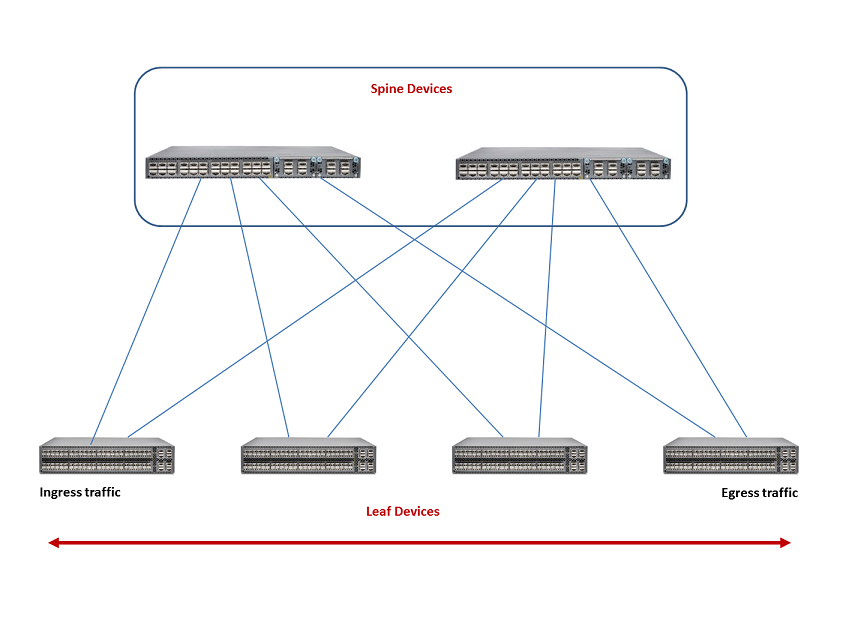
Typically, the spine devices are high-performance switches capable of Layer 3 switching and routing combined with high port density. Spine devices constitute the core and the leaf devices constitute the access layer in Layer 3 Fabrics. Leaf devices enable servers to connect to the Layer 3 Fabric. They also provide uplinks to spine devices.
Network Director currently supports only the 3-stage design. The 3-stage design has two roles—the spine and the leaf. It is called a 3-stage design because the traffic must traverse three switches in the worst-case scenario.
The maximum number of spine devices that you can have in your Layer 3 Fabric depends on the number of 40-Gigabit Ethernet interfaces in your leaf devices. A Layer 3 Fabric that has 8 QFX5100-24Q spine devices and 32 QFX5100-96S leaf devices (each leaf supports 96 10-Gigabit Ethernet ports) can provide 3072 usable 10-Gigabit Ethernet ports.
