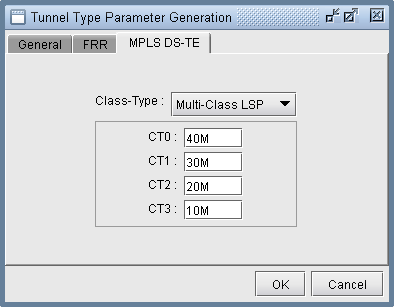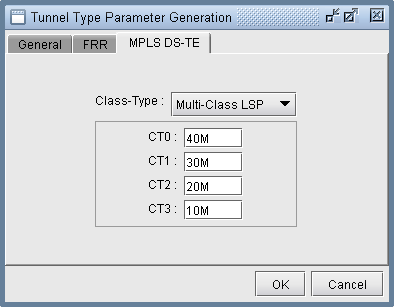Configuring a DiffServ-Aware LSP
If Single-Class LSP is selected as the type of LSP, the user can specify the class type to be assigned to the single-class LSP.
Figure 1: Assigning Class Type to a Single-cCass LSP

If Multi-Class LSP is selected as the type of LSP, the user can specify the amount of bandwidth to be reserved for up to four classes on the multi-class LSP.
Figure 2: Assigning Bandwidth per Class to a Multi-Class LSP