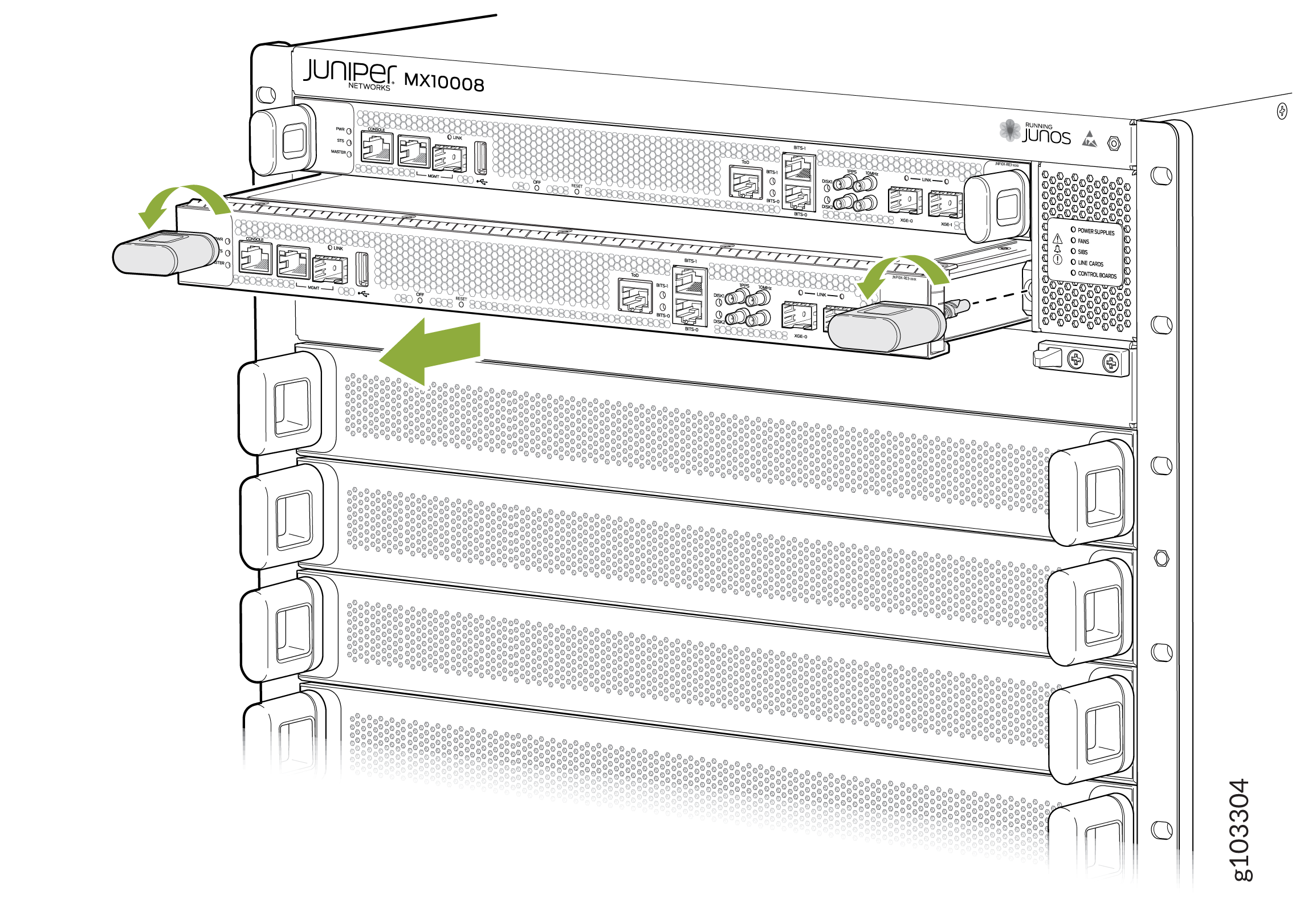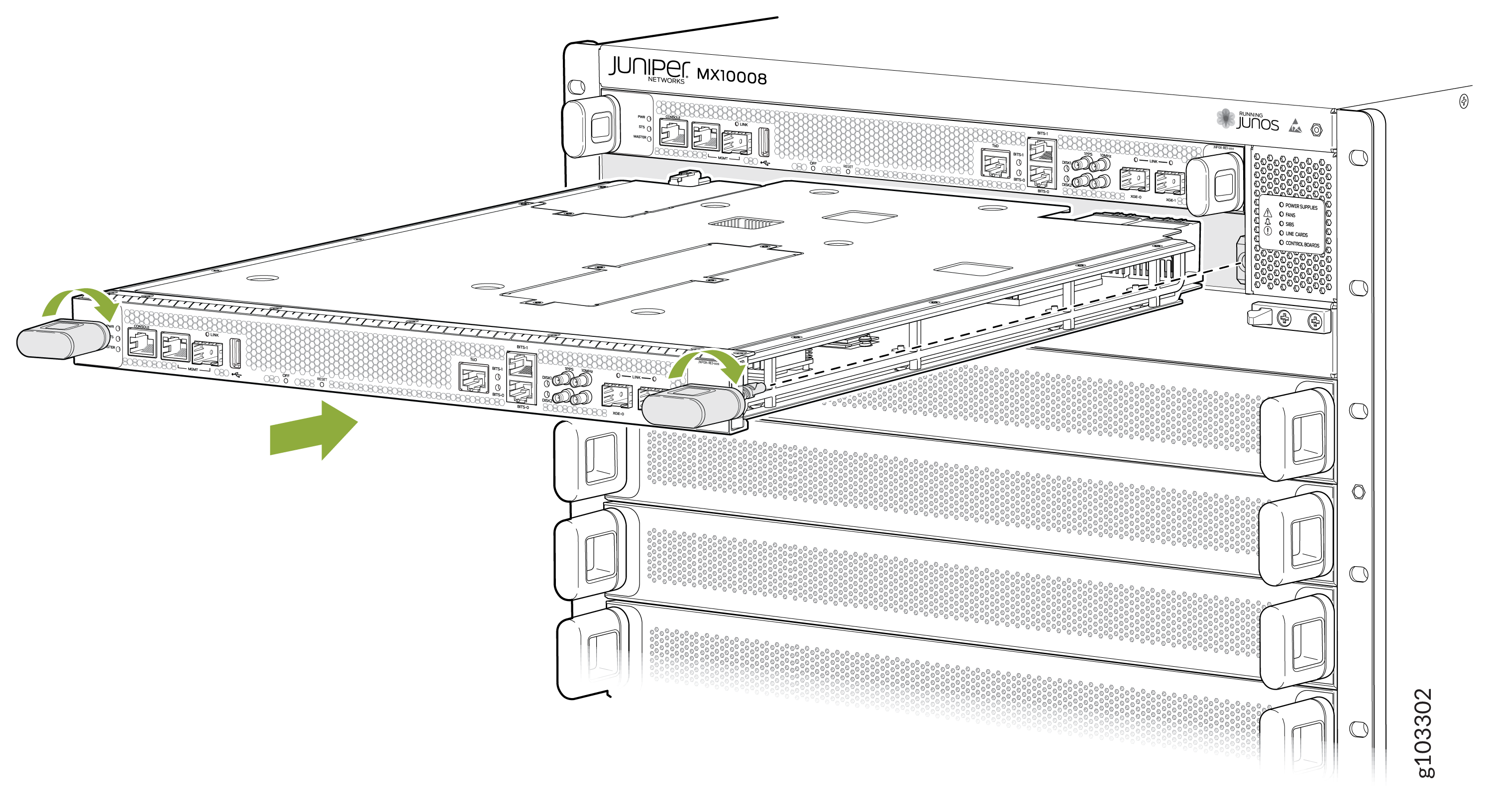Removing and Installing Routing and Control Boards
Handling and Storing Routing and Control Boards
Holding Routing and Control Boards
Pay proper attention to the way you are holding Routing and Control Boards (RCBs). RCBs are installed horizontally and it is best to hold them by the sides of the units when they are not in the chassis.
To handle and store an RCB properly:
Storing Routing and Control Boards
You must store RCBs either in the chassis or in a spare shipping container, horizontally and sheet-metal side down. Do not stack these units on top of one another or on top of any other component. Place each unit separately in an antistatic bag or on an antistatic mat placed on a flat, stable surface.
Because these units are heavy, and because antistatic bags are fragile, inserting the line card into the bag is best done by two people.
To insert an RCB into an electrostatic bag:
- Hold the unit horizontally with the faceplate toward you.
- Have the second person slide the opening of the antistatic bag over the connector edge and then pull the bag to cover the unit.
If you must insert an RCB into a bag by yourself:
Lay the unit horizontally on an antistatic mat that is on a flat, stable surface with the sheet metal side down.
Orient the unit with the faceplate toward you.
Carefully insert the connector edge into the opening of the bag and pull the bag toward you to cover the unit.
Removing a Routing and Control Board
An MX10008 can have one or two Routing and Control Boards (RCBs), depending on the configuration. RCBs can be installed in either of the two top slots on the front of the chassis.
In redundant configurations, an RCB is a hot-removable and hot-insertable field-replaceable unit (FRU). In base configurations, you need to install a second RCB before removing a failing RCB in order to prevent the router from shutting down. We recommend that you take base systems offline before replacing the RCB.
Before you remove an RCB, ensure that you have the following items:
-
An electrostatic discharge (ESD) grounding strap
-
An antistatic mat
-
Cover panel for the empty slot if you are not replacing the RCB.
In base configurations, removal of the RCB causes the system to shut down. In redundant configurations, removal of the RCB causes the system to reboot and start the election process for a new primary.
To remove an RCB:
Installing a Routing and Control Board
An MX10008 can have one or two Routing and Control Boards (RCBs), depending on the configuration. RCBs can be installed in either of the two top slots on the front of the chassis.
In redundant configurations, an RCB is a hot-removable and hot-insertable field-replaceable unit (FRU). In base configurations, you need to install a second RCB before removing a failing RCB in order to prevent the router from shutting down.
Before you install a RCB, ensure that you have an electrostatic discharge (ESD) grounding strap.
To install an RCB: