QFX5230-64CD System Overview
QFX5230-64CD Switch Description
The QFX5230-64CD switch offers 64 ports of 400-Gbps in a 2-RU form factor. With 25.6 terabits per second (Tbps) bandwidth, the QFX5230-64CD is an optimal choice for spine-and-leaf IP fabric deployments as well as metro use cases. The QFX5230-64CD switch uses a Broadcom TH4 - BCM56990 which is a high-radix class chip, dedicated for high-bandwidth network switching devices. It provides support up to 64 × 400GbE, 128 × 200GbE, 256 × 100GbE, 256 × 40GbE, 256 × 25GbE, or 256 × 10GbE ports.
This is a high density 64 x 400G Metro Ethernet Switch designed for Data Center, Telco-Cloud, and Enterprise for use in tier 1 and tier 2 leaf and spine in IP Fabric and as a spine and super-spine in EVPN-VXLAN fabric and other applications.
An Intel 6-core Intel Hewitt Lake D-1637 processor drives the QFX5230-64CD control plane, which runs the Junos OS Evolved software. The Junos OS Evolved software image is stored on two internal 100-GB solid-state drives (SSDs). The QFX5230-64CD is available with ports-to-FRUs airflow (AIR OUT) and FRUs-to-ports airflow (AIR IN), and with AC or DC power supplies.
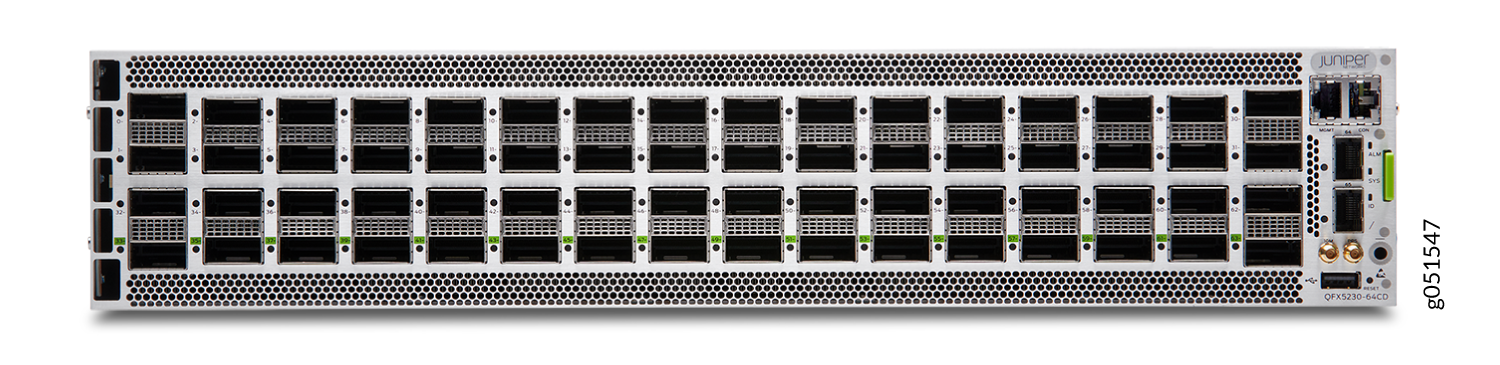

QFX5230-64CD Hardware Models
Table 1 provides an overview of the various hardware models available for QFX5230-64CD.
| SKU | Description | Air Flow | PSU FRUs | PSU FRU Type | FAN FRUs | Color of Power Supply Handle |
|---|---|---|---|---|---|---|
| QFX5230-64CD-AFO | 64x400G QSFP56-DD ports | Front-to-back or port-to-FRU | 2 | AC Airflow Out | 4 Airflow Out (AIR OUT) |
Juniper Gold |
| QFX5230-64CD-D-AFO | 64x400G QSFP56-DD ports | Front-to-back or port-to-FRU | 2 | DC Airflow Out | 4 Airflow Out (AIR OUT) | Juniper Gold |
| QFX5230-64CD-AFI | 64x400G QSFP56-DD ports | Back-to-front or FRU-to-port | 2 | AC Airflow In | 4 Airflow In (AIR IN) | Green |
| QFX5230-64CD-D-AFI | 64x400G QSFP56-DD ports | Back-to-front or FRU-to-port | 2 | DC Airflow In | 4 Airflow In (AIR IN) |
Green |
| QFX5230-64CD-CHAS | Spare Chassis without PSU and Fans | NA | NA | NA | NA |
NA |
System Software
The QFX5230-64CD runs the Junos OS Evolved operating system. It provides several capabilities that include Layer 2 and Layer 3 switching, routing, and security services. Junos OS Evolved software is installed on the solid-state drive (SSD) in the switch.
For more information about the features supported on QFX-5230-64CD devices, see Feature Explorer.
You can manage the switch using the Junos OS Evolved CLI, accessible through the console and out-of-band management ports on the device.
QFX5230-64CD Component Redundancy
The following hardware components provide redundancy on a QFX5230-64CD switch:
-
QFX5230-64CD power supply modules — The QFX5230-64CD models' power supply are field-replaceable units (FRUs) that can be removed and inserted hot. Installing or replacing the PSUs doesn't need turning off the device or interfering with the switching process.
Table 2 describes the specifications for power supplies.
Table 2: QFX5230-64CD Power Supply Specifications PSU Input Output AC AFO, 3000W 180V–305V AC @50/60Hz 12V@250A, 12VSB@1A DC AFO, 3000W -40V to -72V DC 12V@250A, 12VSB@1A AC AFI, 2700W 180V-305V AC @50/60Hz 12V@225A, 12VSB@1A DC AFI, 2400W -40V to -72V DC 12V@200A, 12VSB@1A -
QFX5230-64CD cooling system — The cooling system consists of eight fans in four fan modules with each fan module containing 2 rotors. The cooling system offers 7+1 redundancy. The fan modules are color coded according to the airflow direction, and are FRUs that you can hot-insert and hot-remove. Depending on fan modules used, air is either drawn out of the system (front-to-back air flow) or forced into the system (back-to-front air flow).
Table 3: Cooling System Specifications FAN FRUs
Description Airflow
Color
QFX5230-64CD-FANAO AIR OUT, port-to-FRU airflow Front-to-back Juniper Gold
QFX5230-64CD-FANAI AIR IN, FRU-to-port airflow Back-to-front Green
QFX5230-64CD Field-Replaceable Units
Field-replaceable units (FRUs) are switch components that you can replace at your site. The QFX5230-64CD switch uses these types of FRUs:
-
Hot-insertable and hot-removable—You can remove and replace these components without powering off the switch or disrupting the switching function.
-
Hot-pluggable—You can remove and replace these components without powering off the switch, but the switching function is interrupted until you replace the component.
The power supplies and fan modules in the QFX5230-64CD are hot-insertable and hot-removable FRUs, meaning that you can swap them out without turning the switch off or interfering with its functionality.
| FRUs | Description |
Handle Color |
|---|---|---|
| QFX5230-64CD-FANAO | AIR OUT fan module, ports-to-FRUs airflow (front-to-back) |
Juniper Gold |
| QFX5230-64CD-FANAI | AIR IN fan module, FRU-to-port airflow (back-to-front) |
Green |
|
JNP-3000W-AC-AFO |
AC Power Supply, 3000W, ports-to-FRUs airflow (front-to-back) |
Juniper Gold |
|
JNP-3000W-DC-AFO |
DC Power Supply, 3000W, ports-to-FRUs airflow (front-to-back) |
Juniper Gold |
|
JNP-2400W-DC-AFI |
DC Power Supply, 2400W, FRU-to-port airflow (back-to-front) |
Green |
|
JNP-2700W-AC-AFI |
AC Power Supply, 2700W, FRU-to-port airflow (back-to-front) |
Green |
| FRU | Required Action |
|---|---|
| Power supplies | None |
| Fan modules | None |
| Optical transceivers | We recommend that you disable the interface using the set interfaces interface-name disable command before you remove the transceiver. |
QFX5230-64CD Chassis Physical Specifications
The QFX5230-64CD is a rigid sheet-metal structure that houses the hardware components (see Table 6).
|
Product Model |
Height |
Width |
Depth |
Weight |
|---|---|---|---|---|
|
QFX5230-64CD |
3.43 in. (8.7 cm) |
17.4 in (44.2 cm) |
25.6 in. (65 cm) |
55 lbs (25 kg) with power supplies and fans installed |
If you have a Juniper Care service contract, register any addition, change, or upgrade of hardware components at https://www.juniper.net/customers/support/tools/updateinstallbase/. Failure to do so can result in significant delays if you need replacement parts. This note does not apply if you replace existing components with the same type of component.
