JDM Components for CSDS
Learn about Junos Device Manger (JDM) components, including software and hardware specification, in Connected Security Distributed Services (CSDS) Architecture.
In Connected Security Distributed Services (CSDS) solution, Junos Device Manager (JDM) performs services layer orchestration of vSRX Virtual Firewalls on bare metal servers running Ubuntu OS. JDM interacts with the libvirtd process for virtual machine (VM) lifecycle management (LCM).
JDM Infrastructure
Figure 1 illustrates the JDM infrastructure for CSDS architecture.
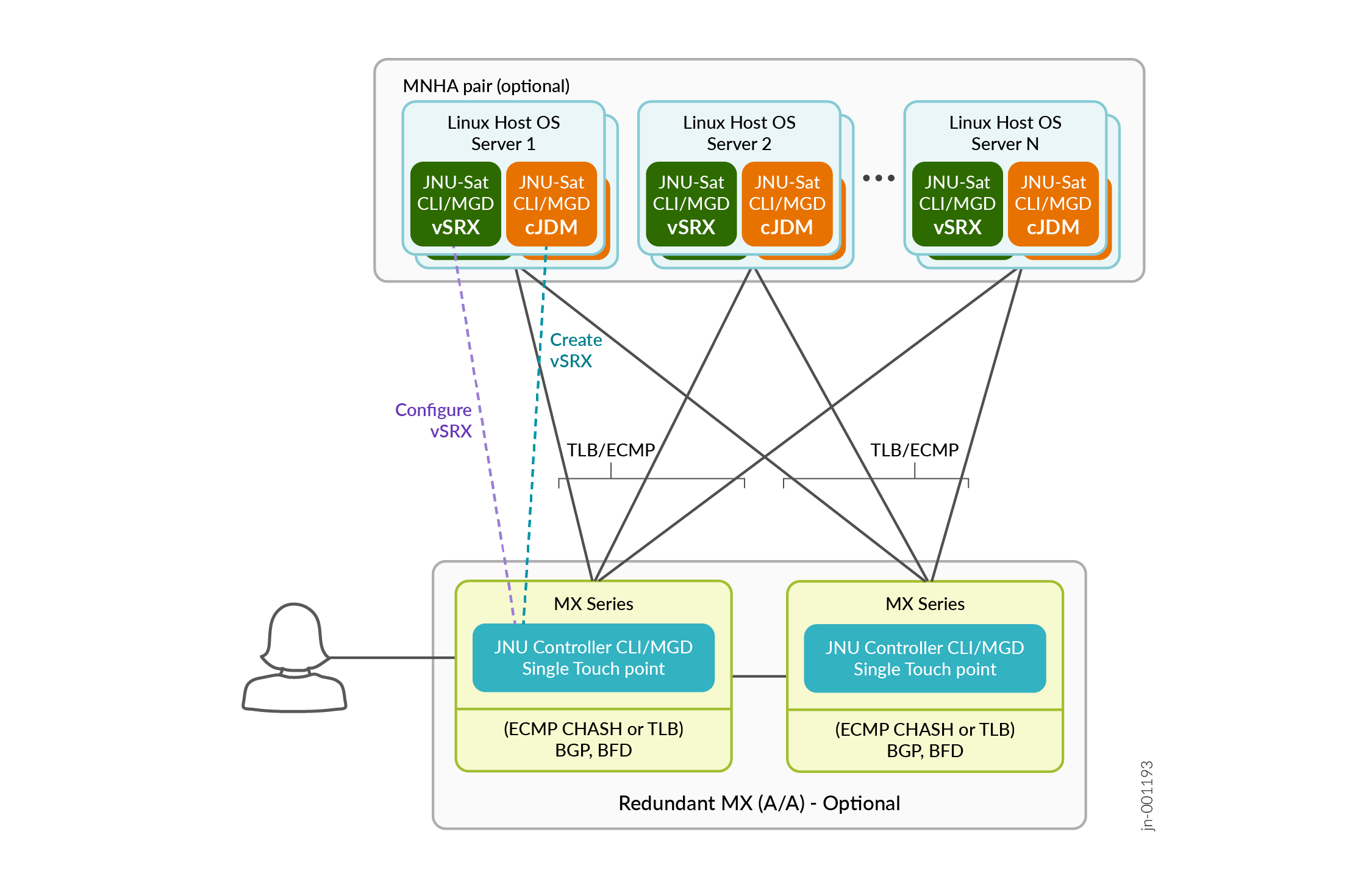
Table 1 lists the components in JDM infrastructure.
|
JDM Component |
Description |
|---|---|
|
Linux host server with Ubuntu OS |
A bare metal server to host the JDM container and vSRX Virtual Firewalls spawned by JDM. |
|
JDM package |
The software package that you install on a Ubuntu bare metal host server for running the JDM software. |
|
JDM processes |
JDM container runs the following processes to carry out key tasks:
|
|
JDM container |
A Linux Container (LXC) that runs in the host server to perform vSRX orchestration. |
|
vSRX image |
An image used to spawn vSRX Virtual Firewalls. |
|
vSRX Virtual Firewalls |
Run on the Ubuntu host server and play the role of CSDS services layer components for running security services. |
Host Software Requirements for CSDS
The host that runs Ubuntu OS is a bare metal server with specifications outlined in this section.
Table 2 lists the software requirement specifications for a host server to run JDM container and vSRX Virtual Firewalls.
|
Software Components |
Specifications |
|---|---|
|
OS support |
Ubuntu 22.04.4 LTS Ensure that you contact your vendor partner for updates and troubleshooting support of the host OS. |
|
qemu-system-x86 |
6.2.0 Debian 1:6.2+dfsg-2ubuntu6.16 |
|
libvirt-daemon-system |
8.0.0-1ubuntu7.8 |
|
bridge-utils |
1.7-1ubuntu3 |
|
xml2 |
0.5-4build1 for amd64 |
|
libvirt-clients |
8.0.0-1ubuntu7.8 |
|
Hyperthreading |
Enabled in BIOS |
Host Hardware Requirements for CSDS
You must use the bare metal servers listed in Table 3. The table lists the specifications of the host to run a JDM container and vSRX Virtual Firewalls. Additionally, the host includes a management interface. You can use multiple bare metal servers simultaneously. Each host server runs the JDM, and the JDM actively spawns vSRX Virtual Firewalls on the host.
|
Server Profile |
Intel Xeon Gold 6438N 2 GHz |
Intel Platinum 8571N 2.4 GHz |
AMD EPYC 8534P 2.3 GHz |
AMD EPYC 9554P 3.10 GHz |
AMD EPYC 9754 2.25 GHz |
|---|---|---|---|---|---|
|
Cores |
32 |
52 |
64 |
64 |
128 |
|
NUMA nodes |
1 |
1 |
8 |
1 |
8 |
|
Cores/NUMA |
32 |
52 |
8 |
64 |
16 |
|
Memory (GB) |
256 |
256 |
512 |
512 |
1024 |
|
Management NICs |
NetXtreme-E Series BCM57504 |
NetXtreme-E Series BCM57504 |
NetXtreme-E Series BCM57504 |
Intel Ethernet Server Adapter I210 |
NetXtreme-E Series BCM57504 |
|
Data NICs |
2 x 200 G Mellanox ConnectX Adapter |
2 x 200 G Mellanox ConnectX Adapter |
2 x 200 G Mellanox ConnectX Adapter |
2 x 200 G Mellanox ConnectX Adapter |
400 G or 4 x 100 G Mellanox ConnectX Adapter |
|
Storage Size (TB) |
1 |
1 |
2 |
1 |
2 |
|
vSRX Virtual Firewalls support |
1 vSRX utilizing 31 cores and 128 GB RAM |
1 vSRX utilizing 51 cores and 128 GB RAM |
7 vSRX Virtual Firewalls utilizing 9 cores and 64 GB RAM |
7 vSRX Virtual Firewalls utilizing 9 cores and 64 GB RAM |
7 vSRX Virtual Firewalls utilizing 18 cores and 128 GB RAM |
You must ensure that the hardware profile matches the specifications, including the processor's model and NICs, to prevent JDM installation failure. The bare metal server must also meet the following minimum supported hardware requirements:
-
Processor—3rd Generation Intel Xeon processor and later or 4th Generation AMD processor and later
-
Network adapter—MT2910 Family (ConnectX-7) or MT2892 Family (ConnectX-6 Dx)
CSDS Services Plane Resource Distribution in the Host
The vSRX Virtual Firewalls feature support as listed in Table 3 is based on the CSDS services plane resource distribution. Based on the hardware specification of the bare metal server, the system allocates compute, storage, and network resources to JDM container and vSRX Virtual Firewalls.
See Table 4, Table 5, Table 6, Table 7, and Table 8 to see the CSDS services plane resource distribution for the host server, JDM, and vSRX Virtual Firewalls. When JDM spawns the vSRX Virtual Firewalls, you'll notice the resource allocation is based on the following tables.
|
Feature |
Host |
JDM |
vSRX1 |
|---|---|---|---|
|
Cores |
0 |
0 |
1 to 31 |
|
NUMA |
0 |
0 |
0 |
|
Memory (GB) |
32 |
2 (Shared with host) |
224 |
|
Network |
- |
- |
2 x 200 GB |
|
Storage (GB) |
128 |
5 (Shared with host) |
896 GB |
|
Feature |
Host |
JDM |
vSRX1 |
|---|---|---|---|
|
Cores |
0 |
0 |
1 to 51 |
|
NUMA |
0 |
0 |
0 |
|
Memory (GB) |
32 |
2 (Shared with host) |
224 |
|
Network |
- |
- |
2 x 200 GB |
|
Storage (GB) |
128 |
5 (Shared with host) |
896 GB |
|
Feature |
Host |
JDM |
vSRX1 |
vSRX2 |
vSRX3 |
vSRX4 |
vSRX5 |
vSRX6 |
vSRX7 |
Total |
|---|---|---|---|---|---|---|---|---|---|---|
|
Cores |
0 |
0 |
1, 8—15 |
2, 16—23 |
3, 24—31 |
4, 32—39 |
5, 40—47 |
6, 48—55 |
7, 56—63 |
64 |
|
NUMA |
0 |
0 |
1 |
2 |
3 |
4 |
5 |
6 |
7 |
- |
|
Memory (GB) |
64 |
2 |
64 |
64 |
64 |
64 |
64 |
64 |
64 |
512 |
|
Network |
- |
- |
2 VFs |
2 VFs |
2 VFs |
2 VFs |
2 VFs |
2 VFs |
2 VFs |
- |
|
Storage (GB) |
144 |
5 |
272 |
272 |
272 |
272 |
272 |
272 |
272 |
2048 |
|
Feature |
Host |
JDM |
vSRX1 |
vSRX2 |
vSRX3 |
vSRX4 |
vSRX5 |
vSRX6 |
vSRX7 |
Total |
|---|---|---|---|---|---|---|---|---|---|---|
|
Cores |
0 |
0 |
1, 8—15 |
2, 16—23 |
3, 24—31 |
4, 32—39 |
5, 40—47 |
6, 48—55 |
7, 56—63 |
64 |
|
NUMA |
0 |
0 |
0 |
0 |
0 |
0 |
0 |
0 |
0 |
- |
|
Memory (GB) |
64 |
2 |
64 |
64 |
64 |
64 |
64 |
64 |
64 |
512 |
|
Network |
- |
- |
2 VFs |
2 VFs |
2 VFs |
2 VFs |
2 VFs |
2 VFs |
2 VFs |
- |
|
Storage (GB) |
128 |
5 |
128 |
128 |
128 |
128 |
128 |
128 |
128 |
1024 |
|
Feature |
Host |
JDM |
vSRX1 |
vSRX2 |
vSRX3 |
vSRX4 |
vSRX5 |
vSRX6 |
vSRX7 |
Total |
|---|---|---|---|---|---|---|---|---|---|---|
|
Cores |
0, 1 |
0, 1 |
2—3, 16—31 |
4—5, 32—47 |
6—7, 48—63 |
8—9, 64—79 |
10—11, 80—95 |
12—13, 96—111 |
14—15, 112—127 |
128 |
|
NUMA |
0 |
0 |
1 |
2 |
3 |
4 |
5 |
6 |
7 |
- |
|
Memory (GB) |
128 |
2 |
128 |
128 |
128 |
128 |
128 |
128 |
128 |
1024 |
|
Network |
- |
- |
2 VFs |
2 VFs |
2 VFs |
2 VFs |
2 VFs |
2 VFs |
2 VFs |
- |
|
Storage (GB) |
144 |
5 |
272 |
272 |
272 |
272 |
272 |
272 |
272 |
2048 |
