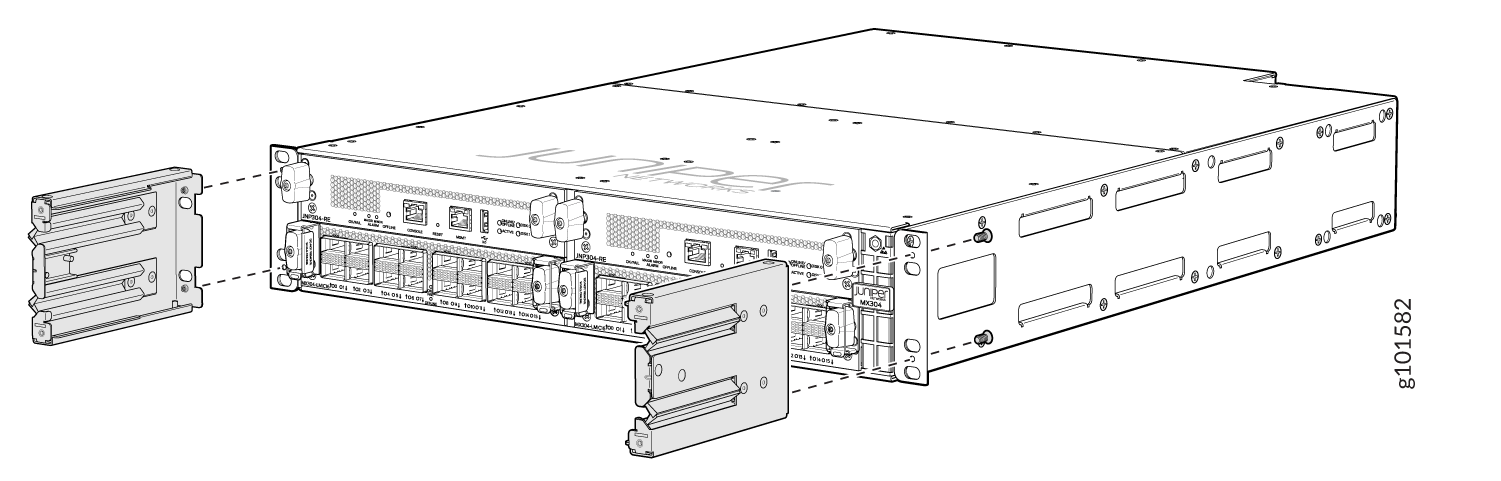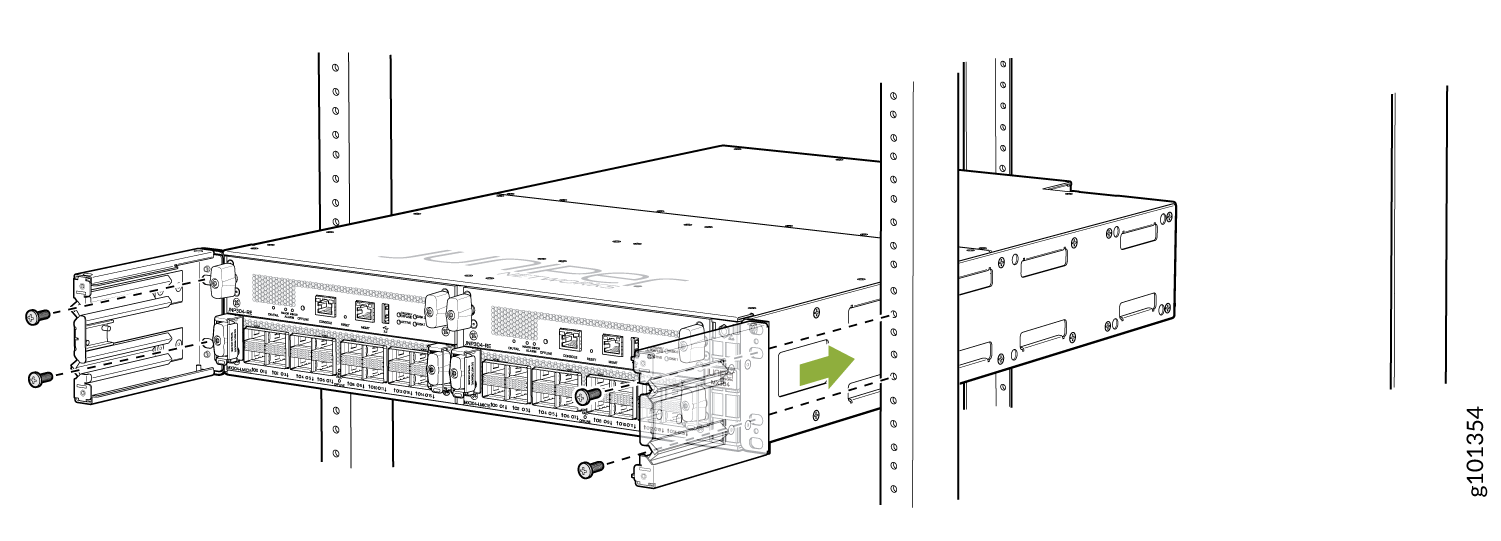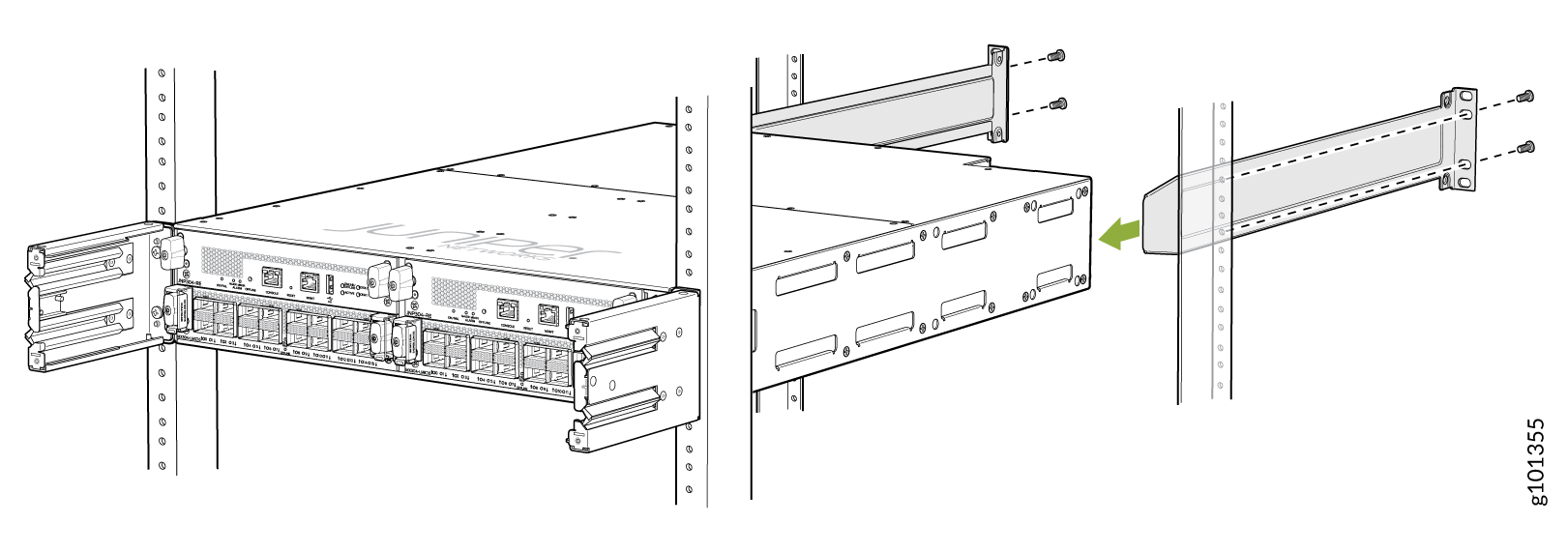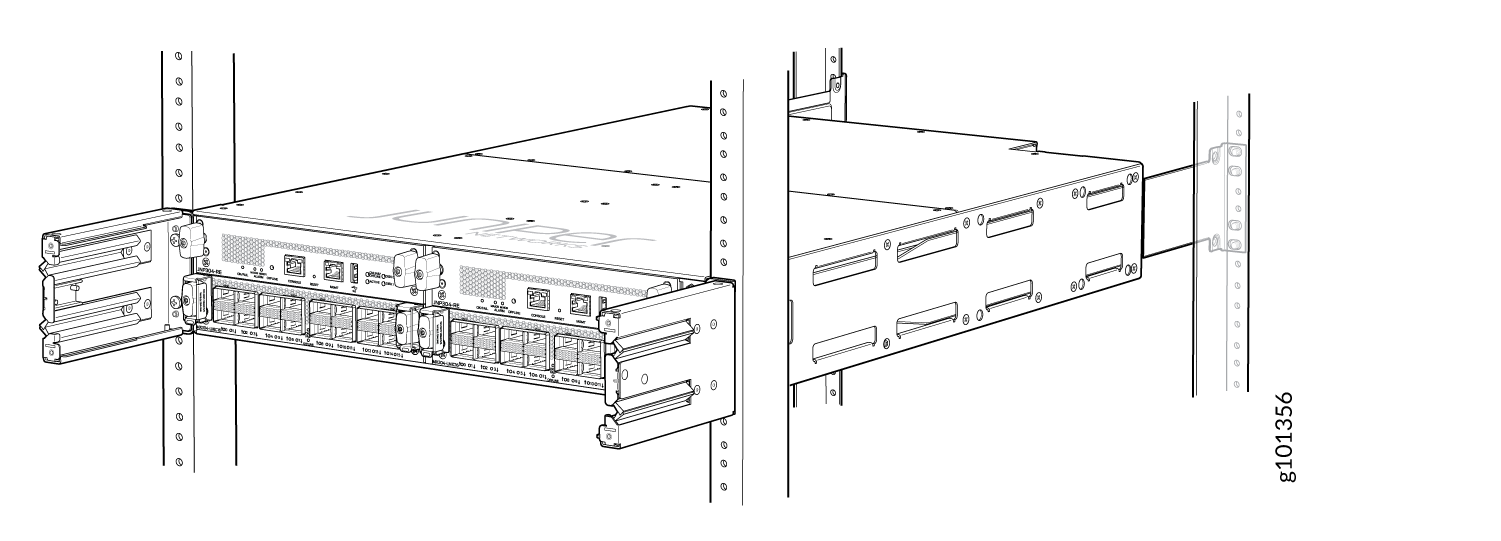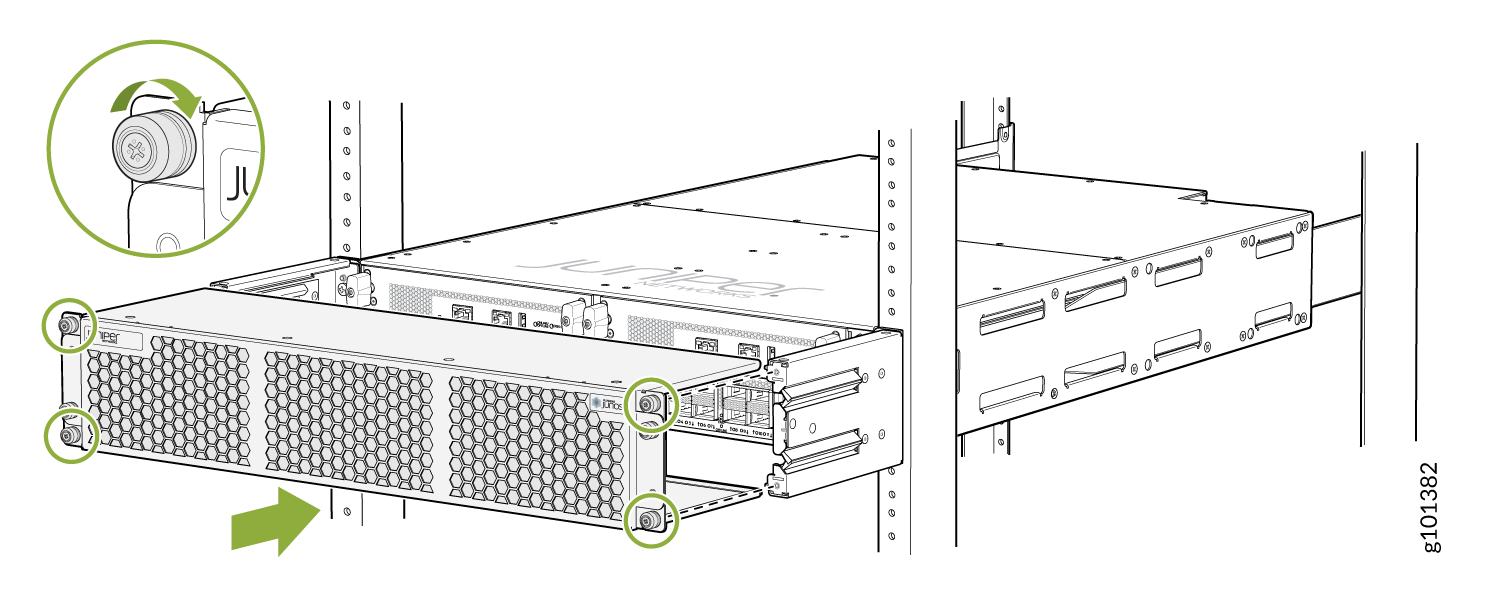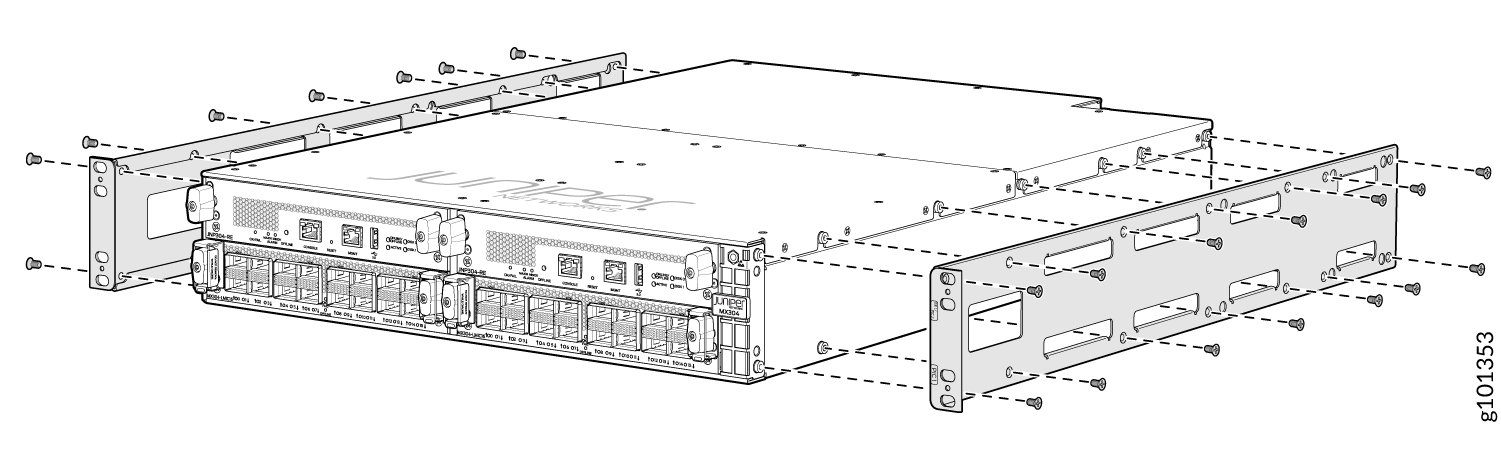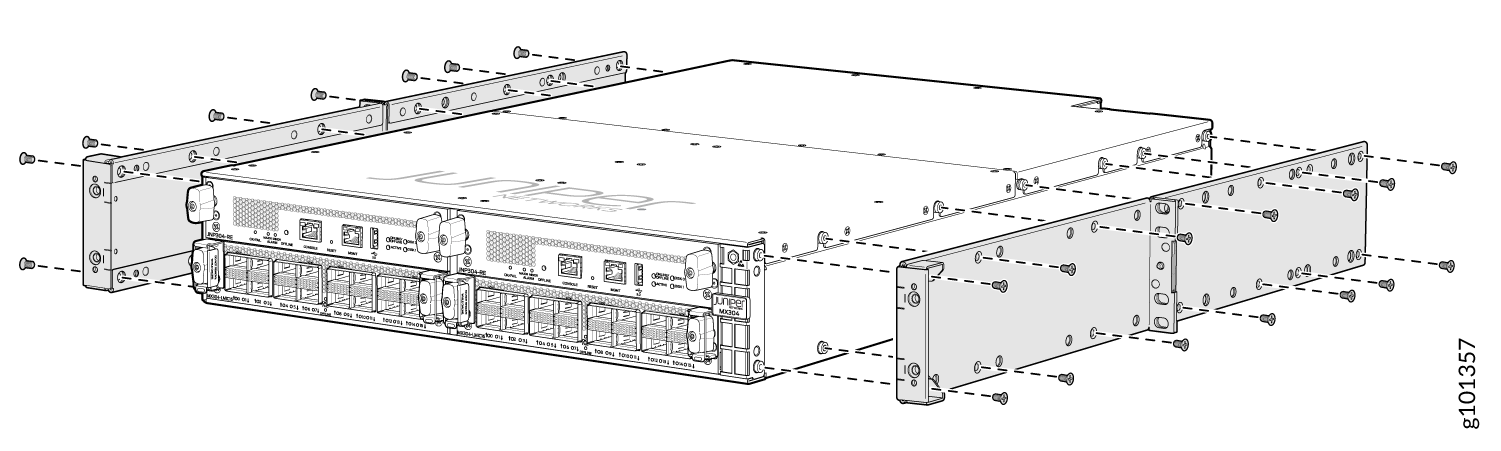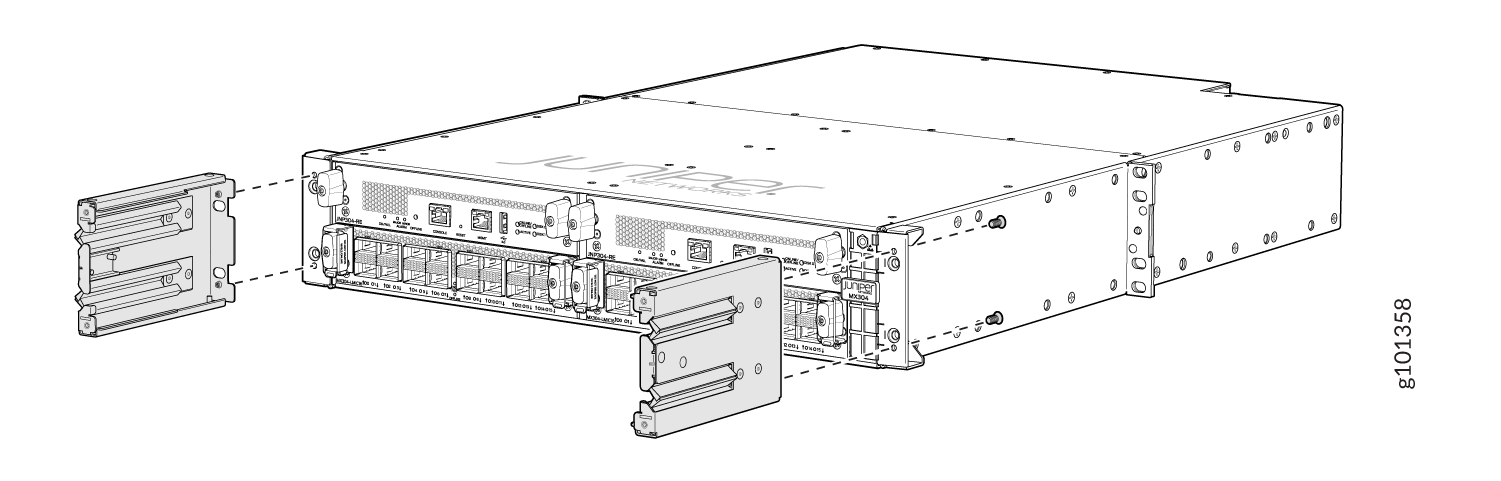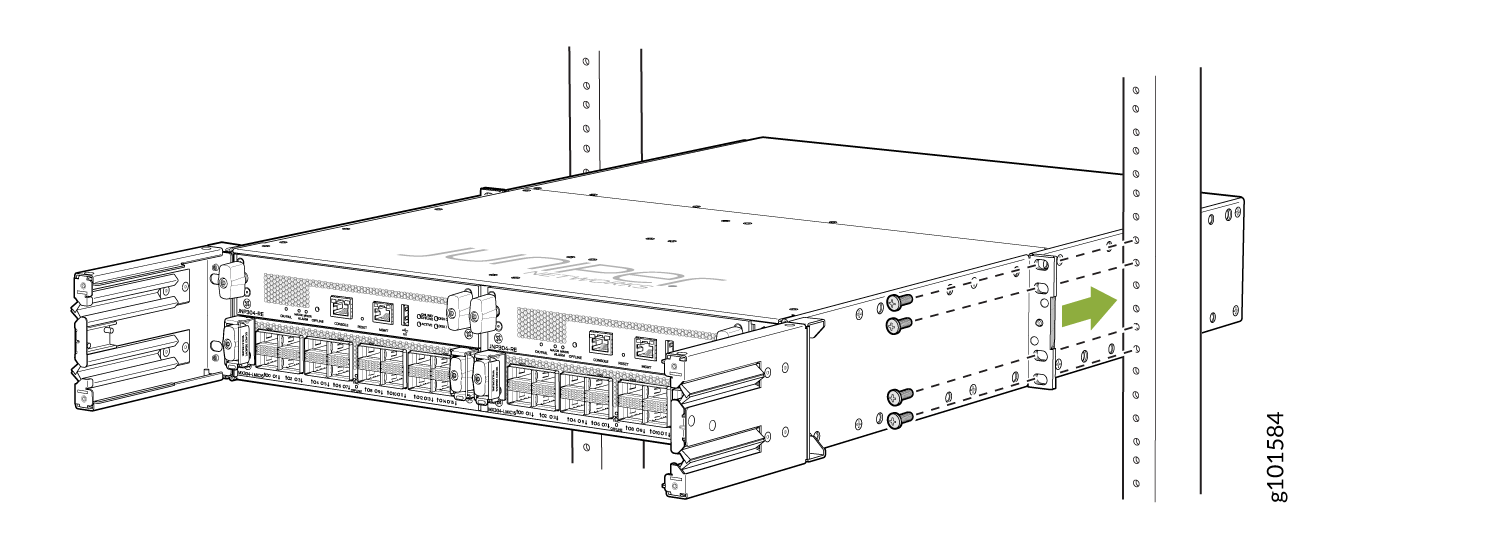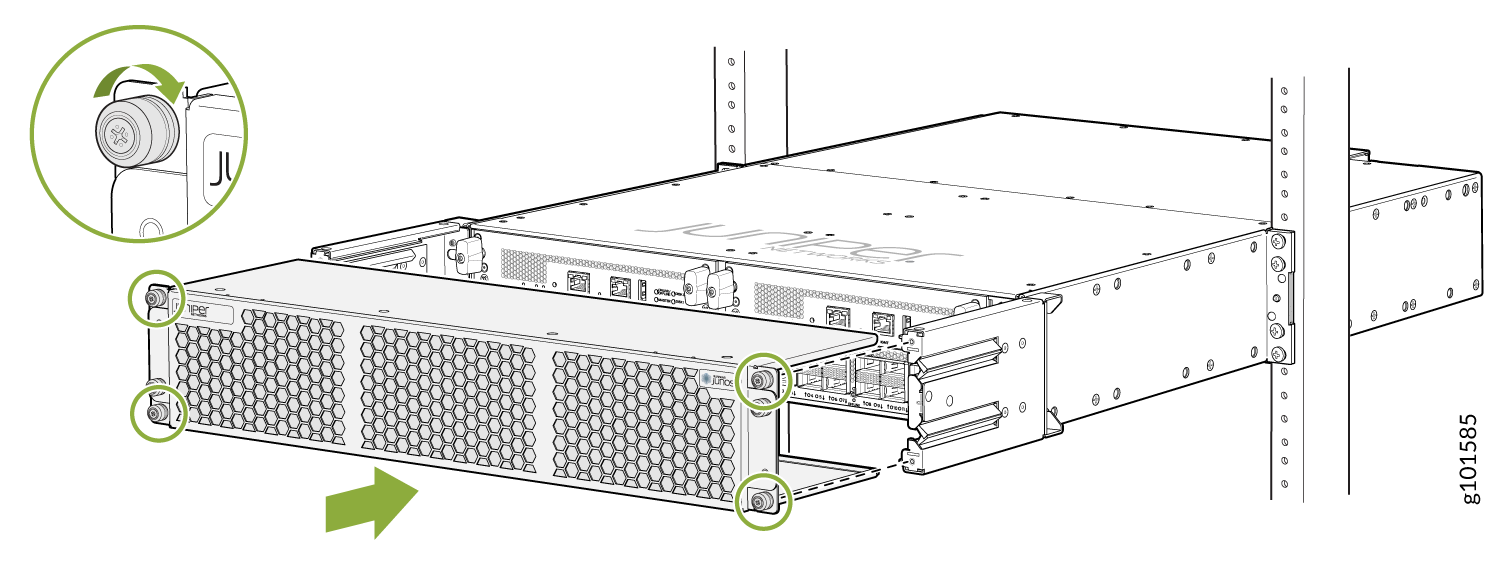Install the MX304
Tools Required to the Install MX304 Router in a Rack
To install the router, you need the following tools and parts:
Phillips (+) screwdriver, number 2
ESD grounding wrist strap
See Also
Install the MX304 Router in a Four-Post Rack
Here's how to install the router in a four-post rack or a cabinet:
The four-post mounting kit (JNP304-4PST-RMK) is included with the MX304. If the four-post kit is lost, you can order a replacement.
If you're installing more than one router in a rack, install them from the bottom up.
Before front-mounting the router in a rack, have a qualified technician verify that the rack is strong enough to support the router's weight and is adequately supported at the installation site.
Lifting the chassis and mounting it in a rack requires two people (one person to hold the router in place and a second person to install the screws). A fully loaded AC-powered, DC-powered, HVAC/DC-powered router weighs up to 70.54 lb (32 kg).
Install the MX304 Router in a Two-Post Rack
To install the router in a two-post rack or a cabinet:
The two-post mounting kit is not included with the chassis. You can order the two-post kit (JNP304-2PST-RMK).
If you are installing more than one router in a rack, install the lowest one first.
Before front-mounting the router in a rack, have a qualified technician verify that the rack is strong enough to support the router's weight and is adequately supported at the installation site.
Lifting the chassis and mounting it in a rack requires two people (one person to guide the router in place and a second person to install the screws). A fully loaded AC-powered, DC-powered, HVAC/DC-powered router weighs up to 70.54 lb (32 kg).