Encrypted Traffic Insights Overview
Encrypted traffic insights helps you to detect malicious threats that are hidden in encrypted traffic without intercepting and decrypting the traffic.
Benefits of Encrypted Traffic Insights
-
Monitors network traffic for threats without breaking the encryption of the traffic, thereby adhering to data privacy laws.
-
Erases the need for additional hardware or network changes to set up and manage the network:
-
The SRX Series Firewall provides the required metadata (such as known malicious certificates and connection details) and connection patterns to ATP Cloud.
-
The ATP Cloud provides behavior analysis and machine learning (ML) capabilities.
-
-
Provides greater visibility and policy enforcement over encrypted traffic without requiring resource-intensive SSL decryption:
-
Based on the network behaviors analyzed by ATP Cloud, the network connections are classified as malicious or benign.
-
-
Adds an additional layer of protection beyond traditional information security solutions to help organizations reduce and manage risk.
-
Ensures no latency as we do not decrypt the traffic.
Encrypted Traffic Insights and Detection
The encrypted traffic insights combines rapid response and network analysis (both static and dynamic) to detect and remediate malicious activity hidden in encrypted sessions. Figure 1 shows the staged approach for encrypted traffic insights.
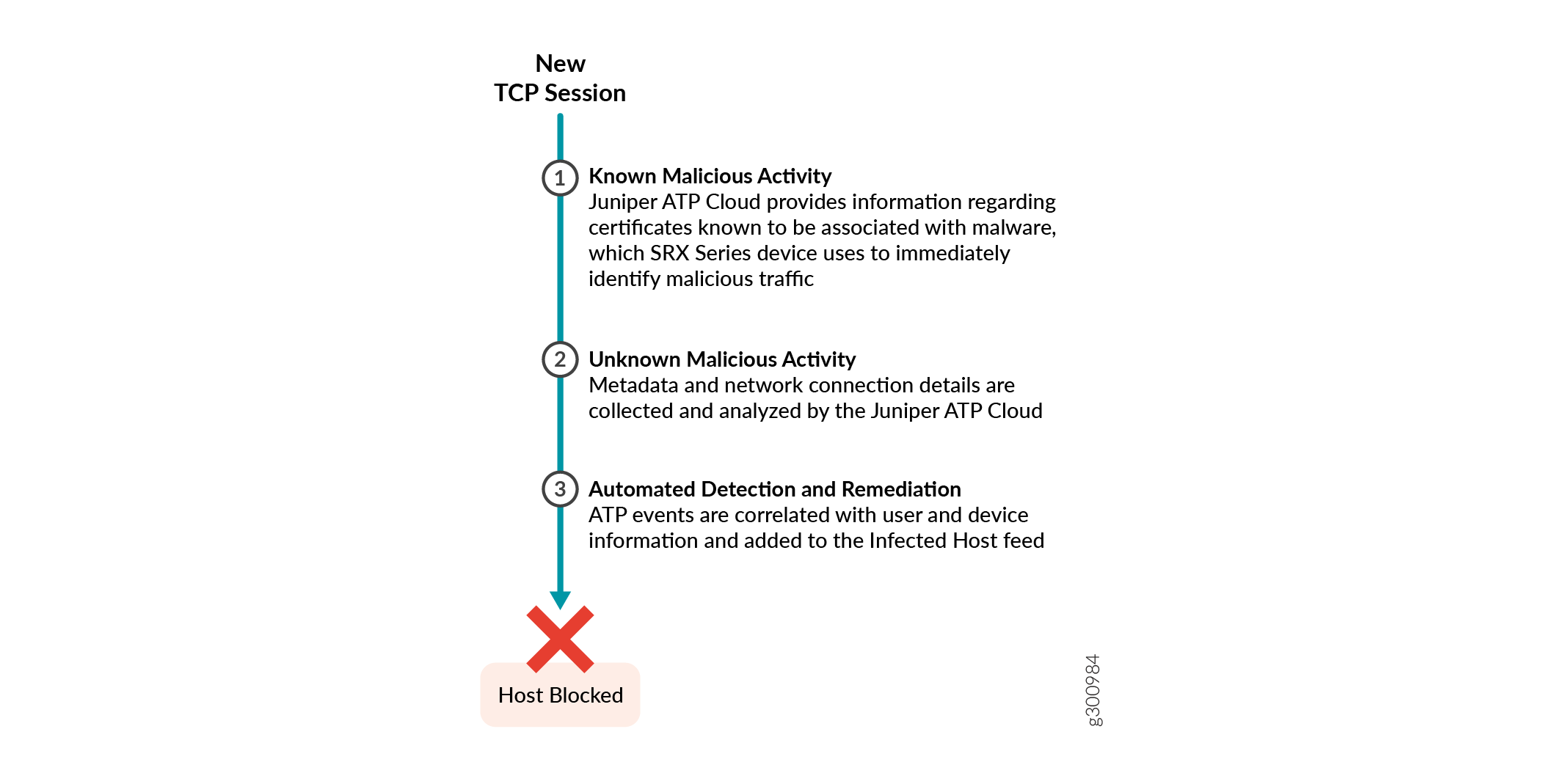
Workflow
This section provides the topology and workflow to perform encrypted traffic insights.
Figure 2 shows the logical topology of encrypted traffic insights workflow.
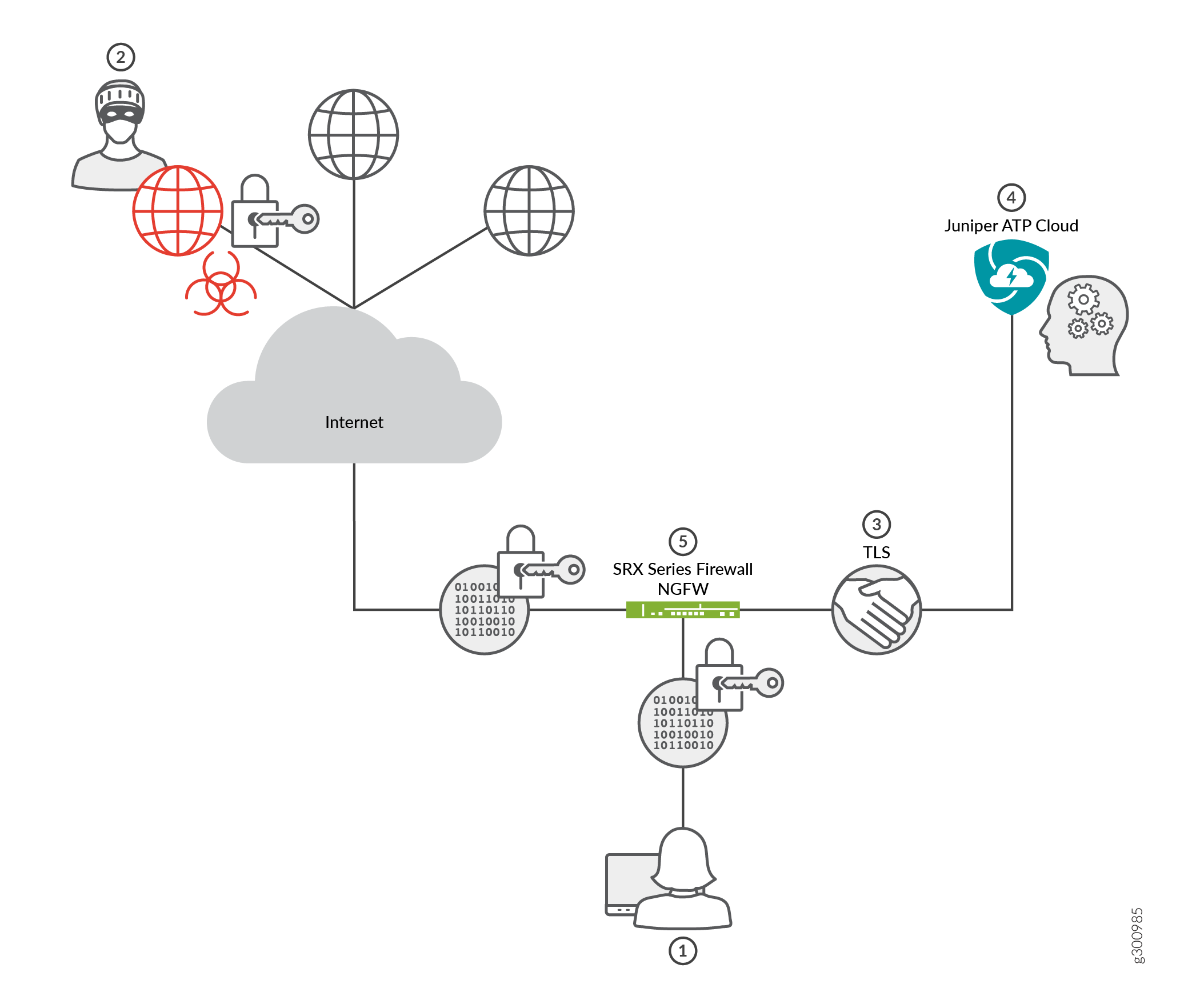
|
Step |
Description |
|---|---|
|
1 |
A client host, who is located behind an SRX Series Firewall requests a file to be downloaded from the Internet. |
|
2 |
The SRX Series Firewall receives the response from the Internet. The SRX Series Firewall extracts the server certificate from the session and compares its signature with the blocklist certificate signatures. If a match occurs, then connection is blocked. Note:
The Juniper Networks ATP Cloud feed keeps the SRX Series Firewall up to date with a feed of certificates associated with known malware sites. |
|
3 |
The SRX Series Firewall collects the metadata and connection statistics and sends it to the ATP Cloud for analysis. |
|
4 |
The ATP Cloud performs behavioral analysis to classify the traffic as benign or malicious. |
|
5 |
If a malicious connection is detected, the threat score of the host is recalculated. If the new score is above the threshold, then the client host is added to infected host list, The client host might be blocked based on policy configurations on SRX Series Firewalls. |
