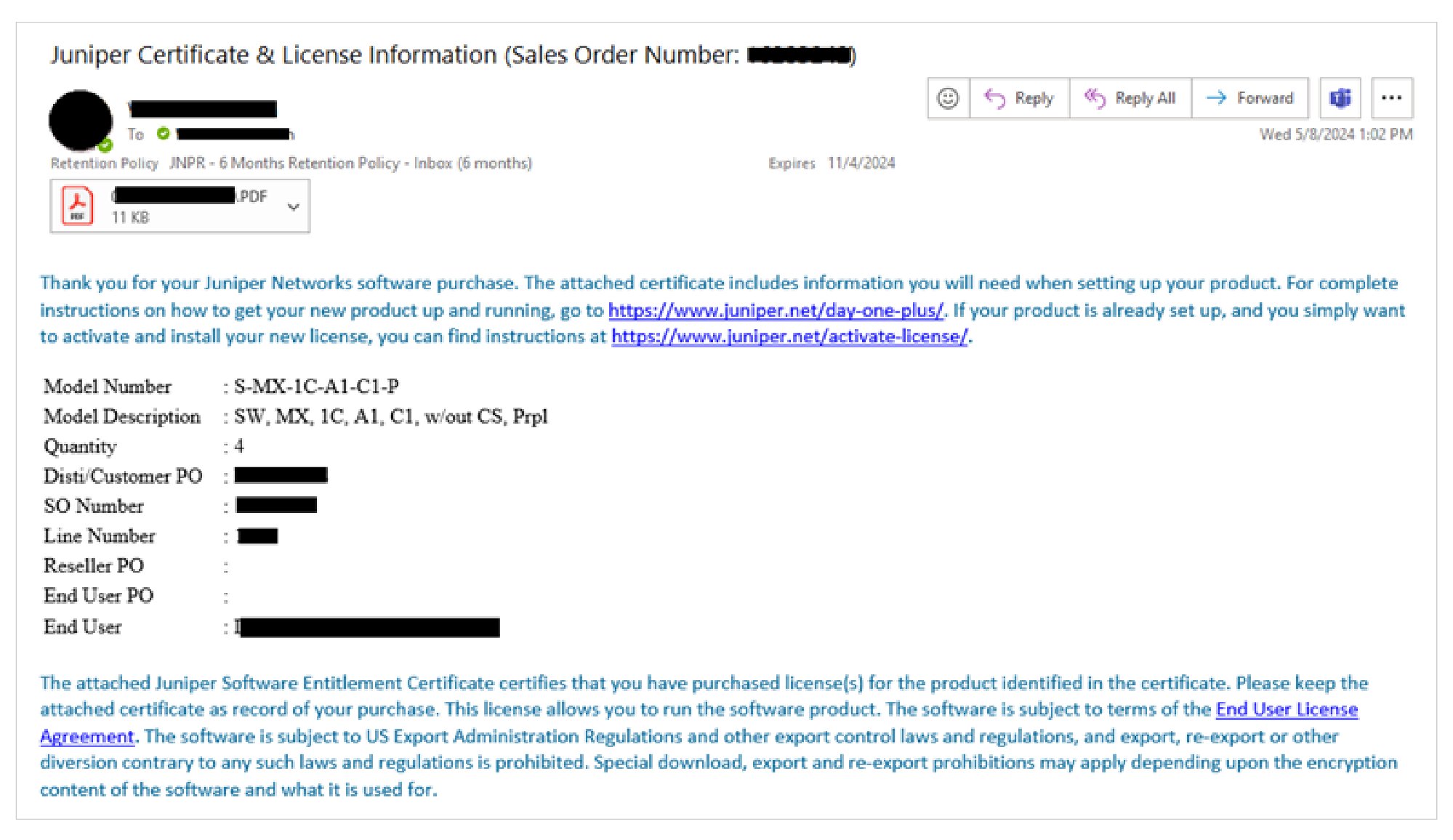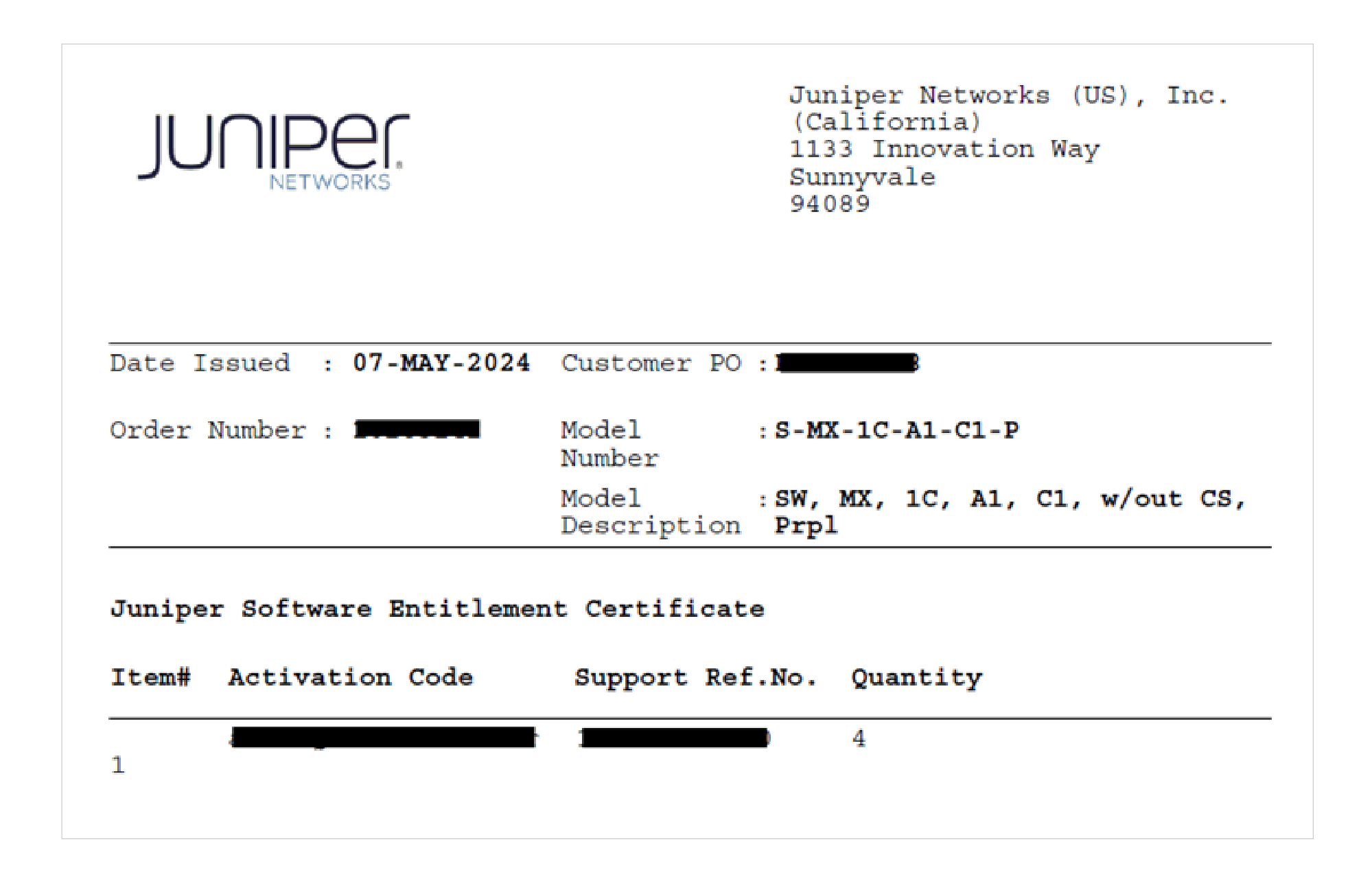Understand Juniper License Delivery
Learn about Juniper’s License delivery process and also how Juniper Agile Licensing (JAL) supports the licensing process.
Place a Juniper Sales Order to purchase a Juniper license. Juniper’s business system fulfills the sales order line for the entitlement or license. License fulfillment triggers multiple activities.
JAL supports most Juniper products. If JAL doesn't support your product, see product-specific documentation, or see the Fulfillment Email that includes details of the purchased license and the activation steps for the specific product.
The table below describes the JAL licensing process steps:
|
JAL Licensing Process Step |
Description |
|---|---|
|
Sales Orders |
Sales Orders might include multiple Account IDs for customers and partners. Just as for hardware and service sales, account IDs control which licenses are assigned and visible. |
|
Fulfillment |
You can request fulfillment (ship) dates based on your requirements. When placing the order, work with your Account Team or Juniper Partner to ensure to capture the required ship dates accurately. |
|
Fulfillment Email |
Juniper business system fulfills (ships) a license and sends a Fulfillment Email to all email addresses that are included on the Sales Order. The Fulfillment Email contains the following license details:
|
|
Entitlements |
When the system fulfills (ships) a license, it also automatically creates an Entitlement record in the Juniper Agile Licensing System. Log in to the JAL Portal to view all your account Entitlements. If you do not see the expected Entitlements when you log in to the JAL Portal, contact Customer Care. Customer Care helps to ensure that your user Contact ID is associated with the correct Account IDs to provide visibility of all your Entitlements. |
|
Subscription timer |
Subscription timer begins when a subscription license is fulfilled (shipped). Initial subscriptions add a 30-day grace period to the subscription term. |
|
Heritage products |
Certain heritage products do not use the JAL system. Even for those products, the Juniper system provides a Fulfillment Email. Scenarios as follows:
|
Sample Juniper Fulfillment Email and Software Entitlement Certificate