Activate Licenses for Juniper Software Products with UUID
Learn how to activate Juniper licenses for Juniper Software products with Universal Unique ID (UUID).
License keys for certain Juniper software products are associated with the Universal Unique ID (UUID) of the compute resource that the product license is to be used on. To activate licenses, make a note of the following software details:
- The Software version installed on the product the License Key will be used on.
-
The Universal Unique ID (UUID) of the compute resource the License Key will be used on.
- In the JAL Portal, under My Entitlements, locate the hardware product to activate. Click Activate button on the right side of the Entitlement.
On the Product Activation screen, select the Software Version aligned to the software installed on the product.
Note that in many cases, the Software Version that you choose will cover a range of actual Junos versions.
- Choose the quantity of licenses you want to activate.
- The quantity you can choose is dependent on the license SKU being activated.
- In many cases, the quantity value is locked to 1.
- Licenses that include a scale component (such as bandwidth or cores) can be activated in multiple quantities. By choosing a quantity greater than 1, the JAL Portal will still generate just a single license key to install in the target product, but that single License Key will contain the selected amount of scale.
Enter the UUID of the compute resource the application is installed on.
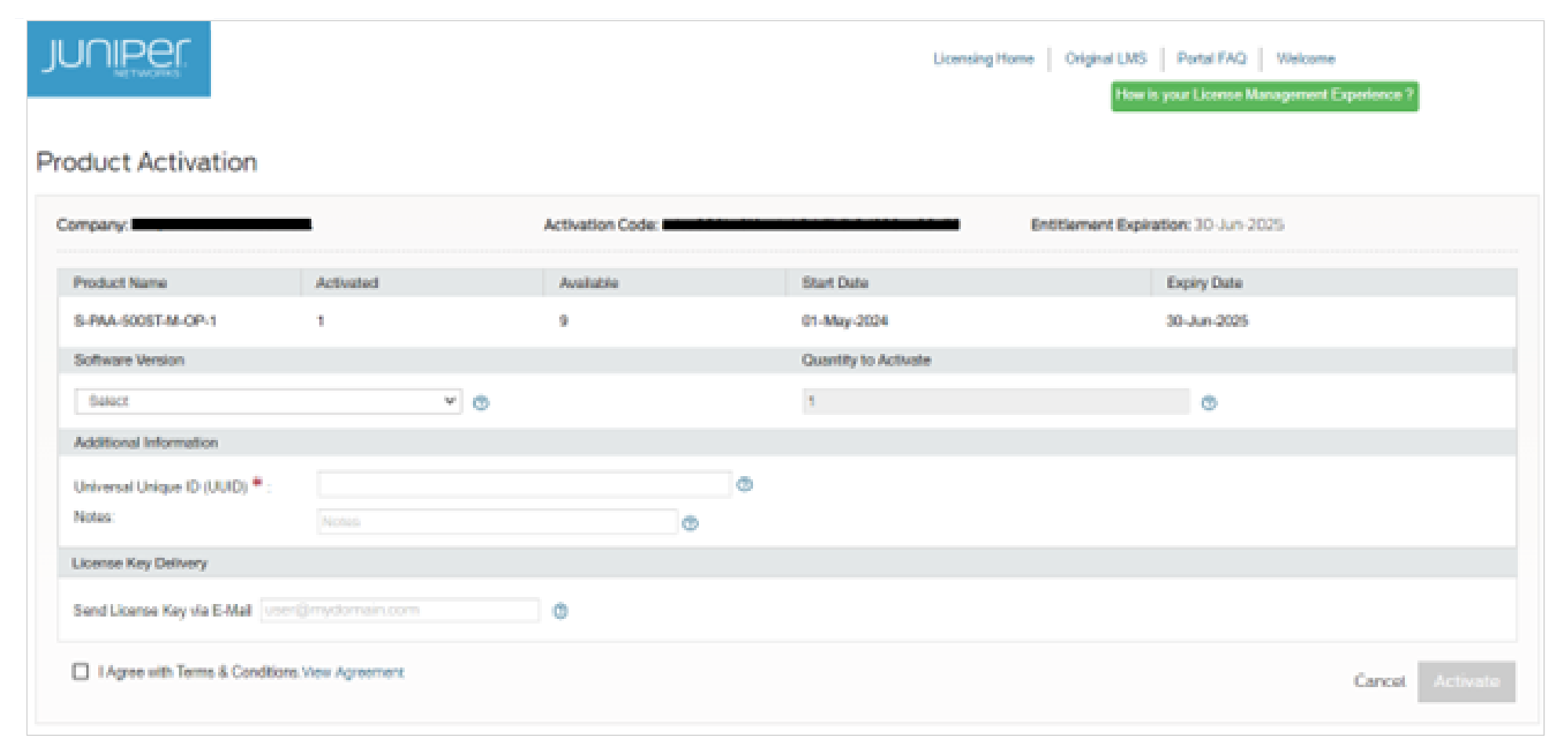
(Optional) Enter text in the Notes field.
This text is part of the license key email. You can also view the notes in the My Activations section.
- (Optional) In the Send License Key via E-Mail field, enter one or more email addresses to which JAL must deliver the License Key.
- Check the I Agree with Terms & Conditions checkbox.
Click the Activate button.
On the Activation Complete screen, download the License Key or e-mail it to additional recipients.
When you return to the My Activations section, you can always download the license key.
You can now proceed to install the License Key in the target device or application serial number.
