Return Procedures for the MX10004 Chassis or Components
If you need to return a hardware component to Juniper Networks, you need a Return Material Authorization (RMA) number and the equipment serial number. The Juniper Networks Technical Assistance Center (JTAC) can generate an RMA number. You may also need to locate chassis or component details using the CLI or by referring to equipment labels. You then pack and ship the return.
Return Procedure Overview
If you need to return an MX10004 chassis or an MX10004 component to Juniper Networks for repair or replacement, follow these steps:
For more information about return and repair policies, see the customer support page at https://www.juniper.net/support/guidelines.html.
Locate the Serial Number on an MX10004 Chassis or Component
If you want to return a router or component to Juniper Networks for repair or replacement, you must locate the serial number of the router or component. You must provide the serial number to the Juniper Networks Technical Assistance Center (JTAC) when you contact them to obtain an RMA. See Contact Customer Support to Obtain a Return Materials Authorization for an MX10004 Router or Component.
If the router is operational and you can access the CLI, you can list serial numbers for the router and for some components with a CLI command. If you don’t have access to the CLI, or if the serial number for the component doesn’t appear in the command output, you can locate the serial number ID label on the router or component.
If you want to find the serial number ID label on a component, you need to remove the component from the router chassis.
- List the MX10004 Chassis and Component Details Using the CLI
- Locate the Chassis Serial Number ID Label on an MX10004 Chassis
- Locate the Serial Number ID Label on an MX10004 Power Supply
- Locate the Serial Number ID Labels on MX10004 Fan Trays and Fan Tray Controllers
- Locate the Serial Number ID Labels on MX10004 Routing and Control Boards
- Locate the Serial Number ID Labels on an MX10004 Line Card
- Locate the Serial Number ID Labels on an MX10004 Switch Fabric Board
List the MX10004 Chassis and Component Details Using the CLI
To list the MX10004 router chassis and the components and their serial numbers, use the
show chassis hardware CLI operational mode
command.
Locate the Chassis Serial Number ID Label on an MX10004 Chassis
The serial number ID label is located on a label on the left side as you face the front of the router chassis. See Figure 1 for the location on an MX10004 router.
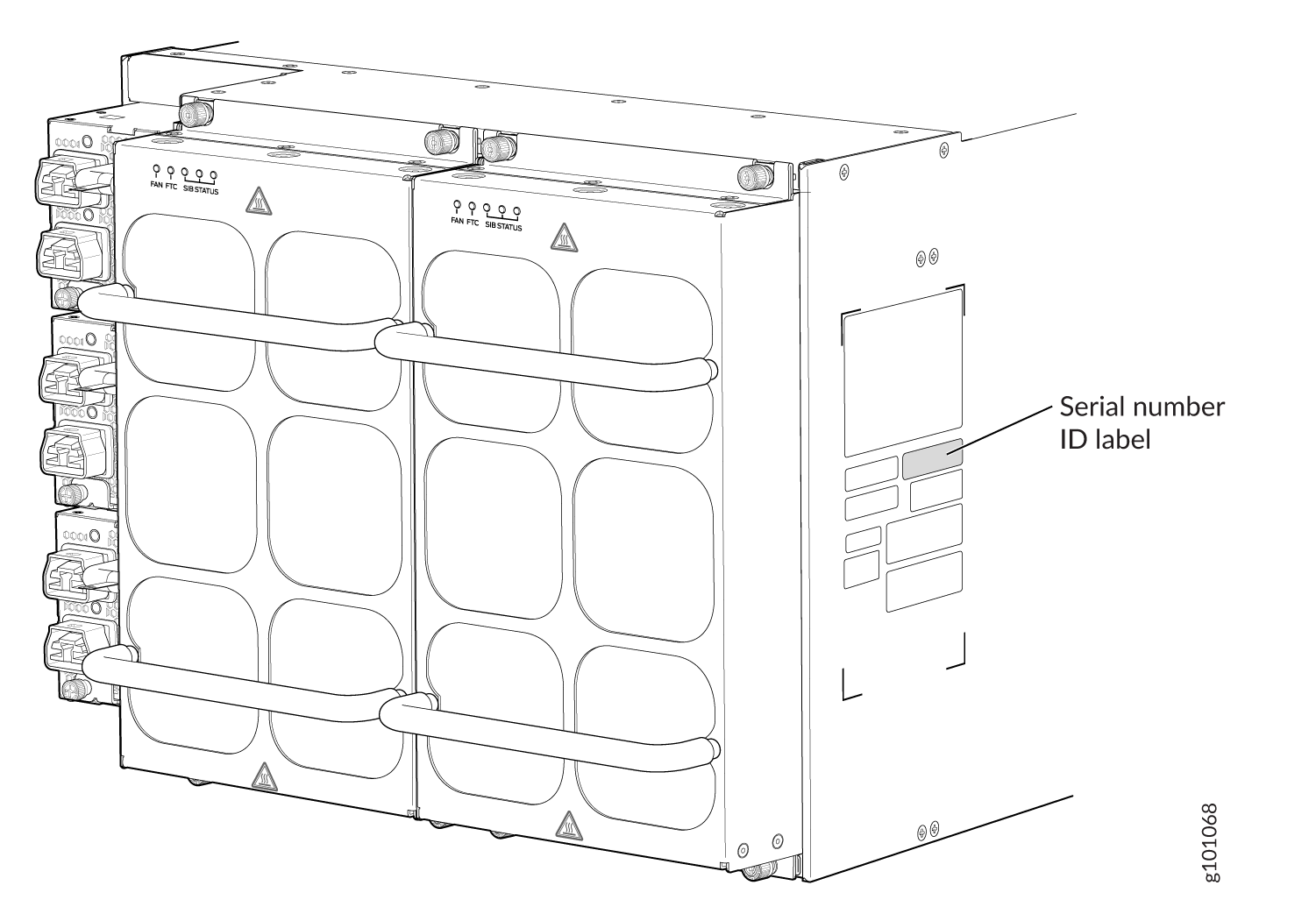
Locate the Serial Number ID Label on an MX10004 Power Supply
The power supplies installed in an MX10004 routers are field-replaceable units (FRUs). For each FRU, you must remove the FRU from the router chassis to see the FRU serial number ID label.
-
JNP10K-PWR-AC3 power supply—The serial number ID label is on the right side of the power supply. See #ptx10004-power-supplies-serial-number__fig_uzx_krt_1fc.
Figure 2: JNP10K-PWR-AC3 Power Supply Serial Number Location 1—
1—Serial number ID label
-
JNP10K-PWR-AC2 power supply—The serial ID label is on the right side of the power supply. See Figure 3.
Figure 3: JNP10K-PWR-AC2 Power Supply Serial Number Location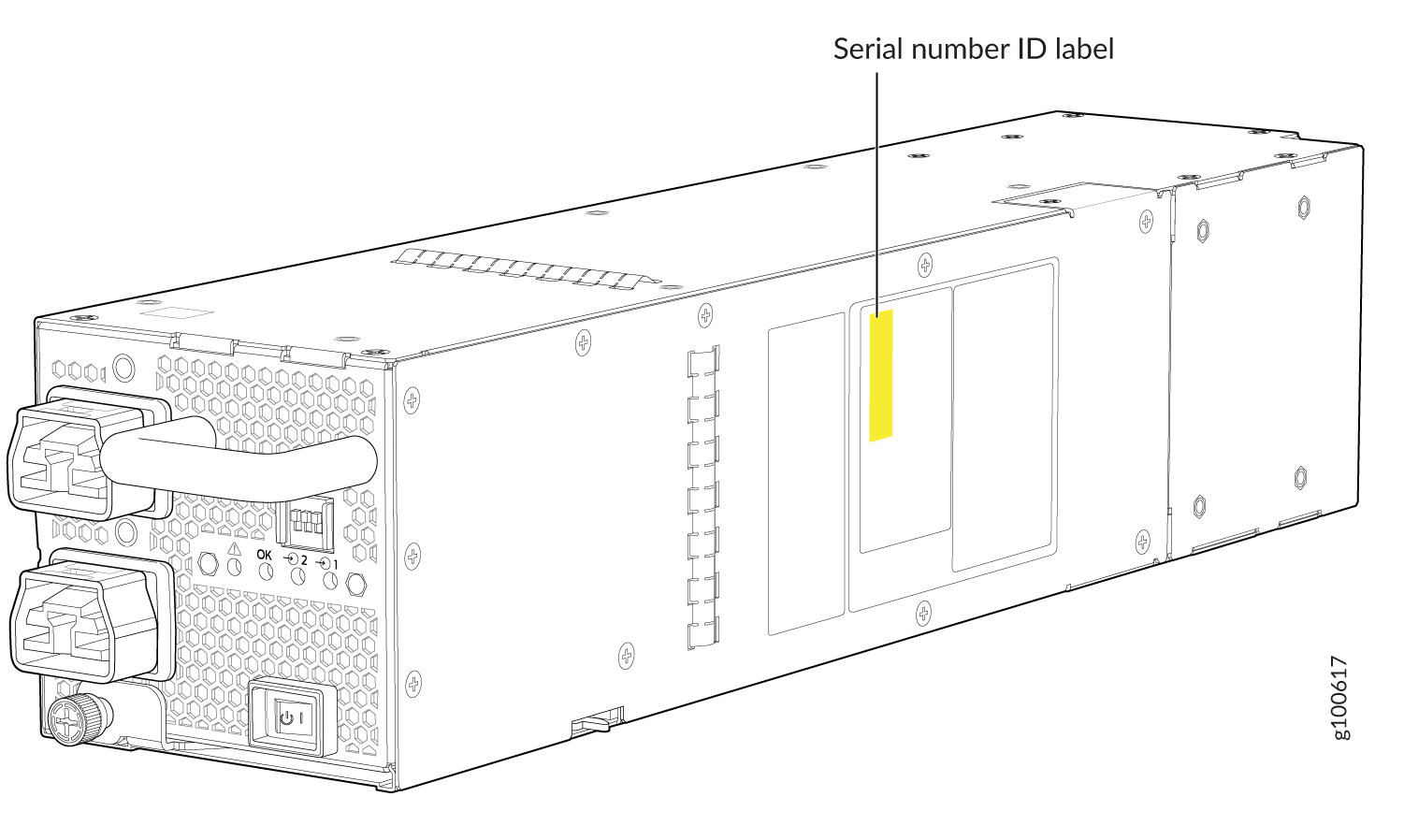
-
JNP10K-PWR-DC3 power supply—The serial number ID label is on the right side of the power supply. See Figure 4.
Figure 4: JNP10K-PWR-DC3 Power Supply Serial Number Location 1—
1—Serial number ID label
-
JNP10K-PWR-DC2 power supply—The serial number ID label is on the left side of the power supply. See Figure 5.
Figure 5: JNP10K-PWR-DC2 Power Supply Serial Number Location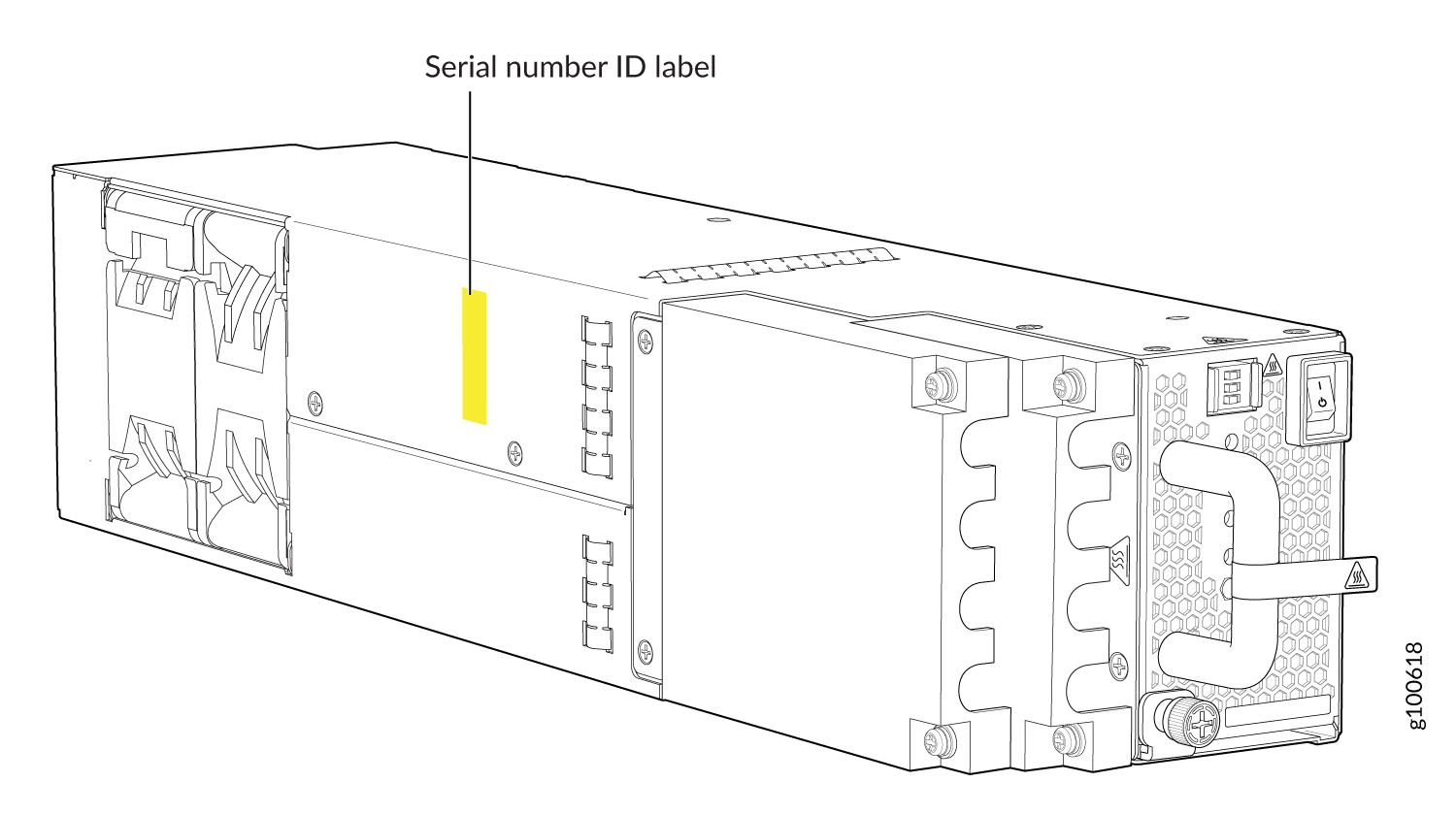
-
JNP10K-PWR-AC3H power supply—The serial number ID label is on the right side of the power supply. See Figure 6.
Figure 6: JNP10K-PWR-AC3H Power Supply Serial Number Location 1—
1—Serial number ID label
Locate the Serial Number ID Labels on MX10004 Fan Trays and Fan Tray Controllers
The two fan trays and their associated fan tray controllers installed in an MX10004 router are field-replaceable units (FRUs). For each FRU, you must remove the FRU from the router chassis to see the FRU serial number ID label.
-
Fan tray–The serial number ID label for the fan tray (JNP10004-FAN2) is located on the inside of the fan tray at the base of the fan tray Control Board (CB). See Figure 7.
Figure 7: MX10004 Fan Tray Serial Number Location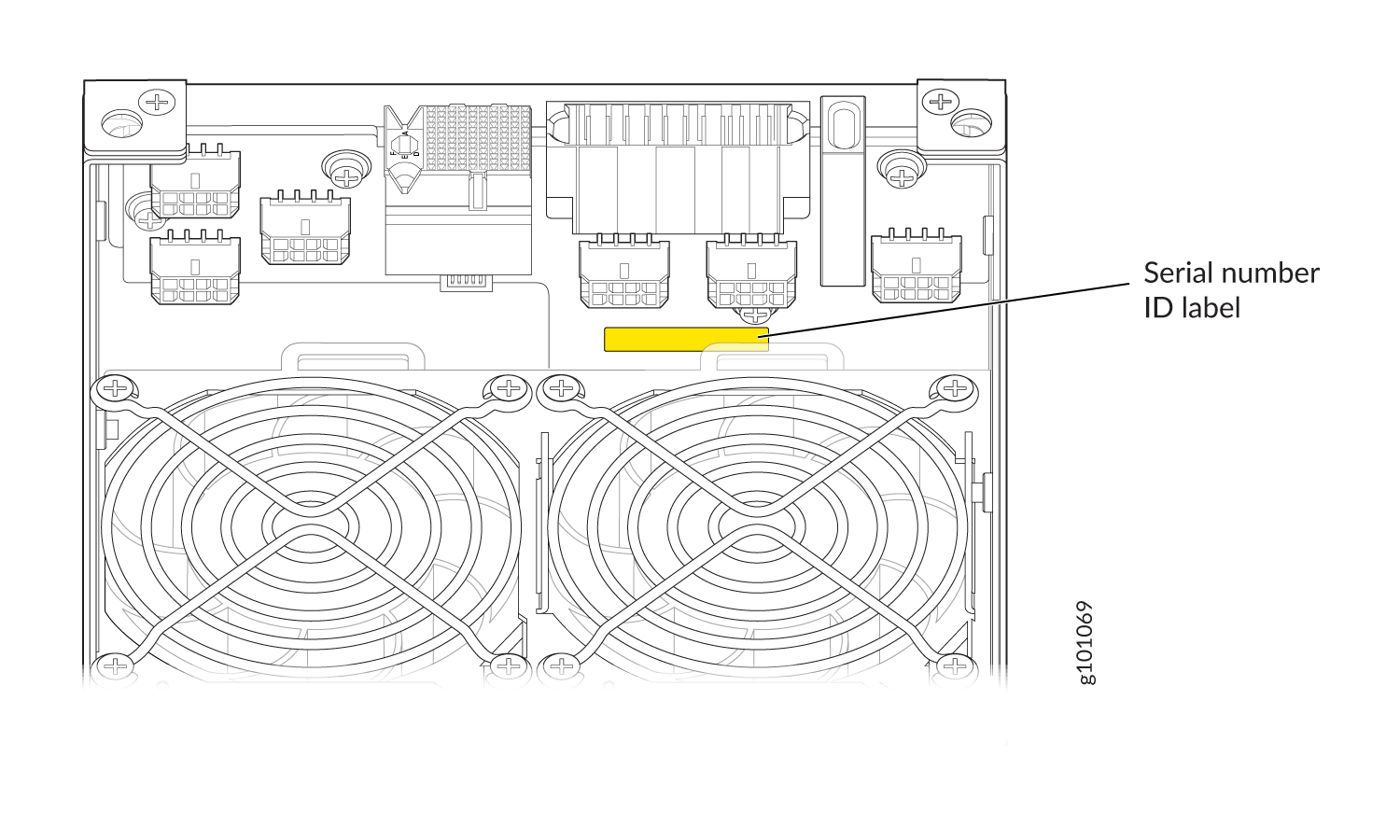
-
Fan tray controller–The serial number ID label for the fan tray controller (JNP10004-FTC2) is located on the top of the fan tray controller. See Figure 8.
Figure 8: MX10004 Fan Tray Controller Serial Number Location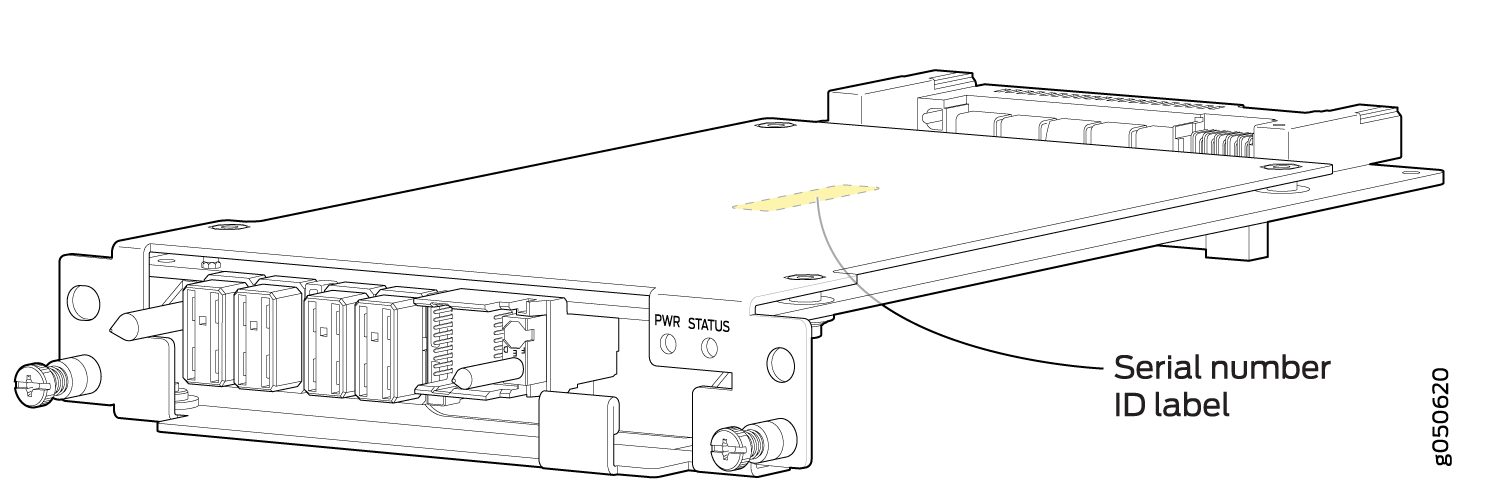
Locate the Serial Number ID Labels on MX10004 Routing and Control Boards
The serial number ID label for a Routing and Control Board (RCB) is located on the connector end of the unit. See Figure 9.
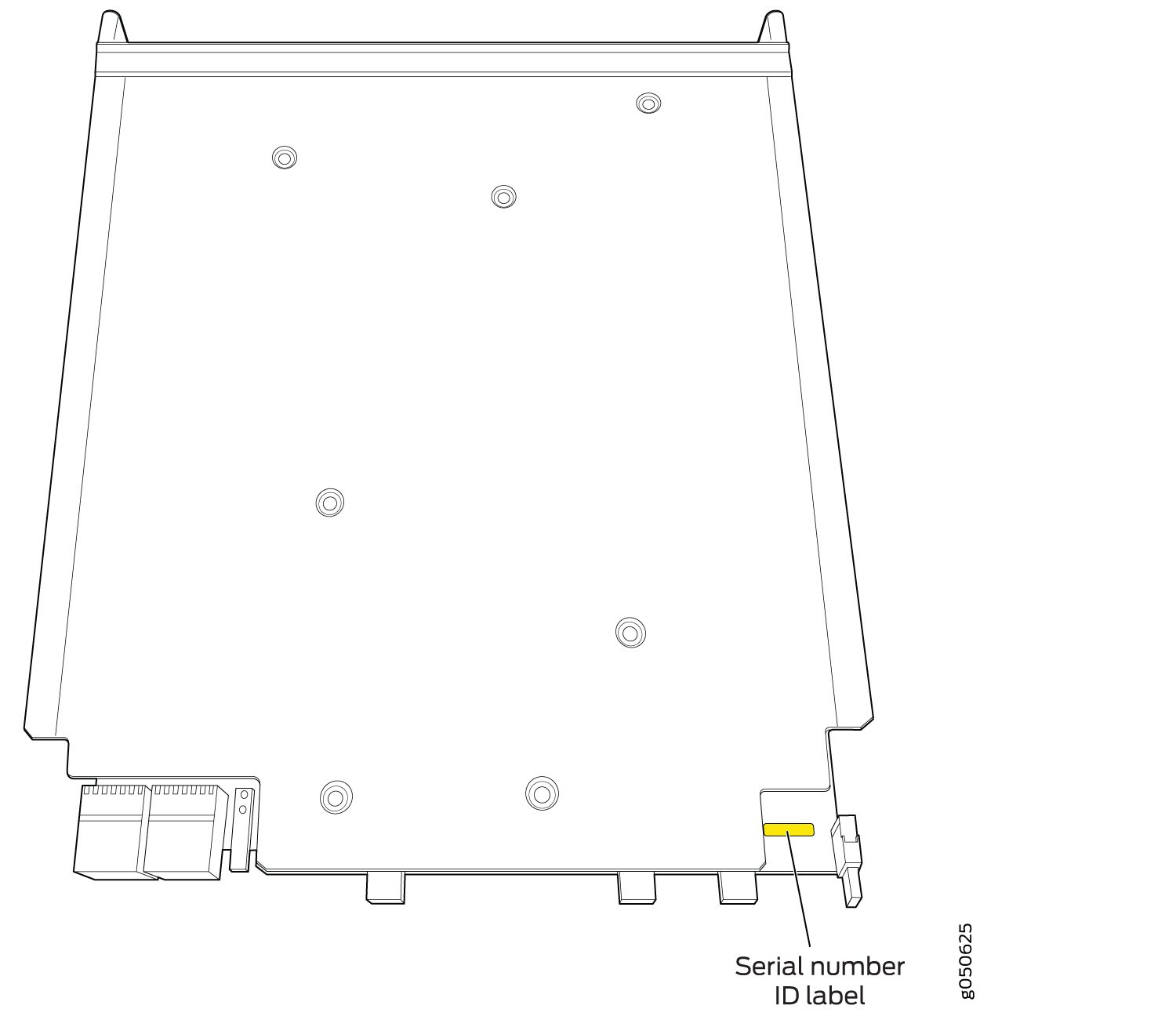
Locate the Serial Number ID Labels on an MX10004 Line Card
The serial number ID label for an MX10004 line card is located on the connector end of the card (see Figure 10).
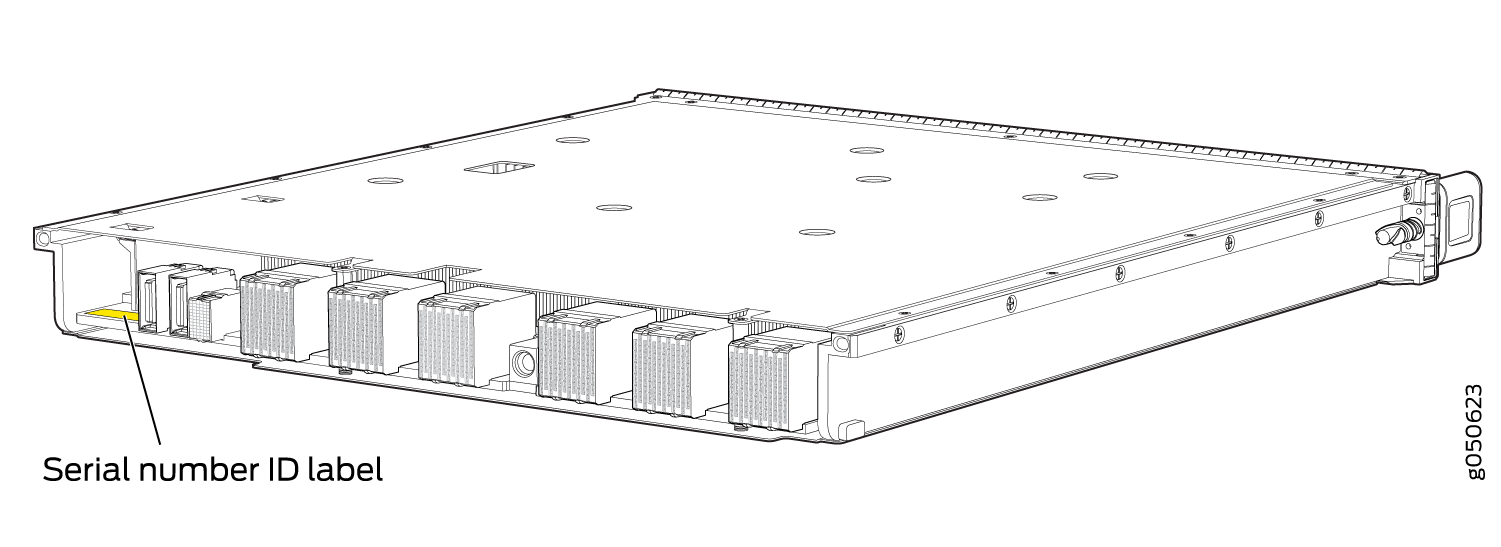
Locate the Serial Number ID Labels on an MX10004 Switch Fabric Board
The serial number ID label for an MX10004 Switch Fabric Board (SFB) is located on the side of the board. See Figure 11.
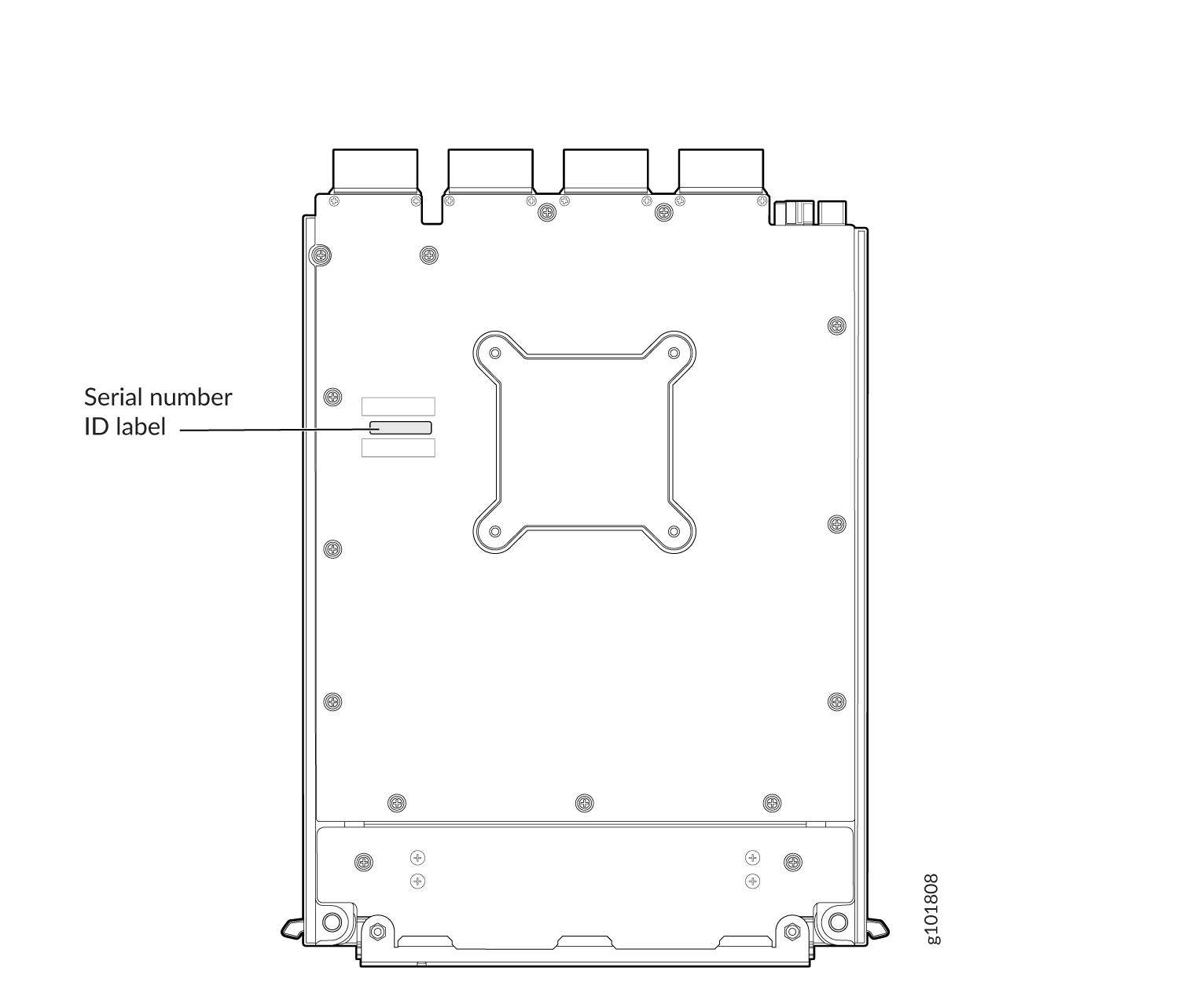
Contact Customer Support to Obtain a Return Materials Authorization for an MX10004 Router or Component
If you want to return an MX10004 router or component to Juniper Networks for repair or replacement, you must first obtain a Return Materials Authorization (RMA) from the Juniper Networks Technical Assistance Center (JTAC).
After locating the serial number of the device or component you want to return, open a service request with the Juniper Networks Technical Assistance Center (JTAC) on the Web or by telephone.
For instructions on locating the serial number of the device or component you want to return, see the following device instructions:
Before you request an RMA from JTAC, be prepared to provide the following information:
-
Your existing service request number, if you have one
-
Serial number of the component
-
Your name, organization name, telephone number, fax number, and shipping address
-
Details of the failure or problem
-
Type of activity being performed on the device when the problem occurred
-
Configuration data displayed by one or more
showcommands
You can contact JTAC 24 hours a day, seven days a week on the Web or by telephone:
-
Service Request Manager: https://support.juniper.net/support/
-
Telephone: +1-888-314-JTAC (+1-888-314-5822), toll-free in the USA, Canada, and Mexico
For international or direct-dial options in countries without toll-free numbers, see https://www.juniper.net/support/requesting-support.html.
If you are contacting JTAC by telephone, enter your 12-digit service request number followed by the pound or hash (#) key for an existing case, or press the star (*) key to be routed to the next available support engineer.
The support representative validates your request and issues an RMA number for return of the component.
How to Pack an MX10004 Router or Component for Shipping
Follow this procedure if you want to return an MX10004 chassis or router component to Juniper Networks for repair or replacement.
Before you pack an MX10004 router or router component:
-
Ensure that you have taken the necessary precautions to prevent electrostatic discharge (ESD) damage. See Prevention of Electrostatic Discharge Damage.
-
Pack your chassis or component using one of these sets of materials:
-
Use the packing material from the replacement chassis or component.
-
Retrieve the original shipping carton and packing materials.
-
If you do not have either set of packing materials, contact your JTAC representative to learn about approved packing materials. See Contact Customer Support to Obtain a Return Materials Authorization for an MX10004 Router or Component.
Ensure that you have the following parts and tools available:
-
ESD grounding strap
-
Electrostatic bag for each component
-
If you want to return the chassis:
-
A 13/32-in. or 10-mm open-end or socket wrench to install the bracket bolts on the chassis and shipping pallet
-
An appropriate screwdriver for the mounting screws used on your rack
-
Pack an MX10004 Chassis for Shipping
The MX10004 router chassis is shipped in a cardboard box that has a two-layer wooden pallet base with foam cushioning between the layers. The router chassis is bolted to the pallet base with four pallet fasteners, two on each side of the chassis. See Figure 12 for the stacking configuration of the MX10004 chassis.
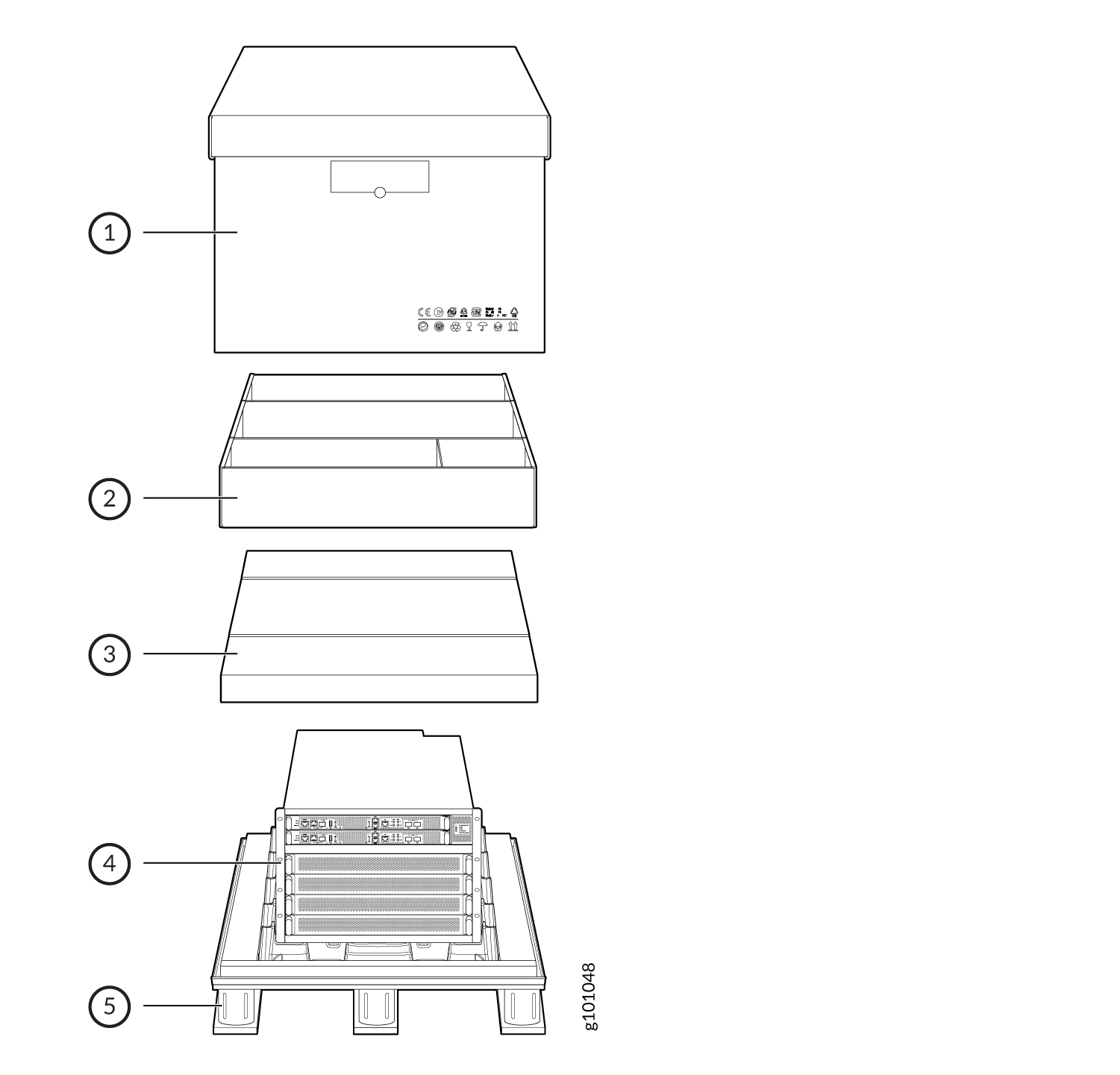
To pack an MX10004 chassis for shipping:
Pack MX10004 Components for Shipping
Before you begin to pack a router component, ensure that you have the following parts and tools available:
-
Antistatic bag for each component
-
Electrostatic discharge (ESD) grounding strap
Do not stack router components. Return individual components in separate boxes if they do not fit together on one level in the shipping box.
To pack MX10004 components for shipping:
- Place individual FRUs in antistatic bags.
- Use the original packing materials if they are available. If the original packing materials are not available, ensure that the component is adequately packed to prevent damage during transit. The packing material you use must be able to support the weight of the component.
- Ensure that the components are adequately protected with packing materials and packed so that the pieces cannot move around inside the carton.
- Close the top of the cardboard shipping box and seal it with packing tape.
- Write the RMA number on the exterior of the box to ensure proper tracking.

