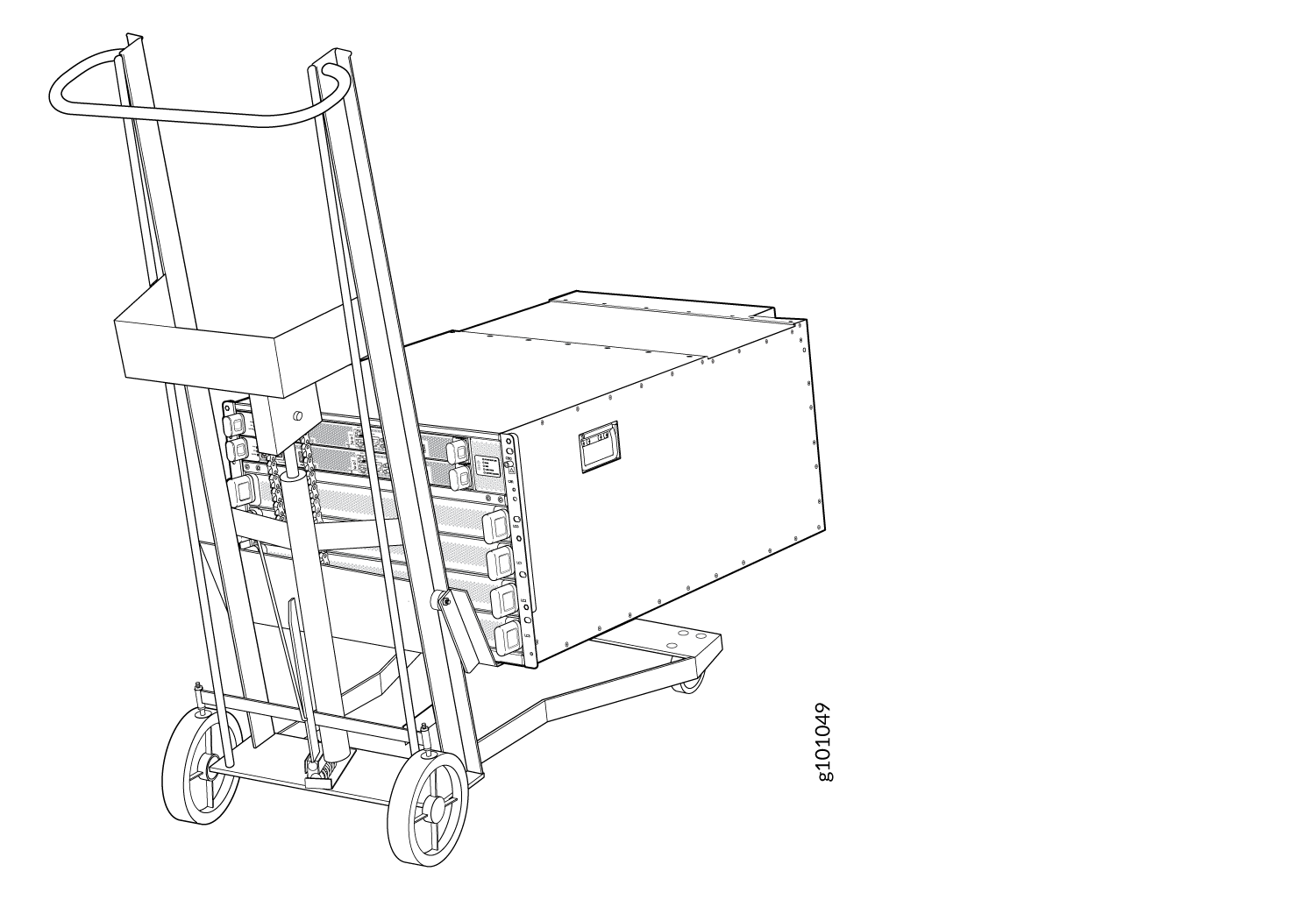Remove the PTX10004 Router
To power off and remove a PTX10004 router, read the following sections.
Power Off a PTX10004
Before you power off a PTX10004 router.
Ensure that you have taken the necessary precautions to prevent electrostatic discharge (ESD) damage. See Prevention of Electrostatic Discharge Damage.
Ensure that you don’t need to forward traffic through the router.
Ensure that you have the following parts and tools available to power off the router:
An ESD grounding strap
An external management device such as a PC
An RJ-45 to DB-9 rollover cable to connect the external management device to the console port on one of the Routing and Control Boards (RCBs)
To power off a PTX10004 router:
See Also
Remove a PTX10004 from a Four-Post Rack Using a Mechanical Lift
Before you remove the router using a lift:
Ensure that the rack is stable and secured to the building.
Ensure that there is enough space to place the removed router in its new location and along the path to the new location. See PTX10004 Clearance Requirements for Airflow and Hardware Maintenance.
Review the chassis lifting guidelines described in Chassis and Component Lifting Guidelines.
Ensure that the router is safely powered off (see Power Off a PTX10004).
Ensure that you have the following parts and tools to remove the router:
A mechanical lift rated for 250 lbs (113.4 kg)
A Phillips (+) screwdriver, number 2 or number 3, depending on the size of your rack mount screws
When removing more than one router chassis from a rack, remove the routers in order from top to bottom.
The chassis weighs approximately 123 lb (56 kg) with only the fan tray controllers installed. Because of the router's size and weight, we strongly recommend that you use a mechanical lift to remove the PTX10004. Lifting the chassis and removing it from a rack or cabinet requires at least three people.
Make sure the chassis is empty (contains only the fan tray controllers) before you lift it.
For instructions on removing a router without using a mechanical lift, see Manually Remove a PTX10004 from a Four-Post Rack.
To remove the router using a mechanical lift:
See Also
Manually Remove a PTX10004 from a Four-Post Rack
Before you manually remove the router from a rack:
Ensure that the rack is stable and secured to the building.
Ensure that there is enough space to place the removed router in its new location and along the path to the new location. PTX10004 Clearance Requirements for Airflow and Hardware Maintenance.
Review the chassis lifting guidelines described in Chassis and Component Lifting Guidelines.
Ensure that the router is safely powered off (see Power Off a PTX10004).
Ensure that you have a Phillips (+) screwdriver, number 2 or number 3, depending on the size of your rack mount screws.
If you cannot use a mechanical lift to remove the router (the preferred method), you can remove it manually.
The chassis weighs approximately 123 lb (56 kg) with only the fan tray controllers installed. Because of the router's size and weight, we strongly recommend that you use a mechanical lift to remove the PTX10004. Lifting the chassis and removing it from a rack or cabinet requires at least three people.
Make sure the chassis is empty (contains only the fan tray controllers) before you lift it.
When removing more than one router chassis from a rack, remove the routers in order from top to bottom.
To manually remove a PTX10004 from a rack: