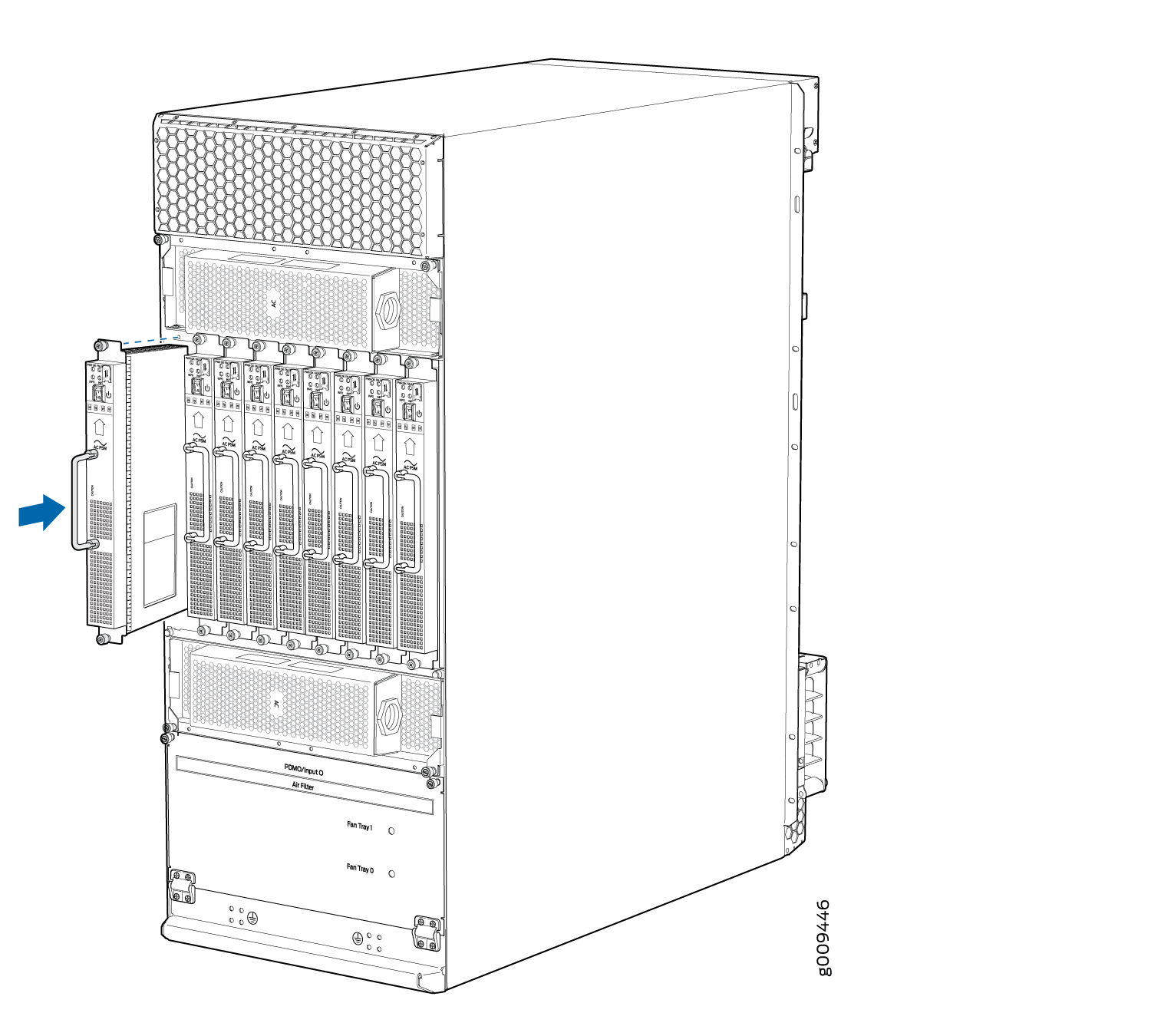ON THIS PAGE
Connect AC Power to an MX2008 Router with Three-Phase Delta AC Power Distribution Modules
Connecting AC Power to an MX2000 Router with Three-Phase Wye AC Power Distribution Modules
Connecting Power to an MX2000 Single-Phase AC Power Distribution Module
Connect Power to a Single-Phase Seven-Feed AC Power Distribution Module
Connecting the MX2008 to AC Power
Installing an MX2008 Three-Phase Wye AC Power Cord
To install a three-phase wye AC power cord:
See Also
Installing MX2008 AC Power Supply Modules
To install an MX2008 AC PSM:
Connect AC Power to an MX2008 Router with Three-Phase Delta AC Power Distribution Modules
Do not mix AC and DC power modules within the same router.
Power connections must be performed by a licensed electrician only.
The MX2008, MX2010, and MX2020 routers support the same power modules (AC/DC PSMs and AC/DC PDMs).
You connect AC power to the router with three-phase delta AC power distribution modules (PDMs) by connecting the AC power cord from an AC PDM to an AC power source.
To connect an AC power cord to an AC power source:
Connecting AC Power to an MX2000 Router with Three-Phase Wye AC Power Distribution Modules
Do not mix AC and DC power modules within the same router.
Power connections must be performed by a licensed electrician only.
To connect an AC power cord to an AC power source:
Connecting Power to an MX2000 Single-Phase AC Power Distribution Module
Do not mix AC and DC power distribution modules (PDMs) within the same router.
The MX2008, MX2010, and MX2020 routers support the same power modules (AC/DC PSMs and AC/DC PDMs).
To connect an AC power cord to a single-phase seven-feed or nine-feed AC power distribution module (PDM):
Do not touch the power connectors on the PDM. They can contain dangerous voltages.
See Also
Connect Power to a Single-Phase Seven-Feed AC Power Distribution Module
Do not mix AC and DC power distribution modules (PDMs) within the same router.
To connect an AC power cord to an AC power source:
- Attach an electrostatic discharge (ESD) grounding strap to your bare wrist, and connect the strap to an approved site ESD grounding point. See the instructions for your site.
- Switch off the dedicated customer site circuit breakers. Ensure that the voltage across the AC power source cable leads is 0 V and that there is no chance that the cable leads might become active during installation.
- Detach the ESD grounding strap from the approved site ESD grounding point, and connect the strap to one of the ESD points on the chassis.
- Switch off (O) the AC power supply modules (PSMs) and disengage all AC PSMs.
- Move the safety retention bar downwards and tight the captive retention screws.
- Connect the powers cords to the AC PDM.
- Verify that the power cords are not touching or blocking access to router components, and that it does not drape where people could trip on it.
Do not touch the power connectors on the PDM. They can contain dangerous voltages.
Powering On a Three-Phase AC-Powered MX2000 Router
You can use this procedure for a router with either a three-phase delta AC power distribution module (PDM) or a three-phase wye AC PDM.