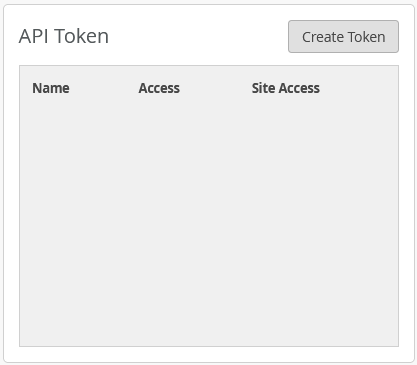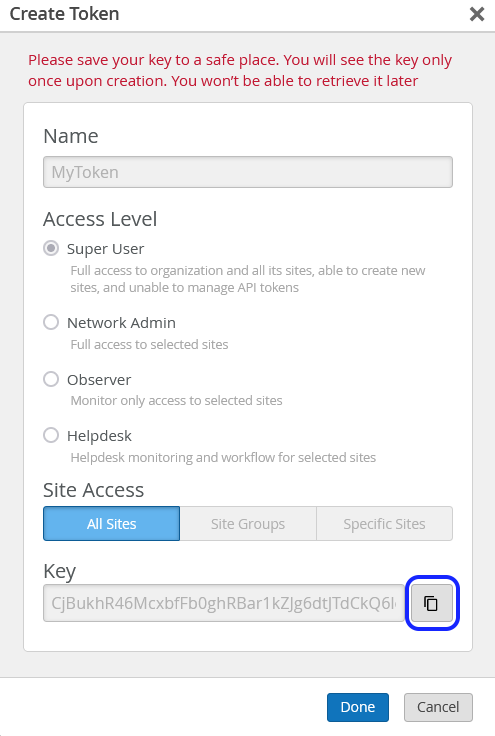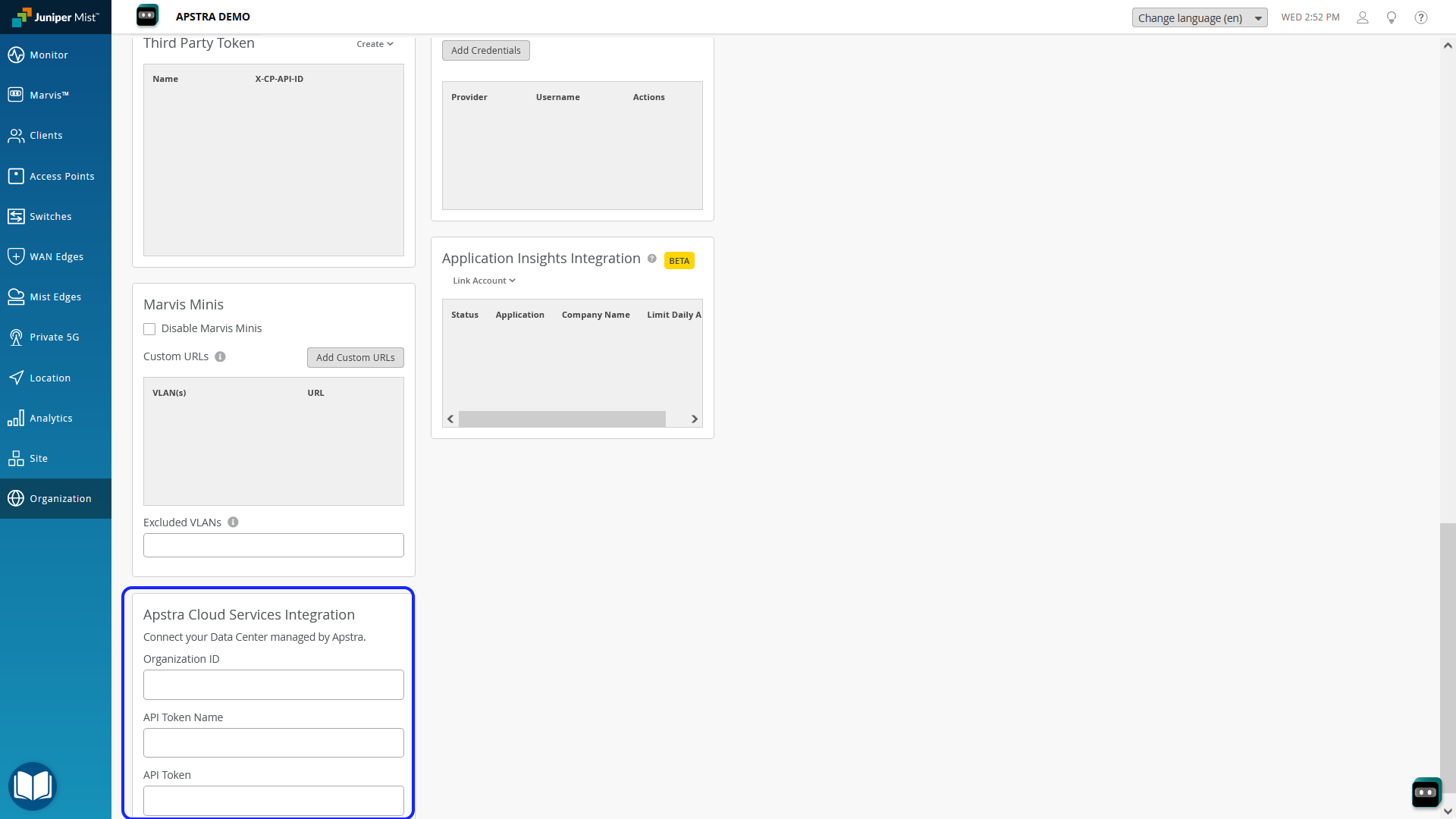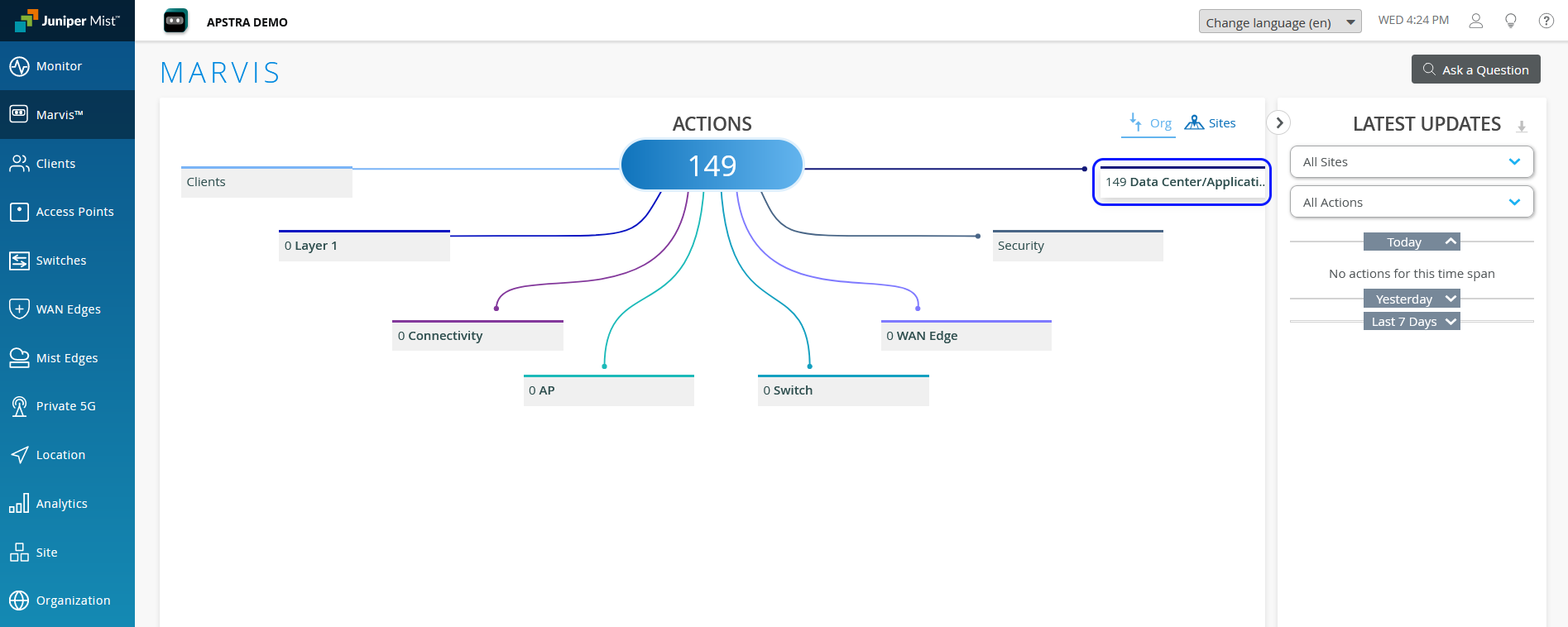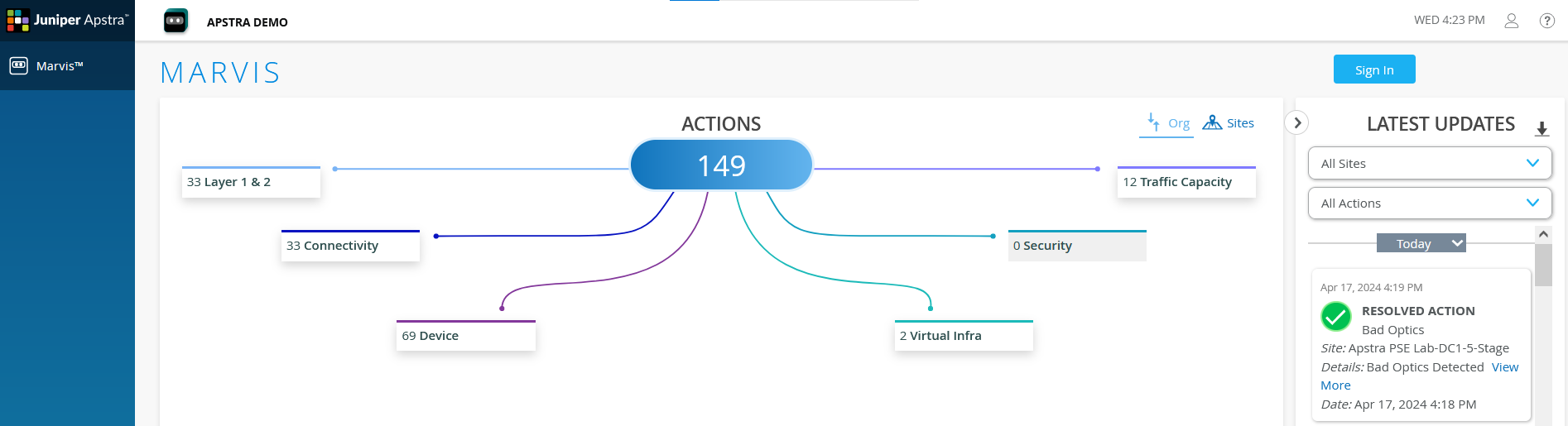Monitor and Troubleshoot Data Center Events from Mist
If you manage your enterprise network using Mist and data center using Apstra, you can monitor data center events too from Mist by linking the organization in Mist with the organization in Juniper Data Center Assurance. Once the organization in Mist is linked with the organization in Juniper Data Center Assurance, you can view the total number of data center events in Data Center/Application category in Marvis Actions in Mist. You can also access Juniper Data Center Assurance by clicking the Data Center Actions event type under Data Center/Application and view more detailed information about an event.
You must be a user with the superuser role to link the organizations in Juniper Data Center Assurance and Mist.
Make sure you have the following:
-
Login credentials to access Juniper Data Center Assurance
-
Login credentials to access Mist
-
API token generated in Juniper Data Center Assurance
To access Juniper Data Center Assurance from Mist: