ON THIS PAGE
Example: Enabling IS-IS Traffic Engineering Support
This example shows how to configure IS-IS so that it uses label-switched paths as shortcuts.
Requirements
No special configuration beyond device initialization is required before configuring this example.
Overview
MPLS traffic engineering maps certain data flows to established label-switched paths (LSPs) rather than to data links calculated by the interior gateway protocol (IGP) to be part of the best (shortest) path. Fundamental to this function is the determination of what traffic is to be mapped to an LSP. Traffic is mapped to an LSP at the tunnel's ingress label switching router (LSR) by designating the egress LSR as the next-hop router for certain destination prefixes.
It is important to understand that the LSP does not constitute an entire route to a destination. Rather, the LSP is a next-hop segment of the route. Therefore, packets can only be mapped to an LSP if the egress LSR is considered to be a feasible next-hop candidate during the route resolution process.
Figure 1 shows the topology used in this example.
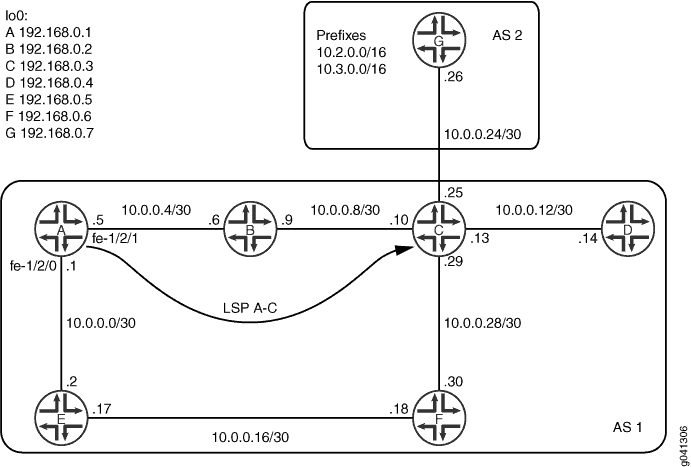
In this example, Device C has an external BGP (EBGP) peer session with Device G in autonomous system (AS) 2. In order to enable its internal BGP (IBGP) peers to access subnets in AS 2, Device C runs IS-IS passively on its interface connecting to Device G. IS-IS has information about the external subnets and enters routes to these subnets in the inet.0 routing table. BGP, when resolving the next-hop addresses of AS-external routes, uses the IGP route.
An alternative to passively running IS-IS on the interface would be to use a next-hop self policy.
Device A has an LSP to Device C. The path is configured to always go through Device E, rather than going through Device B.
Interior gateway protocol (IGP) shortcuts, also called traffic-engineering shortcuts, provide a tool by which the link-state IGP (OSPF or IS-IS) in an AS can consider an LSP in its shortest-path-first (SPF) calculations. If using passive external interfaces, the IGP views an LSP as a single data link toward the destinations beyond the LSP egress device.
When you use traffic-engineering bgp (which is the
default) and IGP shortcuts, the traffic engineering solution is used
for BGP AS-external route resolution only. However, traffic to AS-internal
destinations can also be mapped to LSPs. To accomplish this, traffic-engineering bgp-igp is enabled. Thus, RSVP installs
the MPLS prefixes into the inet.0 table rather than the inet.3 table.
As a result, the MPLS LSPs are installed in the forwarding table.
This approach finds practical application whenever heavy traffic is routed to specific destinations within an AS, such as server farms.
An important point about IGP shortcuts, whether used alone or in conjunction with traffic-engineering BGP-IGP, is that IGP adjacencies are never formed across the LSPs. The IGP sees the LSP as a single data link, but does not view the egress router as a potential peer and does not forward hello messages across the LSP. Also, RSVP messages are never forwarded over LSPs, preventing the possibility of an LSP being inadvertently built within another LSP.
CLI Quick Configuration shows the configuration for all of the devices in Figure 1. The section #configuration424__isis-shortcuts-step-by-step describes the steps on Device A.
Configuration
Procedure
CLI Quick Configuration
To quickly configure
this example, copy the following commands, paste them into a text
file, remove any line breaks, change any details necessary to match
your network configuration, and then copy and paste the commands into
the CLI at the [edit] hierarchy level.
Device A
set interfaces fe-1/2/0 unit 0 family inet address 10.0.0.1/30 set interfaces fe-1/2/0 unit 0 family iso set interfaces fe-1/2/0 unit 0 family mpls set interfaces fe-1/2/1 unit 0 family inet address 10.0.0.5/30 set interfaces fe-1/2/1 unit 0 family iso set interfaces fe-1/2/1 unit 0 family mpls set interfaces lo0 unit 0 family inet address 192.168.0.1/32 set interfaces lo0 unit 0 family iso address 49.0002.0192.0168.0001.00 set protocols rsvp interface lo0.0 set protocols rsvp interface fe-1/2/0.0 set protocols rsvp interface fe-1/2/1.0 set protocols mpls traffic-engineering bgp-igp set protocols mpls label-switched-path test_path to 192.168.0.3 set protocols mpls label-switched-path test_path no-cspf set protocols mpls label-switched-path test_path primary through_E set protocols mpls path through_E 192.168.0.5 strict set protocols mpls interface fe-1/2/0.0 set protocols mpls interface fe-1/2/1.0 set protocols bgp group int type internal set protocols bgp group int local-address 192.168.0.1 set protocols bgp group int neighbor 192.168.0.5 set protocols bgp group int neighbor 192.168.0.6 set protocols bgp group int neighbor 192.168.0.2 set protocols bgp group int neighbor 192.168.0.3 set protocols isis traffic-engineering family inet shortcuts set protocols isis interface fe-1/2/0.0 level 1 disable set protocols isis interface fe-1/2/1.0 level 1 disable set protocols isis interface lo0.0 set routing-options router-id 192.168.0.1 set routing-options autonomous-system 1
Device B
set interfaces fe-1/2/0 unit 0 family inet address 10.0.0.6/30 set interfaces fe-1/2/0 unit 0 family iso set interfaces fe-1/2/0 unit 0 family mpls set interfaces fe-1/2/1 unit 0 family inet address 10.0.0.9/30 set interfaces fe-1/2/1 unit 0 family iso set interfaces fe-1/2/1 unit 0 family mpls set interfaces lo0 unit 0 family inet address 192.168.0.2/32 set interfaces lo0 unit 0 family iso address 49.0002.0192.0168.0002.00 set protocols rsvp interface fe-1/2/0.0 set protocols rsvp interface fe-1/2/1.0 set protocols rsvp interface lo0.0 set protocols mpls interface fe-1/2/1.0 set protocols mpls interface fe-1/2/0.0 set protocols bgp group int type internal set protocols bgp group int local-address 192.168.0.2 set protocols bgp group int neighbor 192.168.0.6 set protocols bgp group int neighbor 192.168.0.5 set protocols bgp group int neighbor 192.168.0.1 set protocols bgp group int neighbor 192.168.0.3 set protocols isis interface fe-1/2/0.0 level 1 disable set protocols isis interface fe-1/2/1.0 level 1 disable set protocols isis interface lo0.0 set routing-options router-id 192.168.0.2 set routing-options autonomous-system 1
Device C
set interfaces fe-1/2/0 unit 0 family inet address 10.0.0.10/30 set interfaces fe-1/2/0 unit 0 family iso set interfaces fe-1/2/0 unit 0 family mpls set interfaces fe-1/2/1 unit 0 family inet address 10.0.0.13/30 set interfaces fe-1/2/1 unit 0 family iso set interfaces fe-1/2/2 unit 0 family inet address 10.0.0.25/30 set interfaces fe-1/2/2 unit 0 family iso set interfaces fe-1/2/3 unit 0 family inet address 10.0.0.29/30 set interfaces fe-1/2/3 unit 0 family iso set interfaces fe-1/2/3 unit 0 family mpls set interfaces lo0 unit 0 family inet address 192.168.0.3/32 set interfaces lo0 unit 0 family iso address 49.0002.0192.0168.0003.00 set protocols rsvp interface fe-1/2/0.0 set protocols rsvp interface lo0.0 set protocols rsvp interface fe-1/2/3.0 set protocols mpls interface fe-1/2/0.0 set protocols mpls interface fe-1/2/3.0 set protocols bgp group int type internal set protocols bgp group int local-address 192.168.0.3 set protocols bgp group int neighbor 192.168.0.6 set protocols bgp group int neighbor 192.168.0.5 set protocols bgp group int neighbor 192.168.0.1 set protocols bgp group int neighbor 192.168.0.2 set protocols bgp group external-peers type external set protocols bgp group external-peers export send-some-isis set protocols bgp group external-peers peer-as 2 set protocols bgp group external-peers neighbor 10.0.0.26 set protocols isis interface fe-1/2/0.0 level 1 disable set protocols isis interface fe-1/2/1.0 level 1 disable set protocols isis interface fe-1/2/2.0 level 1 disable set protocols isis interface fe-1/2/2.0 level 2 passive set protocols isis interface fe-1/2/3.0 level 1 disable set protocols isis interface lo0.0 set policy-options policy-statement send-some-isis term 1 from protocol isis set policy-options policy-statement send-some-isis term 1 from route-filter 10.0.0.0/24 orlonger set policy-options policy-statement send-some-isis term 1 from route-filter 192.168.0.0/24 orlonger set policy-options policy-statement send-some-isis term 1 then accept set routing-options router-id 192.168.0.3 set routing-options autonomous-system 1
Device D
set interfaces fe-1/2/0 unit 0 family inet address 10.0.0.14/30 set interfaces fe-1/2/0 unit 0 family iso set interfaces lo0 unit 0 family inet address 192.168.0.4/32 set interfaces lo0 unit 0 family iso address 49.0002.0192.0168.0004.00 set protocols isis interface fe-1/2/0.0 level 1 disable set protocols isis interface fe-1/2/1.0 level 1 disable set protocols isis interface lo0.0 set routing-options router-id 192.168.0.4 set routing-options autonomous-system 1
Device E
set interfaces fe-1/2/0 unit 0 family inet address 10.0.0.2/30 set interfaces fe-1/2/0 unit 0 family iso set interfaces fe-1/2/0 unit 0 family mpls set interfaces fe-1/2/1 unit 0 family inet address 10.0.0.17/30 set interfaces fe-1/2/1 unit 0 family iso set interfaces fe-1/2/1 unit 0 family mpls set interfaces lo0 unit 0 family inet address 192.168.0.5/32 set interfaces lo0 unit 0 family iso address 49.0002.0192.0168.0005.00 set protocols rsvp interface lo0.0 set protocols rsvp interface fe-1/2/0.0 set protocols rsvp interface fe-1/2/1.0 set protocols mpls interface fe-1/2/0.0 set protocols mpls interface fe-1/2/1.0 set protocols bgp group int type internal set protocols bgp group int local-address 192.168.0.5 set protocols bgp group int neighbor 192.168.0.1 set protocols bgp group int neighbor 192.168.0.6 set protocols bgp group int neighbor 192.168.0.2 set protocols bgp group int neighbor 192.168.0.3 set protocols isis interface fe-1/2/0.0 level 1 disable set protocols isis interface fe-1/2/1.0 level 1 disable set protocols isis interface lo0.0 set routing-options router-id 192.168.0.5 set routing-options autonomous-system 1
Device F
set interfaces fe-1/2/0 unit 0 family inet address 10.0.0.18/30 set interfaces fe-1/2/0 unit 0 family iso set interfaces fe-1/2/0 unit 0 family mpls set interfaces fe-1/2/2 unit 0 family inet address 10.0.0.30/30 set interfaces fe-1/2/2 unit 0 family iso set interfaces fe-1/2/2 unit 0 family mpls set interfaces lo0 unit 0 family inet address 192.168.0.6/32 set interfaces lo0 unit 0 family iso address 49.0002.0192.0168.0006.00 set protocols rsvp interface lo0.0 set protocols rsvp interface fe-1/2/0.0 set protocols rsvp interface fe-1/2/1.0 set protocols rsvp interface fe-1/2/2.0 set protocols mpls interface fe-1/2/0.0 set protocols mpls interface fe-1/2/1.0 set protocols mpls interface fe-1/2/2.0 set protocols bgp group int type internal set protocols bgp group int local-address 192.168.0.6 set protocols bgp group int neighbor 192.168.0.1 set protocols bgp group int neighbor 192.168.0.5 set protocols bgp group int neighbor 192.168.0.2 set protocols bgp group int neighbor 192.168.0.3 set protocols isis interface fe-1/2/0.0 level 1 disable set protocols isis interface fe-1/2/1.0 level 1 disable set protocols isis interface fe-1/2/2.0 level 1 disable set protocols isis interface lo0.0 set routing-options router-id 192.168.0.6 set routing-options autonomous-system 1
Device G
set interfaces fe-1/2/0 unit 0 family inet address 10.0.0.26/30 set interfaces lo0 unit 0 family inet address 192.168.0.7/32 primary set interfaces lo0 unit 0family inet address 10.2.1.1/32 set interfaces lo0 unit 0family inet address 10.3.1.1/32 set protocols bgp group external-peers type external set protocols bgp group external-peers export statics set protocols bgp group external-peers export send-directs set protocols bgp group external-peers peer-as 1 set protocols bgp group external-peers neighbor 10.0.0.25 set policy-options policy-statement statics from protocol static set policy-options policy-statement statics then accept set policy-options policy-statement send-directs term 1 from protocol direct set policy-options policy-statement send-directs term 1 then accept set routing-options static route 10.2.0.0/32 reject set routing-options static route 10.2.0.0/32 install set routing-options static route 10.3.0.0/32 reject set routing-options static route 10.3.0.0/32 install set routing-options router-id 192.168.0.7 set routing-options autonomous-system 2
Step-by-Step Procedure
The following example requires you to navigate various levels in the configuration hierarchy. For information about navigating the CLI, see Using the CLI Editor in Configuration Mode in the CLI User Guide.
To configure IS-IS traffic-engineering shortcuts:
Configure the interfaces.
[edit interfaces] user@A# set fe-1/2/0 unit 0 family inet address 10.0.0.1/30 user@A# set fe-1/2/0 unit 0 family iso user@A# set fe-1/2/0 unit 0 family mpls user@A# set fe-1/2/1 unit 0 family inet address 10.0.0.5/30 user@A# set fe-1/2/1 unit 0 family iso user@A# set fe-1/2/1 unit 0 family mpls user@A# set lo0 unit 0 family inet address 192.168.0.1/32 user@A# set lo0 unit 0 family iso address 49.0002.0192.0168.0001.00
Enable a signaling protocol on the interfaces.
[edit protocols rsvp] user@A# set interface lo0.0 user@A# set interface fe-1/2/0.0 user@A# set interface fe-1/2/1.0
Enable MPLS on the interfaces.
[edit protocols mpls] user@A# set interface fe-1/2/0.0 user@A# set interface fe-1/2/1.0
Configure the label-switched path.
A single LSP, named test_path, is configured from Device A to Device C. The LSP explicit route object (ERO) is specified to use a strict hop through Device E, so that the LSP takes a different path from the OSPF shortest path of A–B–C. The LSP is signaled using RSVP, but no CSPF is running.
[edit protocols mpls] user@A# set label-switched-path test_path to 192.168.0.3 user@A# set label-switched-path test_path no-cspf user@A# set label-switched-path test_path primary through_E user@A# set path through_E 192.168.0.5 strict
Configure traffic engineering for both BGP and IGP destinations.
When IGP shortcuts are also enabled, the IGP can use the LSP in its calculations. The results of the calculations are entered into the inet.0 table.
[edit protocols mpls] user@A# set traffic-engineering bgp-igp
Configure internal BGP (IBGP) peering among the devices.
[edit protocols bgp group int] user@A# set type internal user@A# set local-address 192.168.0.1 user@A# set neighbor 192.168.0.5 user@A# set neighbor 192.168.0.6 user@A# set neighbor 192.168.0.2 user@A# set neighbor 192.168.0.3
Enable IS-IS on the interfaces, and set the link metric.
[edit protocols isis] user@A# set interface fe-1/2/0.0 level 1 disable user@A# set interface fe-1/2/1.0 level 1 disable user@A# set interface lo0.0
Configure IS-IS to use MPLS LSPs as next hops for the IPv4 address family.
It is only necessary to enable IGP shortcuts on the ingress router because that is the router performing the shortest-path-first (SPF) calculations.
It is important to understand how IGP shortcuts affect the protocol and routing table relationship. The IGP performs SPF calculations to subnets downstream of LSP egress points, but the results of these calculations are entered into the inet.3 table only. At the same time, the IGP performs its traditional SPF calculations and enters the results of these calculations into the inet.0 table. The result is that although the IGP is making entries into the inet.3 table, BGP is still the only protocol with visibility into that table for the purposes of route resolution. Therefore, forwarding to AS-internal destinations still uses the inet.0 IGP routes, and the LSPs are only used for BGP next-hop resolution. If you want the LSPs to be used for IGP next-hop resolution, you must configure
traffic-engineering bgp-igp.[edit protocols isis] user@A# set traffic-engineering family inet shortcuts
Configure the router ID and the autonomous system (AS) number.
[edit routing-options] user@A# set router-id 192.168.0.1 user@A# set autonomous-system 1
Results
From configuration mode, confirm your configuration
by entering the show interfaces, show protocols, and show routing-options commands. If the output does
not display the intended configuration, repeat the instructions in
this example to correct the configuration.
user@A# show interfaces
fe-1/2/0 {
unit 0{
family inet {
address 10.0.0.1/30;
}
family iso;
family mpls;
}
}
fe-1/2/1{
unit 0
family inet {
address 10.0.0.5/30;
}
family iso;
family mpls;
}
}
lo0 {
unit 0{
family inet {
address 192.168.0.1/32;
}
family iso {
address 49.0002.0192.0168.0001.00;
}
}
}
user@A# show protocols
rsvp {
interface lo0.0;
interface fe-1/2/0.0;
interface fe-1/2/1.0;
}
mpls {
traffic-engineering bgp-igp;
label-switched-path test_path {
to 192.168.0.3;
no-cspf;
primary through_E;
}
path through_E {
192.168.0.5 strict;
}
interface fe-1/2/0.0;
interface fe-1/2/1.0;
}
bgp {
group int {
type internal;
local-address 192.168.0.1;
neighbor 192.168.0.5;
neighbor 192.168.0.6;
neighbor 192.168.0.2;
neighbor 192.168.0.3;
}
}
isis {
traffic-engineering {
family inet {
shortcuts;
}
}
interface fe-1/2/0.0 {
level 1 disable;
}
interface fe-1/2/1.0 {
level 1 disable;
}
interface lo0.0;
}
user@A# show routing-options
router-id 192.168.0.1;
autonomous-system 1;
If you are done configuring the device, enter commit from configuration mode.
Verification
Confirm that the configuration is working properly.
- Verifying the Next Hops
- Checking the RSVP Sessions
- Checking the Paths with Different Traffic Engineering Settings
Verifying the Next Hops
Purpose
Verify that the MPLS LSP is used as the next hop in the expected routes.
Action
From operational mode, enter the show route command.
user@A> show route
inet.0: 21 destinations, 21 routes (21 active, 0 holddown, 0 hidden)
+ = Active Route, - = Last Active, * = Both
10.0.0.0/30 *[Direct/0] 4d 09:07:26
> via fe-1/2/0.0
10.0.0.1/32 *[Local/0] 4d 09:07:26
Local via fe-1/2/0.0
10.0.0.4/30 *[Direct/0] 4d 09:07:28
> via fe-1/2/1.0
10.0.0.5/32 *[Local/0] 4d 09:07:28
Local via fe-1/2/1.0
10.0.0.8/30 *[IS-IS/18] 01:42:24, metric 20
> to 10.0.0.6 via fe-1/2/1.0
10.0.0.12/30 *[IS-IS/18] 01:42:24, metric 30
> to 10.0.0.6 via fe-1/2/1.0
10.0.0.16/30 *[IS-IS/18] 01:42:24, metric 20
> to 10.0.0.2 via fe-1/2/0.0
10.0.0.20/30 *[IS-IS/18] 01:42:24, metric 30
> to 10.0.0.2 via fe-1/2/0.0
10.0.0.24/30 *[IS-IS/18] 01:42:24, metric 30
> to 10.0.0.6 via fe-1/2/1.0
10.0.0.28/30 *[IS-IS/18] 01:42:24, metric 30
to 10.0.0.6 via fe-1/2/1.0
> to 10.0.0.2 via fe-1/2/0.0
10.2.0.0/32 *[BGP/170] 02:22:30, localpref 100, from 192.168.0.3
AS path: 2 I, validation-state: unverified
> to 10.0.0.2 via fe-1/2/0.0, label-switched-path test_path
10.2.1.1/32 *[BGP/170] 02:20:23, localpref 100, from 192.168.0.3
AS path: 2 I, validation-state: unverified
> to 10.0.0.2 via fe-1/2/0.0, label-switched-path test_path
10.3.0.0/32 *[BGP/170] 02:22:30, localpref 100, from 192.168.0.3
AS path: 2 I, validation-state: unverified
> to 10.0.0.2 via fe-1/2/0.0, label-switched-path test_path
10.3.1.1/32 *[BGP/170] 02:20:23, localpref 100, from 192.168.0.3
AS path: 2 I, validation-state: unverified
> to 10.0.0.2 via fe-1/2/0.0, label-switched-path test_path
192.168.0.1/32 *[Direct/0] 4d 09:08:47
> via lo0.0
192.168.0.2/32 *[IS-IS/18] 01:42:24, metric 10
> to 10.0.0.6 via fe-1/2/1.0
192.168.0.3/32 *[IS-IS/18] 01:42:24, metric 20
> to 10.0.0.6 via fe-1/2/1.0
192.168.0.4/32 *[IS-IS/18] 01:42:24, metric 30
> to 10.0.0.6 via fe-1/2/1.0
to 10.0.0.2 via fe-1/2/0.0
192.168.0.5/32 *[IS-IS/18] 01:42:24, metric 10
> to 10.0.0.2 via fe-1/2/0.0
192.168.0.6/32 *[IS-IS/18] 01:42:24, metric 20
> to 10.0.0.2 via fe-1/2/0.0
192.168.0.7/32 *[BGP/170] 02:20:23, localpref 100, from 192.168.0.3
AS path: 2 I, validation-state: unverified
> to 10.0.0.2 via fe-1/2/0.0, label-switched-path test_path
inet.3: 5 destinations, 6 routes (5 active, 0 holddown, 0 hidden)
+ = Active Route, - = Last Active, * = Both
10.0.0.12/30 *[IS-IS/18] 01:41:21, metric 30
> to 10.0.0.2 via fe-1/2/0.0, label-switched-path test_path
10.0.0.24/30 *[IS-IS/18] 01:41:21, metric 30
> to 10.0.0.2 via fe-1/2/0.0, label-switched-path test_path
10.0.0.28/30 *[IS-IS/18] 01:41:21, metric 30
> to 10.0.0.2 via fe-1/2/0.0, label-switched-path test_path
192.168.0.3/32 *[RSVP/7/1] 01:41:21, metric 20
> to 10.0.0.2 via fe-1/2/0.0, label-switched-path test_path
[IS-IS/18] 01:41:21, metric 20
> to 10.0.0.2 via fe-1/2/0.0, label-switched-path test_path
192.168.0.4/32 *[IS-IS/18] 01:41:21, metric 30
> to 10.0.0.2 via fe-1/2/0.0, label-switched-path test_path
iso.0: 1 destinations, 1 routes (1 active, 0 holddown, 0 hidden)
+ = Active Route, - = Last Active, * = Both
49.0002.0192.0168.0001/72
*[Direct/0] 4d 09:08:47
> via lo0.0
mpls.0: 4 destinations, 4 routes (4 active, 0 holddown, 0 hidden)
+ = Active Route, - = Last Active, * = Both
0 *[MPLS/0] 4d 09:10:00, metric 1
Receive
1 *[MPLS/0] 4d 09:10:00, metric 1
Receive
2 *[MPLS/0] 4d 09:10:00, metric 1
Receive
13 *[MPLS/0] 4d 09:10:00, metric 1
ReceiveMeaning
IS-IS chooses the LSP as the shortest path to destinations downstream of the LSP egress device. Additionally, because the IGP uses the LSP to reach external subnet 10.0.0.24/30, BGP also uses the LSP in its routes to 10.2.0.0 and 10.3.0.0.
If next-hop self were used at Device C, BGP would still choose the LSP over the IGP path.
Checking the RSVP Sessions
Purpose
Display information about RSVP sessions
Action
From operational mode, enter the show rsvp session
brief command.
user@A> show rsvp session brief Ingress RSVP: 1 sessions To From State Rt Style Labelin Labelout LSPname 192.168.0.3 192.168.0.1 Up 0 1 FF - 299776 test_path Total 1 displayed, Up 1, Down 0 Egress RSVP: 0 sessions Total 0 displayed, Up 0, Down 0 Transit RSVP: 0 sessions Total 0 displayed, Up 0, Down 0
user@E> show rsvp session brief Ingress RSVP: 0 sessions Total 0 displayed, Up 0, Down 0 Egress RSVP: 0 sessions Total 0 displayed, Up 0, Down 0 Transit RSVP: 1 sessions To From State Rt Style Labelin Labelout LSPname 192.168.0.3 192.168.0.1 Up 0 1 FF 299776 299808 test_path Total 1 displayed, Up 1, Down 0
user@F> show rsvp session brief Ingress RSVP: 0 sessions Total 0 displayed, Up 0, Down 0 Egress RSVP: 0 sessions Total 0 displayed, Up 0, Down 0 Transit RSVP: 1 sessions To From State Rt Style Labelin Labelout LSPname 192.168.0.3 192.168.0.1 Up 0 1 FF 299808 3 test_path Total 1 displayed, Up 1, Down 0
user@C> show rsvp session brief Ingress RSVP: 0 sessions Total 0 displayed, Up 0, Down 0 Egress RSVP: 1 sessions To From State Rt Style Labelin Labelout LSPname 192.168.0.3 192.168.0.1 Up 0 1 FF 3 - test_path Total 1 displayed, Up 1, Down 0 Transit RSVP: 0 sessions Total 0 displayed, Up 0, Down 0
Meaning
On all four routing devices, the ingress and egress IP addresses of the LSP are shown. The path is shown as an ingress path at Device A, and packets forwarded on the LSP are assigned a label of 299776. At Device E, the LSP is transit, and packets arriving with a label of 299776 are given an outgoing label of 299808. The labels have significance only between neighboring label-switched routers (LSRs). Device F swaps incoming label 299808 for outgoing label 3. Device C, the egress, pops label 3 and routes the received packet by standard IP longest-match route lookup.
Checking the Paths with Different Traffic Engineering Settings
Purpose
Check the paths used for IGP and BGP routes when traffic-engineering bgp-igp is used and when traffic-engineering
bgp (the default) is used.
Action
Configure
traffic-engineering bgp.This removes
traffic-engineering bgp-igpfrom the configuration because only one MPLS traffic engineering setting can be configured in each routing instance.[edit protocols mpls] user@A# set traffic-engineering bgp user@A# commit
Use the
show route forwarding-tablecommand to check the paths whentraffic-engineering bgp(the default) is configured.user@A> show route forwarding-table destination 10.2.1.1 Routing table: default.inet Internet: Destination Type RtRef Next hop Type Index NhRef Netif 10.2.1.1/32 user 0 indr 262145 6 10.0.0.2 Push 299776 1013 2 fe-1/2/0.0user@A> show route forwarding-table destination 192.168.0.3 Routing table: default.inet Internet: Destination Type RtRef Next hop Type Index NhRef Netif 192.168.0.3/32 user 1 10.0.0.6 ucst 938 11 fe-1/2/1.0
Use the
traceroutecommand to check the paths whentraffic-engineering bgp(the default) is configured.user@A> traceroute 10.2.1.1 traceroute to 10.2.1.1 (10.2.1.1), 30 hops max, 40 byte packets 1 10.0.0.2 (10.0.0.2) 11.086 ms 1.587 ms 1.603 ms MPLS Label=299776 CoS=0 TTL=1 S=1 2 10.0.0.18 (10.0.0.18) 1.455 ms 1.477 ms 1.442 ms MPLS Label=299808 CoS=0 TTL=1 S=1 3 10.0.0.29 (10.0.0.29) 2.240 ms 1.045 ms 1.243 ms 4 10.2.1.1 (10.2.1.1) 1.363 ms 1.389 ms 1.374 msuser@A> traceroute 192.168.0.3 traceroute to 192.168.0.3 (192.168.0.3), 30 hops max, 40 byte packets 1 10.0.0.6 (10.0.0.6) 1.759 ms 1.872 ms 2.281 ms 2 bb03-cclab-lo0.spglab.juniper.net (192.168.0.3) 2.119 ms 2.157 ms 1.598 ms
Configure
traffic-engineering bgp-igp.This removes
traffic-engineering bgpfrom the configuration because only one MPLS traffic engineering setting can be configured in each routing instance.[edit protocols mpls] user@A# set traffic-engineering bgp-igp user@A# commit
Use the
show route forwarding-tablecommand to check the paths whentraffic-engineering bgp-igpis configured.user@A> show route forwarding-table destination 10.2.1.1 Routing table: default.inet Internet: Destination Type RtRef Next hop Type Index NhRef Netif 10.2.1.1/32 user 0 indr 262145 6 10.0.0.2 Push 299776 1013 2 fe-1/2/0.0user@A> show route forwarding-table destination 192.168.0.3 Routing table: default.inet Internet: Destination Type RtRef Next hop Type Index NhRef Netif 192.168.0.3/32 user 1 10.0.0.2 Push 299776 1013 8 fe-1/2/0.0
Use the
traceroutecommand to check the paths whentraffic-engineering bgp-igpis configured.user@A> traceroute 10.2.1.1 traceroute to 10.2.1.1 (10.2.1.1), 30 hops max, 40 byte packets 1 10.0.0.2 (10.0.0.2) 2.348 ms 1.475 ms 1.434 ms MPLS Label=299776 CoS=0 TTL=1 S=1 2 10.0.0.18 (10.0.0.18) 1.507 ms 2.307 ms 1.911 ms MPLS Label=299808 CoS=0 TTL=1 S=1 3 10.0.0.29 (10.0.0.29) 1.743 ms 1.645 ms 1.940 ms 4 10.2.1.1 (10.2.1.1) 2.041 ms 1.977 ms 2.233 msuser@A> traceroute 192.168.0.3 traceroute to 192.168.0.3 (192.168.0.3), 30 hops max, 40 byte packets 1 10.0.0.2 (10.0.0.2) 1.721 ms 2.558 ms 2.229 ms MPLS Label=299776 CoS=0 TTL=1 S=1 2 10.0.0.18 (10.0.0.18) 2.505 ms 1.462 ms 1.408 ms MPLS Label=299808 CoS=0 TTL=1 S=1 3 bb03-cclab-lo0.spglab.juniper.net (192.168.0.3) 1.371 ms 1.422 ms 1.351 ms
Meaning
When traffic-engineering bgp is configured,
the first trace is to a destination belonging to the BGP-learned 10.2.0.0/16
prefix, and follows the LSP. The second trace is to the IS-IS-learned
192.168.0.3 route (Device C’s loopback interface address), and
follows the IS-IS route. These results correspond to what we observe
in the forwarding table. The forwarding table is built based on routes
in inet.0 only. BGP can look into inet.3 and select an LSP as the
best path to the next hop of a BGP prefix, and can add a route into
inet.0 utilizing that LSP. An entry is then made to the forwarding
table from the inet.0 route. No other protocol, by default, can consult
inet.3, and the inet.3 routes are not entered into inet.0. Therefore,
the forwarding entry for 192.168.0.3 is created from the only route
to that destination in inet.0: the IS-IS route.
When traffic-engineering bgp-igp is configured, the
first trace to 10.2.1.1 continues to follow the LSP. The second trace
to 192.168.0.3 also follows the LSP. These results correspond to what
we observe in the forwarding table, which shows that the LSP is used
for IGP next-hop resolution.
