How Is Malware Analyzed and Detected?
Analyze and Detect Malware
Juniper ATP Cloud uses a pipeline approach to analyzing and detecting malware. If an analysis reveals that the file is absolutely malware, it is not necessary to continue the pipeline to further examine the malware. See Figure 1.
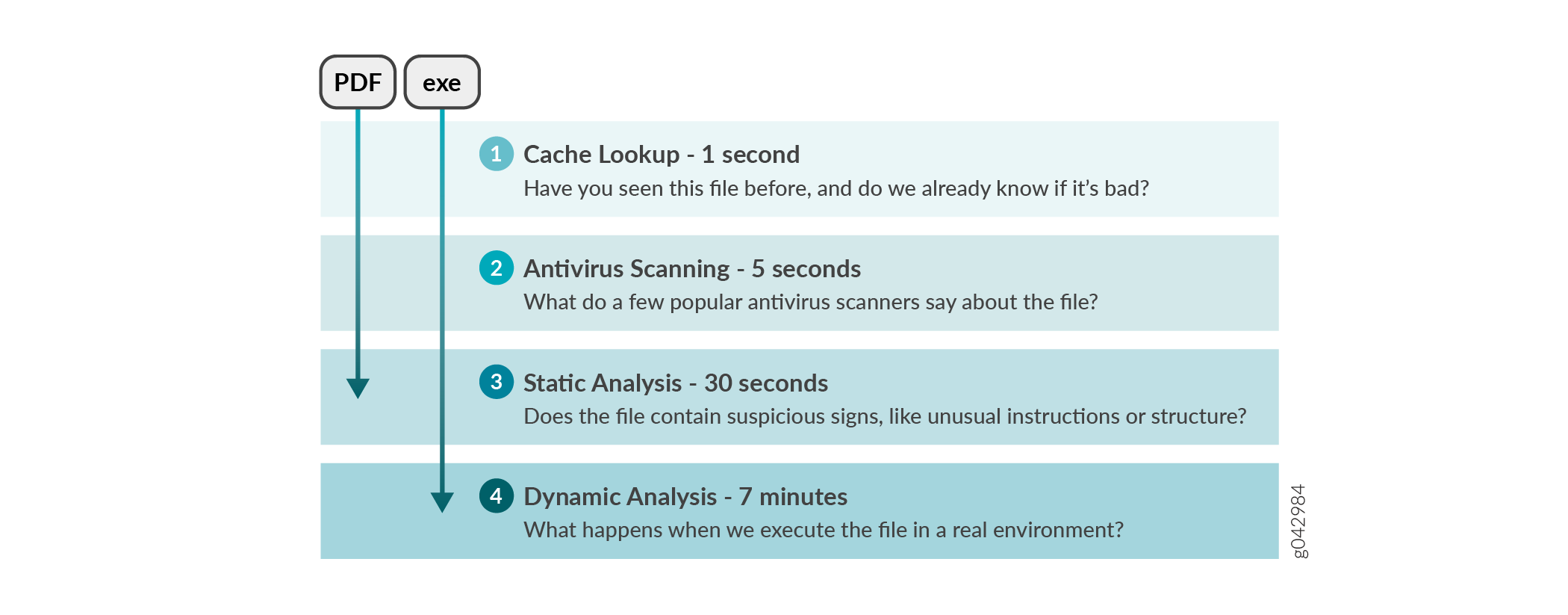
Each analysis technique creates a verdict number, which is combined to create a final verdict number between 0 and 10. A verdict number is a score or threat level. The higher the number, the higher the malware threat. The SRX Series Firewall compares this verdict number to the policy settings and either permits or denies the session. If the session is denied, a reset packet is sent to the client and the packets are dropped from the server.
Cache Lookup
When a file is analyzed, a file hash is generated, and the results of the analysis are stored in a database. When a file is uploaded to the Juniper ATP Cloud, the first step is to check whether this file has been looked at before. If it has, the stored verdict is returned to the SRX Series Firewall and there is no need to re-analyze the file. In addition to files scanned by Juniper ATP Cloud, information about common malware files is also stored to provide faster response.
Cache lookup is performed in real time. All other techniques are done offline. This means that if the cache lookup does not return a verdict, the file is sent to the client system while the Juniper ATP Cloud cloud continues to examine the file using the remaining pipeline techniques. If a later analysis returns a malware verdict, then the file and host are flagged.
Antivirus Scan
The advantage of antivirus software is its protection against a large number of potential threats, such as viruses, Trojans, worms, spyware, and rootkits. The disadvantage of antivirus software is that it is always behind the malware. The virus comes first and the patch to the virus comes second. Antivirus is better at defending familiar threats and known malware than zero-day threats.
Juniper ATP Cloud utilizes multiple antivirus software packages, not just one, to analyze a file. The results are then fed into the machine learning (ML) algorithm to overcome false positives and false negatives.
Static Analysis
Static analysis examines files without actually running them. Basic static analysis is straightforward and fast, typically around 30 seconds. The following are examples of areas static analysis inspects:
-
Metadata information—Name of the file, the vendor or creator of this file, and the original data the file was compiled on.
-
Categories of instructions used—Is the file modifying the Windows registry? Is it touching disk I/O APIs?.
-
File entropy—How random is the file? A common technique for malware is to encrypt portions of the code and then decrypt it during runtime. A lot of encryption is a strong indication a this file is malware.
The output of the static analysis is fed into the ML algorithm to improve the verdict accuracy.
Dynamic Analysis
The majority of the time spent inspecting a file is in dynamic analysis. With dynamic analysis, often called sandboxing, a file is studied as it is executed in a secure environment. During this analysis, an OS environment is set up, typically in a VM, and tools are started to monitor all activity. The file is uploaded to this environment and is allowed to run for several minutes. Once the allotted time has passed, the record of activity is downloaded and passed to the ML algorithm to generate a verdict.
Sophisticated malware can detect a sandbox environment due to its lack of human interaction, such as mouse movement. Juniper ATP Cloud uses a number of deception techniques to trick the malware into determining this is a real user environment. For example, Juniper ATP Cloud can:
-
Generate a realistic pattern of user interaction such as mouse movement, simulating keystrokes, and installing and launching common software packages.
-
Create fake high-value targets in the client, such as stored credentials, user files, and a realistic network with Internet access.
-
Create vulnerable areas in the OS.
Deception techniques by themselves greatly boost the detection rate while reducing false positives. They also boosts the detection rate of the sandbox the file is running in because they get the malware to perform more activity. The more the file runs the more data is obtained to detect whether it is malware.
ML Algorithm
Juniper ATP Cloud uses its own proprietary implementation of ML to assist in analysis. ML recognizes patterns and correlates information for improved file analysis. The ML algorithm is programmed with features from thousands of malware samples and thousands of goodware samples. It learns what malware looks like, and is regularly re-programmed to get smarter as threats evolve.
Threat Levels
Juniper ATP Cloud assigns a number between 0-10 to indicate the threat level of files scanned for malware and the threat level for infected hosts. See Table 1.
|
Threat Level |
Definition |
|---|---|
|
0 |
Clean; no action is required. |
|
1 - 3 |
Low threat level. |
|
4 - 6 |
Medium threat level. |
|
7 -10 |
High threat level. |
For more information about threat levels, see the Juniper ATP Cloud Web UI online help.
