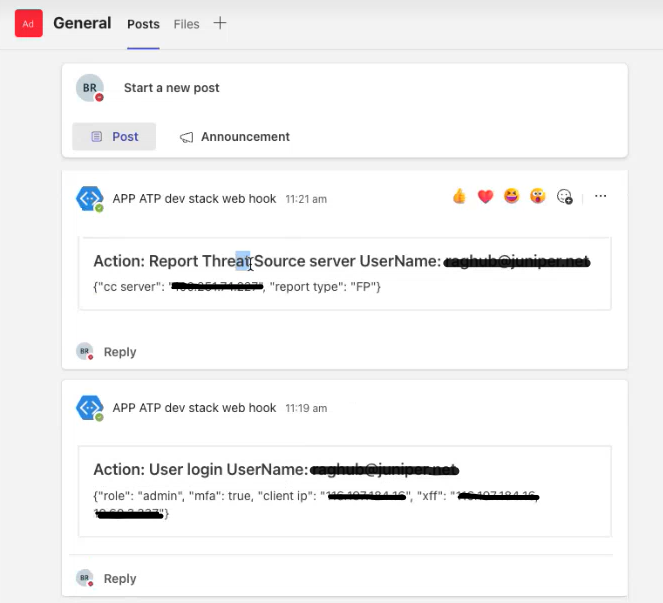Configure Webhook
Access the Audit Log Web Hook page from the menu.
A webhook is an automated message or real-time notification that your application receives from another application that triggers an event. It communicates data about the occurrence of an event in one system to another system. This communication of data happens over the web through a webhook URL.
You can use an audit log webhook to send Juniper ATP Cloud audit log notifications to a remote server. You can enable the webhook and configure the remote server URL to receive the audit log notifications in a chat application that can process JavaScript Object Notation (JSON) responses.
-
Configure your chat application to receive the audit log notifications. See Create Incoming Webhooks page for instructions to create a webhook.
Once configured, you will receive the audit log notifications in your chat application as shown in Figure 1.