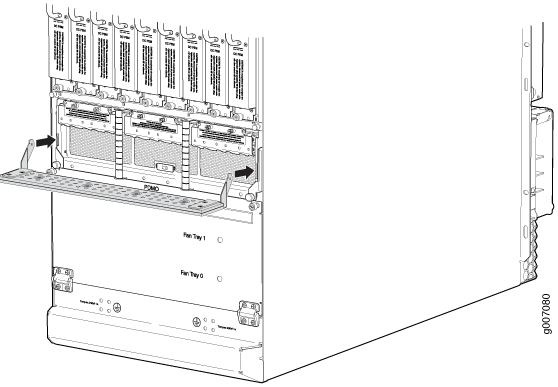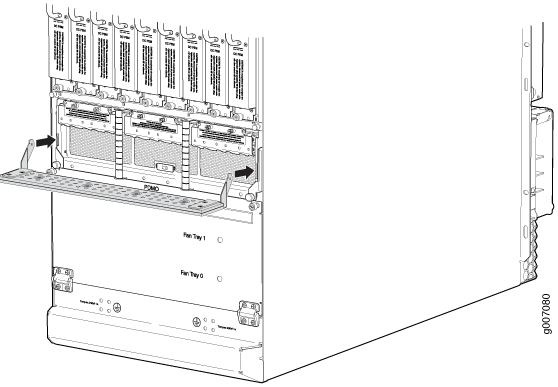Installing the MX2010 Standard DC Cable Manager
To install the standard DC cable manager (see Figure 1):
- Attach an electrostatic discharge (ESD) grounding strap to your bare wrist, and connect the strap to one of the ESD points on the chassis.
- Position the DC cable manager over the two slots located on both sides of the DC PDM.
- Lift the DC cable manager slightly up while inserting the two flanges into the slots on both sides of the DC PDM.
- Push down to secure the DC cable manager in place.
Figure 1: Installing the Standard DC
Cable Manager