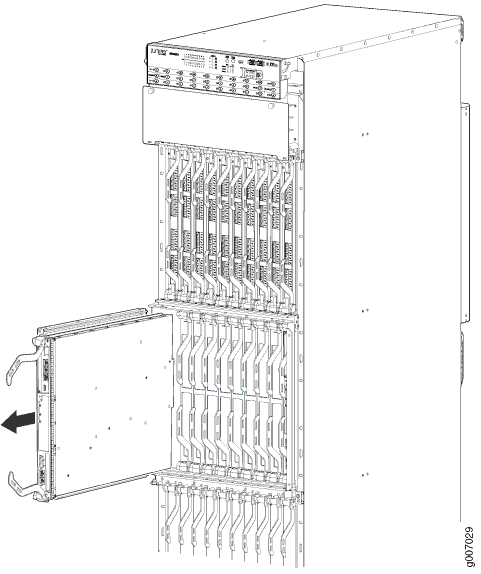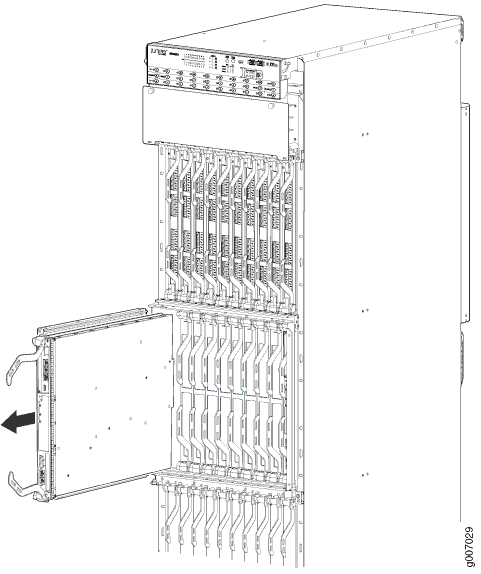Removing a CB-RE from an MX2000 Router
To remove a CB-RE:
Note:
You can remove the CB-RE as a unit.
CAUTION:
Before removing a CB-RE, ensure that you know how to operate the ejector handles properly to avoid damage to the equipment.
CAUTION:
Before you replace a CB-RE, you must take the host subsystem offline. If there is only one host subsystem, taking the host subsystem offline shuts down the router.
- Take the host subsystem offline.
- Place an electrostatic bag or antistatic mat on a flat, stable surface.
- Attach an electrostatic discharge (ESD) grounding strap to your bare wrist, and connect the strap to one of the ESD points on the chassis.
- Open the ejector handles outward simultaneously to unseat the CB-RE.
- Grasp the ejector handles, and slide the CB-RE about halfway out of the chassis.
- Place one hand underneath the CB-RE to support it, and slide it completely out of the chassis.
- Place the CB-RE on the antistatic mat or into an antistatic bag.
- If you are not replacing the CB-RE immediately, install a blank panel over the empty slot.
Figure 1: Removing a CB-RE (MX2010)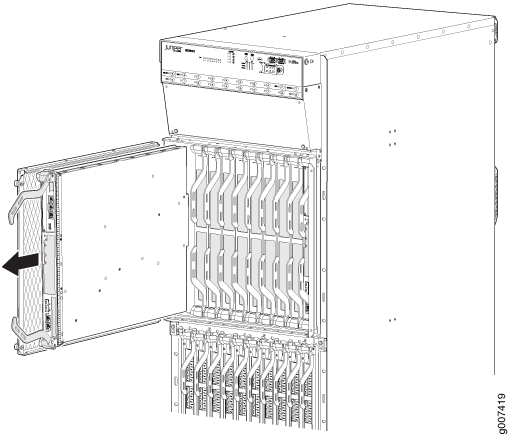
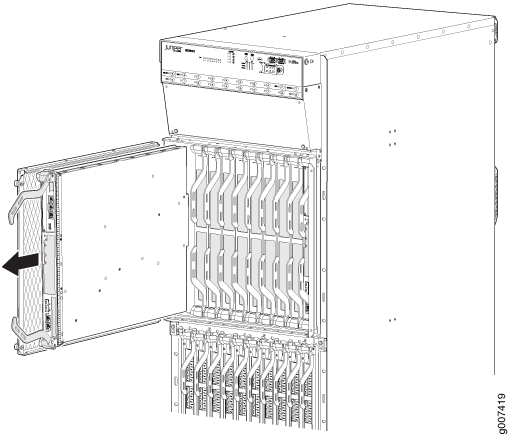
Figure 2: Removing a CB-RE
(MX2020)