Apstra Telemetry Streaming Plugin for Telegraf
In Juniper Apstra release 5.1, the Apstra streaming input plugin is maintained and supported as an external plugin, outside of Telegraf's source code. This doc provides information about the plugin, and how to enable it in Telegraf.
Introduction
Juniper Apstra 5.1 introduces an Apstra telemetry streaming input plugin for
Telegraf. Supported and maintained as an external input plugin for Telegraf, the
Apstra streaming plugin runs through Telegraf’s execd plugin.
Previously, the Apstra plugin’s source code was compiled within Telegraf, making it
dependent on custom Telegraf forks for each Telegraf release.
In order to address version compatibility issues and improve the user experience, Juniper Apstra 5.1 has transitioned to an external plugin model for Apstra telemetry streaming. The plugin is a statically linked executable binary file. Building the plugin as an external plugin model means that it is deployed and updated independently of Telegraf’s updates, enabling users to integrate the Apstra streaming plugin into most current monitoring stacks without compatibility issues. Additionally, Telegraf provides detailed documentation for external plugins, with configuration and deployment information.
Apstra Streaming Input Plugin Overview
As stated in Telegraf’s official execd documentation, the input plugin is
part of Telegraf’s extensible architecture, which lets Telegraf execute external
scripts for data collection as long-running processes. In the case of Asptra’s
streaming input plugin, execd lets Telegraf interface with the
binary to run Apstra’s telemetry streaming scripts.
The Apstra plugin streams the following data types:
-
perfmon (performance data)
-
alerts
-
events
The available execd configuration options and their descriptions
are available in the official documentation.
Apstra Plugin Metrics
Telegraf Metrics in the Apstra Plugin
The following sections list the various Telegraf metrics that the Apstra plugin streams. Telegraf uses these metrics to model data during processin. These metrics contain four main components:
-
Measurement name: Description and namespace for the metric.
-
Tags: Key/Value string pairs, used to identify the metric.
-
Fields: Key/Value pairs that are typed and usually contain the metric data.
-
Timestamp: Date and time associated with the fields.
For output to InfluxDB, Telegraf converts metrics to InfluxDB line protocol. For more information, see Telegraf's official documentation at https://docs.influxdata.com/telegraf/v1/metrics/.
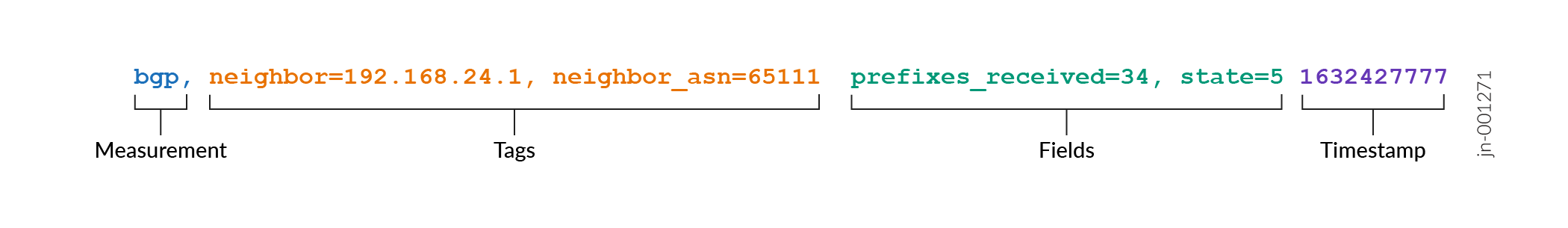
When applied to an Apstra Telegraf plugin metric like
alert_streaming for example, the line protocol output might
look something like the following:
alert_bgp_neighbor_mismatch,addr_family=IPV4,blueprint=rack-based-blueprint-bae3967a,blueprint_id=rack-based- blueprint-bae3967a,device=spine2,device_key=505400F516DC,device_name=spine2,lcl_asn=5,lcl_hostname=spine2,lcl_ipaddr=172.10.0.6, rmt_asn=1,rmt_ipaddr=172.10.0.7,rmt_name=racktype-1-001-leaf1,role=spine_leaf,severity=ALERT_CRITICAL, vrf_name=default status=1i,sequence_number=8i expected_state="BGP_SESSION_UP",actual_state="BGP_SESSION_DOWN" 1738596731833786640
Measurement: alert_bgp_neighbor_mismatch
Tags: addr_family, blueprint, device...etc
Fields: expected_state, actual_state,
status, sequence_number
Timestamp: 1738596731833786640
field metric data.Perfmon Metrics
Perfmon metrics values are shows as:
-
int: integer, or whole number
-
float: floating number, or number with decimal places
-
string: letters or numbers
interface_counters(interface counters info per interface per second)system_info(system resource usage info)process_info(process resource usage info per device)file_info(file info per device)probe_message(probe message data)
interface_counters (interface counters info per interface per second)
|
tags |
|---|
|
blueprint (blueprint label) |
|
blueprint_id (blueprint id) |
|
device (device name) |
|
device_key (device id) |
|
device_name (device label) |
|
host (apstra server hostname) |
|
interface (interface name) |
|
role (device role) |
| fields |
|---|
| tx_unicast_packets (int, packets per second) |
| tx_unicast_pps (int, packets per second) |
| tx_broadcast_packets (int, packets per second) |
| tx_broadcast_pps (int, packets per second) |
| tx_multicast_packets (int, packets per second) |
| tx_multicast_pps (int, packets per second) |
| tx_bytes (int, bytes per second) |
| tx_bps (int, bits per second) |
| rx_unicast_packets (int, packets per second) |
| rx_unicast_pps (int, packets per second) |
| rx_broadcast_packets (int, packets per second) |
| rx_broadcast_pps (int, packets per second) |
| rx_multicast_packets (int, packets per second) |
| rx_multicast_pps (int, packets per second) |
| rx_bytes (int, bytes per second) |
| rx_bps (int, bits per second) |
| tx_error_packets (int, packets per second) |
| tx_error_pps (int, packets per second) |
| tx_discard_packets (int, packets per second) |
| tx_discard_pps (int, packets per second) |
| rx_error_packets (int, packets per second) |
| rx_error_pps (int, packets per second) |
| rx_discard_packets (int, packets per second) |
| rx_discard_pps (int, packets per second) |
| alignment_errors (int, per second) |
| fcs_errors (int, per second) |
| symbol_errors (int, per second) |
| runts (int, per second) |
| giants (int, per second) |
| delta_seconds (int, delta time in seconds between the current and previous interface counters measurement) |
| delta_microseconds (int, delta time in microseconds between the current and previous interface counters measurement) |
system_info (system resource usage info)
|
tags |
|---|
|
blueprint (blueprint label) |
|
blueprint_id (blueprint id) |
|
device (device name) |
|
device_key (device id) |
|
device_name (device label) |
|
host (apstra server hostname) |
|
role (device role) |
|
fields |
|---|
|
cpu_idle (float, percentage) |
|
cpu_system (float, percentage) |
|
cpu_user (float, percentage) |
|
memory_total (int, bytes) |
|
memory_used (int, bytes) |
process_info (process resource usage info per device)
|
tags |
|---|
|
blueprint (blueprint label) |
|
blueprint_id (blueprint id) |
|
device (device name) |
|
device_key (device id) |
|
device_name (device label) |
|
host (apstra server hostname) |
|
process_name (process name) |
|
role (device role) |
|
fields |
|---|
|
cpu_system (float, percentage) |
|
cpu_user (float, percentage) |
|
memory_used (int, bytes) |
file_info (file info per device)
|
tags |
|---|
|
blueprint (blueprint label) |
|
blueprint_id (blueprint id) |
|
device (device name) |
|
device_key (device id) |
|
device_name (device label) |
|
file_name (file name) |
|
host (apstra server hostname) |
|
role (device role) |
|
fields |
|---|
|
file_size (int, bytes) |
probe_message (probe message data)
|
tags |
|---|
|
blueprint (blueprint label) |
|
blueprint_id (blueprint id) |
|
device (device name) |
|
device_key (device id) |
|
device_name (device label) |
|
host (apstra server hostname) |
|
probe_id (string, probe id) |
|
probe_label (string, probe label) |
|
role (device role) |
|
stage_name (string, probe stage name) |
|
fields |
|---|
|
blueprint_id (string, blueprint id) |
|
item_id (string, probe message item id) |
|
property.* (string, probe property key-value pairs, where * is a property name) |
|
value (string, int or float, probe message value) |
Alerts
Alert metrics include a value of 0 or 1 in the status field:
-
1: Indicates that the alert is active
-
0: Indicates that the alert is resolved or not raised
alert_arp(Address Resolution Protocol alert)alert_bgp_neighbor_mismatch(BGP neighbor mismatch alert)alert_blueprint_rendering(blueprint rendering alert)alert_cable_peer_mismatch(cable peer mismatch alert)alert_config_deviation(config deviation alert)alert_deployment(deployment alert)alert_extensible(extensible alert)alert_hostname(hostname alert)alert_interface_link_status_mismatch(interface link status mismatch alert)alert_lag(LAG alert)alert_liveness(liveness alert)alert_mac(MAC alert)alert_mlag(MLAG alert)alert_probe(probe alertalert_route(route alert)alert_streaming(streaming alert)
alert_arp (Address Resolution Protocol alert)
|
tags |
|---|
|
blueprint (blueprint label) |
|
blueprint_id (blueprint id) |
|
device (device name) |
|
device_key (device id) |
|
device_name (device label) |
|
host (apstra server hostname) |
|
role (device role) |
|
ip_address (IP address) |
|
mac (MAC address) |
|
intfname (interface name) |
alert_bgp_neighbor_mismatch (BGP neighbor mismatch alert)
|
tags |
|---|
|
blueprint (blueprint label) |
|
blueprint_id (blueprint id) |
|
device (device name) |
|
device_key (device id) |
|
device_name (device label) |
|
host (apstra server hostname) |
|
role (device role) |
|
lcl_hostname (local hostname) |
|
lcl_ipaddr (local IP address) |
|
lcl_asn (local ASN) |
|
rmt_ipaddr (remote IP address) |
|
rmt_name (remote name) |
|
vrf_name (VRF name) |
|
addr_family (address family) |
|
fields |
|---|
|
expected_state (string, expected state) |
|
actual_state (string, actual state) |
|
status |
|
sequence_number |
alert_blueprint_rendering (blueprint rendering alert)
|
tags |
|---|
|
blueprint (blueprint label) |
|
blueprint_id (blueprint id) |
|
device (device name) |
|
device_key (device id) |
|
device_name (device label) |
|
host (apstra server hostname) |
|
role (device role) |
|
fields |
|---|
|
failed_systems (str, comma-separated list of failed systems) |
alert_cable_peer_mismatch (cable peer mismatch alert)
|
tags |
|---|
|
blueprint (blueprint label) |
|
blueprint_id (blueprint id) |
|
device (device name) |
|
device_key (device id) |
|
device_name (device label) |
|
host (apstra server hostname) |
|
role (device role) |
|
lcl_hostname (local hostname) |
|
lcl_ifname (local interface name) |
|
fields |
|---|
|
exp_hostname (string, expected hostname) |
|
exp_ifname (string, expected interface name) |
|
rmt_hostname (string, remote hostname) |
|
rmt_ifname (string, remote interface name) |
|
rmt_sysdescr (string, remote system description) |
alert_config_deviation (config deviation alert)
|
tags |
|---|
|
blueprint (blueprint label) |
|
blueprint_id (blueprint id) |
|
device (device name) |
|
device_key (device id) |
|
device_name (device label) |
|
host (apstra server hostname) |
|
role (device role) |
alert_deployment (deployment alert)
|
tags |
|---|
|
blueprint (blueprint label) |
|
blueprint_id (blueprint id) |
|
device (device name) |
|
device_key (device id) |
|
device_name (device label) |
|
host (apstra server hostname) |
|
role (device role) |
|
fields |
|---|
|
expected_deployment_state (string, expected deployment state) |
|
actual_deployment_state (string, actual deployment state) |
alert_extensible (extensible alert)
|
tags |
|---|
|
blueprint (blueprint label) |
|
blueprint_id (blueprint id) |
|
device (device name) |
|
device_key (device id) |
|
device_name (device label) |
|
host (apstra server hostname) |
|
role (device role) |
|
fields |
|---|
|
key (string, alert key) |
|
expected (string, expected value) |
|
actual (string, actual value) |
alert_hostname (hostname alert)
|
tags |
|---|
|
blueprint (blueprint label) |
|
blueprint_id (blueprint id) |
|
device (device name) |
|
device_key (device id) |
|
device_name (device label) |
|
host (apstra server hostname) |
|
role (device role) |
|
fields |
|---|
|
expected_hostname (string, expected hostname) |
|
actual_hostname (string, actual hostname) |
alert_interface_link_status_mismatch (interface link status mismatch alert)
|
tags |
|---|
|
blueprint (blueprint label) |
|
blueprint_id (blueprint id) |
|
device (device name) |
|
device_key (device id) |
|
device_name (device label) |
|
host (apstra server hostname) |
|
role (device role) |
|
hostname (hostname) |
|
ifname (interface name) |
|
fields |
|---|
|
expected_ifstatus (string, expected interface status) |
|
actual_ifstatus (string, actual interface status) |
alert_lag (LAG alert)
|
tags |
|---|
|
blueprint (blueprint label) |
|
blueprint_id (blueprint id) |
|
device (device name) |
|
device_key (device id) |
|
device_name (device label) |
|
host (apstra server hostname) |
|
role (device role) |
|
hostname (hostname) |
|
lagname (LAG name) |
|
fields |
|---|
|
expected_ifup_count (int, expected interface up count) |
|
actual_ifup_count (int, actual interface up count) |
|
expected_interfaces_up (string, expected list of comma-separated interfaces that are up) |
|
actual_interfaces_up (string, actual list of comma-separated interfaces that are up |
alert_liveness (liveness alert)
|
tags |
|---|
|
blueprint (blueprint label) |
|
blueprint_id (blueprint id) |
|
device (device name) |
|
device_key (device id) |
|
device_name (device label) |
|
host (apstra server hostname) |
|
role (device role) |
|
fields |
|---|
|
expected_agents (string, list of comma-separated expected agents) |
|
actual_agents (string, list of comma-separated actual agents) |
|
alive (int, alive status) |
alert_mac (MAC alert)
|
tags |
|---|
|
blueprint (blueprint label) |
|
blueprint_id (blueprint id) |
|
device (device name) |
|
device_key (device id) |
|
device_name (device label) |
|
host (apstra server hostname) |
|
role (device role) |
|
macaddress (MAC address) |
|
fields |
|---|
|
intfname (string, interface name) |
|
vlan (int, VLAN ID) |
|
movecount (int, move count) |
|
actual_move_interval (int, actual move interval) |
|
expected_max_interval (int, expected max interval) |
alert_mlag (MLAG alert)
|
tags |
|---|
|
blueprint (blueprint label) |
|
blueprint_id (blueprint id) |
|
device (device name) |
|
device_key (device id) |
|
device_name (device label) |
|
host (apstra server hostname) |
|
role (device role) |
|
hostname (hostname) |
|
domain_id (domain id) |
|
mlag_id (mlag id) |
|
ifname (interface name) |
|
peer_link (peer link) |
|
fields |
|---|
|
expected_domain_state (string, expected domain state) |
|
actual_domain_state (string, actual domain state) |
|
expected_intf_state (string, expected interface state) |
|
actual_intf_state (string, actual interface state) |
|
peer_link_status (string, peer link status) |
|
expected_peer_link_status (string, expected peer link status) |
alert_probe (probe alert
|
tags |
|---|
|
blueprint (blueprint label) |
|
blueprint_id (blueprint id) |
|
device (device name) |
|
device_key (device id) |
|
device_name (device label) |
|
host (apstra server hostname) |
|
role (device role) |
|
probe_id (probe id) |
|
stage_name (probe stage name) |
|
properties.* (probe property key-value pairs, where * is a property name) |
|
item_id (probe message item id) |
|
probe_label (probe label) |
|
predefined_probe_name (predefined probe name, if predefined) |
|
fields |
|---|
|
expected_int (int, expected value if the output is an integer) |
|
actual_int (int, actual value if the output is an integer) |
|
expected_int_max (int, expected maximum value if the output is an integer) |
|
expected_float (float, expected value if the output is a float) |
|
actual_float (float, actual value if the output is a float) |
|
expected_float_max (float, expected maximum value if the output is a float) |
|
expected_discrete_state (int, expected discrete state if the output is a discrete state) |
|
actual_discrete_state (int, actual discrete state if the output is a discrete state) |
|
expected_text (string, expected text if the output is a text) |
|
actual_text (string, actual text if the output is a text) |
alert_route (route alert)
|
tags |
|---|
|
blueprint (blueprint label) |
|
blueprint_id (blueprint id) |
|
device (device name) |
|
device_key (device id) |
|
device_name (device label) |
|
host (apstra server hostname) |
|
role (device role) |
|
ip (IP address) |
|
fields |
|---|
|
expected_dest_status (string, expected destination status) |
|
actual_dest_status (string, actual destination status) |
alert_streaming (streaming alert)
|
tags |
|---|
|
blueprint (blueprint label) |
|
blueprint_id (blueprint id) |
|
device (device name) |
|
device_key (device id) |
|
device_name (device label) |
|
host (apstra server hostname) |
|
role (device role) |
|
aos_server (Apstra server address) |
|
streaming_type (type of streamed messages) |
|
protocol (protocol) |
|
sequecing_mode (sequencing mode) |
|
fields |
|---|
|
reason (string, reason why streaming is not working) |
Events
event_arp_state(Address Resolution Protocol state alert)event_bgp_neighbor(BGP neighbor events)event_cable_peer(cable peer events)event_device_state(device state events)event_extensible_eventevent_lag_state(Link Aggregation state events)event_link_statusevent_mac_stateevent_mlag_stateevent_route_stateevent_streaming
event_arp_state (Address Resolution Protocol state alert)
|
tags |
|---|
|
blueprint (blueprint label) |
|
blueprint_id (blueprint id) |
|
device (device name) |
|
device_key (device id) |
|
device_name (device label) |
|
host (apstra server hostname) |
|
role (device role) |
|
ipaddress (IP address) |
|
mac (MAC address) |
|
intfname (interface name) |
|
vrfname (VRF name) |
|
fields |
|---|
|
state (string, ARP state) |
event_bgp_neighbor (BGP neighbor events)
|
tags |
|---|
|
blueprint (blueprint label) |
|
blueprint_id (blueprint id) |
|
device (device name) |
|
device_key (device id) |
|
device_name (device label) |
|
host (apstra server hostname) |
|
role (device role) |
|
lcl_hostname (local hostname) |
|
lcl_ipaddr (local IP address) |
|
lcl_asn (local ASN) |
|
rmt_ipaddr (remote IP address) |
|
rmt_asn (remote ASN) |
|
vrf_name (VRF name) |
|
addr_family (address family) |
|
fields |
|---|
|
state (string, BGP neighbor state) |
event_cable_peer (cable peer events)
|
tags |
|---|
|
blueprint (blueprint label) |
|
blueprint_id (blueprint id) |
|
device (device name) |
|
device_key (device id) |
|
device_name (device label) |
|
host (apstra server hostname) |
|
role (device role) |
|
lcl_device_id (local device id) |
|
lcl_hostname (local hostname) |
|
lcl_ifname (local interface name) |
|
rmt_hostname (remote hostname) |
|
rmt_ifname (remote interface name) |
|
rmt_sysdescr (remote system description) |
event_device_state (device state events)
|
tags |
|---|
|
blueprint (blueprint label) |
|
blueprint_id (blueprint id) |
|
device (device name) |
|
device_key (device id) |
|
device_label (device label) |
|
host (apstra server hostname) |
|
role (device role) |
|
fields |
|---|
|
state (string, device state) |
event_extensible_event
|
tags |
|---|
|
blueprint (blueprint label) |
|
blueprint_id (blueprint id) |
|
device (device name) |
|
device_key (device id) |
|
device_label (device label) |
|
host (apstra server hostname) |
|
role (device role) |
|
fields |
|---|
|
key (string, event key) |
|
value (string, event value) |
event_lag_state (Link Aggregation state events)
|
tags |
|---|
|
blueprint (blueprint label) |
|
blueprint_id (blueprint id) |
|
device (device name) |
|
device_key (device id) |
|
device_label (device label) |
|
host (apstra server hostname) |
|
role (device role) |
|
hostname (hostname) |
|
lagname (LAG name) |
|
fields |
|---|
|
interfacesupcount (int, interface up count) |
|
interfacesup (string, list of comma-separated interfaces that are up) |
event_link_status
|
tags |
|---|
|
blueprint (blueprint label) |
|
blueprint_id (blueprint id) |
|
device (device name) |
|
device_key (device id) |
|
device_label (device label) |
|
host (apstra server hostname) |
|
role (device role) |
|
hostname (hostname) |
|
ifname (interface name) |
|
fields |
|---|
|
state (string, link state) |
event_mac_state
|
tags |
|---|
|
blueprint (blueprint label) |
|
blueprint_id (blueprint id) |
|
device (device name) |
|
device_key (device id) |
|
device_label (device label) |
|
host (apstra server hostname) |
|
role (device role) |
|
macaddress (MAC address) |
|
intfname (interface name) |
|
vlan (int, VLAN ID) |
|
fields |
|---|
|
state (string, MAC state) |
event_mlag_state
|
tags |
|---|
|
blueprint (blueprint label) |
|
blueprint_id (blueprint id) |
|
device (device name) |
|
device_key (device id) |
|
device_label (device label) |
|
host (apstra server hostname) |
|
role (device role) |
|
domain_id (domain id) |
|
fields |
|---|
|
domain_state (string, domain state) |
event_route_state
|
tags |
|---|
|
blueprint (blueprint label) |
|
blueprint_id (blueprint id) |
|
device (device name) |
|
device_key (device id) |
|
device_label (device label) |
|
host (apstra server hostname) |
|
role (device role) |
|
dest_network (destination network) |
|
hostname (hostname) |
|
fields |
|---|
|
status (string, route status) |
event_streaming
|
tags |
|---|
|
blueprint (blueprint label) |
|
blueprint_id (blueprint id) |
|
device (device name) |
|
device_key (device id) |
|
device_label (device labe |
|
host (apstra server hostname) |
|
role (device role) |
|
aos_server (Apstra server address) |
|
streaming_type (type of streamed messages) |
|
protocol (protocol) |
|
sequencing_mode (sequencing mode) |
|
fields |
|---|
|
status (string, streaming status) |
Backwards Incompatible Changes
The Apstra Telegraf plugin for Juniper Apstra 5.1 is not backwards compatible with the previous (deprecated) version. The following data measurements are not supported in this (5.1) version.
Removed:
-
event_traffic -
alert_counters -
alert_headroom -
alert_config_mismatch_alert -
generic
The following new fields and tags are supported:
-
For all streamed messages, except
alert_streamingandevent_streaming, theblueprint_idtag was added. -
For
alert_probemeasurement, thepredefined_probe_nametag was added. -
For
interface_countersmeasurement, thedelta_microsecondsfield was added.
The following changes were made to existing fields and tags:
-
Previously, for all event and alert measurements, all data fields streamed as fields. Starting with the Apstra 5.1.0 plugin, the subset of fields is moved to tags. For detailed information, see the Apstra Plugin Metrics section.
-
Previously, the Apstra Telegraf plugin divided
interface_countersmeasurement values intodelta_secondsfield that caused incorrect values. The following list of fields returns the correct per second values.-
tx_bps -
tx_unicast_pps -
tx_broadcast_pps -
tx_multicast_pps -
tx_error_pps -
tx_discard_pps -
rx_bps -
rx_unicast_pps -
rx_broadscase_pps -
rx_multicast_pps -
rx_error_pps -
rx_discard_pps
-
-
The following streamed sets of tags and fields was changed for the
probe_messagemessages:-
The
probe_id,probe_label, andstage_namefields are streamed as tags. -
The format of the property field was changed. This field is divided into multiple fields in the
property.<key>format, where the<key>is property key name and the value of the field is the property value. -
The
valuefield returns the correct data type depending on the processor output. Thevaluefield is also divided into multiple fields for the following processor outputs, according to the mapping.For the Active Floodlist processor, the following fields are streamed:
-
value.state -
value.system_id -
value.vni -
value.vtep
-
For EVPN Type 3 processor, the following fields are streamed:
-
value.state -
value.vni -
value.nexthop -
value.rd -
value.rt
For EVPN Type 5 processor, the following fields are streamed:
-
value.state -
value.system_id -
value.af -
value.subnet -
value.nexthop -
value.rd -
value.rt
For Interface Utilization processor the following fields are streamed:
-
value.tx_utilization -
value.rx_utilization -
value.tx_unicast_pps -
value.tx_broadcast_pps -
value.tx_multicast_pps -
value.tx_bps -
value.tx_error_pps -
value.tx_discard_pps -
value.rx_unicast_pps -
value.rx_broadcast_pps -
value.rx_multicast_pps -
value.rx_bps -
value.rx_error_pps -
value.rx_discard_pps -
value.alignment_errors_per_second -
value.fcs_errors_per_second -
value.symbol_errors_per_second -
value.runts_per_second -
value.giants_per_second
For System Interface Utilization processor, the following fields are streamed:
-
value.aggregate_tx_bps -
value.aggregate_rx_bps -
value.max_ifc_tx_utilization -
value.max_ifc_rx_utilization -
value.aggregate_tx_utilization -
value.aggregate_rx_utilization
-
