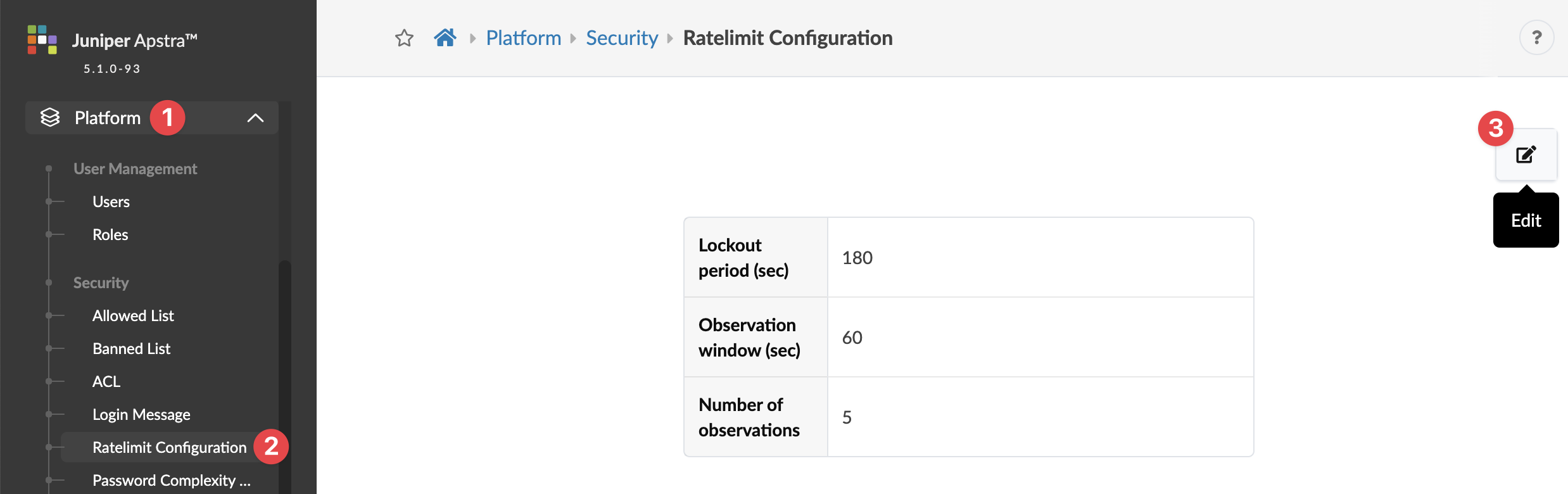Rate Limit Configuration
Rate Limit Configuration Overview
Default settings allow 5 login attempts within 60 seconds. After the fifth failed attempt, the IP/subnet is blocked and added to the banned list for 3 minutes (found at Platform > Security > Banned List), or until an admin removes it from the list. When you change rate limit configuration, any banned IP/subnets are immediately affected. For example, if you change the lockout period from 3 minutes to 5 minutes, an IP/subnet that's already on the banned list would remain on the banned list for an additional 2 minutes.