- play_arrow Flow Monitoring and Flow Collection Services
- play_arrow Understanding Flow Monitoring
- play_arrow Monitoring Traffic Using Active Flow Monitoring
- Configuring Active Flow Monitoring
- Active Flow Monitoring System Requirements
- Active Flow Monitoring Applications
- Active Flow Monitoring PIC Specifications
- Active Flow Monitoring Overview
- Active Flow Monitoring Overview
- Example: Configuring Active Monitoring on an M, MX or T Series Router’s Logical System
- Example: Configuring Flow Monitoring on an MX Series Router with MS-MIC and MS-MPC
- Configuring Services Interface Redundancy with Flow Monitoring
- Configuring Inline Active Flow Monitoring Using Routers, Switches or NFX250
- Configuring Flow Offloading on MX Series Routers
- Configuring Active Flow Monitoring on PTX Series Packet Transport Routers
- Configuring Actively Monitored Interfaces on M, MX and T Series Routers
- Collecting Flow Records
- Configuring M, MX and T Series Routers for Discard Accounting with an Accounting Group
- Configuring M, MX and T Series Routers for Discard Accounting with a Sampling Group
- Configuring M, MX and T Series Routers for Discard Accounting with a Template
- Defining a Firewall Filter on M, MX and T Series Routers to Select Traffic for Active Flow Monitoring
- Processing IPv4 traffic on an M, MX or T Series Router Using Monitoring services, Adaptive services or Multiservices Interfaces
- Replicating M, MX and T Series Routing Engine-Based Sampling to Multiple Flow Servers
- Replicating Version 9 Flow Aggregation From M, MX and T Series Routers to Multiple Flow Servers
- Configuring Routing Engine-Based Sampling on M, MX and T Series Routers for Export to Multiple Flow Servers
- Example: Copying Traffic to a PIC While an M, MX or T Series Router Forwards the Packet to the Original Destination
- Configuring an Aggregate Export Timer on M, MX and T Series Routers for Version 8 Records
- Example: Sampling Configuration for M, MX and T Series Routers
- Associating Sampling Instances for Active Flow Monitoring with a Specific FPC, MPC, or DPC
- Example: Sampling Instance Configuration
- Example: Sampling and Discard Accounting Configuration on M, MX and T Series Routers
- play_arrow Monitoring Traffic Using Passive Flow Monitoring
- Passive Flow Monitoring Overview
- Passive Flow Monitoring System Requirements for T Series, M Series and MX Series Routers
- Passive Flow Monitoring Router and Software Considerations for T Series, M Series and MX Series Routers
- Understanding Passive Flow Monitoring on T Series, M Series and MX Series Routers
- Enabling Passive Flow Monitoring on M Series, MX Series or T Series Routers
- Configuring Passive Flow Monitoring
- Example: Passive Flow Monitoring Configuration on M, MX and T Series Routers
- Configuring a Routing Table Group on an M, MX or T Series Router to Add Interface Routes into the Forwarding Instance
- Using IPSec and an ES PIC on an M, MX or T Series Router to Send Encrypted Traffic to a Packet Analyzer
- Applying a Firewall Filter Output Interface on an M, MX or T Series Router to Port-mirror Traffic to PICs or Flow Collection Services
- Monitoring Traffic on a Router with a VRF Instance and a Monitoring Group
- Specifying a Firewall Filter on an M, MX or T Series Router to Select Traffic to Monitor
- Configuring Input Interfaces, Monitoring Services Interfaces and Export Interfaces on M, MX or T Series Routers
- Establishing a VRF Instance on an M, MX or T Series Router for Monitored Traffic
- Configuring a Monitoring Group on an M, MX or T Series Router to Send Traffic to the Flow Server
- Configuring Policy Options on M, MX or T Series Routers
- Stripping MPLS Labels on ATM, Ethernet-Based and SONET/SDH Router Interfaces
- Using an M, MX or T Series Router Flow Collector Interface to Process and Export Multiple Flow Records
- Example: Configuring a Flow Collector Interface on an M, MX or T Series Router
- play_arrow Processing and Exporting Multiple Records Using Flow Collection
- play_arrow Logging Flow Monitoring Records with Version 9 and IPFIX Templates for NAT Events
- Understanding NAT Event Logging in Flow Monitoring Format on an MX Series Router or NFX250
- Configure Active Flow Monitoring Logs for NAT44/NAT64
- Configuring Log Generation of NAT Events in Flow Monitoring Record Format on an MX Series Router or NFX250
- Exporting Syslog Messages to an External Host Without Flow Monitoring Formats Using an MX Series Router or NFX250
- Exporting Version 9 Flow Data Records to a Log Collector Overview Using an MX Series Router or NFX250
- Understanding Exporting IPFIX Flow Data Records to a Log Collector Using an MX Series Router or NFX250
- Mapping Between Field Values for Version 9 Flow Templates and Logs Exported From an MX-Series Router or NFX250
- Mapping Between Field Values for IPFIX Flow Templates and Logs Exported From an MX Series Router or NFX250
- Monitoring NAT Events on MX Series Routers by Logging NAT Operations in Flow Template Formats
- Example: Configuring Logs in Flow Monitoring Format for NAT Events on MX Series Routers for Troubleshooting
-
- play_arrow Inline Monitoring Services and Inband Network Telemetry
- play_arrow Inline Monitoring Services
- play_arrow Flow-Based Telemetry
- play_arrow Inband Flow Analyzer 2.0
- play_arrow Juniper Resiliency Interface
-
- play_arrow Sampling and Discard Accounting Services
- play_arrow Sampling Data Using Traffic Sampling and Discard Accounting
- play_arrow Sampling Data Using Inline Sampling
- Understand Inline Active Flow Monitoring
- Configuring Inline Active Flow Monitoring Using Routers, Switches or NFX250
- Configuring Inline Active Flow Monitoring on MX80 and MX104 Routers
- Configuring Inline Active Flow Monitoring on PTX Series Routers
- Inline Active Flow Monitoring of MPLS-over-UDP Flows on PTX Series Routers
- Inline Active Flow Monitoring on IRB Interfaces
- Example: Configuring Inline Active Flow Monitoring on MX Series and T4000 Routers
- play_arrow Sampling Data Using Flow Aggregation
- Understanding Flow Aggregation
- Enabling Flow Aggregation
- Configuring Flow Aggregation on MX, M and T Series Routers and NFX250 to Use Version 5 or Version 8 cflowd
- Configuring Flow Aggregation on MX, M, vMX and T Series Routers and NFX250 to Use Version 9 Flow Templates
- Configuring Flow Aggregation on PTX Series Routers to Use Version 9 Flow Templates
- Configuring Inline Active Flow Monitoring to Use IPFIX Flow Templates on MX, vMX and T Series Routers, EX Series Switches, NFX Series Devices, and SRX Series Firewalls
- Configuring Flow Aggregation to Use IPFIX Flow Templates on PTX Series Routers
- Configuring Observation Domain ID and Source ID for Version 9 and IPFIX Flows
- Configuring Template ID and Options Template ID for Version 9 and IPFIX Flows
- Including Fragmentation Identifier and IPv6 Extension Header Elements in IPFIX Templates on MX Series Routers
- Directing Replicated Flows from M and T Series Routers to Multiple Flow Servers
- Logging cflowd Flows on M and T Series Routers Before Export
- Configuring Next-Hop Address Learning on MX Series and PTX Series Routers for Destinations Accessible Over Multiple Paths
-
- play_arrow Real-Time Performance Monitoring and Video Monitoring Services
- play_arrow Monitoring Traffic Using Real-Time Performance Monitoring and Two-Way Active Monitoring Protocol (TWAMP)
- Understanding Using Probes for Real-Time Performance Monitoring on M, T, ACX, MX, and PTX Series Routers, EX and QFX Switches
- Configuring RPM Probes on M, MX and T Series Routers and EX Series Switches
- Understanding Real-Time Performance Monitoring on EX and QFX Switches
- Real-Time Performance Monitoring for SRX Devices
- Configuring RPM Receiver Servers
- Limiting the Number of Concurrent RPM Probes on M, MX, T and PTX Routers and EX Series Switches
- Configuring RPM Timestamping on MX, M, T, and PTX Series Routers and EX Series Switches
- Configuring the Interface for RPM Timestamping for Client/Server on a Switch (EX Series)
- Analyzing Network Efficiency in IPv6 Networks on MX Series Routers Using RPM Probes
- Configuring BGP Neighbor Discovery Through RPM
- Examples: Configuring BGP Neighbor Discovery on SRX Series Firewalls and MX, M, T and PTX Series Routers With RPM
- Trace RPM Operations
- Examples: Configuring Real-Time Performance Monitoring on MX, M, T and PTX Series Routers
- Enabling RPM on MX, M and T Series Routers and SRX Firewalls for the Services SDK
- Understand Two-Way Active Measurement Protocol
- Configure TWAMP on ACX, MX, M, T, and PTX Series Routers, EX Series and QFX10000 Series Switches
- Example: Configuring TWAMP Client and Server on MX Series Routers
- Example: Configuring TWAMP Client and Server for SRX Series Firewalls
- Understanding TWAMP Auto-Restart
- Configuring TWAMP Client and TWAMP Server to Reconnect Automatically After TWAMP Server Unavailability
- play_arrow Managing License Server for Throughput Data Export
- play_arrow Testing the Performance of Network Devices Using RFC 2544-Based Benchmarking
- Understanding RFC 2544-Based Benchmarking Tests on MX Series Routers and SRX Series Firewalls
- Understanding RFC2544-Based Benchmarking Tests for E-LAN and E-Line Services on MX Series Routers
- Supported RFC 2544-Based Benchmarking Statements on MX Series Routers
- Configuring an RFC 2544-Based Benchmarking Test
- Enabling Support for RFC 2544-Based Benchmarking Tests on MX Series Routers
- Example: Configure an RFC 2544-Based Benchmarking Test on an MX104 Router for Layer 3 IPv4 Services
- Example: Configuring an RFC 2544-Based Benchmarking Test on an MX104 Router for UNI Direction of Ethernet Pseudowires
- Example: Configuring an RFC 2544-Based Benchmarking Test on an MX104 Router for NNI Direction of Ethernet Pseudowires
- Example: Configuring RFC2544-Based Benchmarking Tests on an MX104 Router for Layer 2 E-LAN Services in Bridge Domains
- Example: Configuring Benchmarking Tests to Measure SLA Parameters for E-LAN Services on an MX104 Router Using VPLS
- play_arrow Configuring RFC 2544-Based Benchmarking Tests on ACX Series
- RFC 2544-Based Benchmarking Tests for ACX Routers Overview
- Layer 2 and Layer 3 RFC 2544-Based Benchmarking Test Overview
- Configuring RFC 2544-Based Benchmarking Tests
- Configuring Ethernet Loopback for RFC 2544-Based Benchmarking Tests
- RFC 2544-Based Benchmarking Test States
- Example: Configure an RFC 2544-Based Benchmarking Test for Layer 3 IPv4 Services
- Example: Configuring an RFC 2544-Based Benchmarking Test for NNI Direction of Ethernet Pseudowires
- Example: Configuring an RFC 2544-Based Benchmarking Test for UNI Direction of Ethernet Pseudowires
- Configuring a Service Package to be Used in Conjunction with PTP
- play_arrow Tracking Streaming Media Traffic Using Inline Video Monitoring
- Understanding Inline Video Monitoring on MX Series Routers
- Configuring Inline Video Monitoring on MX Series Routers
- Inline Video Monitoring Syslog Messages on MX Series Routers
- Generation of SNMP Traps and Alarms for Inline Video Monitoring on MX Series Routers
- SNMP Traps for Inline Video Monitoring Statistics on MX Series Routers
- Processing SNMP GET Requests for MDI Metrics on MX Series Routers
-
- play_arrow Configuration Statements and Operational Commands
ON THIS PAGE
Examples: Configuring the FlowTapLite Application on MX Series and ACX Series Routers
Configuration examples
This section contains two examples for the FlowTapLite application, one for the MX Series routers and one for the ACX routers that run Junos OS Evolved. The main differences between the two is the configuration for the tunnel interface, and that the ACX router requires you to configure a recycle port whereas the MX router does not require a recycle port.
See the figures below for topologies for the MX Series and the ACX Series FlowTapLite application:
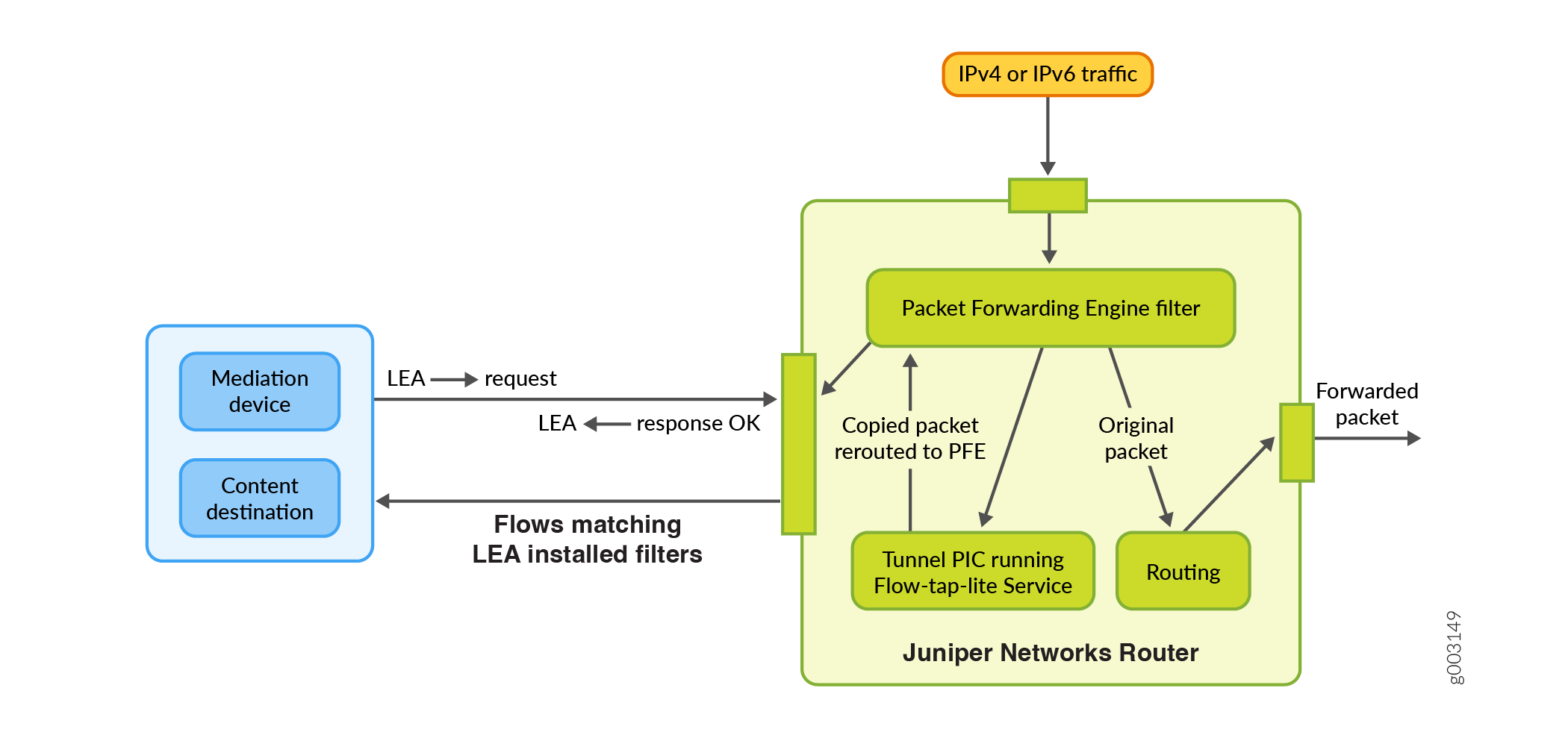
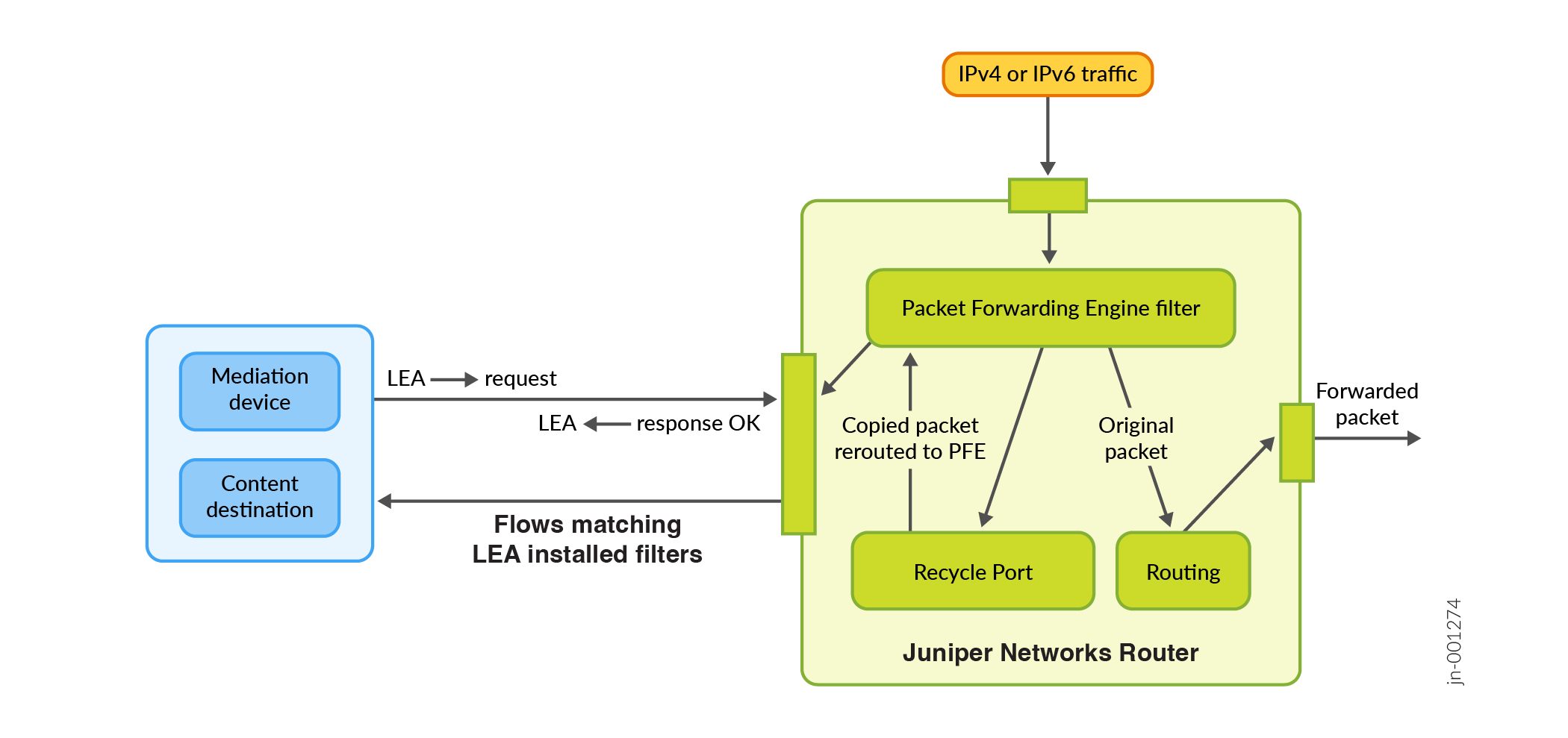
For the MX Series routers that support the FlowTapLite application, the following example shows a FlowTapLite configuration that intercepts IPv4 and IPv6 flows:
system {
login {
class flowtap {
permissions flow-tap-operation;
}
user ftap {
uid 2000;
class flowtap;
authentication {
encrypted-password "$ABC123"; ## SECRET-DATA
}
}
}
services {
flow-tap-dtcp {
ssh;
}
}
}
chassis {
fpc 0 {
pic 0 {
tunnel-services {
bandwidth 10g;
}
}
}
}
interfaces {
vt-0/0/0 {
unit 0 {
family inet;
family inet6;
}
}
}
services {
flow-tap {
tunnel-interface vt-0/0/0.0;
}
}
For the ACX routers running Junos OS Evolved that support the FlowTapLite application, the following example shows a FlowTapLite configuration that intercepts IPv4 and IPv6 flows:
[edit]
system {
login {
class flowtap {
permissions flow-tap-operation;
}
user ftap {
uid 2000;
class flowtap;
authentication {
encrypted-password "$ABC123"; ## SECRET-DATA
}
}
}
packet-forwarding-options {
recycle-bandwidth-profiles {
p1 {
fti-virtual-loop 1..100;
}
}
}
services {
flow-tap-dtcp {
ssh;
}
}
}
interfaces {
fti2 {
unit 0 {
tunnel {
encapsulation virtual-loop;
}
family inet;
family inet6;
}
}
}
services {
flow-tap {
tunnel-interface fti2.0;
}
}
DTCP Request examples
This section contains examples of DTCP Requests for ACX Series routers.
A DTCP Add Request:
ADD DTCP/0.8 Csource-ID: user-name Cdest-ID: variable Source-Address: ipv4-address Dest-Address: ipv4-address Source-Port: * Dest-Port: * Protocol: * Priority: priority-number X-JTap-Cdest-Dest-Address: ipv4-address X-JTap-Cdest-Dest-Port: udp-port X-JTap-Cdest-Source-Address: ipv4-address X-JTap-Cdest-Source-Port: udp-port X-JTap-Cdest-TTL: time-to-live Seq: sequence-number Flags: flag
A DTCP List Request:
LIST DTCP/0.8 Csource-ID: user-name Cdest-ID: variable Flags: BOTH Seq: sequence-number
A DTCP Delete Request:
DELETE DTCP/0.8 Csource-ID: user-name Cdest-ID: variable Flags: flag Seq: sequence-number





















