Example: Configuring PIM Join Load Balancing on Next-Generation Multicast VPN
This example shows how to configure multipath routing for external and internal virtual private network (VPN) routes with unequal interior gateway protocol (IGP) metrics and Protocol Independent Multicast (PIM) join load balancing on provider edge (PE) routers running next-generation multicast VPN (MVPN). This feature allows customer PIM (C-PIM) join messages to be load-balanced across available internal BGP (IBGP) upstream paths when there is no external BGP (EBGP) path present, and across available EBGP upstream paths when external and internal BGP (EIBGP) paths are present toward the source or rendezvous point (RP).
Requirements
This example uses the following hardware and software components:
- Three MX Series routers.
Before you begin:
Configure the device interfaces.
Configure the following routing protocols on all PE routers:
OSPF
MPLS
LDP
PIM
BGP
Configure a multicast VPN.
Overview and Topology
Junos OS supports multipath configuration along with PIM join load balancing. This allows C-PIM join messages to be load-balanced across all available IBGP paths when there are only IBGP paths present, and across all available upstream EBGP paths when EIBGP paths are present toward the source (or RP). Unlike Draft-Rosen MVPN, next-generation MVPN does not utilize unequal EIBGP paths to send C-PIM join messages. This feature is applicable to IPv4 C-PIM join messages.
By default, only one active IBGP path is used to send the C-PIM join messages for a PE router having only IBGP paths toward the source (or RP). When there are EIBGP upstream paths present, only one active EBGP path is used to send the join messages.
In a next-generation MVPN, C-PIM join messages are translated into (or encoded as) BGP customer multicast (C-multicast) MVPN routes and advertised with the BGP MCAST-VPN address family toward the sender PE routers. A PE router originates a C-multicast MVPN route in response to receiving a C-PIM join message through its PE router to customer edge (CE) router interface. The two types of C-multicast MVPN routes are:
Shared tree join route (C-*, C-G)
Originated by receiver PE routers.
Originated when a PE router receives a shared tree C-PIM join message through its PE-CE router interface.
Source tree join route (C-S, C-G)
Originated by receiver PE routers.
Originated when a PE router receives a source tree C-PIM join message (C-S, C-G), or originated by the PE router that already has a shared tree join route and receives a source active autodiscovery route.
The upstream path in a next-generation MVPN is selected using the Bytewise-XOR hash algorithm as specified in Internet draft draft-ietf-l3vpn-2547bis-mcast, Multicast in MPLS/BGP IP VPNs. The hash algorithm is performed as follows:
The PE routers in the candidate set are numbered from lower to higher IP address, starting from 0.
A bytewise exclusive-or of all the bytes is performed on the C-root (source) and the C-G (group) address.
The result is taken modulo n, where n is the number of PE routers in the candidate set. The result is N.
N represents the IP address of the upstream PE router as numbered in Step 1.
During load balancing, if a PE router with one or more upstream IBGP paths toward the source (or RP) discovers a new IBGP path toward the same source (or RP), the C-PIM join messages distributed among previously existing IBGP paths get redistributed due to the change in the candidate PE router set.
In this example, PE1, PE2, and PE3 are the PE routers that have the multipath PIM join load-balancing feature configured. Router PE1 has two EBGP paths and one IBGP upstream path, PE2 has one EBGP path and one IBGP upstream path, and PE3 has two IBGP upstream paths toward the Source. Router CE4 is the customer edge (CE) router attached to PE3. Source and Receiver are the Free BSD hosts.
On PE routers that have EIBGP paths toward the source (or RP), such as PE1 and PE2, PIM join load balancing is performed as follows:
The C-PIM join messages are sent using EBGP paths only. IBGP paths are not used to propagate the join messages.
In Figure 1, the PE1 router distributes the join messages between the two EBGP paths to the CE1 router, and PE2 uses the EBGP path to CE1 to send the join messages.
If a PE router loses one or more EBGP paths toward the source (or RP), the RPF neighbor on the multicast tunnel interface is selected based on a hash mechanism.
On discovering the first EBGP path, only new join messages get load-balanced across available EBGP paths, whereas the existing join messages on the multicast tunnel interface are not redistributed.
If the EBGP path from the PE2 router to the CE1 router goes down, PE2 sends the join messages to PE1 using the IBGP path. When the EBGP path to CE1 is restored, only new join messages that arrive on PE2 use the restored EBGP path, whereas join messages already sent on the IBGP path are not redistributed.
On PE routers that have only IBGP paths toward the source (or RP), such as the PE3 router, PIM join load balancing is performed as follows:
The C-PIM join messages from CE routers get load-balanced only as BGP C-multicast data messages among IBGP paths.
In Figure 1, assuming that the CE4 host is interested in receiving traffic from the Source, and CE4 initiates source join messages for different groups (Group 1 [C-S,C-G1] and Group 2 [C-S,C-G2]), the source join messages arrive on the PE3 router.
Router PE3 then uses the Bytewise-XOR hash algorithm to select the upstream PE router to send the C-multicast data for each group. The algorithm first numbers the upstream PE routers from lower to higher IP address starting from 0.
Assuming that Router PE1 router is numbered 0 and Router PE2 is 1, and the hash result for Group 1 and Group 2 join messages is 0 and 1, respectively, the PE3 router selects PE1 as the upstream PE router to send Group 1 join messages, and PE2 as the upstream PE router to send the Group 2 join messages to the Source.
The shared join messages for different groups [C-*,C-G] are also treated in a similar way to reach the destination.
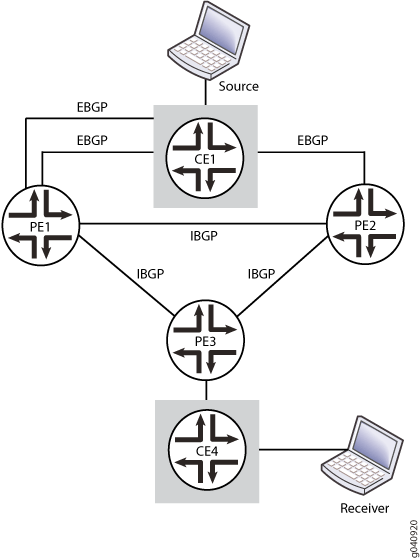
Configuration
CLI Quick Configuration
To quickly configure this example, copy the
following commands, paste them into a text file, remove any line breaks,
change any details necessary to match your network configuration,
copy and paste the commands into the CLI at the [edit] hierarchy
level, and then enter commit from configuration mode.
PE1
set routing-instances vpn1 instance-type vrf set routing-instances vpn1 interface ge-3/0/1.0 set routing-instances vpn1 interface ge-3/3/2.0 set routing-instances vpn1 interface lo0.1 set routing-instances vpn1 route-distinguisher 1:1 set routing-instances vpn1 provider-tunnel rsvp-te label-switched-path-template default-template set routing-instances vpn1 vrf-target target:1:1 set routing-instances vpn1 vrf-table-label set routing-instances vpn1 routing-options multipath vpn-unequal-cost equal-external-internal set routing-instances vpn1 protocols bgp export direct set routing-instances vpn1 protocols bgp group bgp type external set routing-instances vpn1 protocols bgp group bgp local-address 10.40.10.1 set routing-instances vpn1 protocols bgp group bgp family inet unicast set routing-instances vpn1 protocols bgp group bgp neighbor 10.40.10.2 peer-as 3 set routing-instances vpn1 protocols bgp group bgp1 type external set routing-instances vpn1 protocols bgp group bgp1 local-address 10.10.10.1 set routing-instances vpn1 protocols bgp group bgp1 family inet unicast set routing-instances vpn1 protocols bgp group bgp1 neighbor 10.10.10.2 peer-as 3 set routing-instances vpn1 protocols pim rp static address 10.255.10.119 set routing-instances vpn1 protocols pim interface all set routing-instances vpn1 protocols pim join-load-balance set routing-instances vpn1 protocols mvpn mvpn-mode rpt-spt set routing-instances vpn1 protocols mvpn mvpn-join-load-balance bytewise-xor-hash
PE2
set routing-instances vpn1 instance-type vrf set routing-instances vpn1 interface ge-1/0/9.0 set routing-instances vpn1 interface lo0.1 set routing-instances vpn1 route-distinguisher 2:2 set routing-instances vpn1 provider-tunnel rsvp-te label-switched-path-template default-template set routing-instances vpn1 vrf-target target:1:1 set routing-instances vpn1 vrf-table-label set routing-instances vpn1 routing-options multipath vpn-unequal-cost equal-external-internal set routing-instances vpn1 protocols bgp export direct set routing-instances vpn1 protocols bgp group bgp local-address 10.50.10.2 set routing-instances vpn1 protocols bgp group bgp family inet unicast set routing-instances vpn1 protocols bgp group bgp neighbor 10.50.10.1 peer-as 3 set routing-instances vpn1 protocols pim rp static address 10.255.10.119 set routing-instances vpn1 protocols pim interface all set routing-instances vpn1 protocols mvpn mvpn-mode rpt-spt set routing-instances vpn1 protocols mvpn mvpn-join-load-balance bytewise-xor-hash
PE3
set routing-instances vpn1 instance-type vrf set routing-instances vpn1 interface ge-0/0/8.0 set routing-instances vpn1 interface lo0.1 set routing-instances vpn1 route-distinguisher 3:3 set routing-instances vpn1 provider-tunnel rsvp-te label-switched-path-template default-template set routing-instances vpn1 vrf-target target:1:1 set routing-instances vpn1 vrf-table-label set routing-instances vpn1 routing-options multipath vpn-unequal-cost equal-external-internal set routing-instances vpn1 routing-options autonomous-system 1 set routing-instances vpn1 protocols bgp export direct set routing-instances vpn1 protocols bgp group bgp type external set routing-instances vpn1 protocols bgp group bgp local-address 10.80.10.1 set routing-instances vpn1 protocols bgp group bgp family inet unicast set routing-instances vpn1 protocols bgp group bgp neighbor 10.80.10.2 peer-as 2 set routing-instances vpn1 protocols pim rp static address 10.255.10.119 set routing-instances vpn1 protocols pim interface all set routing-instances vpn1 protocols mvpn mvpn-mode rpt-spt set routing-instances vpn1 protocols mvpn mvpn-join-load-balance bytewise-xor-hash
Procedure
Step-by-Step Procedure
The following example requires you to navigate various levels in the configuration hierarchy. For information about navigating the CLI, see Using the CLI Editor in Configuration Mode. To configure the PE1 router:
Repeat this procedure for every Juniper Networks router in the MVPN domain, after modifying the appropriate interface names, addresses, and any other parameters for each router.
Configure a VPN routing forwarding (VRF) routing instance.
[edit routing-instances vpn1] user@PE1# set instance-type vrf user@PE1# set interface ge-3/0/1.0 user@PE1# set interface ge-3/3/2.0 user@PE1# set interface lo0.1 user@PE1# set route-distinguisher 1:1 user@PE1# set provider-tunnel rsvp-te label-switched-path-template default-template user@PE1# set vrf-target target:1:1 user@PE1# set vrf-table-labelEnable protocol-independent load balancing for the VRF instance.
[edit routing-instances vpn1] user@PE1# set routing-options multipath vpn-unequal-cost equal-external-internalConfigure BGP groups and neighbors to enable PE to CE routing.
[edit routing-instances vpn1 protocols] user@PE1# set bgp export direct user@PE1# set bgp group bgp type external user@PE1# set bgp group bgp local-address 10.40.10.1 user@PE1# set bgp group bgp family inet unicast user@PE1# set bgp group bgp neighbor 10.40.10.2 peer-as 3 user@PE1# set bgp group bgp1 type external user@PE1# set bgp group bgp1 local-address 10.10.10.1 user@PE1# set bgp group bgp1 family inet unicast user@PE1# set bgp group bgp1 neighbor 10.10.10.2 peer-as 3Configure PIM to enable PE to CE multicast routing.
[edit routing-instances vpn1 protocols] user@PE1# set pim rp static address 10.255.10.119Enable PIM on all network interfaces.
[edit routing-instances vpn1 protocols] user@PE1# set pim interface allEnable PIM join load balancing for the VRF instance.
[edit routing-instances vpn1 protocols] user@PE1# set pim join-load-balanceConfigure the mode for C-PIM join messages to use rendezvous-point trees, and switch to the shortest-path tree after the source is known.
[edit routing-instances vpn1 protocols] user@PE1# set mvpn mvpn-mode rpt-sptConfigure the VRF instance to use the Bytewise-XOR hash algorithm.
[edit routing-instances vpn1 protocols] user@PE1# set mvpn mvpn-join-load-balance bytewise-xor-hash
Results
From configuration mode, confirm your configuration by entering the show routing-instances command. If the output does not display the intended configuration, repeat the instructions in this example to correct the configuration.
user@PE1# show routing-instances
routing-instances {
vpn1 {
instance-type vrf;
interface ge-3/0/1.0;
interface ge-3/3/2.0;
interface lo0.1;
route-distinguisher 1:1;
provider-tunnel {
rsvp-te {
label-switched-path-template {
default-template;
}
}
}
vrf-target target:1:1;
vrf-table-label;
routing-options {
multipath {
vpn-unequal-cost equal-external-internal;
}
}
protocols {
bgp {
export direct;
group bgp {
type external;
local-address 10.40.10.1;
family inet {
unicast;
}
neighbor 10.40.10.2 {
peer-as 3;
}
}
group bgp1 {
type external;
local-address 10.10.10.1;
family inet {
unicast;
}
neighbor 10.10.10.2 {
peer-as 3;
}
}
}
pim {
rp {
static {
address 10.255.10.119;
}
}
interface all;
join-load-balance;
}
mvpn {
mvpn-mode {
rpt-spt;
}
mvpn-join-load-balance {
bytewise-xor-hash;
}
}
}
}
If you are done configuring the device, enter commit from configuration mode.
Verification
Confirm that the configuration is working properly.
Verifying MVPN C-Multicast Route Information for Different Groups of Join Messages
Purpose
Verify MVPN C-multicast route information for different groups of join messages received on the PE3 router.
Action
From operational mode, run the show mvpn c-multicast command.
user@PE3>
MVPN instance:
Legend for provider tunnel
I-P-tnl -- inclusive provider tunnel S-P-tnl -- selective provider tunnel
Legend for c-multicast routes properties (Pr)
DS -- derived from (*, c-g) RM -- remote VPN route
Family : INET
Instance : vpn1
MVPN Mode : RPT-SPT
C-mcast IPv4 (S:G) Ptnl St
0.0.0.0/0:203.0.113.1/24 RSVP-TE P2MP:10.255.10.2, 5834,10.255.10.2
192.0.2.2/24:203.0.113.1/24 RSVP-TE P2MP:10.255.10.2, 5834,10.255.10.2
0.0.0.0/0:203.0.113.2/24 RSVP-TE P2MP:10.255.10.14, 47575,10.255.10.14
192.0.2.2/24:203.0.113.2/24 RSVP-TE P2MP:10.255.10.14, 47575,10.255.10.14
Meaning
The output shows how the PE3 router has load-balanced the C-multicast data for the different groups.
For source join messages (S,G):
192.0.2.2/24:203.0.113.1/24 (S,G1) toward the PE1 router (10.255.10.2 is the loopback address of Router PE1).
192.0.2.2/24:203.0.113.2/24 (S,G2) toward the PE2 router (10.255.10.14 is the loopback address of Router PE2).
For shared join messages (*,G):
0.0.0.0/0:203.0.113.1/24 (*,G1) toward the PE1 router (10.255.10.2 is the loopback address of Router PE1).
0.0.0.0/0:203.0.113.2/24 (*,G2) toward the PE2 router (10.255.10.14 is the loopback address of Router PE2).
