ON THIS PAGE
SCU Configuration
Configuring SCU
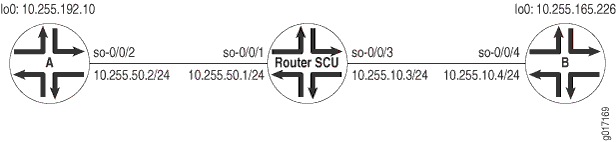
Figure 1 shows a basic SCU configuration with three routers. Source routers A and B use loopback addresses as the prefixes to be monitored. Most of the configuration tasks and actual monitoring occurs on transit Router SCU.
Begin your configuration on Router A. The loopback
address on Router A contains the origin of the prefix that is to be
assigned to source class A on Router SCU. However, no SCU processing
happens on this router. Therefore, configure Router A for basic OSPF
routing and include your loopback interface and interface so-0/0/2 in the OSPF process.
Router A:
[edit]
interfaces {
so-0/0/2 {
unit 0 {
family inet {
address 10.255.50.2/24;
}
}
}
lo0 {
unit 0 {
family inet {
address 10.255.192.10/32;
}
}
}
}
protocols {
ospf {
area 0.0.0.0 {
interface so-0/0/2.0;
interface lo0.0;
}
}
}
Router SCU handles the bulk of the activity in this example.
On Router SCU, enable source class usage on the inbound and outbound
interfaces at the [edit interfaces interface-name unit unit-number family inet accounting] hierarchy level. Make sure you specify the expected traffic: input,
output, or, in this case, both.
Next, configure a route filter policy statement that matches
the prefixes of the loopback addresses from routers A and B. Include
statements in the policy that classify packets from Router A
in one group named scu-class-a and packets from Router B
in a second class named scu-class-b. Notice the efficient
use of a single policy containing multiple terms.
Last, apply the policy to the forwarding table.
Router SCU
[edit]
interfaces {
so-0/0/1 {
unit 0 {
family inet {
accounting {
source-class-usage {
input;
output;
}
}
address 10.255.50.1/24;
}
}
}
so-0/0/3 {
unit 0 {
family inet {
accounting {
source-class-usage {
input;
output;
}
}
address 10.255.10.3/24;
}
}
}
lo0 {
unit 0 {
family inet {
address 10.255.6.111/32;
}
}
}
}
protocols {
ospf {
area 0.0.0.0 {
interface so-0/0/1.0;
interface so-0/0/3.0;
}
}
}
routing-options {
forwarding-table {
export scu-policy;
}
}
policy-options {
policy-statement scu-policy {
term 0 {
from {
route-filter 10.255.192.0/24 orlonger;
}
then source-class scu-class-a;
}
term 1 {
from {
route-filter 10.255.165.0/24 orlonger;
}
then source-class scu-class-b;
}
}
}
Complete the configuration tasks on Router B. Just as Router
A provides a source prefix, Router B’s loopback address matches
the prefix assigned to scu-class-b on Router SCU. Again,
no SCU processing happens on this router, so configure Router B
for basic OSPF routing and include your loopback interface and interface so-0/0/4 in the OSPF process.
Router B:
[edit]
interfaces {
so-0/0/4 {
unit 0 {
family inet {
address 10.255.10.4/24;
}
}
}
lo0 {
unit 0 {
family inet {
address 10.255.165.226/32;
}
}
}
}
protocols {
ospf {
area 0.0.0.0 {
interface so-0/0/4.0;
interface lo0.0;
}
}
}
Verifying Your Work
To verify that SCU is functioning properly, use the following commands:
show interfaces interface-name statisticsshow interfaces interface-name(extensive|detail)show route(extensive|detail)show interfaces source-class source-class-name interface-nameclear interface interface-name statistics
You should always verify SCU statistics at the
outbound SCU interface on which you configured the output statement. You can perform the following three steps to check the
functionality of SCU:
Clear all counters on your SCU-enabled router and verify that they are empty.
Send a ping from one edge router to another edge router to generate SCU traffic across the SCU-enabled router.
Verify that the counters are incrementing correctly on the outbound interface.
The following section shows the output of these commands as used with the configuration example.
user@scu> clear interfaces statistics all
user@scu> show interfaces so-0/0/1.0 statistics
Logical interface so-0/0/1.0 (Index 4) (SNMP ifIndex 119)
Flags: Point-To-Point SNMP-Traps Encapsulation: PPP
Protocol inet, MTU: 4470
Source class Packets Bytes
scu-class-a 0 0
scu-class-b 0 0
Addresses, Flags: Is-Preferred Is-Primary
Destination: 10.255.50/24, Local: 10.255.50.1
user@scu> show interfaces so-0/0/3.0 statistics
Logical interface so-0/0/3.0 (Index 6) (SNMP ifIndex 113)
Flags: Point-To-Point SNMP-Traps Encapsulation: PPP
Protocol inet, MTU: 4470
Source class Packets Bytes
scu-class-a 0 0
scu-class-b 0 0
Addresses, Flags: Is-Preferred Is-Primary
Destination: 10.255.10/24, Local: 10.255.10.3
user@scu> show interfaces source-class scu-class-a so-0/0/3.0
Protocol inet
Source class Packets Bytes
scu-class-a 0 0
user@scu> show interfaces source-class scu-class-b so-0/0/1.0
Protocol inet
Source class Packets Bytes
scu-class-b 0 0
user@routerB> ping 10.255.192.10 source 10.255.165.226 rapid 10000
user@routerA> ping 10.255.165.226 source 10.255.192.10 rapid 10000
user@scu> show interfaces source-class scu-class-a so-0/0/3.0
Protocol inet
Source class Packets Bytes
scu-class-a 20000 1680000
user@scu> show interfaces source-class scu-class-a so-0/0/1.0
Protocol inet
Source class Packets Bytes
scu-class-b 20000 1680000
user@scu> show interfaces so-0/0/3.0 statistics
Logical interface so-0/0/3.0 (Index 6) (SNMP ifIndex 113)
Flags: Point-To-Point SNMP-Traps Encapsulation: PPP
Protocol inet, MTU: 4470
Source class Packets Bytes
scu-class-a 20000 1680000
scu-class-b 0 0
Addresses, Flags: Is-Preferred Is-Primary
Destination: 10.255.10/24, Local: 10.255.10.3
user@scu> show interfaces so-0/0/1.0 statistics
Logical interface so-0/0/1.0 (Index 4) (SNMP ifIndex 119)
Flags: Point-To-Point SNMP-Traps Encapsulation: PPP
Protocol inet, MTU: 4470
Source class Packets Bytes
scu-class-a 0 0
scu-class-b 20000 1680000
Addresses, Flags: Is-Preferred Is-Primary
Destination: 10.255.50/24, Local: 10.255.50.1
user@scu> show route extensive 10.255.192.0
inet.0: 26 destinations, 28 routes (25 active, 0 holddown, 1 hidden)
10.255.192.0/18 (1 entry, 1 announced)
TSI:
KRT in-kernel 10.255.192.0/18 -> {so-0/0/1.0}
Source class: scu-class-a
*OSPF Preference: 150
Next hop: via so-0/0/1.0, selected
State: <Active Int Ext>
Age: 2:49:31 Metric: 0 Tag: 0
Task: OSPF
Announcement bits (1): 0-KRT
AS path: I
user@scu> show route extensive 10.255.165.0
inet.0: 26 destinations, 28 routes (25 active, 0 holddown, 1 hidden)
10.255.165.0/20 (1 entry, 1 announced)
TSI:
KRT in-kernel 10.255.165.0/20 -> {so-0/0/3.0}
Source class: scu-class-b
*OSPF Preference: 150
Next hop: via so-0/0/3.0, selected
State: <Active Int Ext>
Age: 2:49:31 Metric: 0 Tag: 0
Task: OSPF
Announcement bits (1): 0-KRT
AS path: I
user@scu> show interfaces so-0/0/1 detail
Physical interface: so-0/0/1, Enabled, Physical link is Up
Interface index: 12, SNMP ifIndex: 17, Generation: 11
Link-level type: PPP, MTU: 4474, Clocking: Internal, SONET mode, Speed: OC3,
Loopback: None, FCS: 16, Payload scrambler: Enabled
Device flags : Present Running
Interface flags: Point-To-Point SNMP-Traps
Link flags : Keepalives
Hold-times : Up 0 ms, Down 0 ms
Keepalive settings: Interval 10 seconds, Up-count 1, Down-count 3
Keepalive statistics:
Input : 46 (last seen 00:00:01 ago)
Output: 45 (last sent 00:00:00 ago)
LCP state: Opened
NCP state: inet: Opened, inet6: Not-configured, iso: Not-configured, mpls:
Not-configured
CHAP state: Not-configured
Last flapped : 2002-04-19 11:49:22 PDT (03:10:09 ago)
Statistics last cleared: 2002-04-19 14:52:04 PDT (00:07:27 ago)
Traffic statistics:
Input bytes : 1689276 40 bps
Output bytes : 1689747 48 bps
Input packets: 20197 0 pps
Output packets: 20200 0 pps
Queue counters: Queued packets Transmitted packets Dropped packets
0 best-effort 20053 20053 0
1 expedited-fo 0 0 0
2 assured-forw 0 0 0
3 network-cont 146 146 0
SONET alarms : None
SONET defects : None
Logical interface so-0/0/1.0 (Index 4) (SNMP ifIndex 119) (Generation 3)
Flags: Point-To-Point SNMP-Traps Encapsulation: PPP
Protocol inet, MTU: 4470
Flags: SCU-in, SCU-out
Generation: 6 Route table: 0
Source class Packets Bytes
scu-class-a 0 0
scu-class-b 20000 1680000
Filters: Input: icmp-so-0/0/1.0-i, Output: icmp-so-0/0/1.0-o
Addresses, Flags: Is-Preferred Is-Primary
Destination: 10.255.50/24, Local: 10.255.50.1, Broadcast: Unspecified,
Generation: 8
user@scu> show interfaces so-0/0/1 extensive
Physical interface: so-0/0/1, Enabled, Physical link is Up
Interface index: 12, SNMP ifIndex: 17, Generation: 11
Link-level type: PPP, MTU: 4474, Clocking: Internal, SONET mode, Speed: OC3,
Loopback: None, FCS: 16, Payload scrambler: Enabled
Device flags : Present Running
Interface flags: Point-To-Point SNMP-Traps
Link flags : Keepalives
Hold-times : Up 0 ms, Down 0 ms
Keepalive settings: Interval 10 seconds, Up-count 1, Down-count 3
Keepalive statistics:
Input : 51 (last seen 00:00:04 ago)
Output: 50 (last sent 00:00:05 ago)
LCP state: Opened
NCP state: inet: Opened, inet6: Not-configured, iso: Not-configured, mpls:
Not-configured
CHAP state: Not-configured
Last flapped : 2002-04-19 11:49:22 PDT (03:11:05 ago)
Statistics last cleared: 2002-04-19 14:52:04 PDT (00:08:23 ago)
Traffic statistics:
Input bytes : 1689884 264 bps
Output bytes : 1690388 280 bps
Input packets: 20215 0 pps
Output packets: 20217 0 pps
Input errors:
Errors: 0, Drops: 0, Framing errors: 0, Runts: 0, Giants: 0,
Bucket drops: 0, Policed discards: 0, L3 incompletes: 0,
L2 channel errors: 0, L2 mismatch timeouts: 0, HS link CRC errors: 0,
HS link FIFO overflows: 0
Output errors:
Carrier transitions: 0, Errors: 0, Drops: 0, Aged packets: 0,
HS link FIFO underflows: 0
Queue counters: Queued packets Transmitted packets Dropped packets
0 best-effort 20053 20053 0
1 expedited-fo 0 0 0
2 assured-forw 0 0 0
3 network-cont 164 164 0
SONET alarms : None
SONET defects : None
SONET PHY: Seconds Count State
PLL Lock 0 0 OK
PHY Light 0 0 OK
SONET section:
BIP-B1 0 0
SEF 0 0 OK
LOS 0 0 OK
LOF 0 0 OK
ES-S 0
SES-S 0
SEFS-S 0
SONET line:
BIP-B2 0 0
REI-L 0 0
RDI-L 0 0 OK
AIS-L 0 0 OK
BERR-SF 0 0 OK
BERR-SD 0 0 OK
ES-L 0
SES-L 0
UAS-L 0
ES-LFE 0
SES-LFE 0
UAS-LFE 0
SONET path:
BIP-B3 0 0
REI-P 0 0
LOP-P 0 0 OK
AIS-P 0 0 OK
RDI-P 0 0 OK
UNEQ-P 0 0 OK
PLM-P 0 0 OK
ES-P 0
SES-P 0
UAS-P 0
ES-PFE 0
SES-PFE 0
UAS-PFE 0
Received SONET overhead:
F1 : 0x00, J0 : 0x00, K1 : 0x00, K2 : 0x00
S1 : 0x00, C2 : 0xcf, C2(cmp) : 0xcf, F2 : 0x00
Z3 : 0x00, Z4 : 0x00, S1(cmp) : 0x00, V5 : 0x00
V5(cmp) : 0x00
Transmitted SONET overhead:
F1 : 0x00, J0 : 0x01, K1 : 0x00, K2 : 0x00
S1 : 0x00, C2 : 0xcf, F2 : 0x00, Z3 : 0x00
Z4 : 0x00, V5 : 0x00
Received path trace: e so-0/0/1
65 20 73 6f 2d 30 2f 30 2f 31 00 00 00 00 00 00 e so-0/0/1......
00 00 00 00 00 00 00 00 00 00 00 00 00 00 00 00 ................
00 00 00 00 00 00 00 00 00 00 00 00 00 00 00 00 ................
00 00 00 00 00 00 00 00 00 00 00 00 00 00 0d 0a ................
Transmitted path trace: scu so-0/0/1
67 68 62 20 73 6f 2d 30 2f 30 2f 31 00 00 00 00 scu so-0/0/1....
00 00 00 00 00 00 00 00 00 00 00 00 00 00 00 00 ................
00 00 00 00 00 00 00 00 00 00 00 00 00 00 00 00 ................
00 00 00 00 00 00 00 00 00 00 00 00 00 00 00 00 ................
HDLC configuration:
Policing bucket: Disabled
Shaping bucket : Disabled
Giant threshold: 4484, Runt threshold: 3
Packet Forwarding Engine configuration:
Destination slot: 0, PLP byte: 1 (0x00)
CoS transmit queue Bandwidth Buffer Priority Limit
% bps % bytes
0 best-effort 0 0 0 0 low none
1 expedited-forwarding 0 0 0 0 low none
2 assured-forwarding 0 0 0 0 low none
3 network-control 0 0 0 0 low none
Logical interface so-0/0/1.0 (Index 4) (SNMP ifIndex 119) (Generation 3)
Flags: Point-To-Point SNMP-Traps Encapsulation: PPP
Protocol inet, MTU: 4470
Flags: SCU-in, SCU-out
Generation: 6 Route table: 0
Source class Packets Bytes
scu-class-a 0 0
scu-class-b 20000 1680000
Filters: Input: icmp-so-0/0/1.0-i, Output: icmp-so-0/0/1.0-o
Addresses, Flags: Is-Preferred Is-Primary
Destination: 10.255.50/24, Local: 10.255.50.1, Broadcast: Unspecified,
Generation: 8
