ON THIS PAGE
Example: Configuring BGP Route Flap Damping Based on the MBGP MVPN Address Family
This example shows how to configure an multiprotocol BGP multicast VPN (also called Next-Generation MVPN) with BGP route flap damping.
Requirements
This example uses Junos OS Release 12.2. BGP route flap damping support for MBGP MVPN, specifically, and on an address family basis, in general, is introduced in Junos OS Release 12.2.
Overview
BGP route flap damping helps to diminish route instability caused by routes being repeatedly withdrawn and readvertised when a link is intermittently failing.
This example uses the default damping parameters and demonstrates an MBGP MVPN scenario with three provider edge (PE) routing devices, three customer edge (CE) routing devices, and one provider (P) routing device.
Topology
Figure 1 shows the topology used in this example.
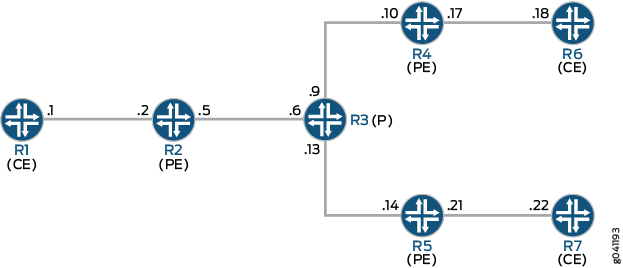
On PE Device R4, BGP route flap damping is configured for address
family inet-mvpn. A routing policy called dampPolicy uses the nlri-route-type match condition to damp only
MVPN route types 3, 4, and 5. All other MVPN route types are not damped.
This example shows the full configuration on all devices in the CLI Quick Configuration section. The Configuring Device R4 section shows the step-by-step configuration for PE Device R4.
Configuration
CLI Quick Configuration
To quickly configure this
example, copy the following commands, paste them into a text file,
remove any line breaks, change any details necessary to match your
network configuration, and then copy and paste the commands into the
CLI at the [edit] hierarchy level.
Device R1
set interfaces ge-1/2/0 unit 1 family inet address 10.1.1.1/30 set interfaces ge-1/2/0 unit 1 family mpls set interfaces lo0 unit 1 family inet address 172.16.1.1/32 set protocols ospf area 0.0.0.0 interface lo0.1 passive set protocols ospf area 0.0.0.0 interface ge-1/2/0.1 set protocols pim rp static address 172.16.100.1 set protocols pim interface all set routing-options router-id 172.16.1.1
Device R2
set interfaces ge-1/2/0 unit 2 family inet address 10.1.1.2/30 set interfaces ge-1/2/0 unit 2 family mpls set interfaces ge-1/2/1 unit 5 family inet address 10.1.1.5/30 set interfaces ge-1/2/1 unit 5 family mpls set interfaces vt-1/2/0 unit 2 family inet set interfaces lo0 unit 2 family inet address 172.16.1.2/32 set interfaces lo0 unit 102 family inet address 172.16.100.1/32 set protocols mpls interface ge-1/2/1.5 set protocols bgp group ibgp type internal set protocols bgp group ibgp local-address 172.16.1.2 set protocols bgp group ibgp family inet-vpn any set protocols bgp group ibgp family inet-mvpn signaling set protocols bgp group ibgp neighbor 172.16.1.4 set protocols bgp group ibgp neighbor 172.16.1.5 set protocols ospf area 0.0.0.0 interface lo0.2 passive set protocols ospf area 0.0.0.0 interface ge-1/2/1.5 set protocols ldp interface ge-1/2/1.5 set protocols ldp p2mp set policy-options policy-statement parent_vpn_routes from protocol bgp set policy-options policy-statement parent_vpn_routes then accept set routing-instances vpn-1 instance-type vrf set routing-instances vpn-1 interface ge-1/2/0.2 set routing-instances vpn-1 interface vt-1/2/0.2 set routing-instances vpn-1 interface lo0.102 set routing-instances vpn-1 route-distinguisher 100:100 set routing-instances vpn-1 provider-tunnel ldp-p2mp set routing-instances vpn-1 vrf-target target:1:1 set routing-instances vpn-1 protocols ospf export parent_vpn_routes set routing-instances vpn-1 protocols ospf area 0.0.0.0 interface lo0.102 passive set routing-instances vpn-1 protocols ospf area 0.0.0.0 interface ge-1/2/0.2 set routing-instances vpn-1 protocols pim rp static address 172.16.1.2 with 172.16.4.1100.1 set routing-instances vpn-1 protocols pim interface ge-1/2/0.2 mode sparse set routing-instances vpn-1 protocols mvpn set routing-options router-id 172.16.1.2 set routing-options autonomous-system 1001
Device R3
set interfaces ge-1/2/0 unit 6 family inet address 10.1.1.6/30 set interfaces ge-1/2/0 unit 6 family mpls set interfaces ge-1/2/1 unit 9 family inet address 10.1.1.9/30 set interfaces ge-1/2/1 unit 9 family mpls set interfaces ge-1/2/2 unit 13 family inet address 10.1.1.13/30 set interfaces ge-1/2/2 unit 13 family mpls set interfaces lo0 unit 3 family inet address 172.16.1.3/32 set protocols mpls interface ge-1/2/0.6 set protocols mpls interface ge-1/2/1.9 set protocols mpls interface ge-1/2/2.13 set protocols ospf area 0.0.0.0 interface lo0.3 passive set protocols ospf area 0.0.0.0 interface ge-1/2/0.6 set protocols ospf area 0.0.0.0 interface ge-1/2/1.9 set protocols ospf area 0.0.0.0 interface ge-1/2/2.13 set protocols ldp interface ge-1/2/0.6 set protocols ldp interface ge-1/2/1.9 set protocols ldp interface ge-1/2/2.13 set protocols ldp p2mp set routing-options router-id 172.16.1.3
Device R4
set interfaces ge-1/2/0 unit 10 family inet address 10.1.1.10/30 set interfaces ge-1/2/0 unit 10 family mpls set interfaces ge-1/2/1 unit 17 family inet address 10.1.1.17/30 set interfaces ge-1/2/1 unit 17 family mpls set interfaces vt-1/2/0 unit 4 family inet set interfaces lo0 unit 4 family inet address 172.16.1.4/32 set interfaces lo0 unit 104 family inet address 172.16.100.1/32 set protocols rsvp interface all aggregate set protocols mpls interface all set protocols mpls interface ge-1/2/0.10 set protocols bgp group ibgp type internal set protocols bgp group ibgp local-address 172.16.1.4 set protocols bgp group ibgp family inet-vpn unicast set protocols bgp group ibgp family inet-vpn any set protocols bgp group ibgp family inet-mvpn signaling damping set protocols bgp group ibgp neighbor 172.16.1.2 import dampPolicy set protocols bgp group ibgp neighbor 172.16.1.5 set protocols ospf traffic-engineering set protocols ospf area 0.0.0.0 interface all set protocols ospf area 0.0.0.0 interface lo0.4 passive set protocols ospf area 0.0.0.0 interface ge-1/2/0.10 set protocols ldp interface ge-1/2/0.10 set protocols ldp p2mp set policy-options policy-statement dampPolicy term term1 from family inet-mvpn set policy-options policy-statement dampPolicy term term1 from nlri-route-type 3 set policy-options policy-statement dampPolicy term term1 from nlri-route-type 4 set policy-options policy-statement dampPolicy term term1 from nlri-route-type 5 set policy-options policy-statement dampPolicy term term1 then accept set policy-options policy-statement dampPolicy then damping no-damp set policy-options policy-statement dampPolicy then accept set policy-options policy-statement parent_vpn_routes from protocol bgp set policy-options policy-statement parent_vpn_routes then accept set policy-options damping no-damp disable set routing-instances vpn-1 instance-type vrf set routing-instances vpn-1 interface vt-1/2/0.4 set routing-instances vpn-1 interface ge-1/2/1.17 set routing-instances vpn-1 interface lo0.104 set routing-instances vpn-1 route-distinguisher 100:100 set routing-instances vpn-1 vrf-target target:1:1 set routing-instances vpn-1 protocols ospf export parent_vpn_routes set routing-instances vpn-1 protocols ospf area 0.0.0.0 interface lo0.104 passive set routing-instances vpn-1 protocols ospf area 0.0.0.0 interface ge-1/2/1.17 set routing-instances vpn-1 protocols pim rp static address 172.16.100.1 set routing-instances vpn-1 protocols pim interface ge-1/2/1.17 mode sparse set routing-instances vpn-1 protocols mvpn set routing-options router-id 172.16.1.4 set routing-options autonomous-system 64501
Device R5
set interfaces ge-1/2/0 unit 14 family inet address 10.1.1.14/30 set interfaces ge-1/2/0 unit 14 family mpls set interfaces ge-1/2/1 unit 21 family inet address 10.1.1.21/30 set interfaces ge-1/2/1 unit 21 family mpls set interfaces vt-1/2/0 unit 5 family inet set interfaces lo0 unit 5 family inet address 172.16.1.5/32 set interfaces lo0 unit 105 family inet address 172.16.100.5/32 set protocols mpls interface ge-1/2/0.14 set protocols bgp group ibgp type internal set protocols bgp group ibgp local-address 172.16.1.5 set protocols bgp group ibgp family inet-vpn any set protocols bgp group ibgp family inet-mvpn signaling set protocols bgp group ibgp neighbor 172.16.1.2 set protocols bgp group ibgp neighbor 172.16.1.4 set protocols ospf area 0.0.0.0 interface lo0.5 passive set protocols ospf area 0.0.0.0 interface ge-1/2/0.14 set protocols ldp interface ge-1/2/0.14 set protocols ldp p2mp set policy-options policy-statement parent_vpn_routes from protocol bgp set policy-options policy-statement parent_vpn_routes then accept set routing-instances vpn-1 instance-type vrf set routing-instances vpn-1 interface vt-1/2/0.5 set routing-instances vpn-1 interface ge-1/2/1.21 set routing-instances vpn-1 interface lo0.105 set routing-instances vpn-1 route-distinguisher 100:100 set routing-instances vpn-1 vrf-target target:1:1 set routing-instances vpn-1 protocols ospf export parent_vpn_routes set routing-instances vpn-1 protocols ospf area 0.0.0.0 interface lo0.105 passive set routing-instances vpn-1 protocols ospf area 0.0.0.0 interface ge-1/2/1.21 set routing-instances vpn-1 protocols pim rp static address 172.16.100.2 set routing-instances vpn-1 protocols pim interface ge-1/2/1.21 mode sparse set routing-instances vpn-1 protocols mvpn set routing-options router-id 172.16.1.5 set routing-options autonomous-system 1001
Device R6
set interfaces ge-1/2/0 unit 18 family inet address 10.1.1.18/30 set interfaces ge-1/2/0 unit 18 family mpls set interfaces lo0 unit 6 family inet address 172.16.1.6/32 set protocols sap listen 233.1.1.1 set protocols ospf area 0.0.0.0 interface lo0.6 passive set protocols ospf area 0.0.0.0 interface ge-1/2/0.18 set protocols pim rp static address 172.16.100.2 set protocols pim interface all set routing-options router-id 172.16.1.6
Device R7
set interfaces ge-1/2/0 unit 22 family inet address 10.1.1.22/30 set interfaces ge-1/2/0 unit 22 family mpls set interfaces lo0 unit 7 family inet address 172.16.1.7/32 set protocols ospf area 0.0.0.0 interface lo0.7 passive set protocols ospf area 0.0.0.0 interface ge-1/2/0.22 set protocols pim rp static address 172.16.100.2 set protocols pim interface all set routing-options router-id 172.16.1.7
Configuring Device R4
Step-by-Step Procedure
The following example requires you to navigate various levels in the configuration hierarchy. For information about navigating the CLI, see Using the CLI Editor in Configuration Mode in the Junos OS CLI User Guide.
To configure Device R4:
Configure the interfaces.
[edit interfaces] user@R4# set ge-1/2/0 unit 10 family inet address 10.1.1.10/30 user@R4# set ge-1/2/0 unit 10 family mpls user@R4# set ge-1/2/1 unit 17 family inet address 10.1.1.17/30 user@R4# set ge-1/2/1 unit 17 family mpls user@R4# set vt-1/2/0 unit 4 family inet user@R4# set lo0 unit 4 family inet address 172.16.1.4/32 user@R4# set lo0 unit 104 family inet address 172.16.100.4/32
Configure MPLS and the signaling protocols on the interfaces.
[edit protocols] user@R4# set mpls interface all user@R4# set mpls interface ge-1/2/0.10 user@R4# set rsvp interface all aggregate user@R4# set ldp interface ge-1/2/0.10 user@R4# set ldp p2mp
Configure BGP.
The BGP configuration enables BGP route flap damping for the
inet-mvpnaddress family. The BGP configuration also imports into the routing table the routing policy calleddampPolicy. This policy is applied to neighbor PE Device R2.[edit protocols bgp group ibgp] user@R4# set type internal user@R4# set local-address 172.16.1.4 user@R4# set family inet-vpn unicast user@R4# set family inet-vpn any user@R4# set family inet-mvpn signaling damping user@R4# set neighbor 172.16.1.2 import dampPolicy user@R4# set neighbor 172.16.1.5
Configure an interior gateway protocol.
[edit protocols ospf] user@R4# set traffic-engineering [edit protocols ospf area 0.0.0.0] user@R4# set interface all user@R4# set interface lo0.4 passive user@R4# set interface ge-1/2/0.10
Configure a damping policy that uses the
nlri-route-typematch condition to damp only MVPN route types 3, 4, and 5.[edit policy-options policy-statement dampPolicy term term1] user@R4# set from family inet-mvpn user@R4# set from nlri-route-type 3 user@R4# set from nlri-route-type 4 user@R4# set from nlri-route-type 5 user@R4# set then accept
Configure the
dampingpolicy to disable BGP route flap damping.The
no-damppolicy (damping no-damp disable) causes any damping state that is present in the routing table to be deleted. Thethen damping no-dampstatement applies theno-damppolicy as an action and has nofrommatch conditions. Therefore, all routes that are not matched byterm1are matched by this term, with the result that all other MVPN route types are not damped.[edit policy-options policy-statement dampPolicy] user@R4# set then damping no-damp user@R4# set then accept [edit policy-options] user@R4# set damping no-damp disable
Configure the
parent_vpn_routesto accept all other BGP routes that are not from theinet-mvpnaddress family.This policy is applied as an OSPF export policy in the routing instance.
[edit policy-options policy-statement parent_vpn_routes] user@R4# set from protocol bgp user@R4# set then accept
Configure the VPN routing and forwarding (VRF) instance.
[edit routing-instances vpn-1] user@R4# set instance-type vrf user@R4# set interface vt-1/2/0.4 user@R4# set interface ge-1/2/1.17 user@R4# set interface lo0.104 user@R4# set route-distinguisher 100:100 user@R4# set vrf-target target:1:1 user@R4# set protocols ospf export parent_vpn_routes user@R4# set protocols ospf area 0.0.0.0 interface lo0.104 passive user@R4# set protocols ospf area 0.0.0.0 interface ge-1/2/1.17 user@R4# set protocols pim rp static address 172.16.100.2 user@R4# set protocols pim interface ge-1/2/1.17 mode sparse user@R4# set protocols mvpn
Configure the router ID and the autonomous system (AS) number.
[edit routing-options] user@R4# set router-id 172.16.1.4 user@R4# set autonomous-system 1001
If you are done configuring the device, commit the configuration.
user@R4# commit
Results
From configuration mode, confirm your configuration
by entering the show interfaces, show protocols, show policy-options, show routing-instances, and show routing-options commands. If the output does
not display the intended configuration, repeat the instructions in
this example to correct the configuration.
user@R4# show interfaces
ge-1/2/0 {
unit 10 {
family inet {
address 10.1.1.10/30;
}
family mpls;
}
}
ge-1/2/1 {
unit 17 {
family inet {
address 10.1.1.17/30;
}
family mpls;
}
}
vt-1/2/0 {
unit 4 {
family inet;
}
}
lo0 {
unit 4 {
family inet {
address 172.16.1.4/32;
}
}
unit 104 {
family inet {
address 172.16.100.4/32;
}
}
}
user@R4# show protocols
rsvp {
interface all {
aggregate;
}
}
mpls {
interface all;
interface ge-1/2/0.10;
}
bgp {
group ibgp {
type internal;
local-address 172.16.1.4;
family inet-vpn {
unicast;
any;
}
family inet-mvpn {
signaling {
damping;
}
}
neighbor 172.16.1.2 {
import dampPolicy;
}
neighbor 172.16.1.5;
}
}
ospf {
traffic-engineering;
area 0.0.0.0 {
interface all;
interface lo0.4 {
passive;
}
interface ge-1/2/0.10;
}
}
ldp {
interface ge-1/2/0.10;
p2mp;
}
user@R4# show policy-options
policy-statement dampPolicy {
term term1 {
from {
family inet-mvpn;
nlri-route-type [ 3 4 5 ];
}
then accept;
}
then {
damping no-damp;
accept;
}
}
policy-statement parent_vpn_routes {
from protocol bgp;
then accept;
}
damping no-damp {
disable;
}
user@R4# show routing-instances
vpn-1 {
instance-type vrf;
interface vt-1/2/0.4;
interface ge-1/2/1.17;
interface lo0.104;
route-distinguisher 100:100;
vrf-target target:1:1;
protocols {
ospf {
export parent_vpn_routes;
area 0.0.0.0 {
interface lo0.104 {
passive;
}
interface ge-1/2/1.17;
}
}
pim {
rp {
static {
address 172.16.100.2;
}
}
interface ge-1/2/1.17 {
mode sparse;
}
}
mvpn;
}
}
user@R4# show routing-optons router-id 172.16.1.4; autonomous-system 1001;
Verification
Confirm that the configuration is working properly.
Verifying That Route Flap Damping Is Disabled
Purpose
Verify the presence of the no-damp policy,
which disables damping for MVPN route types other than 3, 4, and 5.
Action
From operational mode, enter the show policy damping command.
user@R4> show policy damping
Default damping information:
Halflife: 15 minutes
Reuse merit: 750 Suppress/cutoff merit: 3000
Maximum suppress time: 60 minutes
Computed values:
Merit ceiling: 12110
Maximum decay: 6193
Damping information for "no-damp":
Damping disabledMeaning
The output shows that the default damping parameters
are in effect and that the no-damp policy is also in effect
for the specified route types.
Verifying Route Flap Damping
Purpose
Check whether BGP routes have been damped.
Action
From operational mode, enter the show bgp summary command.
user@R4> show bgp summary
Groups: 1 Peers: 2 Down peers: 0
Table Tot Paths Act Paths Suppressed History Damp State Pending
bgp.l3vpn.0
6 6 0 0 0 0
bgp.l3vpn.2
0 0 0 0 0 0
bgp.mvpn.0
2 2 0 0 0 0
Peer AS InPkt OutPkt OutQ Flaps Last Up/Dwn State|#Active/Received/Accepted/Damped...
172.16.1.2 1001 3159 3155 0 0 23:43:47 Establ
bgp.l3vpn.0: 3/3/3/0
bgp.l3vpn.2: 0/0/0/0
bgp.mvpn.0: 1/1/1/0
vpn-1.inet.0: 3/3/3/0
vpn-1.mvpn.0: 1/1/1/0
172.16.1.5 1001 3157 3154 0 0 23:43:40 Establ
bgp.l3vpn.0: 3/3/3/0
bgp.l3vpn.2: 0/0/0/0
bgp.mvpn.0: 1/1/1/0
vpn-1.inet.0: 3/3/3/0
vpn-1.mvpn.0: 1/1/1/0Meaning
The Damp State field shows that zero routes in the bgp.mvpn.0 routing table have been damped. Further down, the last number in the State field shows that zero routes have been damped for BGP peer 172.16.1.2.
