- play_arrow Get Started
- Juniper Mist Wired Assurance Overview
- Hardware and Software Requirements for Your Wired Network
- Switch Administrator Role Requirements
- Deploy Your Wired Network
- Request Help with a New Deployment
- Explore Juniper Mist Features
- Port Profiles Overview
- Group-Based Policy Configuration Overview (Mist)
- Juniper CloudX Overview
- play_arrow Switch Configuration
- Switch Configuration Overview (Mist)
- Onboard Switches to Mist Cloud
- Configure Switches
- Switch Configuration Options
- Configure BGP on Switches via Mist
- Configure Routing Policies on Switches via Mist
- Protection of Routing Engine
- QoS Configuration
- Configure SNMP on Switches
- Configure DHCP Server or Relay on a Switch
- Configure Bridge Priority on Switches via Mist
- OSPF Configuration for Switches
- Manage or Update Configuration Settings
- Upgrade Junos OS Software on Your Switch
- Create Recovery Snapshot for a Switch
- Assign a Role to Switches
- Locate a Switch by LED
- Replace a Switch
- Disable Remote Shell Access to Switches and Gateway Devices
- Connect a Switch to Mist Cloud via a Proxy Server Using Cloudx
- Configure the System Log
- Release a Switch from Inventory
- play_arrow Switch Dashboards
- play_arrow Virtual Chassis Configuration
- play_arrow Campus Fabric Configuration
- play_arrow Wired Service Levels
- play_arrow Appendix
Cloud-Ready Connection Process
Juniper EX Series switches are cloud-ready devices, which means they are Day-0 capable of connecting to the Juniper Mist cloud. When running a supported version of Junos, these switches can also automatically establish a connection to Juniper Mist cloud services, where they can then be on-boarded (Day 1), managed (Day 2), and monitored (Day2+) from the Mist portal.
As part of zero-touch-provisioning (ZTP), a secure TCP connection uses pre-shared keys on both the device and cloud to establish a connection. Figure 1 provides a break-down of the ZTP process.
On the front of EX4100, EX4100-F, and EX4400 switches there is a CLD interface LED that you can use to monitor the ZTP progress. The blink pattern of the LED can help troubleshoot any Day 0 connection issues.
For switches already in the cloud, you can view the connection status from the Switches page of the Mist portal.
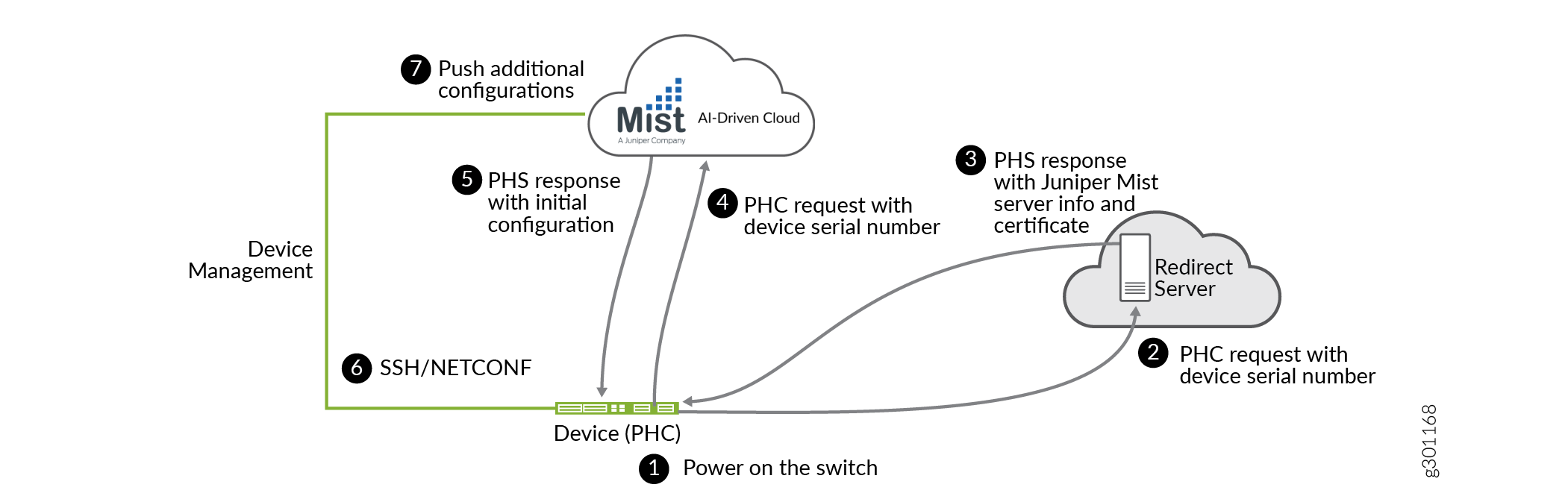
The first time a cloud-ready switch is powered on, an on-board phone-home client (PHC) connects to a redirect server, which then redirects it to a phone home server (PHS) where the switch can get the latest Junos configuration. You can also have the switch connect to a DHCP server that supports ZTP and run the ZTP process from there.




















