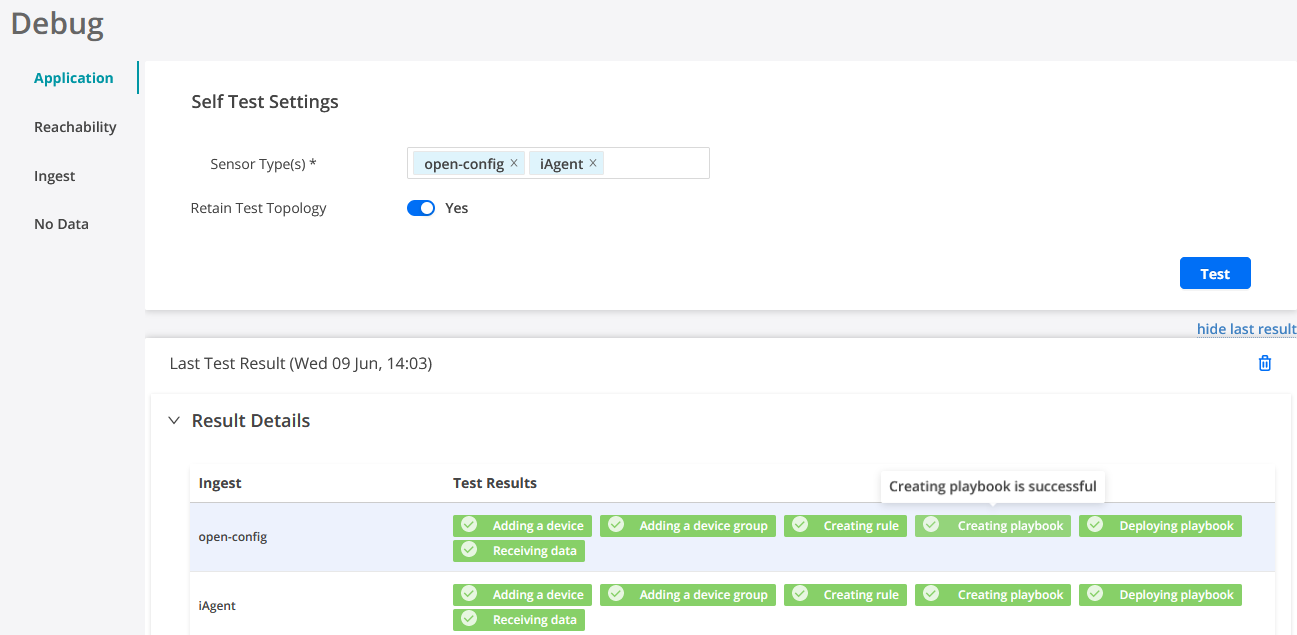Use the Self Test Tool
After you set up the basic functionality in Paragon Insights, it can be challenging to diagnose problems related to configuring devices, adding devices, and applying playbooks. When an issue occurs, there are many areas that you must investigate. The self-test tool essentially acts as a fully working setup, running entirely within the Paragon Insights system.
You can refer to the following usage notes to get a better understanding of the features in the self-test tool.
-
Currently this feature supports simulating devices to stream data for OpenConfig telemetry and iAgent (NETCONF).
-
You can retain the self-test instance to act as a ‘running reference’.
-
Do not use the self-test tool when there are undeployed changes, as the self-test tool issues its own deploy during execution.
-
Do not use rules, playbooks, devices, device-groups or other elements created by the self-test tool with real network devices.
To use the self-test tool: