MX2000-SFB3 Switch Fabric Board Description
The MX2000-SFB3 Switch Fabric Board creates a highly scalable and resilient “all-active” centralized switch fabric that delivers up to 4 Tbps of full-duplex switching capacity per line card slot for MX2010 and MX2020 routers. The MX2000-SFB3 along with the MX2K-MPC11E Modular Port Concentrator provides industry-leading 100-Gigabit Ethernet and 400-Gigabit Ethernet-ready port density. Figure 1 shows the MX2000-SFB3.
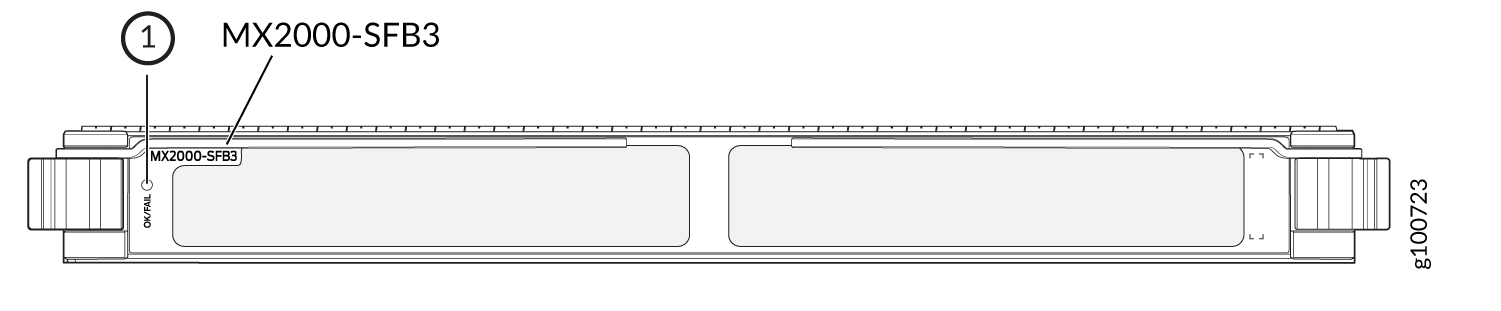

1 — OK/FAIL status LED |
Software release |
Note:
The MX2K-MPC11E is not supported in any Junos OS 19.4 releases. |
Physical Description |
|
MX Series Router Platform Support |
|
Prerequisites |
|
Hardware Features |
The MX2000-SFB3:
|
LED |
The MX2000-SFB3 has one OK/FAIL LED that indicates status as follows:
The port LEDs under each SFB slot on the front panel of the device chassis indicate the online/offline status. These LEDs are labeled 0 through 7. |
Safety, Environmental, and Security Features |
|
Upgrades |
|
MX2020 and MX2010 SFB Slots |
You can install up to eight MX2000-SFB3’s in MX2020 routers and MX2010 routers. The MX2000-SFB3’s install vertically into a fabric board slot on the front of the chassis in the slots labeled 0 through 7. If any slots are empty, you must install a slot cover. CAUTION: If one of the MX2000-SFB3’s fails, do not remove it until you have a replacement MX2000-SFB3 or slot cover ready to install. |
MX2000-SFB3 Power Zones |
MX2020 routers support two power zones. Power is provisioned for an MX2000-SFB3 fabric card from one of the two power zones, based on the SFB3 slot number. The power is provisioned from the lower power zone for the MX2000-SFB3 fabric cards in slots 0-3. Similarly, the power is provisioned from the upper power zone for the MX2000-SFB3 fabric cards in the slots 4-7. Note:
MX2020 routers do not support power redundancy mode for the MX2000-SFB3 fabric card in both the power zones. MX2010 routers support a single power zone; Therefore, power is provisioned from the same power zone for all the MX2000-SFB3 fabric cards, regardless of the SFB3 slot number. |
System Power Requirements |
|
Supported Routing Engines |
The MX2000-SFB3 supports these routing engines:
|
Supported Power Distribution Modules |
The MX2000-SFB3 supports these power distribution modules:
|
Supported Power Supply Modules |
The MX2000-SFB3 supports these power supply modules:
Note:
With the existing power supplies, an MX2020 can support a maximum of 14 MX2K-MPC11Es (seven in the top MPC slots and seven in the bottom MPC slots) while maintaining PSM redundancy in each zone. Likewise, the MX2010 with existing power supplies can support a maximum of six MX2K-MPC11Es and maintain PSM redundancy. |
Interoperabilitly with MPC Line Cards |
The MX2000-SFB3 interoperates with these MPCs:
Starting in Junos OS Release 22.2R1 MX2000-SFB3 interoperates with these MPCs:
|
Interoperabilitily With Other Switch Fabric Boards |
All fabric board types must be MX2000-SFB3. MX2010 routers and MX2020 routers don’t support a mixed fabric board type. |
MX2K-MPC11E Support
The number of MX2K-MPC11E line cards that the MX2020 and MX2010 router chassis can support varies, depending upon the ambient temperature of the chassis and the PSM redundancy. Table 1 shows the number of MX2K-MPC11E line cards that are supported on the MX2020 router with fully populated, existing PDMs and PSMs (in redundant and non-redundant modes) at 40 C° (72° F) + 6000 ft. (1829 m).
With PSM Redundancy |
Without PSM Redundancy |
Temperature and Elevation |
|
|---|---|---|---|
Upper Zone |
7 |
8 |
40 C° (72° F) + 6000 ft. (1829 m) |
Lower Zone |
7 |
8 |
40 C° (72° F) + 6000 ft. (1829 m) |
Total |
14 |
16 |
40 C° (72° F) + 6000 ft. (1829 m) |
Table 2 shows the number of MX2K-MPC11E line cards that are supported on the MX2010 router with fully populated, existing PDMs and PSMs (in redundant and non-redundant modes) at 40 C° (72° F) + 6000 ft. (1829 m).
MX2010 Line Card Type |
Maximum Supported With PSM Redundancy |
Maximum Supported Without PSM Redundancy |
Temperature and Elevation |
|---|---|---|---|
MX2K-MPC11E |
6 |
7 |
40 C° (72° F) + 6000 ft. (1829 m) |
MX2000-SFB3 Switch Fabric Board Bandwidth Per MPC Line Card
Table 3 lists the fabric bandwidth for supported MPC line cards when used with the MX2000-SFB3.
MPC Line Card |
MPC Line Card Bandwidth |
Fabric Bandwidth per Packet Forwarding Engine |
|---|---|---|
|
MPC6E |
520 G |
130 G |
|
MPC8E |
960 G |
240 G |
|
MPC9E |
1.6 T |
400 G |
|
MX2K-MPC11E |
4 T |
500 G |
|
MPC2E-NG (with ethernet MICs only) |
80 G |
20 G |
|
MPC3E-NG (with ethernet MICs only) |
130 G |
32.5 G |
|
MPC5E |
240 G |
60 G |
|
MPC7E-MRATE |
430 G |
107.5 G |
|
MPC7E-10G |
400 G |
100 G |
MX2000-SFB3 Fabric Planes
There are 24 fabric planes when eight MX2000-SFB3’s are installed.
All eight MX2000-SFB3’s are required to support line rate traffic on the MX2K-MPC11E line card.
There is 7+1 MX2000-SFB3 redundancy with MPCE6, MPCE8, and MPCE9 line cards.
