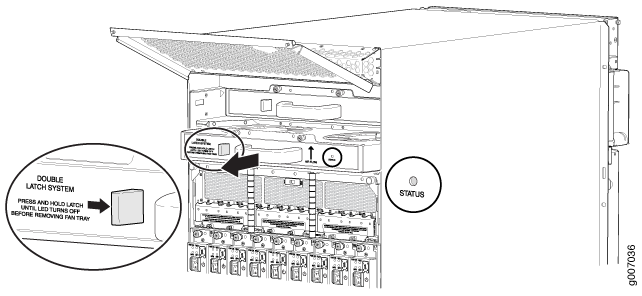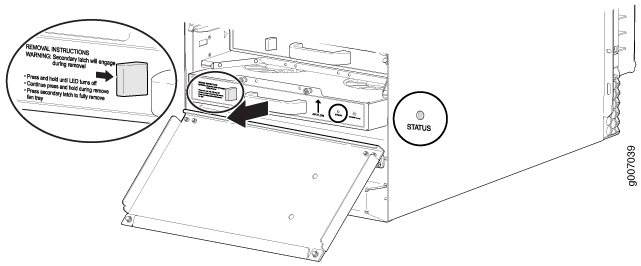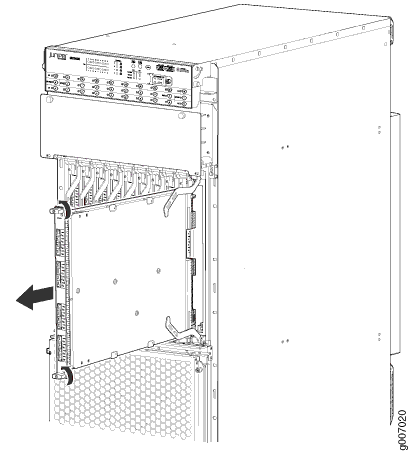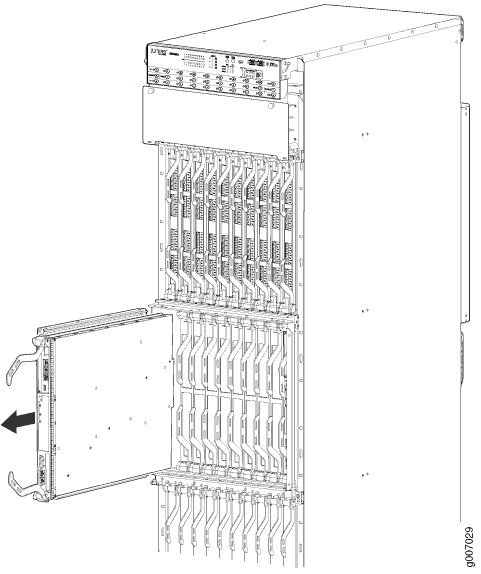ON THIS PAGE
Removing Components from the MX2020 Router Chassis Before Installing it in a Rack
Before installing the router with a router transport kit, you must first remove shipping covers and components from the chassis. With components removed, the chassis weighs approximately 429.6 lb (194.86 kg).
The shipping covers help guide the chassis into the rack. Applying force to any other part of the chassis can cause damage.
Removing the Power Distribution Modules Before Installing an MX2020 Router
Remove the topmost PDM (PDM3/Input1) first, and then work your way downward. To remove an AC, DC, 240 V China, or universal (HVAC/HVDC) PDM (see Figure 1, Figure 2, Figure 3, and Figure 4).
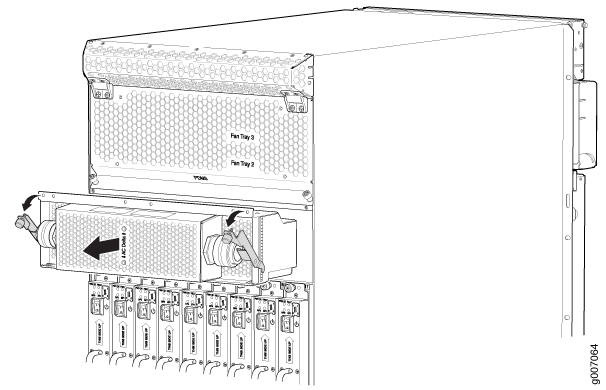
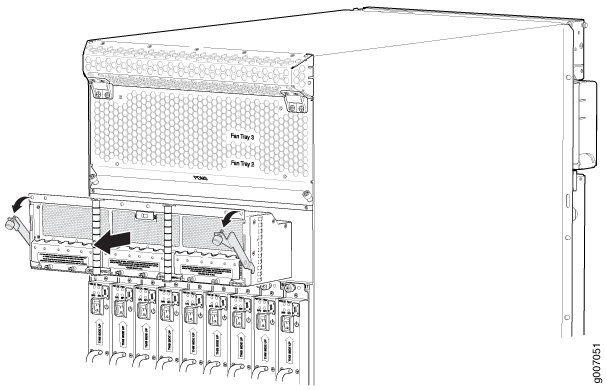
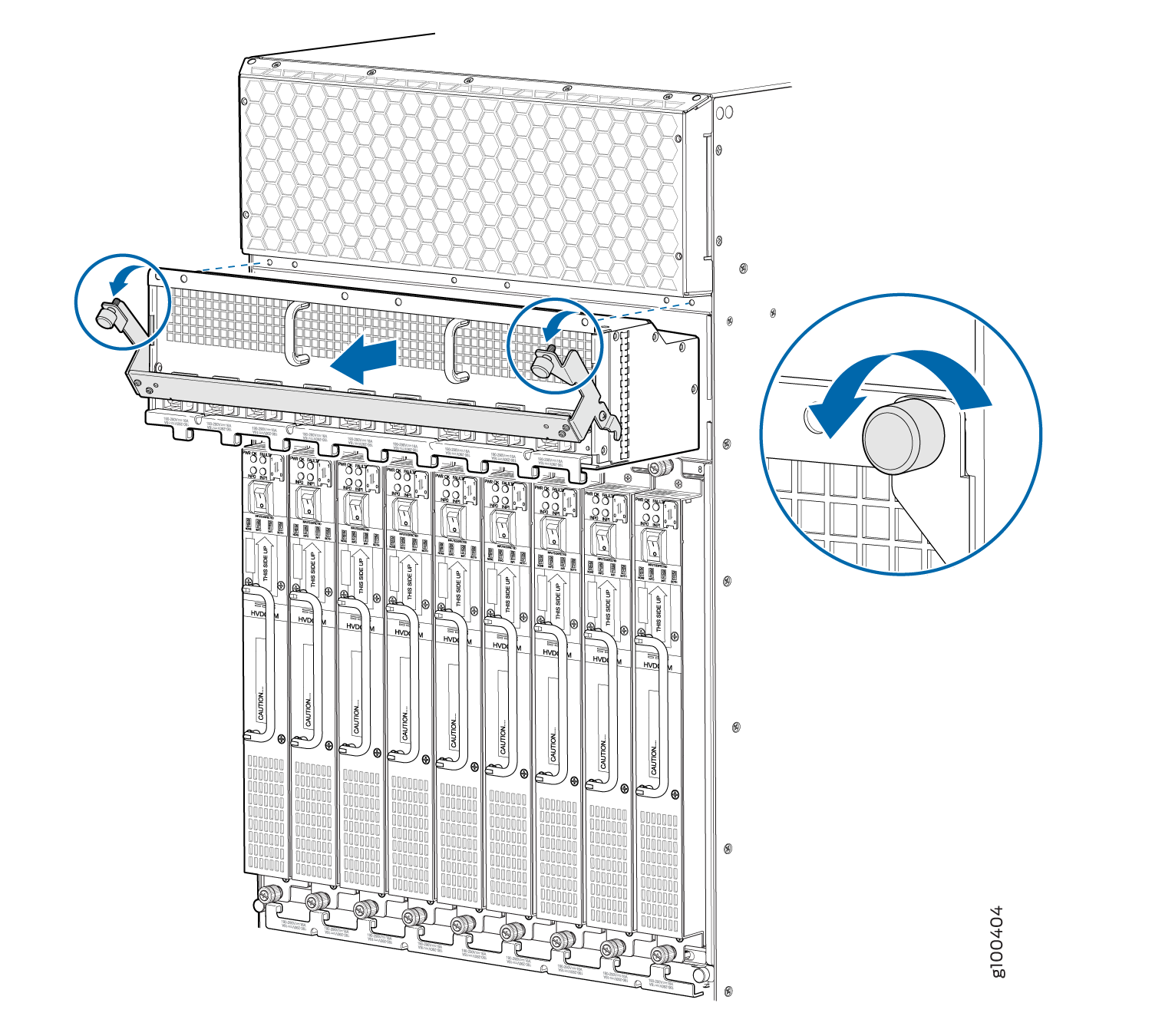
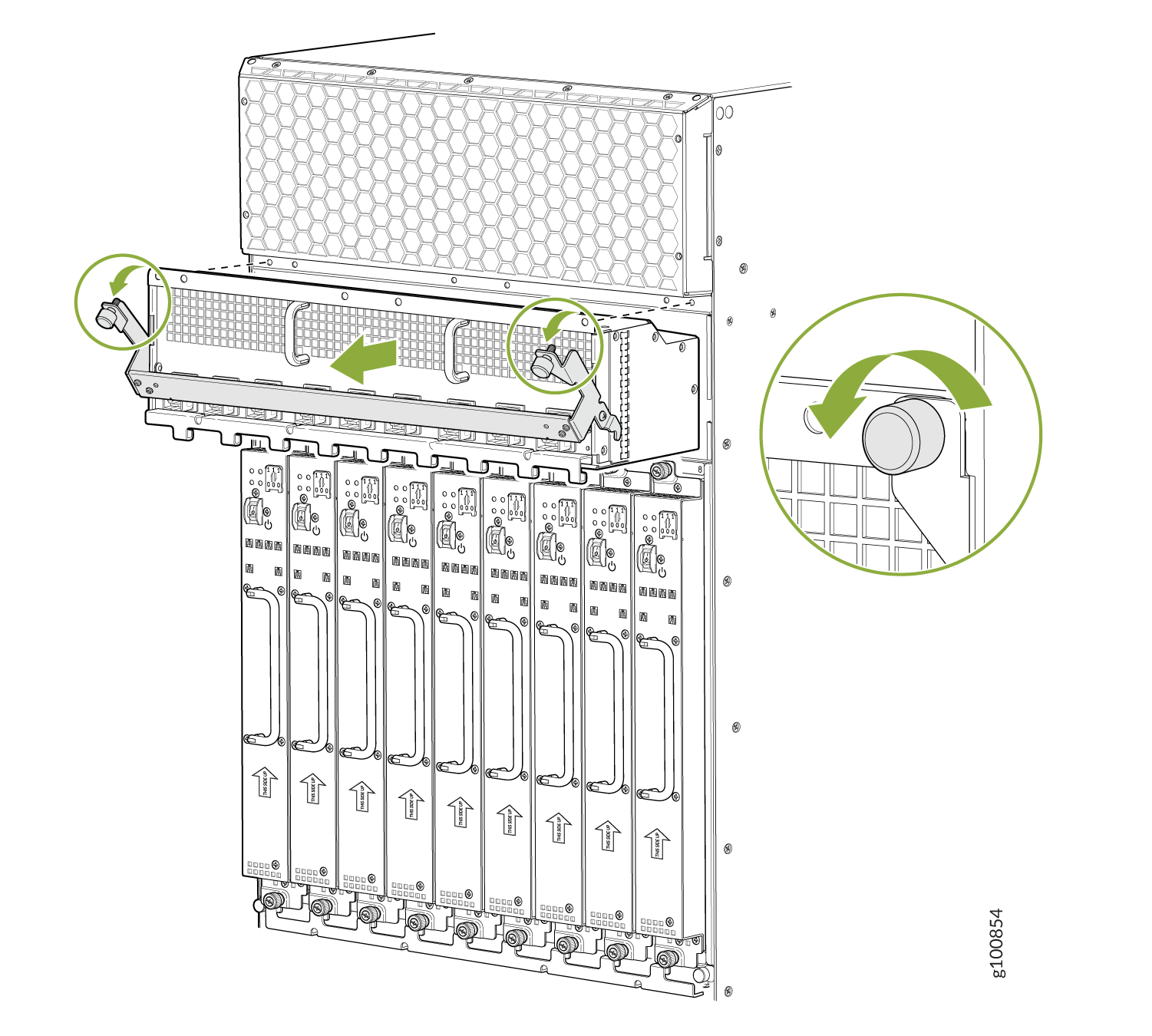
Removing the Power Supply Modules Before Installing an MX2020 Router
To remove the AC, DC, 240 V China, universal (HVAC/HVDC) PSMs (see Figure 5, Figure 6, Figure 7, and Figure 8):
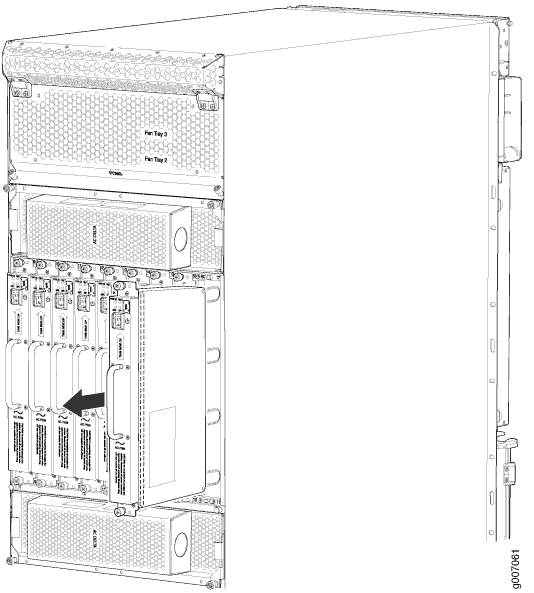
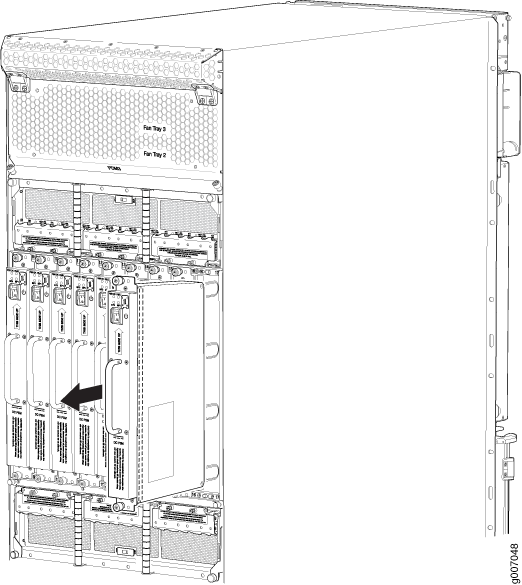
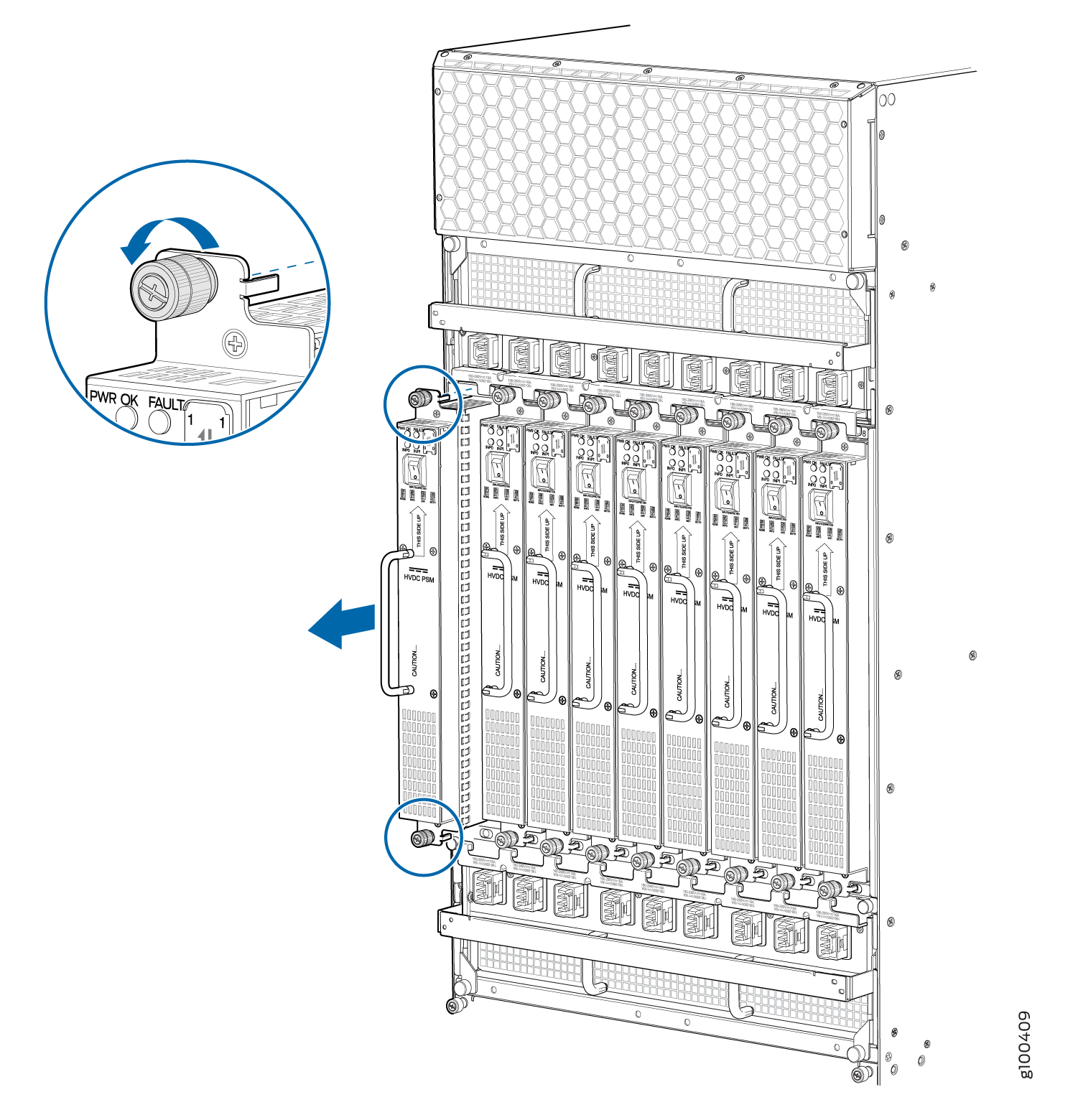
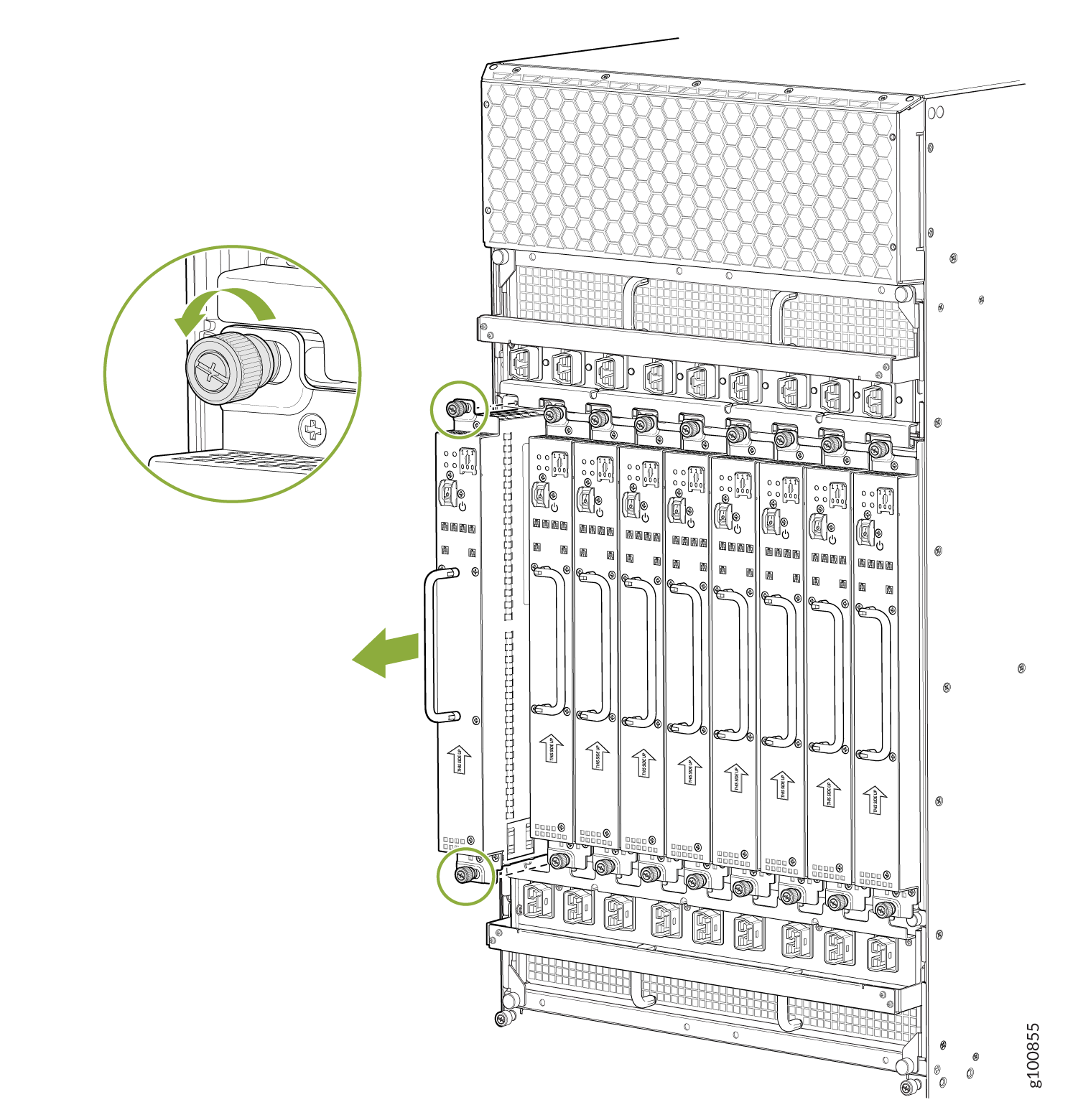
Removing the Fan Trays Before Installing an MX2020 Router
Removing the SFBs Before Installing an MX2020 Router
Removing the MPCs with Adapter Card Before Installing an MX2020 Router
To remove an MPC with an adapter card (ADC):