Classification Based on Outer Header of Decapsulation Tunnel
By default, when a packet exits a tunnel, the terminating router removes the tunnel (outer) header and forwards the packet based on the classification in the inner header. On supported routers that act as a terminating router for a tunnel, you can forward the packet based on the classification you assign to the outer header at the underlay (ingress) interface.
Overview of Classification Based on Outer Header of Decapsulation Tunnel
For an IP packet entering the tunnel, the ingress router (as shown in Figure 1) encapsulates the packet with the tunnel header (the outer IP header). This tunnel header directs the packet through the tunnel to the egress router.
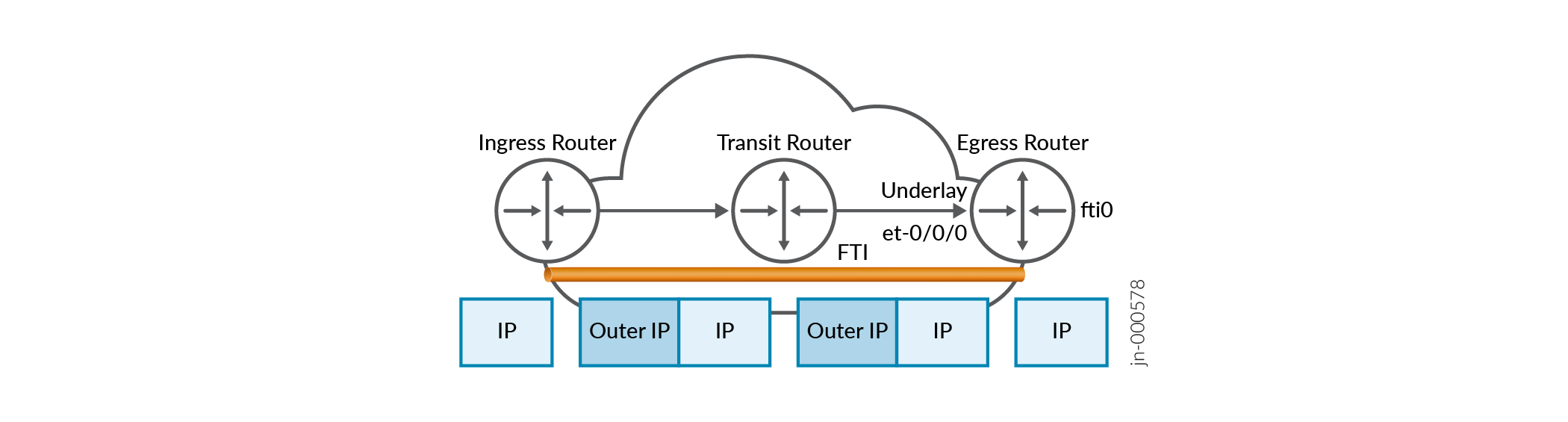
By default, when the packet exits the tunnel, the egress router removes the tunnel
(outer) header and forwards the packet based on the classification in the inner
header. You can forward the packet based on the classification you assign to
the outer header at the underlay (ingress) interface of the egress router.
You do this by first setting the no-default option at the
[edit class-of-service interfaces ftin unit 0
classifiers] hierarchy level. You then assign the desired classifier to
the underlay interface of the egress router.
Applying the no-default option disables the application of any
default classifier to the routing instance. In this case, applying the
no-default option specifically prevents classification
based on the inner header, enabling classification based on the outer
header.
