Hybrid Use Case
See how a retail store achieves a variety of business goals by implementing several types of location services together.
Juniper Mist™ offers a wide variety of indoor location services that you can mix and match (a hybrid approach) depending on your use cases.
Below is a real-life example of a Mist customer (a large retailer) who uses the following mix of location services:
-
Super beacons
-
Indoor location wayfinding
-
Zones for zone analytics
-
Asset tracking
Super Beacons
This Juniper Mist customer placed access points (APs) transmitting a ninth omni beam (“super beacons”) at the entrances of the store. When customers enter, they get a notification on the retailer’s Mist SDK-enabled mobile application. For details about implementing this location service, see Enable Bluetooth Based Location Services.
Indoor Location Wayfinding
All main aisles and concrete pathways are wayfinding paths for indoor location wayfinding. See Wayfinding Use Case.
The customer installed the APs with drop-threaded rods over the center of an aisle, approximately every two aisles.

This customer used daisy chaining in several parts of the store where it made sense to save switch ports. See Daisy-Chain BT11 APs .
Zones for Zone Analytics
Departments in the center of the store, such as infants’ apparel or men’s clothing, are zones for the purpose of gathering zone analytics. See Add Location Zones to a Floorplan.
Notice that the customer mounted BT11 APs on existing support columns and structural poles. In these areas, the retail customer leaves the established wayfinding paths and provides X and Y coordinates to the back end for the zone analytics engine to process for retail customers’ shopping habits.

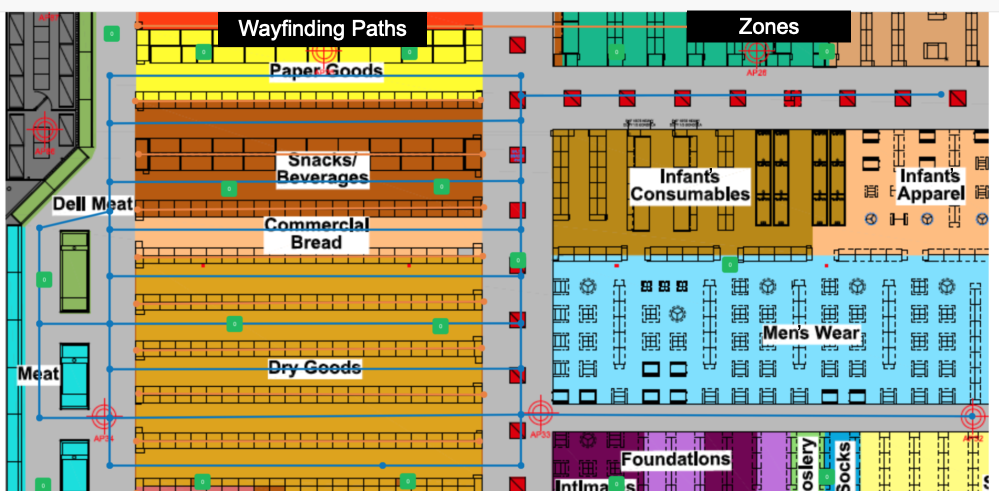
Asset Tracking
This Mist customer uses asset tracking so that store employees can locate misplaced items, such as warehouse pallets. The customer placed Bluetooth Low Energy (BLE) beacon tags on the items to be tracked. With those tags in place, employees can track the location of the assets on the Live View page of the Juniper Mist portal. See Find Equipment Use Case.
Guidelines
-
We always recommend that you refer to the AP Placement for Location Services to ensure that you have proper coverage.
-
You must ensure that products on the shelves do not block APs, as this blockage can interfere with Bluetooth.
-
When placing your APs, be sure that you follow the Rubber Band Model to ensure location accuracy and keep customers inside of the APs at the outer edges of the floorplan. See Rubber Band Model .
-
If you cover a large area with Mist APs, you may experience AP Reflection. The AP Reflection Detection event on the Analytics > Events page means that the AP is receiving packets sent from its own Ethernet port (the source address for inbound packets is the address of the AP itself). Double check your physical connections to fix any loops that you may have inadvertently created on your network.
