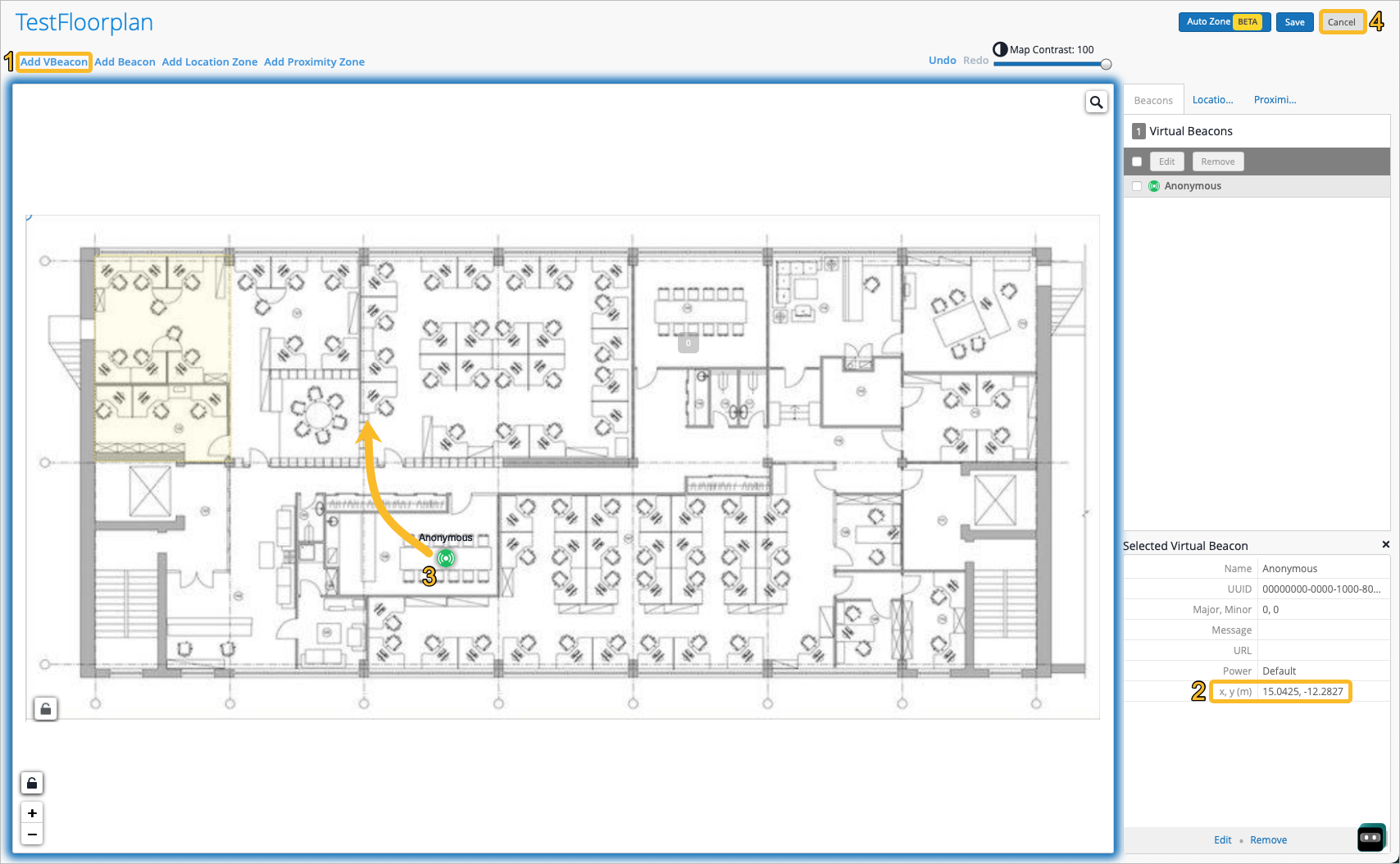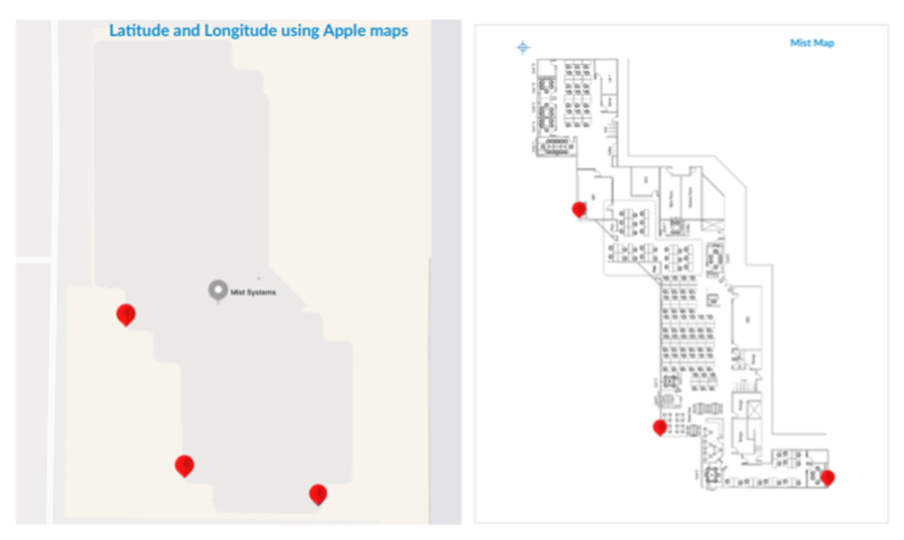Troubleshoot Incorrect Latitude and Longitude (SDK)
Go through these steps if the SDK returns invalid latitude and longitude values.
Prior to troubleshooting, ensure that you are using the correct API Callbacks:
-
Android: onRelativeLocationUpdated
To troubleshoot incorrect latitude and longitude:
Additional Troubleshooting
If the SDK encounters an error, it calls the didErrorOccur method, as follows:
didErrorOccur(_ withError:,withErrorMessage).
The SDK displays details of the errors in the following two values:
-
errorMessage of type NSString
-
errorType of type ErrorType Enum
For help, see the Integration Steps section of the Github Wiki.