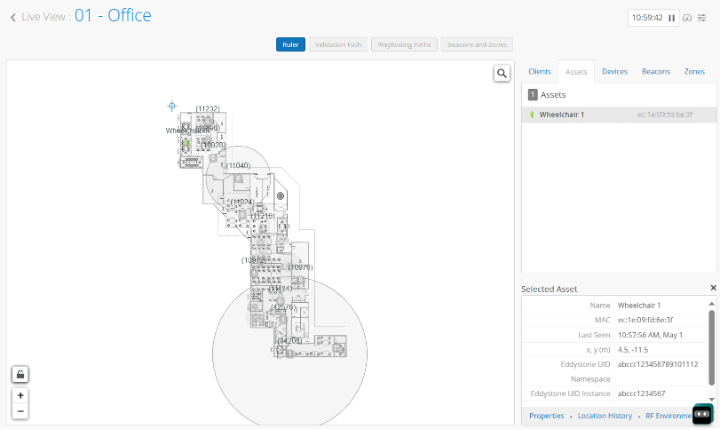Juniper Mist Location Services Overview
Get familiar with the major components of location-based services to understand how Juniper Mist™ ensures location accuracy for wayfinding, asset visibility, and user engagement.
Virtual Bluetooth LE (vBLE) is a patented technology for indoor Location Services, using virtual beacons to locate BLE devices with great precision. Juniper Networks access points (APs) use a dynamic 8-directional antenna array that blankets an area with BLE signals and is capable of both transmitting and receiving BLE signals.
Virtual beacons are an efficient alternative when compared to physical beacons in terms of time and cost savings. With virtual beacons, there is no need to install and configure physical beacons, no need for site surveys, and no need for additional hardware. This makes for simpler, more efficient deployments and makes adding and moving vBeacons a hassle-free experience, as you configure everything from the Juniper Mist™ portal.
Indoor location services provide a huge opportunity to engage with employees, guests, and customers while optimizing resources to save time and money. But widespread adoption of these services has been limited by physical beacons and costly site surveys. They just don't scale.
This all changes with MIST. With the invention of scalable enterprise-grade BLE, we flipped the model by virtualizing the indoor location experience. Here's how.
Our patented BLE directional antenna array enables all MIST endpoints to blanket an entire location with BLE. Location is computed in the MIST Intelligent Cloud. This lets you go beyond just listening to a tag to interacting with an entire space.
With this new model, beacons are completely virtual. Create as many as you want, wherever you want, and change them as often as you want. Without the hassle and cost of physical beacons.
With machine learning, manual calibration and site surveys are a thing of the past. The MIST platform also includes comprehensive zone analytics, like visits and dwell times, providing rich insight into personnel and resource utilization. The world is ready for new indoor location experiences.
Now you are too. MIST. Smart wireless for the smart device era.
How It Works: vBLE Antenna Array
Juniper Mist APs transmit BLE signals using an 8-element directional vBLE antenna array.
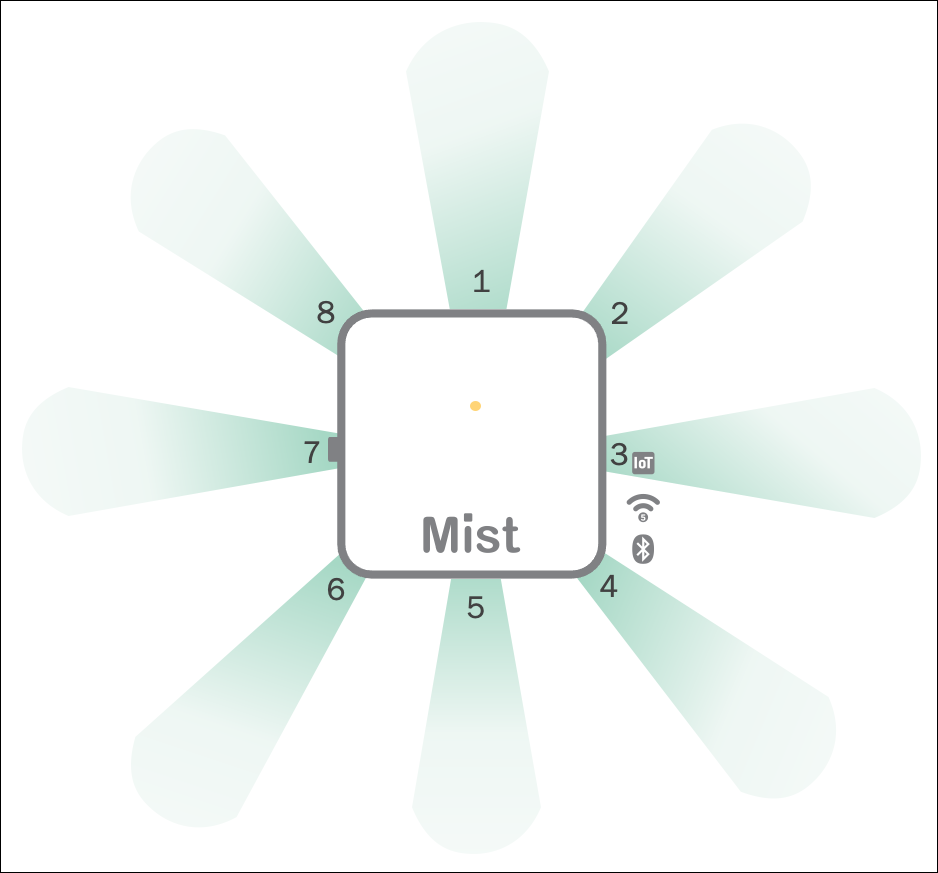
So the MIST Mobile SDK is responsible for receiving the BLE RSSI information and combining it with sensor data from the mobile device and sending that back to the cloud every second while the mobile device is moving. The MIST machine learning system continuously adapts to changing RF environments without the need for site surveys. Unlike single antenna BLE designs, MIST uses a single transmitter to drive eight unique directional antennas.
Each beam contributes to the likely location of the device. The MIST technology examines all the probability surfaces, one for each directional beam, and combines them to find the most likely point in the map where the device is located. So two terms of importance are PLE and intercept.
PLE is the path loss exponent. MIST uses this formula to determine the expected signal strength at various locations on a map based on a gain at that direction from the antenna, taking into account orientation and ceiling height. The intercept is another constant that must be derived.
It is much like the intercept of a line and indicates the expected power at one meter from the antenna. Individual RF environments and even device types have different optimal PLE and intercept values. This ensures the RF model adapts to the RF environment as it changes and accounts for the differences between mobile device types, providing a consistent user experience.
The essential element behind MIST machine learning is to seek the maximum agreement between the results of increasingly many location estimates. From that, construct individualized path loss formulas. As the machine learning algorithm begins, it's using the default PLF for a device type, meaning an iPad, an iPhone 6, an iPhone 6S.
Machine learning is running continuously. The only time you would see an AP at zero learning is when it was just added to the map or something has been changed in its configuration regarding ceiling height, orientation, etc. The thing to look for here is to make sure all of your APs are learning.
To reach level one usually only takes a couple minutes for a device, and that's the most important level because 95% of the work is done reaching level one learning. After that, the algorithm is looking for new unique data points. We have created this visual to help you quickly understand the status of location machine learning.
If an AP is not learned on a device, it will be gray. When all the devices are learned, they will show green. So what is going on here? Using the show all button, you can see the raw data, and note you can also choose to expose just a single device.
What the UI has done is to add up the PLE and intercept. Then a median value is derived per device, and per AP, a variance from that median is shown. In a normal environment, we would expect this variance not to be more than one or two.
If it is three or four, the tile will show yellow, and more than five will be red. This is to alert you to take a look at why this AP may be so different from the others. So in this case, this is what I would expect.
If you saw a five or a six, something that is kind of radically different from the others, immediately I would go look at the floor plan and see if that AP is in a strange spot that would justify it having a much different PLF than the rest of the APs.
How It Works: Probability Surfaces
When your customer or visitor uses your Juniper Mist SDK-enabled application, the Juniper Mist cloud uses probability surfaces to determine the user's location. Probability surfaces provide the best possible location accuracy with sub-second latency.
The Juniper Mist cloud uses the RF fingerprints sent by the SDK client to create probability surfaces. This is done by splitting the floorplan up into 1-meter squares and calculating the estimated RF fingerprints for each square.
Each of the AP’s eight directional beams contribute to the likely location of the client device, examining all the probability surfaces (one for each beam) and combining them to find the likely point on the map where the device is located.
In this example, the center of the red area is the peak of the surface and the highest probability of the client's location. The blue area depicts the lowest area of the surface and the least probability of the client's location.
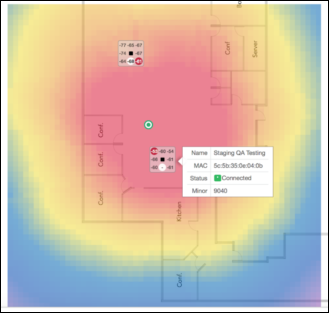
As the SDK client sends RF fingerprints to the Juniper Mist cloud, Juniper Mist enters the machine learning process, and the location model is optimized for that device.
How It Works: Indoor Location Experiences
The Juniper Mist SDK provides the tools that you need for building customer-facing applications that deliver indoor location services. When you integrate the Juniper Mist SDK with Juniper Mist Wi-Fi and location-based services, you can determine a user's location and deliver proximity-based notifications using Juniper Mist's patented vBLE Technology.
SDK-integrated mobile devices listen for and receive the Bluetooth Low Energy (BLE) packets that are transmitted by the APs. The information in these packets gets packaged up by the SDK client and sent to the Juniper Mist cloud. Finally, the cloud returns the x,y coordinates to the mobile device every second based on the information that it received.
For more information, see Juniper Mist SDK.
Your application uses this information to provide relevant experiences, such as wayfinding directions and push notifications.
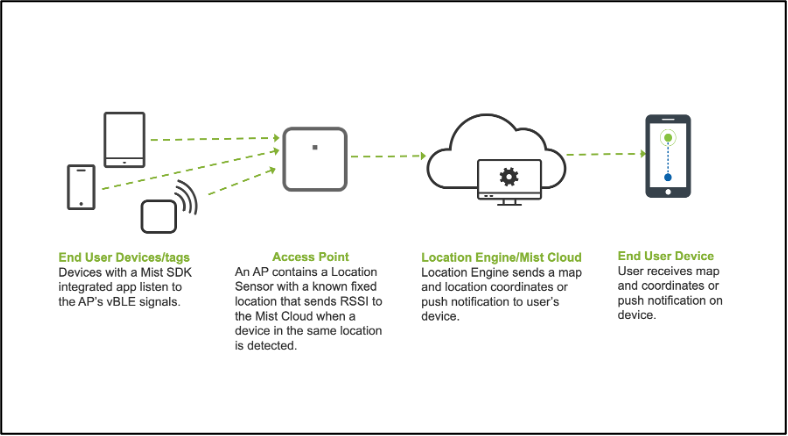
Use Cases
Juniper Mist supports many location-based use cases. A few possibilities are described below.
Wayfinding
Wayfinding is just like the Google and Apple Maps experience, navigating you from point A to point B.
Picture a retail location. A customer is shopping at a store, and they have the retailer’s mobile application on their cell phone. APs transmitting BLE are located all over the store. If you integrate the SDK into your customer-facing app, you can support wayfinding. The retail customer can search for an item and then be guided turn by turn to the location of the item within the store.
For more information, see Wayfinding Use Case.
This is a great example of an indoor wayfinding experience. Here they just want to find the business center. A customer used the Myst SDK to create a mobile app for their visitors.
Start walking, but since these are long hallways they probably won't be staring at the phone the entire time. And there you go.
Asset Visibility
Quickly locate assets such as electronics and equipment. To support asset tracking, you attach BLE beacon tags to the assets that you want to track. When the AP hears the BLE transmission from the tag, it locates that asset on the Live View in the Juniper Mist portal. Staff at a hospital can use this feature to track down the location of medical equipment, such as wheelchairs.
For more information, see Find Equipment Use Case.
So let's go into some of the enterprise use cases. What do we see in the enterprise? Again, the theme is very similar. It's all about wayfinding. It's all about for better associated experiences. It's all about asset visibility around guest management with the management. It's all about occupancy, and it's still very relevant about proximity tracing.
We still have a lot of customers as they're opening up the enterprise office again with the pandemic numbers looking better in the right direction. They are looking to enable solutions in their network that can enable all of these four use cases, and in addition to that, get benefits from our simplified network operations, leveraging Marvis and AI-Ops. In the enterprise space, we have a lot of partners.
I'll call out one here specifically Inpixon, which has Jibestream mapping system, as well as the CX app enterprise platform that enables room booking that interacts with the Active Directory system for employees and enables the wayfinding and push notification experience that we're seeing a lot of traction with. So in healthcare, Bob, would you like to talk about some of the healthcare use cases that we see? Yeah, I mean, as I mentioned, healthcare is like where indoor location actually started a few years ago, and so probably my favorite indoor location right now is really around what I call Uber Health. This is really where hospitals are looking at trying to help vets or patients who actually need wheelchairs, right? So this is almost like a checkout procedure, right, where you need to check out, and they need to take you to the front door in a wheelchair, and you're sitting there waiting for the wheelchair to arrive.
So I've been working with a couple hospitals on how do you make that patient experience nicer so at least when they're waiting there, they have a sense that, yes, the wheelchair is on arrival, and this is why I call it the Uber thing, right? You know that the wheelchair is on its way, and how long it's going to take you there. The other use case I've seen in healthcare, and this may apply to other businesses, is really just around asset tracking, you know, where they have to basically identify or locate all their assets every year on an annual basis, or they have high-value assets. I've worked with a couple of hospitals.
It's amazing, even vacuum cleaners, how much stuff gets... It doesn't get stolen, but it gets lost quite, you know, it tends to get misplaced and lost by a regular. So those are some of the more typical use cases I've seen in the healthcare space, along with kind of the wayfinding through the mazes. You know, some of these hospitals I've been in, like, you can't actually get lost in them.
You know, I bet there's a famous story of someone who was, like, looking for her mother in a hospital. It was, like, midnight, you know, and she's wandering the hospital trying to find help on finding out, you know, where her mother's room was. So that's typical healthcare space use cases.
And Bob, you want to talk a little bit about that door control system, the enabled leveraging location and our IoT hub on the access points for one of our... Oh, yeah, yeah, yeah. This is for, you know, Alzheimer patients. You know, you're in a hospital where they really want to make sure that if anyone approached a door, the door would automatically lock, right? And so this is making sure if you're in a hospital or healthcare space where you're dealing with patients who have, you know, memory issues, you don't want them wandering off.
So this is kind of where we actually use the IoT port on AP to actually lock the door in conjunction with the virtual BLE when someone got too close to the door type of patient. And that was a very interesting use case where we're using location along with our IoT port to enable an outcome of locking the door based on who was in proximity of that door. In higher Ed, again, the theme is the same, mobile app engagement asset visibility, but here it's all about wayfinding for students, for students with visiting families.
Push notifications are really key when you're doing events in the stadiums, when you're doing, you know, visiting guest speaker lectures. In fact, we work with a very famous university here in the Bay Area where they wanted to enable wayfinding for visiting faculty. And as the visiting faculty or the students went from one auditorium to another, while they were passing that room, they wanted to enable push notifications to let them know what is the session that's going on in that room right now so that you could drive more attendance into those areas.
And then again, from an asset visibility perspective, whether it's tracking chairs in a conference room, whether it's tracking, now we see a lot more IT assets also, for example, with Chromebooks and iPads being given to students, being able to track that. And then even in the higher Ed university use case, we're seeing Bluetooth being used for asset visibility from an IT management perspective. Yeah, I mean, here's a good question.
I think we probably should wrap up. We only have a few minutes left here. It's really around random MACs and, you know, what does random MACs mean for Wi-Fi locations? And that's a great question.
So, random MACs were always a problem statement in the unconnected Wi-Fi world where we were seeing a lot of random Macs and we would discard the random Macs due to sort of the occupancy and density of spaces being utilized and traffic flows. Now we're also seeing random MACs show up in the connected Wi-Fi world. And that is again, where for customers who now are looking at people counting solutions, especially in retail or in the enterprise space, we sort of talk a little bit more about leveraging the mobile app or the badge as a way to get that data, which is relying on Wi-Fi to count devices because of the random MAC phenomena.
And the random MAC again is driven by privacy. So, I would say the short answer on the random MAC is it's kind of eliminated the ability to do history. I mean, we used to be able to track, you know, how many times you showed up in a coffee shop or something. All that's pretty much been eliminated now with the random MAC. And the last use case around retail, and we just spoke about that. So again, here we know big box retail, we know malls, they want to deploy, you know, turn-by-turn navigation.
Some of our customers also want to make sure that if you're at the pharmacy section, you get a push notification show up on when your prescription will be ready, or if you're in the store and not visiting pharmacy, remind you that, hey, your prescription will be ready if you're here to pick it up. So a lot of use cases around push notification and retail, around wayfinding and big box retail, pristine malls, and all enabled by the Mist SDK and the Mist platform. Hand in hand with that is the Engagement and Occupancy analytics, because the number one thing that we always get back is, hey, just based on the Wi-Fi data today, can I do some sort of analysis on trends of which areas are visited with being visited more, what's less, what part of day, what day of week, what is my average? Well, again, not a people-to-contact solution, but still gives you a very good idea of how our spaces are utilized in terms of density and dwell time in the retail space.
User Engagement
When a site visitor enters a virtual beacon's coverage area, the Location Engine sends a push notification to display a greeting. One example of this is when a person enters through the front door of an office building and a redirect link to the company homepage is sent to their device.

Now, to show you in real-time how we deliver people tracking with our user engagement solution stack, we'll give you a demo of a corporate space with real-time wayfinding, as well as a warehouse space where we are tracking people for analytics, but also delivering real-time wayfinding with the use case being imagine a runner coming to pick an order in a store and not knowing where things are because they're not the store employee. This is the Juniper EBC. We're using our device to navigate to the Thomas Edison room.
We use a device map to begin our walk. What is far more interesting is what's going on behind the scenes. A missed access point is a platform that not only provides Wi-Fi but also high accuracy location services.
In the wayfinding use case, we use the 16 antenna directional Bluetooth array as unique transmitters. What we see here is RF glasses, a troubleshooting microservice spun up that let us see inside the device. Note the different estimates calculated to provide a high-quality blue dot.
Also note, MIST is measuring the amount of beams it hears over time, as well as speed and direction directly from the device sensors to fuse this data into a great wayfinding experience. How cool and easy are push notifications? These can be created, enabled, disabled by an API based on time, time of day, or anything you want. How cool is that? Here is a high ceiling warehouse example using the MIST experience app.
We have enabled some debugging features like breadcrumbs and arrows showing which way the device is actually pointed in space. Looking behind the scenes, we use RF glasses to see what the device actually sees. Here are the beams it hears the loudest during this interval from multiple MIST access point platforms.
We can see the beams heard over time as well as getting information on speed and direction directly from the device sensors as well as network round-trip time. This demonstrates the versatility of the access point as a platform and the multiple types of high accuracy location-based services.
What's Next?
-
Obtain and activate your subscriptions. See Activate Subscriptions.
-
Select your APs. See APs for Location Services.
-
Place your APs to ensure full BLE coverage. See AP Placement for Location Services.
-
Set up your floorplan to ensure location accuracy. See Floorplan Setup Overview.
-
Implement your use cases.
For example, see: