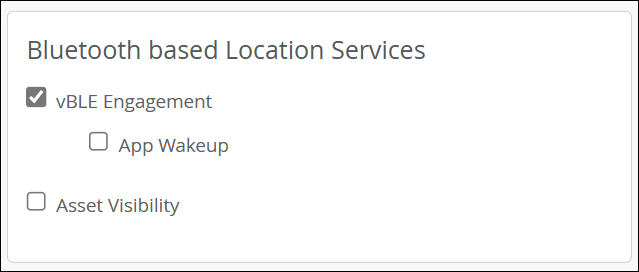Enable Bluetooth Based Location Services
Set up your site configuration to enable Virtual Bluetooth LE (vBLE) and related options that are required to support various location-based services.
Virtual Bluetooth LE (vBLE) enables businesses to deliver location-based services to their customers and employees. Juniper Networks Access Points (APs) use a dynamic 8-antenna array that transmits BLE signals and blankets an entire area with BLE.
Enable vBLE Engagement if you want the vBLE antenna array to transmit BLE signals for indoor location wayfinding. This comes in handy in a retail setting, for example, when a customer in a store needs directions for how to get to a particular department.
Enable Asset Visibility if you also want to use the APs for asset tracking. When you enable Asset Visibility, the AP will listen for and locate devices containing BLE tags. This comes in handy for tracking equipment, monitoring occupancy, or analyzing staffing.
You can enable vBLE Engagement and Asset Visibility in the site configuration or the device profiles in the Juniper Mist portal. In this procedure, you'll enable them at the site level.
To enable Bluetooth Based Location Services: