Rubber Band Model
Use the "rubber band model" to properly place your access points (APs) for BLE coverage.
When placing access points (APs) for asset visibility use cases, apply the "rubber band model" to ensure location accuracy.
We recommend the rubber band model for asset visibility only; it is not necessary for other use cases such as wayfinding.
To apply this model, envision a rubber band that encompasses the desired coverage area. Imagine anchoring the rubber band with four APs, one at each corner of the space. Then apply the AP placement guidelines to distribute additional APs, as needed, within that space.
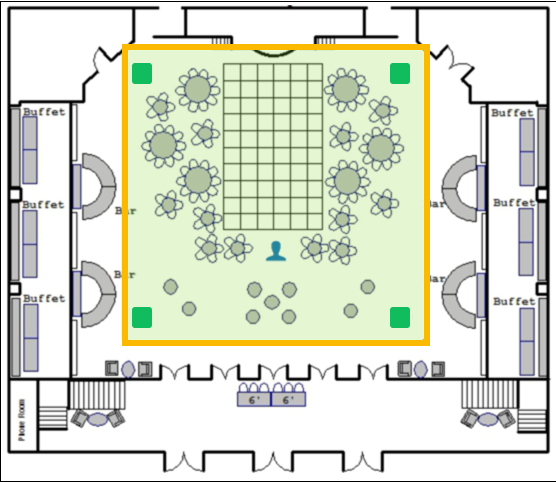
This approach differs from the way that you'd deploy APs for Wi-Fi coverage. For Wi-Fi, you'd typically work from the center outward.
If you've already deployed APs without this model in mind, consider deploying Juniper BT11 APs to fill in. Place these APs at the outer edges of the space to provide the anchor points for the imaginary rubber band.
